SAP Time and Attendance
Filter By
Browse By
- SAP Analytics and AI
- SAP Application Development and Integration
- All SAP Application Development and Integration
- SAP ABAP
- SAP ABAP Development Tools
- SAP ABAP Test Cockpit
- SAP API Management
- SAP BAPI
- SAP Basis
- SAP BRF
- SAP Business Application Studio
- SAP CMS
- SAP Design Studio
- SAP Development Tools
- SAP DevOps
- SAP EAI
- SAP EDI
- SAP Extension Suite
- SAP Fiori
- SAP Fiori Elements
- SAP Integration Suite
- SAP Low Code Application Development
- SAP Low Code Automation
- SAP Netweaver
- SAP Release Management
- SAP UI5
- SAP Web Application Server
- SAP Web IDE
- SAP Business Process Management
- SAP Center of Excellence
- SAP CIO
- SAP Customer Experience
- SAP Data and Data Management
- All SAP Data and Data Management
- SAP BW
- SAP BW/4HANA
- SAP Crystal Reporting
- SAP Data Archiving
- SAP Data Center
- SAP Data Governance
- SAP Data Integration
- SAP Data Migration
- SAP Data Quality
- SAP Data Services
- SAP Data Strategy
- SAP Data Visualization
- SAP Data Warehouse Cloud
- SAP DMS
- SAP Document Control
- SAP EIM
- SAP ETL
- SAP ETL Tools
- SAP HANA
- SAP HANA Administration
- SAP HANA Deployment Infrastructure
- SAP HANA Studio
- SAP Master Data
- SAP Master Data Governance
- SAP MDM
- SAP Enterprise Architect
- SAP Enterprise Asset Management
- SAP ERP
- SAP Finance
- All SAP Finance
- SAP Accounting
- SAP AR AP
- SAP Asset Accounting
- SAP Billing Systems
- SAP BPC
- SAP BRIM
- SAP Cash Management
- SAP Central Finance
- SAP Controlling
- SAP COPA
- SAP Cost Center Accounting
- SAP e-invoicing
- SAP FICO
- SAP Finance Automation
- SAP Financial Closing Cockpit
- SAP Financial Consolidation
- SAP Financial Planning
- SAP FX Risk
- SAP General Ledger
- SAP Global Tax Management
- SAP Hyperion
- SAP Order to Cash
- SAP Payment Processing
- SAP Profitability Analysis
- SAP Rebate Management
- SAP S/4HANA Finance
- SAP Universal Journal
- SAP Governance Risk and Compliance
- SAP Human Capital Management
- SAP Intelligent Technologies
- SAP Platform and Technology
- All SAP Platform and Technology
- SAP Business Technology Platform
- SAP Cloud Connector
- SAP Cloud Integration Platform
- SAP Cloud Migration
- SAP Cloud Platform
- SAP Cloud Providers
- SAP Cloud Strategy
- SAP Container Platform
- SAP Digital Asset Management
- SAP Digital Integration Hub
- SAP Digital Signature
- SAP HANA Enterprise Cloud
- SAP HEC
- SAP Hyperscalers
- SAP Infrastructure
- SAP Messaging
- SAP Smart Forms
- SAP Quality and Testing
- SAP Security
- SAP Spend Management
- SAP Supply Chain Management
- All SAP Supply Chain Management
- SAP APO
- SAP Asset Management
- SAP Business Network
- SAP Digital Manufacturing Cloud
- SAP Digital Twin
- SAP EWM
- SAP IBP
- SAP Inventory Management
- SAP Label Printing
- SAP Logistics
- SAP Manufacturing
- SAP Manufacturing Automation
- SAP MES
- SAP MII
- SAP MM
- SAP MRO
- SAP MRP
- SAP Order Management
- SAP Plant Maintenance
- SAP PLM
- SAP Production Planning
- SAP S&OP
- SAP SD
- SAP SPM
- SAP Supply Chain Planning
- SAP Track and Trace
- SAP Transportation Management
- SAP System Administration
What Is SAP Time and Attendance?
For many employees and employers, it’s no longer acceptable to use manual, in-person clocking in and clocking out to track time and attendance. This is even more true as remote work has become more prevalent. That’s why time and attendance software has risen in importance.
Modern time and attendance tools typically offer these features:
- Automated time and attendance at multiple locations
- Self-service time tracking
- Employee and manager self-service paid time off (PTO) requests
- Automatic application of payroll rules and policies
- Compliance and regulatory updates
- Shift scheduling.
On-premise SAP ERP HCM features a time module for entering time and attendance data. For greater functionality, SAP customers often deploy time and attendance software from companies such as Workforce Software and Kronos, which partner with SAP and create specific SAP time and attendance solutions that integrate with SAP systems, including SAP SuccessFactors. System integrators like Accenture help SAP customers implement and integrate time and attendance tools into their technology landscape.
Recently, SAP released the SAP SuccessFactors Time Tracking module, a cloud-based offering that integrates with SAP SuccessFactors modules.
What Is SAP Time and Attendance?
For many employees and employers, it’s no longer acceptable to use manual, in-person clocking in and clocking out to track time and attendance. This is even more true as remote work has become more prevalent. That’s why time and attendance software has risen in importance.
Modern time and attendance tools typically offer these features:
- Automated time and attendance at multiple locations
- Self-service time tracking
- Employee and manager self-service paid time off (PTO) requests
- Automatic application of payroll rules and policies
- Compliance and regulatory updates
- Shift scheduling.
On-premise SAP ERP HCM features a time module for entering time and attendance data. For greater functionality, SAP customers often deploy time and attendance software from companies such as Workforce Software and Kronos, which partner with SAP and create specific SAP time and attendance solutions that integrate with SAP systems, including SAP SuccessFactors. System integrators like Accenture help SAP customers implement and integrate time and attendance tools into their technology landscape.
Recently, SAP released the SAP SuccessFactors Time Tracking module, a cloud-based offering that integrates with SAP SuccessFactors modules.
Key SAP Time and Attendance Considerations
- Self-service SAP Time and Attendance provides benefits. The better performing companies in our recent HR Technology research were more likely to currently use or be in the process of implementing time and attendance solutions. Typically, these technologies offer self-service, which allows employees and managers to conduct key time and attendance functions without the involvement of an HR professional. This saves time on all sides, as requests are submitted and approved without paperwork and without an intermediary.
- Automation creates efficiency and accuracy. Automating HR processes saves considerable work hours for HR staff. If your time and attendance processes are manual, you may have HR employees that spend considerable hours each week logging, filing, and verifying timecards. Those are hours that can be saved with time and attendance automation that features automatic application of important payroll rules and policies. Without the extra manual steps, there is also less possibility of data entry errors.
- Keep the employee experience in Companies in our recent employee experience research that rated their employee experience above average were twice as likely to be currently using workforce management (WFM) solutions. WFM solutions include self-service time and attendance functionality, making it easier for employees to view their time and attendance information.
1231 results
-

Align SAP Time Management with Your Company’s Time Quota Requirements
Published: 15/May/2008
Reading time: 12 mins
Comply with your employee negative leave deduction policies with this tutorial. Analyze how year-end adjustments affect SAP ERP and learn how to configure negative leave deduction properly. Key Concept Time quota in SAP R/3 refers to an employee’s leave entitlement. An HR time administrator generates and awards leave entitlement to an employee on a daily,...…
-

Generate Time Wage Types Using the Fields in Table T559P and the Function LIMIT
Published: 02/July/2012
Reading time: 9 mins
Learn how to use the limits for balances table T559P to pay guaranteed hours and to apply a cap for certain attendance codes. Key Concept Table T559P allows users to set the limits on certain attendance codes. The function LIMIT in the time schema plays a key role in checking the conditions set in the...…
-

Improve Your Cost Analysis Reports on Time Management Infotypes
Published: 24/December/2011
Reading time: 11 mins
Learn how to enable cost assignment, activity allocation, and external services tools in time management infotypes. This allows you to address your organization’s needs for different types of cost allocation in time management infotypes and different types of payroll posting requirements. Key Concept An SAP ERP HCM system offers a wide range of time management...…
-
-

How to Use Time Constraint Classes for Time Infotypes to Control Collisions
Published: 21/June/2010
Reading time: 5 mins
Learn how to run your payroll process more smoothly and avoid time collisions and errors in payment by using time constraint classes assigned to the time infotypes. Key Concept Time constraints are assigned to infotypes and are used to control how the time entries in infotypes react to the other time entries with the same...…
-

Save Time by Automating Internal Overtime Recalculation
Published: 15/March/2005
Reading time: 14 mins
Internal recalculation can simplify the development of SAP Personnel Time Management (PT) business processes. It adds flexibility to such PT business functions as overtime, holidays, and regular hours processing. The author provides recommendations for implementing this functionality, discusses its limitations, and describes examples. Key Concept The internal recalculation functionality is based on the time-evaluation feature...…
-

Part 2: Plan For and Implement SAP Learning Solution
Published: 15/November/2006
Reading time: 32 mins
SAP Learning Solution (LSO) configuration builds on SAP Training Management configuration. Follow these expert tips that relate to Training Management and LSO. Understand key configuration decisions before moving into your blueprint phase to configure LSO quickly and painlessly. Key Concept Your blueprint documentation should describe your key business processes and mirror the structure of the...…
-

How to Customize Schemas and Personnel Calculation Rules to Implement Time Evaluation in SAP ERP HCM
Published: 01/August/2017
Reading time: 16 mins
Learn how to customize schemas and configure rules in SAP ERP HCM to process the time recordings of employees to derive the regular and premium (time-and-a-half and double-time) hours to be paid. Key Concept The SAP ERP HCM time evaluation program uses a sequence of functions (called schemas) to read an employee’s master data (e.g.,...…
-
-

SAP Completes Strong Q2, Eyes APJ Expansion with Alibaba Partnership
Published: 24/July/2025
Reading time: 6 mins
SAP reported strong Q2 2025 earnings with cloud revenue up 24% to €5.1 billion, bolstered by a strategic partnership with Alibaba to enhance growth in the Asia-Pacific region and the impact of AI on revenue, while completing a major restructuring that involved 10,000 employees.
-

Get the Most Out of SAPSprint for Server-Based Printing in Microsoft Windows
Published: 22/April/2009
Reading time: 19 mins
SAPSprint is the latest service for server-based printing on Windows. Learn how to install and configure this service with its default options. Drill down into the technical implementation to learn how to manage print requests, restart print processes, configure front-end printing, and include barcodes. Key Concept Processing in SAPSprint means generating print data via the...…
-
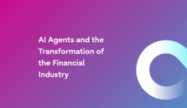
AI Agents and the Transformation of the Financial Industry
Reading time: 10 mins
The rapid advancement of large language models has led to the emergence of autonomous AI agents in the financial sector, which effectively handle complex tasks and improve operational efficiency, ultimately reshaping the collaboration between humans and AI.
Featured Experts
-

Clifford Seckman
President, Virginia Software Group, Inc.
Become a Member
Unlimited access to thousands of resources for SAP-specific expertise that can only be found here.
Upcoming Events
-

Mastering SAP Collaborate an SAP TechEd on Tour event
November 12 - 14, 2025
Sydney, New South Wales
Australia
View Event
Related Vendors
Your request has been successfully sent
