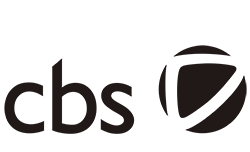SAP Web IDE
Filter By
Browse By
- SAP Analytics and AI
- SAP Application Development and Integration
- All SAP Application Development and Integration
- SAP ABAP
- SAP ABAP Development Tools
- SAP ABAP Test Cockpit
- SAP API Management
- SAP BAPI
- SAP Basis
- SAP BRF
- SAP Business Application Studio
- SAP CMS
- SAP Design Studio
- SAP Development Tools
- SAP DevOps
- SAP EAI
- SAP EDI
- SAP Extension Suite
- SAP Fiori
- SAP Fiori Elements
- SAP Integration Suite
- SAP Low Code Application Development
- SAP Low Code Automation
- SAP Netweaver
- SAP Release Management
- SAP UI5
- SAP Web Application Server
- SAP Web IDE
- SAP Business Process Management
- SAP Center of Excellence
- SAP CIO
- SAP Customer Experience
- SAP Data and Data Management
- All SAP Data and Data Management
- SAP BW
- SAP BW/4HANA
- SAP Crystal Reporting
- SAP Data Archiving
- SAP Data Center
- SAP Data Governance
- SAP Data Integration
- SAP Data Migration
- SAP Data Quality
- SAP Data Services
- SAP Data Strategy
- SAP Data Visualization
- SAP Data Warehouse Cloud
- SAP DMS
- SAP Document Control
- SAP EIM
- SAP ETL
- SAP ETL Tools
- SAP HANA
- SAP HANA Administration
- SAP HANA Deployment Infrastructure
- SAP HANA Studio
- SAP Master Data
- SAP Master Data Governance
- SAP MDM
- SAP Enterprise Architect
- SAP Enterprise Asset Management
- SAP ERP
- SAP Finance
- All SAP Finance
- SAP Accounting
- SAP AR AP
- SAP Asset Accounting
- SAP Billing Systems
- SAP BPC
- SAP BRIM
- SAP Cash Management
- SAP Central Finance
- SAP Controlling
- SAP COPA
- SAP Cost Center Accounting
- SAP e-invoicing
- SAP FICO
- SAP Finance Automation
- SAP Financial Closing Cockpit
- SAP Financial Consolidation
- SAP Financial Planning
- SAP FX Risk
- SAP General Ledger
- SAP Global Tax Management
- SAP Hyperion
- SAP Order to Cash
- SAP Payment Processing
- SAP Profitability Analysis
- SAP Rebate Management
- SAP S/4HANA Finance
- SAP Universal Journal
- SAP Governance Risk and Compliance
- SAP Human Capital Management
- SAP Intelligent Technologies
- SAP Platform and Technology
- All SAP Platform and Technology
- SAP Business Technology Platform
- SAP Cloud Connector
- SAP Cloud Integration Platform
- SAP Cloud Migration
- SAP Cloud Platform
- SAP Cloud Providers
- SAP Cloud Strategy
- SAP Container Platform
- SAP Digital Asset Management
- SAP Digital Integration Hub
- SAP Digital Signature
- SAP HANA Enterprise Cloud
- SAP HEC
- SAP Hyperscalers
- SAP Infrastructure
- SAP Messaging
- SAP Smart Forms
- SAP Quality and Testing
- SAP Security
- SAP Spend Management
- SAP Supply Chain Management
- All SAP Supply Chain Management
- SAP APO
- SAP Asset Management
- SAP Business Network
- SAP Digital Manufacturing Cloud
- SAP Digital Twin
- SAP EWM
- SAP IBP
- SAP Inventory Management
- SAP Label Printing
- SAP Logistics
- SAP Manufacturing
- SAP Manufacturing Automation
- SAP MES
- SAP MII
- SAP MM
- SAP MRO
- SAP MRP
- SAP Order Management
- SAP Plant Maintenance
- SAP PLM
- SAP Production Planning
- SAP S&OP
- SAP SD
- SAP SPM
- SAP Supply Chain Planning
- SAP Track and Trace
- SAP Transportation Management
- SAP System Administration
SAP Web IDE
Rapid application development is almost a requirement for business success today. The old model of submitting a requirement and waiting months and even a year for the application is no longer viable.
SAP provides a host of rich development tools today, one of which is the SAP Web IDE. It is a powerful, extensible, web-based integrated development tool that simplifies end-to-end full-stack SAP application development. It is a browser-based integrated development environment (IDE) consisting of integrated parts that interact with each other and with an SAP system.
SAP Web IDE
Rapid application development is almost a requirement for business success today. The old model of submitting a requirement and waiting months and even a year for the application is no longer viable.
SAP provides a host of rich development tools today, one of which is the SAP Web IDE. It is a powerful, extensible, web-based integrated development tool that simplifies end-to-end full-stack SAP application development. It is a browser-based integrated development environment (IDE) consisting of integrated parts that interact with each other and with an SAP system.
The tool is aimed at developers who need a modern and secure environment to create new or extend existing SAP Fiori, SAPUI5, or hybrid applications. Developers can dive right into the code editor without having to spend time configuring and administering the development environment.
Developers are provided with a comprehensive set of tools, including strong code editors with templates, wizards, beautifier capabilities, code completion, code snippets, code validation, code checking, WYSIWYG, and other features.
SAP Web IDE full-stack streamlines the end-to-end application lifecycle. Developers can develop, test, build, deploy, and extend role-based apps for business users rapidly and deliver an outstanding user experience.
Some of the common use cases for developers in SAP Web IDE include:
- Developing native apps for SAP HANA
- Building or extending SAP Fiori apps
- Create new Software as a Service (SaaS) solutions that connect to SAP HANA and other SAP solutions
- Extend SAP S/4HANA cloud services
- Develop hybrid mobile applications
- Build Internet of Things (IoT) apps for SAP Leonardo
- Use the UI development toolkit for HTML5 (SAPUI5) for desktop and mobile devices
- Develop in Java programming language and technologies
SAP Web IDE full-stack runs on the SAP Business Technology Platform (BTP). It needs no installation and easily integrates with other services that run on the platform, such as SAP Fiori Cloud apps, Git integration, mobile services, IoT services, and more.
Vendors that help SAP customers with SAP Web IDE include: AWS, Red Hat, Boomi, ServiceNow, and SUSE.
5 results
-

Moving 7.0 Portal Logon Page Development Components to 7.3 — Without Migration
Published: 18/June/2013
Reading time: 15 mins
Step through a process for moving 7.0 logon page development components (DCs) synched in SAP NetWeaver Development Infrastructure to 7.3 DCs without using a code migration tool available in SAP NetWeaver Developer Studio 7.3. Learn the basics of PAR, WAR, and EAR files so you can easily develop new custom logon pages without getting stuck...…
-

Connect Your Process Model to Web Dynpro Components and Services Using Composite Designer for Smooth Process Execution
Published: 30/November/2009
Reading time: 29 mins
Discover what you have to consider if you want to integrate a Web Dynpro component or a Web service for persisting data in your process. After you develop your UIs and your Web service, find out how to connect them with the respective process steps. Key Concept The development of a composite application is driven...…
-

Enhance Web Analyzer in SAP NetWeaver 2004s for Added Flexibility
Published: 01/September/2006
Reading time: 8 mins
You can enhance BEx Web Analyzer to meet specific business requirements. One popular enhancement adds a toolbar button to open the variable screen dialog where you can adjust filter values. Key Concept BEx Web Analyzer is a Web-based tool that performs ad hoc analysis in SAP NetWeaver BI environments. Web Analyzer helps minimize the footprint...…
-
-

IC WinClient or IC WebClient? How to Choose a Call Center Interface
Published: 15/June/2006
Reading time: 16 mins
Are you trying to decide between using Interaction Center (IC) WinClient or IC WebClient? With all the variations of interfaces, methods, and terminology, the limited information available to support these choices further complicates an already tricky situation. Find out about the differences between IC WinClient and IC WebClient for a mySAP CRM call center and...…
-

Query SAP NetWeaver BI’s Metadata and Result Sets More Easily with New XML Web Items
Published: 01/October/2005
Reading time: 8 mins
Two new XML Web items are available in the SAP BW 3.5 Web Application Designer that ease XML programming. Learn how they affect your query options. Key Concept Two XML Web items in SAP BW 3.5 provide programmatic access to query metadata and result sets in an XML output format. This paves the way to...…
Become a Member
Unlimited access to thousands of resources for SAP-specific expertise that can only be found here.
Upcoming Events
-

SAP TechEd on Tour, powered by Mastering SAP
November 12 - 14, 2025
Sydney, New South Wales
Australia
View Event
Related Vendors
Your request has been successfully sent