SAP PMO
Filter By
Browse By
- SAP Analytics and AI
- SAP Application Development and Integration
- All SAP Application Development and Integration
- SAP ABAP
- SAP ABAP Development Tools
- SAP ABAP Test Cockpit
- SAP API Management
- SAP BAPI
- SAP Basis
- SAP BRF
- SAP Business Application Studio
- SAP CMS
- SAP Design Studio
- SAP Development Tools
- SAP DevOps
- SAP EAI
- SAP EDI
- SAP Extension Suite
- SAP Fiori
- SAP Fiori Elements
- SAP Integration Suite
- SAP Low Code Application Development
- SAP Low Code Automation
- SAP Netweaver
- SAP Release Management
- SAP UI5
- SAP Web Application Server
- SAP Web IDE
- SAP Business Process Management
- SAP Center of Excellence
- SAP CIO
- SAP Customer Experience
- SAP Data and Data Management
- All SAP Data and Data Management
- SAP BW
- SAP BW/4HANA
- SAP Crystal Reporting
- SAP Data Archiving
- SAP Data Center
- SAP Data Governance
- SAP Data Integration
- SAP Data Migration
- SAP Data Quality
- SAP Data Services
- SAP Data Strategy
- SAP Data Visualization
- SAP Data Warehouse Cloud
- SAP DMS
- SAP Document Control
- SAP EIM
- SAP ETL
- SAP ETL Tools
- SAP HANA
- SAP HANA Administration
- SAP HANA Deployment Infrastructure
- SAP HANA Studio
- SAP Master Data
- SAP Master Data Governance
- SAP MDM
- SAP Enterprise Architect
- SAP Enterprise Asset Management
- SAP ERP
- SAP Finance
- All SAP Finance
- SAP Accounting
- SAP AR AP
- SAP Asset Accounting
- SAP Billing Systems
- SAP BPC
- SAP BRIM
- SAP Cash Management
- SAP Central Finance
- SAP Controlling
- SAP COPA
- SAP Cost Center Accounting
- SAP e-invoicing
- SAP FICO
- SAP Finance Automation
- SAP Financial Closing Cockpit
- SAP Financial Consolidation
- SAP Financial Planning
- SAP FX Risk
- SAP General Ledger
- SAP Global Tax Management
- SAP Hyperion
- SAP Order to Cash
- SAP Payment Processing
- SAP Profitability Analysis
- SAP Rebate Management
- SAP S/4HANA Finance
- SAP Universal Journal
- SAP Governance Risk and Compliance
- SAP Human Capital Management
- SAP Intelligent Technologies
- SAP Platform and Technology
- All SAP Platform and Technology
- SAP Business Technology Platform
- SAP Cloud Connector
- SAP Cloud Integration Platform
- SAP Cloud Migration
- SAP Cloud Platform
- SAP Cloud Providers
- SAP Cloud Strategy
- SAP Container Platform
- SAP Digital Asset Management
- SAP Digital Integration Hub
- SAP Digital Signature
- SAP HANA Enterprise Cloud
- SAP HEC
- SAP Hyperscalers
- SAP Infrastructure
- SAP Messaging
- SAP Smart Forms
- SAP Quality and Testing
- SAP Security
- SAP Spend Management
- SAP Supply Chain Management
- All SAP Supply Chain Management
- SAP APO
- SAP Asset Management
- SAP Business Network
- SAP Digital Manufacturing Cloud
- SAP Digital Twin
- SAP EWM
- SAP IBP
- SAP Inventory Management
- SAP Label Printing
- SAP Logistics
- SAP Manufacturing
- SAP Manufacturing Automation
- SAP MES
- SAP MII
- SAP MM
- SAP MRO
- SAP MRP
- SAP Order Management
- SAP Plant Maintenance
- SAP PLM
- SAP Production Planning
- SAP S&OP
- SAP SD
- SAP SPM
- SAP Supply Chain Planning
- SAP Track and Trace
- SAP Transportation Management
- SAP System Administration
A Project Management Office (PMO)
is a team that sets and maintains the standards for project management within an organization. It is in charge of creating procedures and best practices that will help the organizations operations work smoothly. Functions often include control, training, coaching, and mentoring to support the project manager. This work provides the project manager more time to develop a project quickly. For large projects it can represent a considerable amount of savings per project, resulting in better customer satisfaction and productivity improvements.
A Project Management Office (PMO)
is a team that sets and maintains the standards for project management within an organization. It is in charge of creating procedures and best practices that will help the organizations operations work smoothly. Functions often include control, training, coaching, and mentoring to support the project manager. This work provides the project manager more time to develop a project quickly. For large projects it can represent a considerable amount of savings per project, resulting in better customer satisfaction and productivity improvements.
Key Capabilities of SAP PMO include:
- Choosing the right mix of projects, an element of strategic planning
- Linking executive strategies with ongoing and future projects
- Managing the product portfolio correctly
- Improving the results of projects, strategically aligned with the company objectives
The first step is from management to give a medium and long-range strategy, outlining the steps to be achieved. The PMO team often bridges the gap between the strategic vision of the company and the implementation.
SAP PMO performs the following tasks:
- Define the project type and project plan
- Initiate sprints
- Manage project issues and risks
- Manage project documentation
- Manage quality gates and sign off
- Close sprints
It is possible to improve the rate of successful projects in addition to those that come in under budget, meet time requirements, and meet milestones. A good PMO has the resources needed for delivery, has a plan, and holds meetings for town hall project updates. The definition of the roles and responsibilities of the PMO members are critical key factors for this success.
Success factors in the implementation of an SAP PMO include:
- Ability to define quantifiable measures
- Determining the right time to observe those results
- Making sure the PMO has the necessary resources
- Working to establish creditability in the organization
- Having a great project manager
Key considerations for SAPinsiders are:
- How to Design a Planner Workbench for Improving Planner Productivity. This article explains how the standard SAP ERP Central Component (ECC) interface helps production planners update different planning objects and parameters. Learn how to design an interface to help you improve productivity.
517 results
-

cbs Showcases End-to-End Data Analytics Capabilities at SAP NOW Southeast Asia and Australia
Reading time: 3 mins
cbs Corporate Business Solutions showcased its data-driven transformation strategy at SAP NOW events in 2025, receiving multiple awards for its integrated analytics architecture that enhances business value, particularly in sectors like agriculture through innovations like Precision Data Intelligence.
-

Unlocking SAP’s Full Potential with A Full Lifecycle Data Platform
Published: 02/May/2025
Reading time: 3 mins
SAP Advanced Data Migration and Management (ADMM) by Syniti provides a cloud-native solution to help organisations effectively manage data quality and migration, ensuring smoother transformations to SAP S/4HANA while maximising data value and supporting long-term operational agility.
-

Boomi-AWS Collaboration to Speed Up SAP Cloud Migration
Published: 16/May/2025
Reading time: 3 mins
Boomi and AWS have initiated a multi-year agreement to streamline SAP workloads’ migration to AWS, enhance native SAP integration, and enable organisations to leverage generative AI advancements, addressing key integration challenges and supporting cloud adoption.
-
-

Simplify and Improve Document Output: Convert SAPscript to Smart Forms
Published: 01/July/2005
Reading time: 10 mins
Smart Forms is a tool first delivered with R/3 Release 4.6 for printing and sending documents via email, Web, and fax. The supporting technology allows you to configure and deploy Smart Forms as a workflow-based or event-driven functionality. Find out more about Smart Forms and see how to implement it or convert existing SAPscripts to...…
-

Tutorial: Build an SAPUI5 Application for SAP CRM or SAP ECC
Published: 01/February/2016
Reading time: 23 mins
by Lukas M. Dietzsch, CEO, Blackvard Management Consulting, LLC This integrated example by Lukas Dietzsch of how to build an SAP Fiori application provides a step-by-step approach for how to transfer SAP materials management data onto a mobile device. This real-world business case, which is similar to any user’s Open Data Protocol (OData) service request,…
-

The Config Team Combines Software and Services Offerings to Modernise SAP Supply Chains
Published: 23/November/2024
Reading time: 4 mins
The Config Team, an SAP partner specializing in supply chain solutions, combines innovative software with credible consulting to address complex challenges, offering products like PreBilt™, CodingControl™, and IDoc Management Console™ to enhance efficiency and user experience in SAP environments.
-
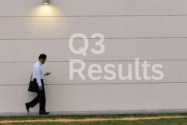
Is APJ the Jewel in the SAP Crown?
Published: 24/October/2025
Reading time: 4 mins
SAP’s Q3 2025 results confirmed what has been an ongoing trend for many quarters: Asia Pacific & Japan (APJ) is now SAP’s fastest-growing market, posting double-digit cloud revenue growth powered by RISE with SAP and Business Technology Platform (BTP) adoption. That momentum sets the scene for Mastering SAP Collaborate, an SAP TechEd on Tour event,…
-
-

What to Consider When Building Your SAP E-Commerce Implementation Team
Published: 15/December/2006
Reading time: 12 mins
Examine the technical aspects of planning and executing an SAP E-Commerce project, including the skills required and the typical tasks involved with such a project. Key Concept The multiple channels required to satisfy customer preferences make mySAP CRM applications more complex to deploy from a technical standpoint. Understanding the different technologies to support each channel...…
-

Making Custom Themes Future Ready Using SAP UI Theme Designer
Published: 01/December/2017
Reading time: 16 mins
Obtain clarity on the steps to follow for applying a custom theme to any SAPUI5/HTML5-based applications both in the cloud and on premise. Learn some best practices for creating custom themes that are future ready and the multiple deployment options of the UI theme designer. Key Concept The UI theme designer is a browser-based tool...…
-

Creating and Modifying a SAPUI5 Custom Control
Published: 18/January/2021
Reading time: 8 mins
By Cord Jastram, Software Developer at DXC. SAPUI5 offers a large set of controls ranging from simple ones like the Label to complex controls like the PlanningCalendar control. The available set of SAPUI5 controls covers most use cases for SAPUI5, but sometimes the requirements for a developer go beyond the scope of the existing controls.…
Become a Member
Unlimited access to thousands of resources for SAP-specific expertise that can only be found here.
Upcoming Events
-

Mastering SAP Collaborate an SAP TechEd on Tour event
November 12 - 14, 2025
Sydney, New South Wales
Australia
View Event
Related Vendors
Your request has been successfully sent