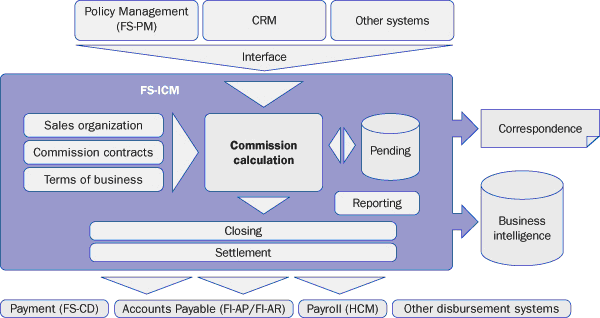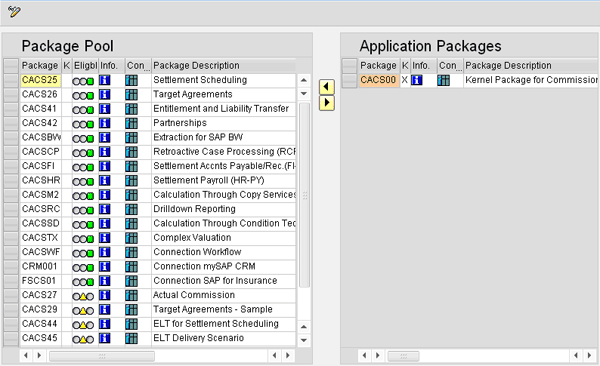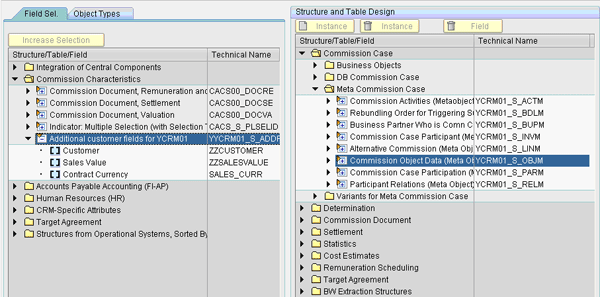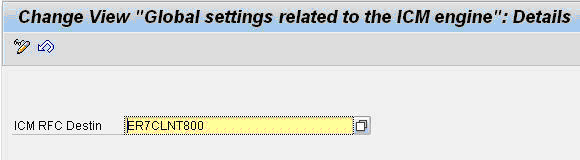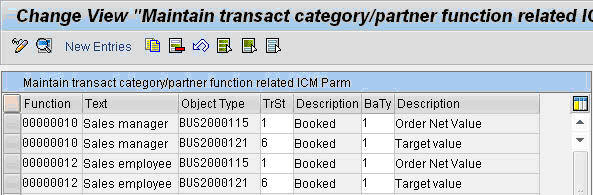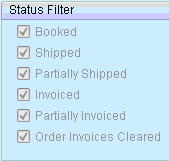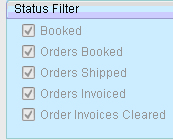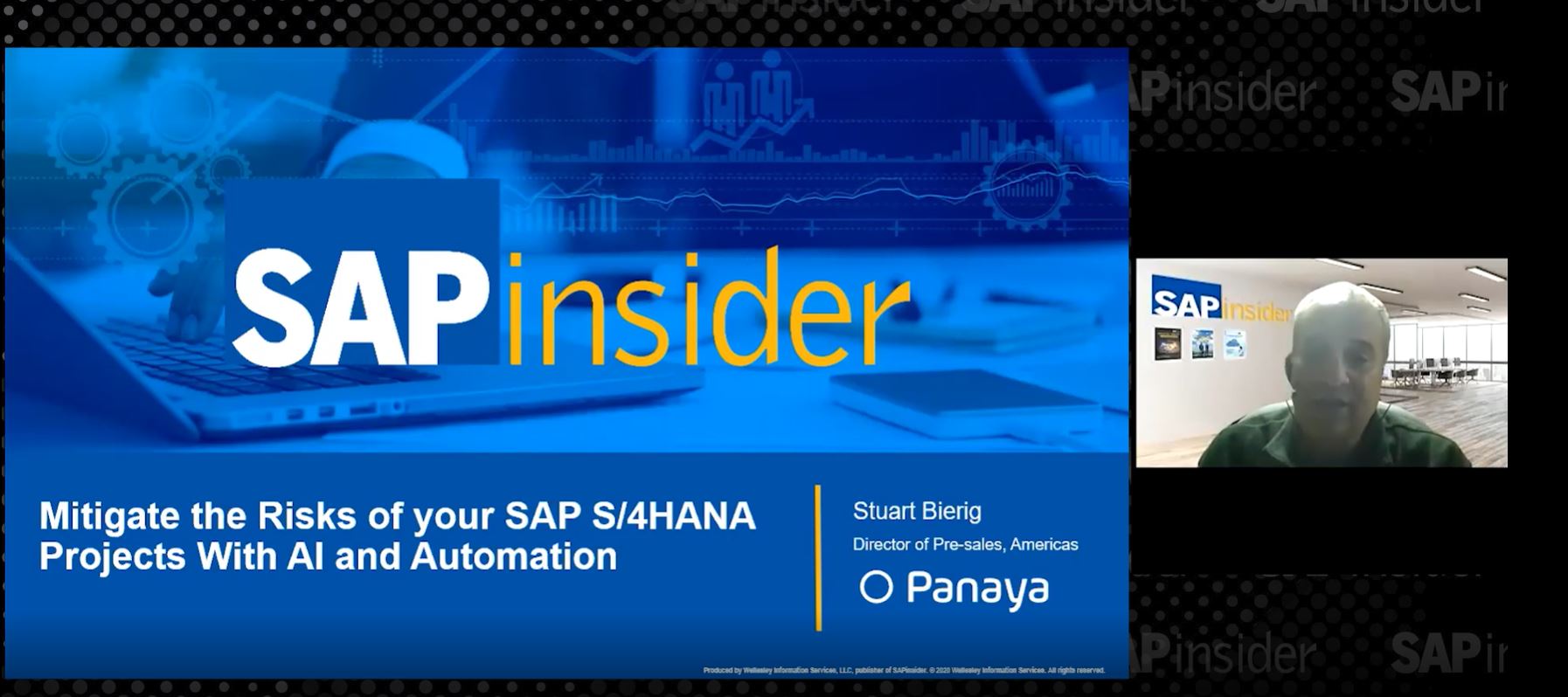One way to improve competitiveness is to implement incentive models that are tailored to specific business drivers. SAP Incentive and Commissions Management (ICM) provides an integrated platform to help you meet these requirements. Find out how to configure SAP CRM and SAP ERP Central Component to use ICM with your sales team.
Key Concept
SAP Incentive and Commissions Management (ICM) addresses the integration and management of the sales force. In addition, ICM automates some processes and helps tackle issues common with incentive and commission programs, such as implementing new global incentive programs and setting up multiple programs and products under a single compensation plan. With ICM you can pay partners through different payment systems — such as Financials Accounts Payable (FI-AP) for external partners and HR Payroll for employees — using the same process.
To address the current economic environment, companies have built complex incentive programs that are based on their sales team’s performance in achieving individual and corporate goals. It is essential to provide management with compensation and performance insights and provide sales personnel the ability to track their progress and estimate their earnings.
Furthermore, compliance and risk mitigation require that companies have methodologies in place to track payments. Industry and governmental regulations require calculation, payment, and audit history on all commission calculations.
SAP Incentives and Commissions Management (ICM) in SAP ERP Central Component (SAP ECC) offers functionality to help meet these needs. You can integrate it with SAP CRM to support complex scenarios such as payouts in multiple currencies or special programs (e.g., trips of a lifetime). In addition, ICM enables you to carry out these programs in multiple languages.
Process Architecture
At the core of ICM is a flexible calculation engine that uses the Sales and Distribution (SD) condition technique (Figure 1). This technique allows you to use complex incentive and commission models and rule engines. The commission case process shown in Figure 1 sources master data from the sales organization and individual compensation plans called commission contracts, along with other configured business terms, to determine compensation. The details of the actual compensable event — such as sales order, order item characteristics, and partner involved — are sourced from the CRM system. The compensation elements are available for settlement to the payment system through a periodic process that is independent of the commission calculation. This removes the dependency between payout schedules and commission calculations.
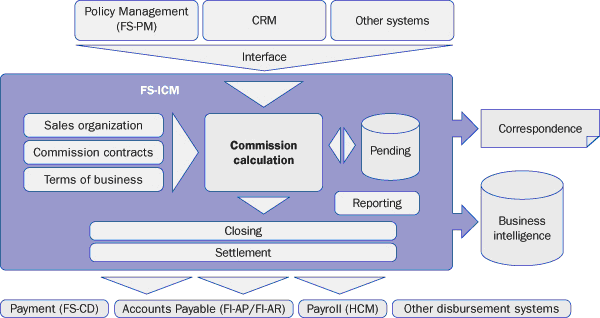
Figure 1
Commission case process
ICM Design Tool and Preconfigured Content
All ICM content is delivered in application packages (Figure 2). This enables organizations to choose the functionality that is appropriate for them. ICM functionality is separated at the individual application level, which allows you to implement disparate applications on the same instance, keeping all the master and transactional information separate. You can access this from the ICM IMG node under Installation of Commission Application.
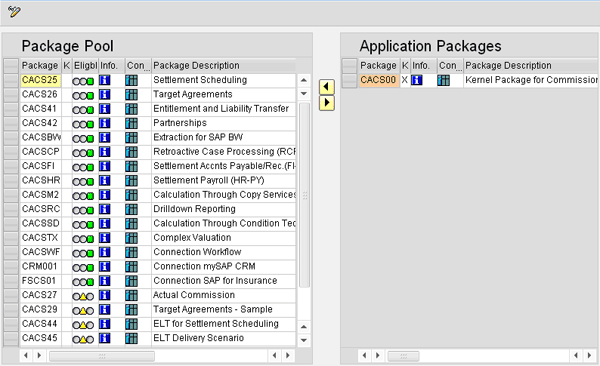
Figure 2
Package selection for implementation
Select the packages you want to use from the Package Pool on the left side of the screen. The information button provides more information on each of the packages. To implement the functionality, in SAP ECC follow IMG menu path Incentive and Commissions Management > Application administration > Generate commission application.
ICM comes with a design tool that allows you to create your own commission scenarios and object dependencies (Figure 3). For example, if commission is only eligible for a certain sales order type, you can use the design tool to extend the delivered structures to allow the calculation engine to use the sales order type field. You can access the design tool from the ICM IMG node under Design Adjustment of Commission Application.
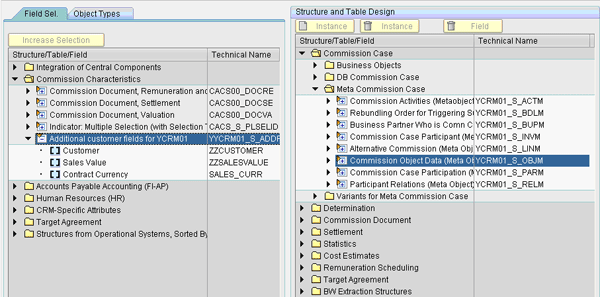
Figure 3
ICM design tool
Tip!
If you prefer, you can use preconfigured content delivered as application packages. Selecting these while building your application enables quicker implementations of standard scenarios. You can find this content on the left side of the screen in Figure 3.
ICM Implementation in SAP ECC
To successfully integrate ICM to SAP CRM, you need to perform some steps in SAP ECC. After you complete this setup on the SAP ECC side, you then set up SAP CRM.
Compensation Recipient
To build compensation recipients in ICM, you use the same business partner model as you do in SAP CRM. ICM needs the partner to be present in the role of Commission Contract partner (Business partner technical role CACSA1 in SAP ECC).
When integrating ICM with SAP CRM, your business partner model should have partners on the transaction available in both the SAP CRM and online transaction processing (OLTP) landscapes. You can achieve this by using the replication concepts available between SAP CRM and industry solutions.
Sales Organization Platform
ICM uses the organizational management components of SAP ERP Human Capital Management (SAP ERP HCM). This allows you to maintain flexible sales organizational hierarchies. You can create sales territories and realign organizations easily by using the centralized workbench that commission administrators use (Figure 4). You can access all ICM transactions from a central workbench via transaction CACS. Select the commission administrator’s workbench from the menu options or use transaction CACSMWB.

Figure 4
Commission administrator’s workbench
Configurable executable nodes shown on the left side of Figure 4 allow you to enhance functionality — for example, you can create custom reports that provide operational information.
Built-in structural authorization allows for the clear demarcation of controls of organizational units. Structural authorization controls access to data that is stored in time-dependent structures (e.g., organizational structures, business event hierarchies, and the qualifications catalog). In Figure 4, the administrator has access to the Sales organization. To configure these authorizations, follow IMG menu path Customer Relationship Management > Incentive and Commissions Management > CRM-ICM Transfer of CRM Documents to ICM > ICM engine settings > Authorizations.
Note
For more information on SAP structural authorization, go to help.sap.com and search for “structural authorization” under “SAP organization management.”
Relationship with Organizational Management
Organization management is a mandatory requirement for attaching a compensation plan to the commission recipient. The compensation plan for a commission recipient is based on the relationship between the recipient’s position in the organizational structure and a given business partner. The relationship holds the information on the individual contract that is assigned to the business partner. The commission calculation engine uses the organizational structure to determine indirect participants. For example, you may have a scenario in which managers are paid for taking care of the team, but are not part of the transaction.
Figure 5 shows a schematic depiction of how this relationship is built. The business partner (BP) is assigned to the ABC PVT LTD organization structure (PD-ORG). The type of contract is an individualization of the global contract for which this kind of partner is eligible, such as sales associate contract or third-party seller.

Figure 5
Commission recipient and organizational structure
Compensation Plans (Commission Contracts)
Compensation plans are implemented as standard commission contracts. These compensation plans are generic and form a template that you can customize for a given business partner (Figure 6). Standard contracts are available as part of the configuration setup in SAP ECC 6. 0. You can view individual contracts in transaction CACS. Use transaction CACSMD101 to create a new contract, transaction CACSMD102 to change it, and transaction CACSMD103 to display it. Compensation analysts can quickly add a business partner using a compensation plan template format. They can then adapt these plans as needed.

Figure 6
Commission contract and available agreements in ICM
Standard contracts allow you to adopt company-wide compensation policy changes, such as adding a new program or changing the compensation program rules. The standard compensation plans come with agreements that offer multiple calculation options for the calculation engine. They also include functionality such as holding settlement and correspondence details. This allows you to make multiple payments and attach payments to other events such as partial payment of invoice with one calculation.
Commission Calculation Using the Commission Case
The commission calculation engine primarily performs five major processes, as shown in Figure 7:
- Input validation: Validates the incoming data against all the system information
- Participant determination: Determination of all direct and indirect participants along with their valid compensation plans
- Valuation: Also known as determining commission basis, this is the process of determining the commissionable value of the transaction. This step allows the system to match company goals to individual targets and enables the company to remunerate on measured value.
- Remuneration: Calculation of the compensation to be paid using the predefined rules
- Document posting: Results are stored as documents that are available for settlement to payable systems. The document allows you to separate calculations and settlement to the payment systems. By allowing you to store calculated statements, the system provides visibility to the sales representative on estimated commissions. This is provided by standard reports called remuneration and settlement inquiry. You can access the remuneration inquiry by using the ICM portal. Alternatively, standard extractors are available to allow reporting capabilities through SAP NetWeaver Business Intelligence (SAP NetWeaver BI).

Figure 7
Commission case sub-processes
ICM Configuration and Implementation in SAP CRM
Initial setup begins with the Remote Function Call (RFC) connection setup. This ensures connectivity between ICM and SAP CRM. In the SAP CRM IMG, follow menu path ICM Configuration > ICM Engine > Global Settings. Enter the SAP CRM destination as shown in Figure 8.
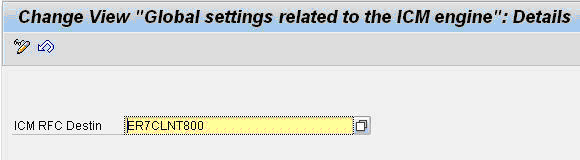
Figure 8
Enter the RFC destination for SAP ECC ICM client
When you have identified the appropriate RFC destination, you can perform the ICM configuration steps from the SAP CRM IMG. Although you maintain the settings in SAP ECC, they are transparent to the SAP CRM configuration team.
To enhance the delivered structures, SAP CRM configuration provides a node that allows you to add fields to the structure CRMT_ICM_SALES_USRFIELD_OBJ. You can perform a similar adjustment using structure CACS_S_CRM_SALES_USRFIELD_OBJ. You can access these structures from the IMG under Incentive and Commissions Management > ICM general settings and CRM general settings > Maintain Fields for Customer Enhancement of Transfer. For example, a certain sales order type triggers additional commission. Including the sales order type field allows you to pass information from the CRM sales order type to the ICM calculation setting.
Note
To ensure that the new fields are populated, you must implement a Business Add-In (BAdI) that runs during the extraction process.
If you plan to pay commissions when the invoice clears and the payment amount is the basis for calculation, you must set up a link to your financial system as SAP CRM does not hold this information. Furthermore, separate RFC links are between CRM-ICM and CRM-Financials because the ICM and Financials environments could reside in different productive systems in your landscape. This setup allows companies added flexibility with their landscape design.
To maintain the settings for the interface between SAP CRM and ICM, you need to set up the configuration to translate the SAP CRM transaction categories for participation. You also need to map partner functions to ICM roles, which are relevant for calculating commissions in ICM.
Transaction categories in SAP CRM — such as Sales order, Sales contracts, and Resale orders — are mapped to an ICM business object (Figure 9). A business object in ICM represents an object on which a particular value-added activity for an organization is carried out. For example:
Business object: Sales order
Business transaction: Order creation

Figure 9
CRM transaction categories mapping
The partner functions in SAP CRM are represented as roles in ICM. Only certain partner functions in a transaction are relevant for calculation of commission. You configure these partner functions so that ICM recognizes them as the previously configured transaction categories (Figure 9). These participations also drive the kind of commission partners that are paid based on the function they perform in the transaction.
As you can imagine, in a sales order with multiple line items it becomes necessary to trigger and calculate commissions or incentives at a line item level. You need to map this to the triggering object type, defined as a subobject in the ICM business object hierarchy. Standard ICM delivers the configuration for standard scenarios in the package CRM001, as seen as one the packages available in the package pool in Figure 2, which you can use during the ICM application creation.
Map the transaction categories to subobject types as shown in Figure 10. Follow menu path Customer Relationship Management > Incentive and Commissions Management > CRM-ICM Transfer of CRM Documents to ICM > Settings Related to CRM to ICM interface.

Figure 10
Map the transaction category to the ICM triggering object type
The subobject types dictate the calculation parameters that have been set up in the ICM engine settings. Then map the partner functions to other ICM decision parameters (Figure 11). Go to Customer Relationship Management > Incentive and Commissions Management > CRM-ICM Transfer of CRM Documents to ICM node. The basis for calculation could differ based on the transaction category and the transaction step. The compensation program and the customer business scenario define this.
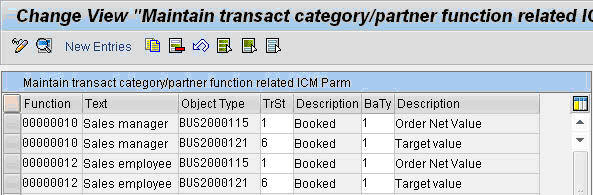
Figure 11
Map the transaction category to ICM calculation rules
To complete the configuration in SAP CRM, map the transaction and subobject activities to ICM triggering methods and activity types similar to previously seen steps under Incentive and Commissions Management > Settings related to the CRM to ICM engine interface > Assign customer subobject activities to ICM activity types.
At this point, SAP CRM has basic configuration enabled. You should also consider extending SAP CRM delivered structures, which you can access through Customer Relationship Management > Incentive and Commissions Management > CRM-ICM Transfer of CRM Documents to ICM > Settings Related to CRM to ICM interface > Maintain Fields for Customer Enhancement of Transfer, and using a standard include mechanism. You can access these activities by following menu path Customer Relationship Management > Incentive and Commissions Management > CRM-ICM Transfer of CRM Documents to ICM > Settings Related to CRM to ICM interface > Assign Customer Subobject activity to ICM activity Types. This step is only necessary if you have extended any of the following ICM structures: object data, valuation, or remuneration structures.
Trigger Commission Calculations from SAP CRM
SAP provides the SAP CRM back-end transaction CRM_ICM_005 (Figure 12) to schedule periodic runs of commission calculations and do ad hoc transfers of relevant transactions. With multiple options on which to run commission scenarios, ICM can calculate commissions at various order stages in the Sales Order tab (Figure 13) or contract processing in the Sales Contract tab (Figure 14), depending on the original SAP CRM configuration .

Figure 12
Commission system interface in SAP CRM
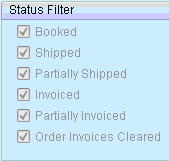
Figure 13
Order status for commission calculation
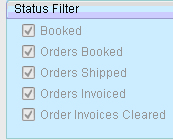
Figure 14
Contract status for commission calculation
Rahul Rajaram Iyer
Rahul R. Iyer is part of SAP America’s consulting organization and has been working as an SAP consultant for 10 years in various functional and technical capacities. In his latest role, he was part of the SAP ICM product development team. Prior to that Rahul was involved in implementing ICM in multiple industries and countries.
You may contact the author at rahul.rajaram@gmail.com.
If you have comments about this article or publication, or would like to submit an article idea, please contact the editor.