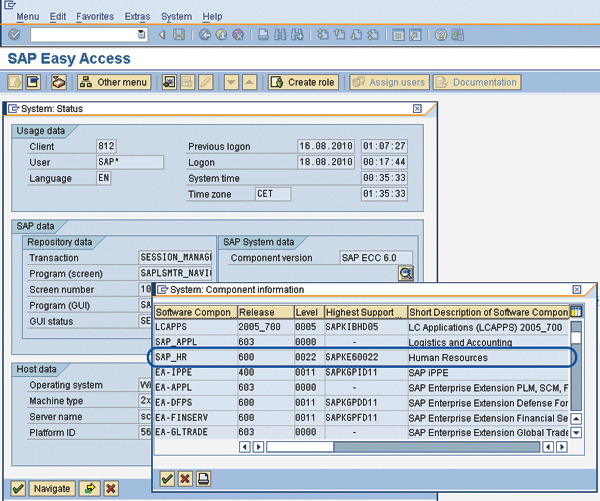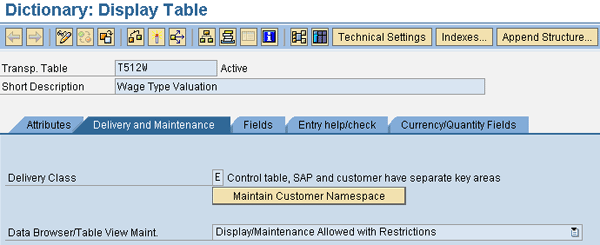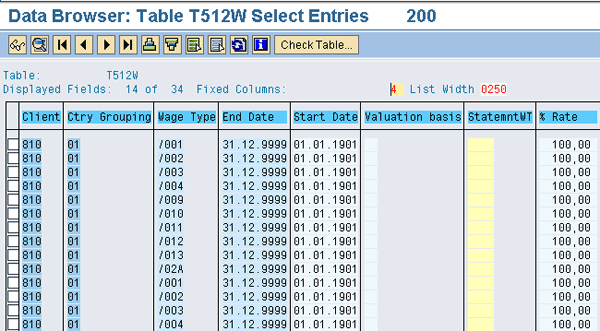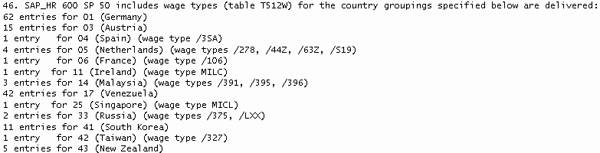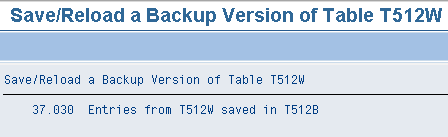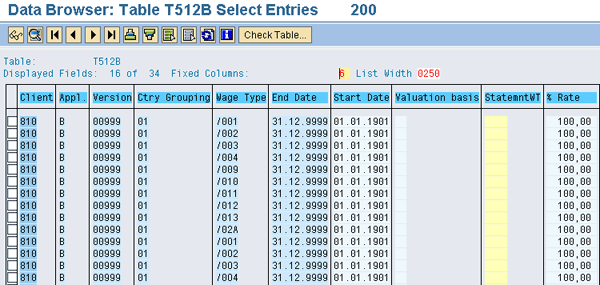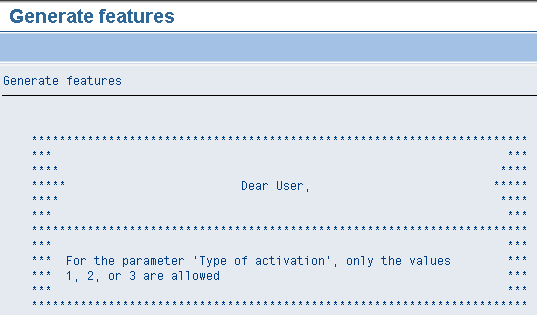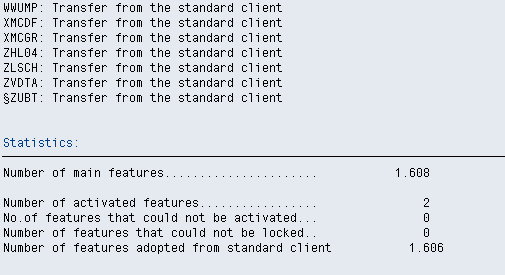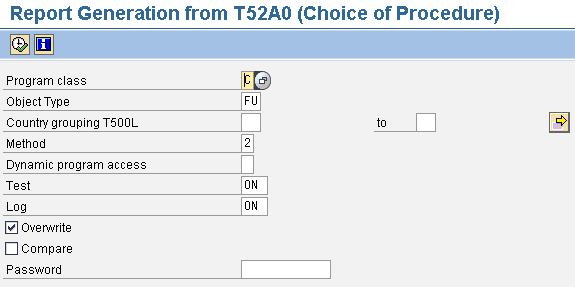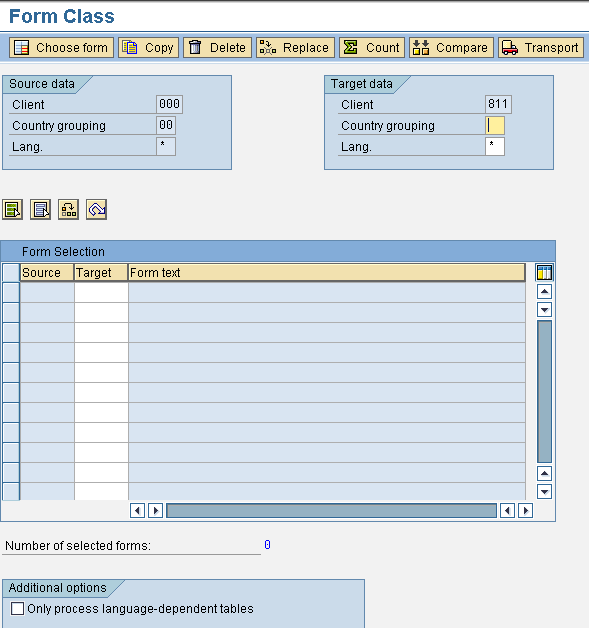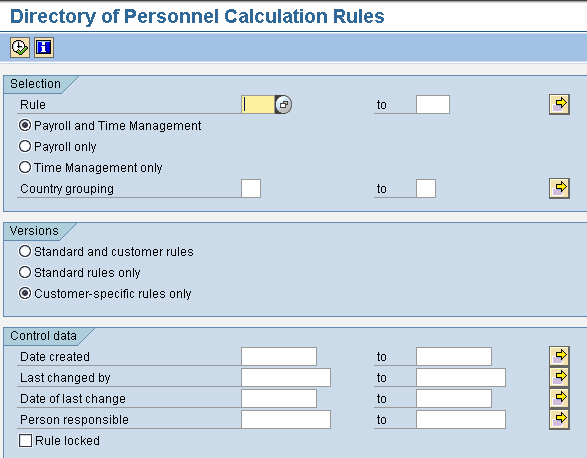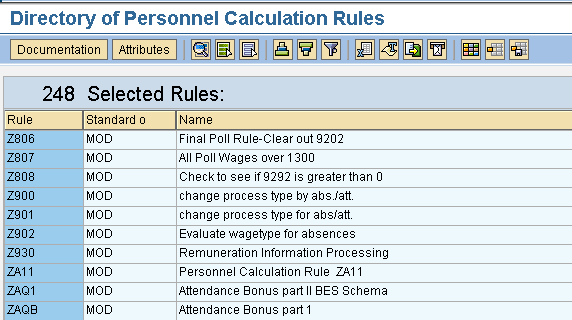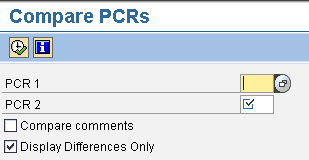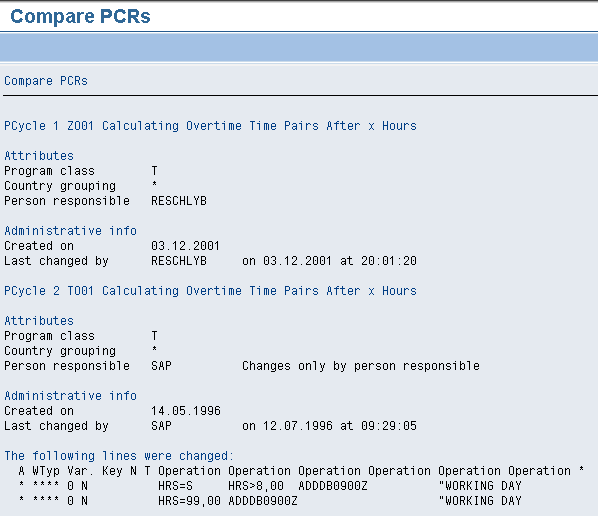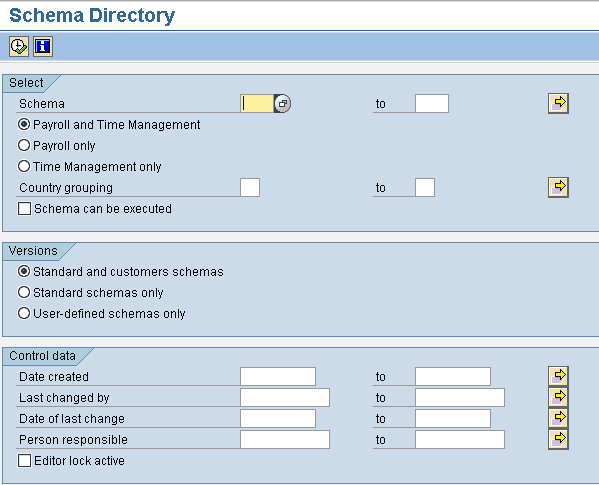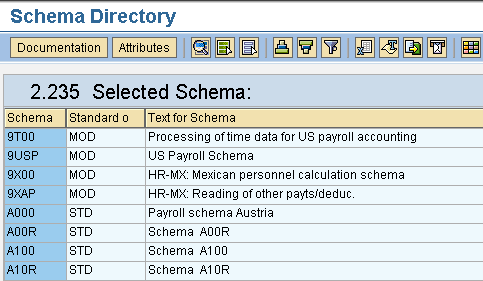Learn tips, tricks, and best practices to avoid issues before and after importing SAP HR Support Packages.
Key Concept
A Support Package is a group of corrected SAP objects intended to correct errors in various components of the SAP system. When Support Packages are imported into the SAP system, objects with errors are replaced with these corrected copies of objects.
SAP continually provides corrections for known errors and issues with the system to ensure businesses do not come to a halt as a result of problems that cannot be resolved within the application. This is achieved via the release of Support Packages, which contain improvements to the SAP system. Although the implementation of Support Packages has its challenges, it still remains the surest way to keep your system immune from program errors and issues. In this release-independent article, I discuss general concepts about applying HR Support Packages successfully under the following subtopics:
- Prerequisites for the successful application of Support Packages
- Support Package application strategy
- Steps for applying Support Packages
I also discuss some maintenance activities that need to be performed in the SAP system, before and after applying HR Support Packages as they relate to the following customization objects:
- Wage type tables
- Features
- Include programs
- HR Forms
- Personnel calculation rules
- Personnel calculation schemas
I then close with a listing of the benefits of applying Support Packages.
It is important to state that the application of HR Support Packages might affect other customization objects aside from those discussed in this article, which is why you need to test thoroughly. It’s advisable to use transaction SCMP to compare other configuration tables you maintain and update. This article is suited for SAP ERP HCM or SAP HR technical and functional experts and system administrators. A good understanding of SAP processes is assumed.
The Support Packages of different components of the SAP system are identified by their technical names: for example, HR Support Package (SAP_HR), Basis Support Package (SAP_BASIS), and BW Support Package (SAP_BW). Current Support Packages are available on the SAP Marketplace under the quicklink:/swdc or sp-stacks. Just like any other component in the SAP system, you can know the release or version of the HR Support Package in your system via the system status information accessible in the SAP Easy Access screen by following menu path System > Status > Component version (Figure 1).
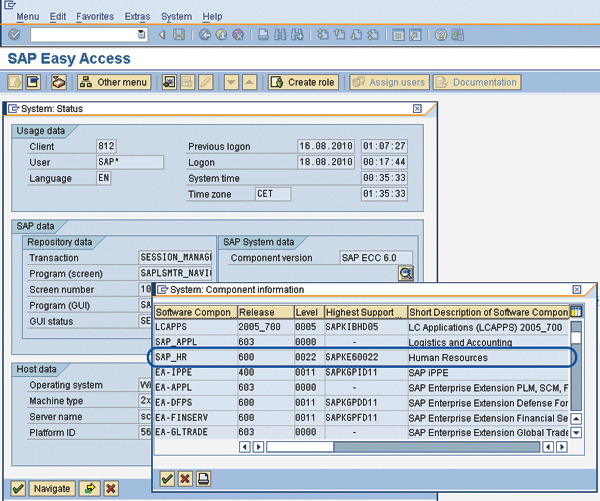
Figure
Attributes of installed software components
Prerequisites to Successfully Applying Support Packages
The following is a list of preconditions to guarantee successful application of HR Support Packages.
Support Package Application Strategy
It is important to have a defined and documented strategy for applying Support Packages in your SAP system. The application of Support Packages can be challenging because of the frequency of releases and the possible issues after application. The challenge is compounded by modifications done to standard SAP objects. These risk factors are some reasons why some system administrators shy away from applying Support Packages; however, a system stability strategy is not a valid enough reason for not applying Support Packages.
A strategy is important to enforce control in the program correction process. You must adopt a program correction mechanism that guarantees data security and consistency. It is a best practice to first import and test a Support Package in the development system. It then should go to the quality assurance system and the production system in that sequence. This test in each system should be all encompassing and should address both functional and technical testing.
Furthermore, your organization should assign roles and responsibilities to all users as it relates to the application of Support Packages and the consequent testing afterwards. Although it is the exclusive responsibility of the technical team to import Support Packages, the functional team (for process and integration testing) and developers (for modification adjustment) are equally important.
How to Import a Support Package
The step-by-step guide for importing Support Packages is as follows:
- Log on to client 000 in your SAP system
- Call the Support Package Manager with transaction SPAM
- Load the appropriate relevant Support Packages by following this menu path in the Support Package Manager: Support Package > Load Package > From application server. It is assumed that the Support Package file has been unpacked into a directory (/usr/sap/trans/EPS/in) in your system.
- Define an import queue
- Perform the import of the defined queue
You can use the downtime-minimized import mode to reduce downtime during the import process in transaction SPAM and then by following menu path Extras > Settings > Import queue > Import mode: Downtime-minimized. If you have modified standard SAP objects and the objects are included in the Support Package, you must adjust the modifications during the import process via transaction SPAU (modification adjustment) and transaction SPDD (modification adjustment dictionary).
Application of SAP HR Support Packages: Maintenance Tasks
You need to perform a number of maintenance tasks before and after the application of HR Support Packages. These activities include:
Backup and Restore Wage Type Table
Wage types are important elements in the wage type structure. The wage type is used to assign payments and deductions to an employee. It basically controls the payroll program. The SAP system contains different wage types to ensure that employees are paid correctly. You can broadly categorize these wage types as primary/dialog wage types and secondary/technical wage types.
To be able to adapt standard wage types to suit specific business requirements, the system allows you to use the wage type copier (transaction OH11 or program SAPMPU30) to copy SAP model wage types to a customer-specific name range. Table T512W (wage type valuation) is used to store wage type entries. This table is client specific and coupled with the fact that it has delivery class E makes it a sensitive object, especially as it relates to the application of Support Packages. Tables with delivery class E are system tables with their own namespace for customer entries. The delivery class assignment of a table influences the transport of table data when carrying out system maintenance activities such as applying Support Packages, upgrades, and client copy. Use transaction SE11 (ABAP dictionary) and go to the Delivery and Maintenance tab, then specify the table name to see the delivery class of a table (Figure 2).
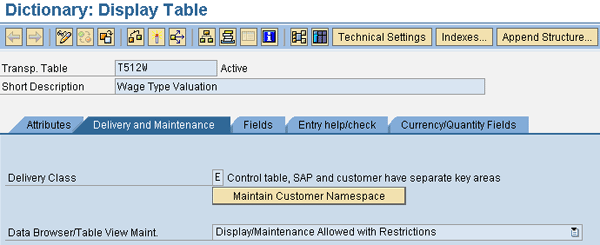
Figure 2
Delivery class setting for table T512W
Some important fields in table T512W include Client, Ctry Grouping, Wage Type, and Valuation basis, as shown in Figure 3. The content of table T512W is accessible via transaction SE11 after specifying the table name in its initial screen (Figure 3).
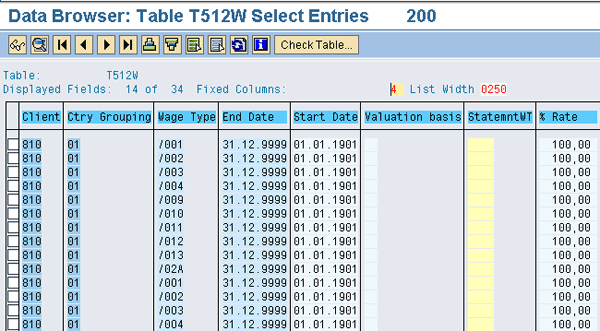
Figure 3
Excerpts of the content of table T512W
Before importing Support Packages, it is a best practice to create a backup of table T512W via report RPU12W0S (save/reload a backup version of table T512W), as shown in Figure 4, into table T512B (backup table for table T512W).

Figure 4
Initial screen of backup table T512W
You normally find information about the existence of wage types (table T512W) for country groupings in SAP documentation such as SAP Note 920016 (Figure 5).
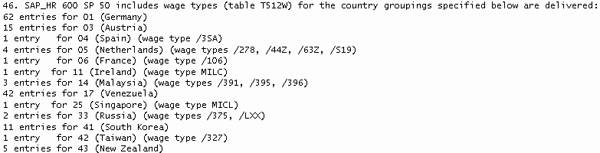
Figure 5
Excerpt of SAP Note 920016 showing the availability of table T512W entries for specific country groupings
After executing report RPU12WOS based on your defined criteria (such as version and generic key), you get a message similar to Figure 6.
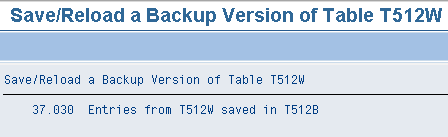
Figure 6
Status message after executing report RPU12WOS
Table T512B is updated by the system after executing the backup report RPU12W0S (Figure 7).
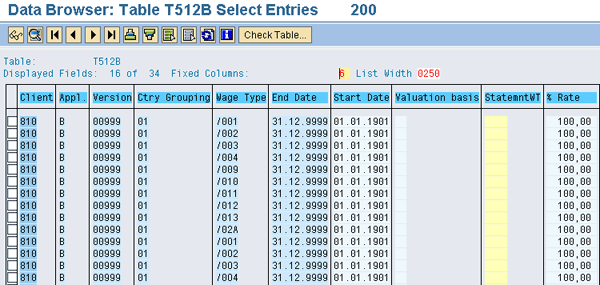
Figure 7
Excerpt of the content of table T512B after the backup
If modifications have been made to SAP model wage types, secondary wage types, or another wage type that is not in the customer-specific name range, you can use transaction SCMP (view/table comparison) to perform a comparison of table T512W between the system (for example, development) on which the Support Package was applied and the system (for example, quality assurance) without the Support Package. The user can upload these changes using the backup in table T512B via report RPU12WOC (restore T512W from backup table T512B) after importing the HR Support Package (Figure 8).
Note that if differences are found, users need to determine if they want to preserve them. For example, the user may have modified a standard SAP wage type for a valid purpose and doesn’t want to restore the SAP standard version. However, perhaps SAP created a new processing class and the user needs to update the wage types for that class.

Figure 8
Initial screen to restore the backup of table T512W
The reload report RPU12WOC offers you the flexibility to control what is restored based on criteria such as version, processing classes, cumulations, evaluation classes, valuation bases, and average bases. This ensures that the correction delivered by the HR Support Package is not overwritten. The log check box under the General Settings tab allows you to activate or suppress the generation of log messages for program execution.
Activate Features
You can define features as objects that query different personnel or data structure fields to determine a value (e.g., return code or result). Features can play a laudable and important role when:
- Defining default values: When infotypes (such as infotype 0001 [organization management]) that affect employee master data are maintained, you can use features (for example, ABKRS) to define default values
- Controlling system processes: Feature Pnnnn (where nnnn is the infotype number) defines the sequence in which the system displays country-specific screens when you maintain or display master data infotypes
- Generating mail messages automatically: Features (for example, M0001) can generate mail messages when you change specific master data fields
The SAP system allows the user to create or modify standard features in a non-standard client. This approach is designed to protect the integrity of SAP standard features. Standard SAP features are stored in table T549B (company features) while customer-specific features are stored in table T549C (decision trees for features [customers]). After applying SAP HR Support Packages, SAP recommends that you reactivate features by executing the program RPUMKG00 (generate features) if you have made modifications to features (Figure 9).

Figure 9
Initial screen for activating features
The Type of activation indicator in Figure 9 is used to restrict the features that are generated. In the Type of activation indicator, enter 1 so that the system builds the originals of the subfeatures and completely generates all features. Option 2 in the Type of activation field generates all defined features whether or not a generation is needed, while option 3 only generates features that were changed and are no longer current. If you specify an invalid value for the Type of activation indicator, the system displays an error screen notifying you of this exception and the permitted values (Figure 10).
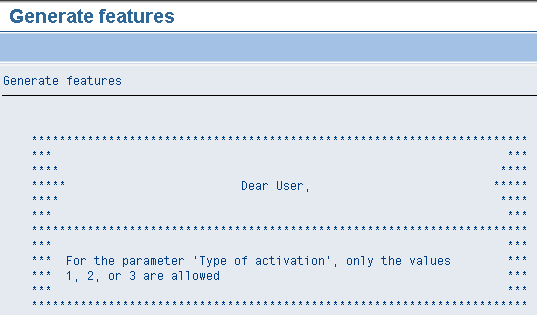
Figure 10
Invalid value notification for Type of activation indicator
When the report is executed, an excerpt of the summary report details the number of features generated, the number of features that could not be activated, and the number of features transferred from the standard client (Figure 11). The implication of activating features is that the system creates a program based on the decision tree of the feature and updates the records in table T549D (features directory).
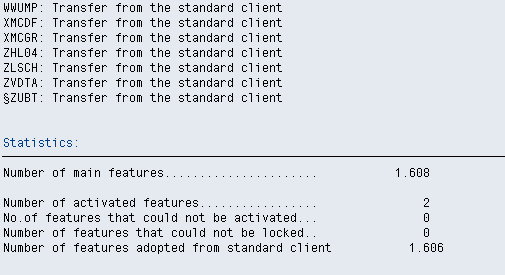
Figure 11
Excerpt of the features activation report
Alternatively, you can activate features individually via transaction PE03 and follow menu path Features > Activate (or press F6, as shown in Figure 12).

Figure 12
Activation of features via transaction PE03
Generate Include Programs
Include programs are global repository objects in the SAP system that are used to easily manage complex source codes. Include programs support the capability to use similar source code in different programs. You need to build include programs into other programs as they cannot function in isolation. The system allows you to create or modify an include program to leverage its benefits. The fact that Support Packages are designed to modify existing programs for error correction purposes cannot be overemphasized. Hence, after importing HR Support Packages, it is important to regenerate the include programs to avoid possible errors such as program termination during payroll run. You can generate an include program via report RPUCT700 (report generation from T52A0 [choice of procedure]).
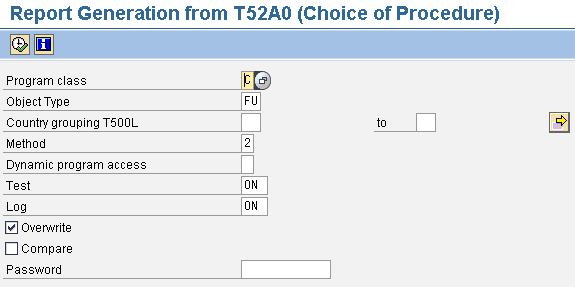
Figure 13
Initial screen for the generation of includes
The report regenerates include programs for different payroll programs using tables T52A0 (internal object number) and T52B5 (assignment of values to objects). The initial screen of the report allows you to define the criteria for the generation of include programs as shown in Figure 13. Some of the important metrics include the purpose of the object to generate the include program for time management (T) or payroll (C) via the Program class field. The definition of how the object is used (function [FU] or operation [OP]) via the Object Type field and the country grouping as stored in table T52A0 (personnel country grouping). The report definition also allows you to choose whether or not you want to overwrite existing reports. The Compare check box helps you ascertain if differences exist between the regenerated source code and the legacy source code.
Maintain HR Forms
Forms are important components in SAP HR and SAP ERP HCM. The SAP system allows you to copy HR forms from the standard client 000 to a non-standard client to adapt it to suit your business needs via transaction RPUFRM00 (edit forms [copy, delete, compare, ... ]) as shown in Figure 14. It is a best practice to copy the HR form into the customer name range. This strategy is aimed at protecting the copied HR form from being overwritten when you apply a Support Package.

Figure 14
Initial screen for forms maintenance report RPUFRM00
This program also allows you to compare forms, delete forms, transport forms, export forms to the PC, and import forms to the SAP system from a PC. Alternatively, you can copy several forms from one client to another client at once via transaction PUFK or program SAPMPUFK (edit forms) as shown in Figure 15.
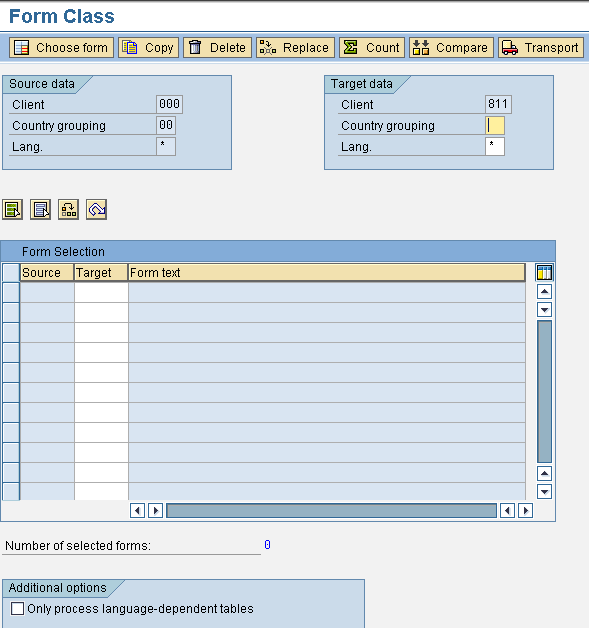
Figure 15
Initial screen for form maintenance
If you have made changes to the standard SAP ERP HCM forms, you need to make the changes again after importing SAP HR Support Packages. You can know the difference between two forms, especially as it relates to the definition of the elements, via program RSTXFCOM (comparison of two forms).
Compare and Update Personnel Calculation Rules
The personnel calculation rule is an instruction to perform specific tasks in time evaluation and payroll. Typically, SAP ERP HCM consists of both standard and customer personnel calculation rules. The standard personnel calculation rule can exist in both standard (client 000) and non-standard clients of the SAP system. The system uses the name range to differentiate between standard personnel calculation rules and customer personnel calculation rules. For example, a rule whose name has a special character (& ( ) / : ; < > =) or Z as a prefix is a customer personnel calculation rule. Rules with “?” as a prefix are standard personnel calculation rules. Information about standard and customer personnel calculation rules is stored in client-dependent tables.
SAP ERP HCM allows the user to create or modify standard personnel calculation rules to suit specific business requirements. Note that when you modify a standard personnel calculation rule, the original personnel calculation rule is not modified, but a copy is created. You can see the different personnel calculation rules in SAP ERP HCM via report RPUCYD00. You choose the appropriate option (Standard and customer rules, Standard rules only, or Customer-specific rules only) under the Versions section of the initial screen of the report (Figure 16).
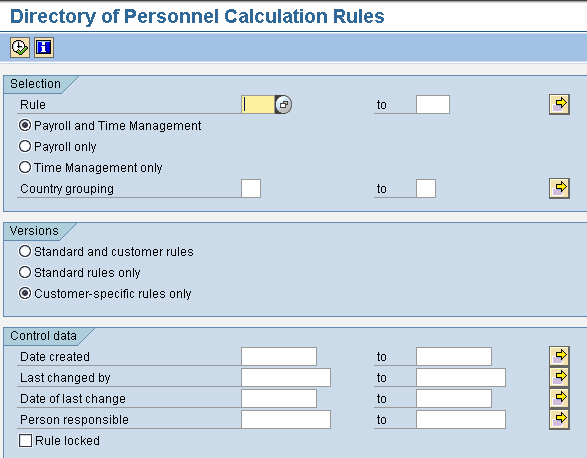
Figure 16
Initial screen for report RPUCYD00
Figure 17 shows an excerpt of the sample report generated for the customer-specific personnel calculation rule.
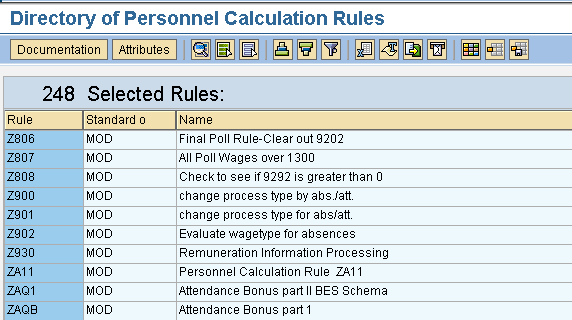
Figure 17
Customer-specific personnel calculation rules in the personnel calculation rules schema directory
You can copy standard personnel calculation rules from the system to the customer’s name range via transaction PE02 (maintenance of personnel calculation rules), thus allowing you to make modifications to the copied personnel calculation rules while preserving the integrity of the standard personnel calculation rules. If you have made modifications to the personnel calculation rules, you need to compare and perform the same modifications again on the affected personnel calculation rules in the customer name range after importing an HR Support Package. It is possible to perform a comparison between two personnel calculation rules via report RPUCYC00 (compare PCRs) as shown in Figure 18. You execute it via transaction SE38 or SA38 to know what has changed in the affected personnel calculation rule after the import of an HR Support Package.
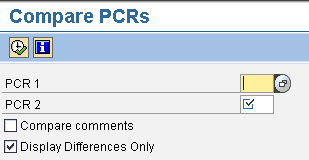
Figure 18
Initial screen to compare two personnel calculation rules
A sample report generated when two personnel calculation rules are compared is shown in Figure 19.
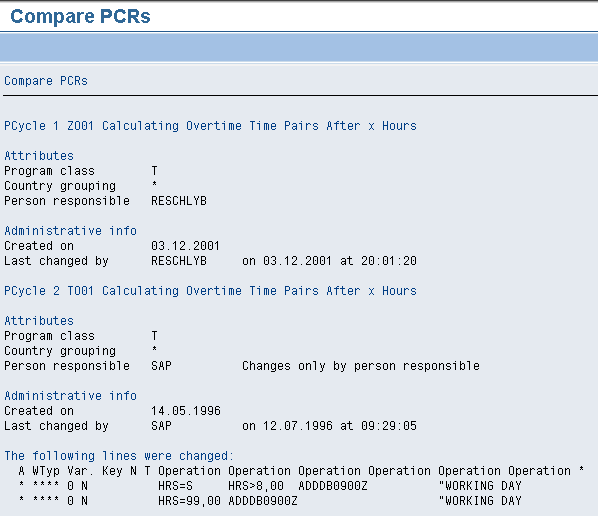
Figure 19
Comparison of two personnel calculation rules
However, if your standard personnel calculation rules have not been modified, you do not need to perform any post-processing activity. This is because when an HR Support Package is imported into the system, the changes to client-independent objects are replicated across all clients.
Compare and Update Personnel Calculation Schemas
The SAP system contains personnel calculation schemas that define different requirements and approaches for evaluating data such as time management. An example of a personnel calculation schema is X000, which is the main schema for international payroll. It is used to calculate the gross remuneration for all countries. Typically, SAP ERP HCM consists of both standard schemas and customer schemas. Standard personnel calculation schemas exist in all clients of the SAP system. Customer personnel calculation schemas on the other hand are client-dependent objects. SAP ERP HCM allows users to create or modify existing personnel calculation schemas to suit specific business needs. Schemas can only be modified in the customer client (i.e., not client 000).
To adapt standard personnel calculation schema to suit your business needs, it is a best practice to make a copy of the standard schema in your customer client using a name different from the standard personnel calculation schema name and modify the copied version. To display the schemas in the client of your SAP system, you can select the appropriate option (Standard and customers schemas, Standard schemas only, and User-defined schemas only) via report RPUSCD00 (Figure 20).
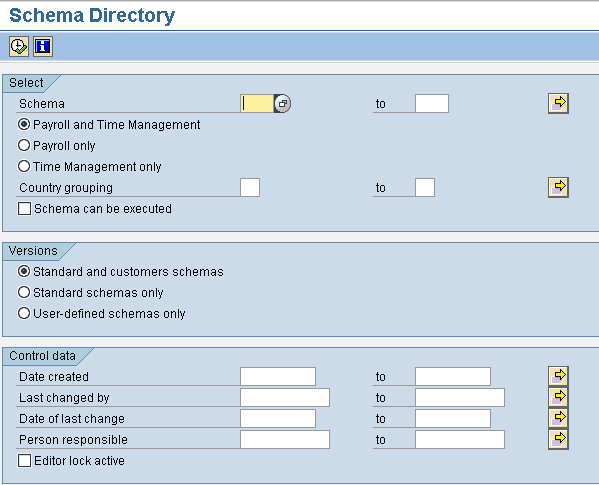
Figure 20
Initial screen for report RPUSCD00
Figure 21 shows an excerpt of the output generated for standard and customer-specific personnel calculation schema after you execute the report.
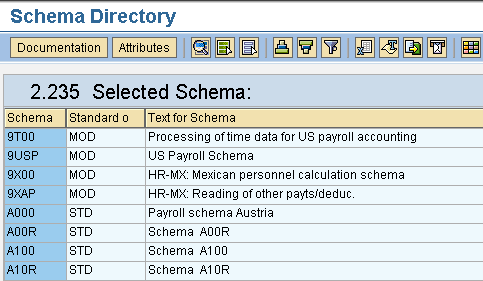
Figure 21
Standard and customer-specific schemas in the schema directory
If you have made modifications to a customer personnel calculation schema, you need to update the changes accordingly after importing HR Support Packages. To achieve this, you need to review what has changed by comparing the affected schemas via report RPUSCC00 (compare schemas) as shown in Figure 22.

Figure 22
Initial screen to compare two personnel calculation schemas
A sample report generated when two schemas are compared for changes is shown in Figure 23.

Figure 23
Comparison of two personnel calculation schemas
Benefits of Applying Support Packages
Using Support Packages as a standard correction process does the following:
- Eliminates or reduces program errors in the SAP system
- Stabilizes and extends the functionalities of the SAP system
- Ensures currency with SAP latest patch level
- Prevents avoidable downtime as a result of system issues
- Saves time during upgrade activities
- Facilitates easy and prompt support from SAP support
- Reduces cost of maintaining the SAP system
- Aids compliance with legal regulations
Kehinde Eseyin
Kehinde Eseyin is a security architect. He holds a bachelor’s degree in computer science. He has about 12 years of IT security, governance framework, IS risk, and compliance experience gained by working in numerous global organizations. Over the years, he has demonstrated competencies in security design, information assurance, cyber security, data privacy, threat and vulnerability management, penetration testing, business architecture, project management, IT audit, IS controls framework, and identity and access management.
You may contact the author at eseyinok@gmail.com.
If you have comments about this article or publication, or would like to submit an article idea, please contact the editor.