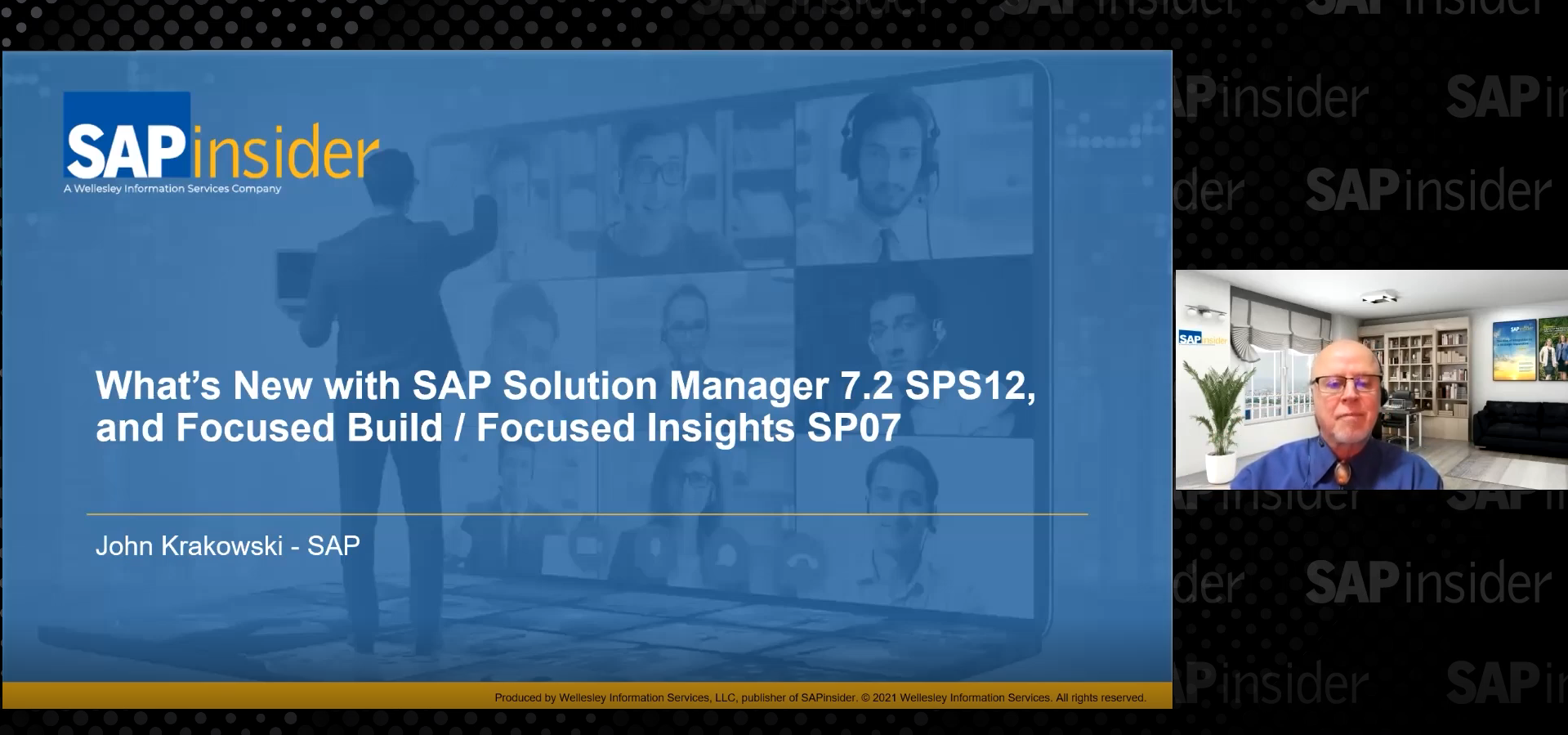Using SAP Solution Manager 7.2 Enhancements: What You Need to Know About the Latest Release
Q&A with SAP's John Krakowski
Released in 2016, SAP Solution Manager 7.2 introduced a new process management architecture providing one simplified process landscape for the business and IT, along with enhanced functionality such as a new SAPUI5-based user experience, cloud & hybrid solution support, transparent requirements to deploy project management, and SAP Solution Manager 7.2 can run on SAP HANA. What can your organization do to prepare for the new version and unlock its potential after the upgrade? How can you leverage it to implement and run SAP S/4HANA and hybrid cloud deployments?
SAP’s John Krakowski answered reader questions on upgrade best practices, important-to-know next steps after the implementation, utilizing the latest enhancements, and more. Questions includ
- How does 7.2 support agile development processes and the selection of changes to go to QA and Production?
- What is the change from 7.1 to 7.2 with respect to logical components?
- What is changing in the test automation functionality with 7.2?
Read the full transcript below.
Explore related questions
SAPinsiderMatt
Welcome to today’s Q&A on SAP Solution Manager 7.2 enhancements. I am excited to be here with SAP’s John Krakowski. John is currently an SAP senior product manager for SAP Solution Manager with the Solution Management for Application Lifecycle Management team. Please give him a warm welcome!
Comment From Victor Carrillo
Does the new version cover gaps referred to in Operational Level Agreements?
John Krakowski:
All of the new features are fully described in the ‘What’s New – Release Notes‘
Comment From Vinay Prasad
We have SAP ChaRM implemented on SAP Solution Manager 7.1 and planning to upgrade to 7.2
John Krakowski:
I suggest reviewing the specific 7.2 news at the ITSM Wiki – IT Service Management and ChaRM.
Comment from Guest
May I know the different usages between ABAP and JAVA stacks for SAP Solution Manager 7.2. Thank you.
John Krakowski:
Both stacks are required. You can review the detailed information in the Master Guide – SAP Solution Manager (Login and password required). The JAVA Stack is still mandatory and a critical path for Application Operations (i.e. Technical Monitoring)
Comment From Pat Stack
We are going to be setting up a Proof of Concept instance of S/4HANA in several weeks. Should we upgrade from SAP Solution Manager 7.1 to 7.2 before creating the S/4HANA instance? What benefits will it provide our Basis team and configuration team?
John Krakowski:
SAP Solution Manager 7.2 was explicitly designed to best support SAP S/4HANA. See the videos at:
Recorded Playlists:
SAP Solution Manager 7.2 – What you need to know
SAP Solution Manager 7.2 – Guided Demo Tour
Comment From Jane Paez
Soon, our client system will perform upgrade to S4 Hana. Is SAP Solution Manager 7.2 ready / applicable for SAP S/4HANA?
John Krakowski:
SAP Solution Manager 7.2 was explicitly designed to best support SAP S/4HANA. Check out these videos for more information:
Transition to SAP S/4HANA with the help of SAP Solution Manager 7.2
SAP Solution Manager 7.2 is perfect for SAP S/4HANA
Comment From BHullender
Hi. Can you review what is changing in the test automation functionality with 7.2?
John Krakowski:
The scope of the new Test Suite in SAP Solution Manager 7.2:
- Functional Scope Manual and automated functional tests
- Automated change impact analysis of maintenance activities for test scope optimization of regression tests.
- New requirements triggering semi-automated test planning for user acceptance tests and functional integration tests
- High degree of test automation possible
- Supports agile development approach within requirements-to-deploy process through Focused Build for SAP Solution Manager
- Seamlessly integrated with SAP Solution Manager Process Management, Solution Documentation, ChaRM, ITSM,
Comment From Esme Rodgers
Hi, if we’ve created static TBOMs in 7.1, can they be copied over to 7.2 on upgrade or do we need to re-do them from scratch? Are there any extra features around TBOMs in 7.2?
John Krakowski:
This topic is covered in the content activation wiki: SAP Solution Manager 7.2 Content Activation. Generally the TBOMs should be covered by the content activation, however it is also recommended to adopt the new semi-dynamic TBOMs.
Comment From Dominique
Could you please provide information/ experience about ONE Solution for large company?
John Krakowski:
The Master Guide – SAP Solution Manager (Login and password required) covers the landscape recommendation. Generally, the Productive SAP Solution Manager system can manage many managed systems in a large company.
Comment From NRoberts
Where can we find details on post-upgrade activities? For example: UI modifications (new and obsolete fields)
John Krakowski:
Post upgrade centers around SOLMAN_SETUP and the specific scenarios (i.e. the delta configuration that is required).
Comment From NRoberts
Is there any documentation available of the Data Model for 7.2, so that we can plan the changes on our custom code that access standard tables?
John Krakowski:
I’m not aware of any published Data Model information. Custom Code needs to be tested before formally upgrading your productive system via a system copy and performing a test upgrade.
Comment From Ramil
Hello! We need more information about “Project Management” in SM 7.2. About which types of projects we can re-use after upgrading our SM 7.1(what we should with projects before upgrade). How can we map a Project to “Process Steps Documentation” in “Solution Documentation”. Thank you!
John Krakowski:
Project management in SAP Solution Manager 7.2 is managed by the IT PPM component in SAP Solution Manager. There is much information about using Project Management in SAP Solution Manager 7.2 in the Early Knowledge Transfer and Guided Discovery Tutorials (Login and password required).
Comment From PG
Hi, Thank you for the session, I have a question, what additional benefits in 7.2 for System Recommendation report ?
John Krakowski:
Via the SAP Enterprise Support Academy, I believe there is a recorded Meet-the-Expert replay session available describing System Recommendations in SAP Solution Manager 7.2 by a topic expert (PDF):
Comment From Vinay Prasad
We have SAP ChaRM implemented on SAP Solution Manager 7.1 and planning to upgrade to SAP Solution Manager 7.2. We have a dual landscape. We implemented the cutover scenario for our ChaRM with CSOL and retrofit enabled. We have created more than 70 projects created in Solar_project_admin transactions and are ChaRM active. We have also created around 8 partner definitions and customer status/actions. Many Change documents are open with different statuses. Could you please let us know if the SAP Solution Manager upgrade to 7.2 performs the adjustments for these automatically? Or do we need to do anything manually? We are concerned about the open projects/Change documents and our customization of the status, action, web UI, and more.
John Krakowski:
Considering the new solution documentation/process management, the migration details are in the SOLMAN_SETUP Change Control Management specific guided procedure.
Some general comments:
Change Request Management migration can consider ONLY projects with active Cycles and Task Lists
- Guided Procedure for Change Request Management contains 4 Basic Steps:
- Adapt Number Ranges
- Adapt IT Calendar Configuration
- Check Activation Readiness
- Start Content Activation Job
- All steps can be executed automatically.
What will stay?
- No known CRM issues this time
- Overall process and scenarios are kept stable
- User Interface kept stable, only minor adjustments required
- Near zero impact for typical “ChaRM” End-Users
What will change?
- New User Interface for Task List (moved to ABAP WebDynpro)
- New general Solution Manager architecture replaces Solar-Project Environment
- New Change Cycle types
What features may reduce existing custom code?
- Release Management
- Enhanced Solution Document Integration (semi-automatic activation of updated content)
- Enhanced IT PPM integration
- New introduced Admin Cockpit (replaces several outdated GUI transactions)
- New Transport related Check Framework
Automatic Steps
- As part of the Content Activation data persistency is managed automatically
- New Change Cycles will automatically be created and replace existing (unfinished) Change Cycles
- All references are automatically updated and refreshed
Manual Steps
- Update and Check of existing Custom Implementations: Interfaces to Solar-Environment
- Update of customer specific User Interface Configuration required; Replace former Project/Solution fields with new delivered attributes, or copy the SAP standard User Interface Configuration again to customer specific User Interface Configuration and adjust manually.
- End-User Education – mostly for Change Managers, Administrators and Release Managers
Due to the fact that a new CRM Enhancement Package is part of the upcoming SAP Solution Manager Release, typical CRM upgrade procedures need to be taken into account:
- The User Interface requires manual adaption:
- New fields have been introduced – Old fields are obsolete
- Example: Project field, Solution field à replaced by Change Cycle field
- Technical Interfaces and BADIs need to be checked
- Due to architectural changes, existing BADIs or Functions and Methods that rely on Solar Project Environment need to be manually checked and updated
- Effort depends on amount of customer individual adaptions and implementations
As part of the content activation, Change Request Management will look for Change Control Landscapes with corresponding landscape definitions to the system landscape which was defined in the Solar-Project before.
- If there are Change Control Landscapes, those will be re-used – otherwise new Change Control Landscapes will be created.
- The job will then create new Change Cycle documents for each selected Solar-Project which has active task lists / Change Cycles. Those will be assigned to the Change Control Scenarios and respective Branches.
- The existing task lists will be re-assigned to the newly created Change Cycles automatically.
All SMDV and SMMN will be mapped to a “Phase Cycle”. All SMMM will be mapped to a “Continual Cycle”. Each Change Cycle will then get the same status as before.
- After the Cycles have been updated, all open change transactions (Request for Change Change Documents) will be re-assigned from their former Solar-Project assignment to the newly created Change-Cycles automatically.
- Optional, only in case applicable: Existing references to Processes, Steps or Scenarios in Solutions or Projects will also be automatically updated to the new entity in the related Branch.
- At this point, technically the content activation is already over. However, please be aware of additional manual activities, which have to be checked.
Comment From Guest
How do you size SAP Solution Manager 7.2 with an existing uncompressed database of 756GB?
John Krakowski:
The SAP Quicksizer needs to be performed for you to properly size your SAP Solution Manager 7.2 system. See the guide here (Login and password required).
Comment From We have very littl…
We have very little current data in Solution Manager 7.1. We store configuration documents and functional and technical specifications. Is it recommended to convert to 7.2 or bring up a new 7.2 environment and upload documents verse activation and conversion?
John Krakowski:
In order to protect any data or configuration, the recommendation is to upgrade.
Comment From Víctor Carr…
Are there any SAP Solution Manager applications available through Fiori, like ticket status or approvals?
John Krakowski:
New UIs are one of the big improvements in SAP Solution Manager 7.2 leveraging SAP Fiori and SAPUI5.
Concerning ITSM, you can review the details at the ITSM wiki.
Comment From RaviY
Selecting a logical component does not work after creating the Logical group and assigning a logical component (Development/Quality) to it from Technical Systems. What is the change from 7.1 to 7.2 with respect to logical components?
John Krakowski:
SMSY no longer exists in SAP Solution Manager 7.2. A new logical component group concept was introduced. The online help describes the details and preparation can be done before the upgrade. Details are at the SAP Solution Manager 7.2 Content Activation wiki, specifically leveraging the PREPARE_ACTIVATION utilitiy from SAP Note 2324520
Comment From Paul B
What is the best reference to review in comparing the choice of following an upgrade path from SAP Solution Manager 7.1 to 7.2 versus a clean installation of SAP Solution Manager 7.2? I’m relatively new to Basis so this will require extra homework and research for me.
John Krakowski:
If there is data or configuration to protect, then an upgrade is required. If you are willing to lose all data in your SAP Solution Manager 7.1 and willing to reconfigure new in SAP Solution Manager 7.2 and there are no add-ons on your SAP Solution Manager 7.1 system, then a new installation is an option.
Comment From Guest
How can I migrate existing Template, Implementation and Maintenance projects into 7.2 as I understand there is no project concept exist in 7.2
John Krakowski:
There is a project concept in SAP Solution Manager 7.2 leveraging IT PPM and the content activation preparation and activation is fully described in SAP Solution Manager 7.2 Content Activation wiki.
Comment From Jim Moore
We only use Solution Manager currently for Monitoring and EWA reports, and have switched form MOPZ to using maintenance planner. We are debating upgrading from 7.1 SP14 to 7.2 or standing up 7.2 and reconnecting all instances. We have no requirements to keep past information. Does it make sense to upgrade or just start over?
John Krakowski:
If there is data or configuration to protect, then an upgrade is required. If you are willing to lose all data in your SAP Solution Manager 7.1 and willing to reconfigure new in SAP Solution Manager 7.2 and there are no add-ons on your SAP Solution Manager 7.1 system, then a new installation is an option.
Comment From Amar
What are the benefits to installing Solution Manager 7.4 with the maintenance planner? I’ve already installed 7.40 without maintenance planner. Should I use maintenance planner to re-install it if there are some missing things to install it without maintenance planner.
John Krakowski:
The Maintenance Planner is the go-to tool for maintenance planning in SAP Solution Manager 7.2. The Maintenance Optimizer is not available in SAP Solution Manager 7.2. The Maintenance Planner is available now in SAP Solution Manager 7.1 and it is recommended to start using the Maintenance Planner now in SAP Solution Manager 7.1
Comment From James
How does 7.2 support agile development processes and the selection of changes to go to QA and Production?
John Krakowski:
What’s New in SAP Solution Manager 7.2 – Agile Innovation
Also, see the details about the new optional turnkey solution: Focused Build for SAP Solution Manager
Comment From Jason Robbins
Are there any issues with managed systems running Basis 6.20 and not meeting the ST-PI minimum requirements?
John Krakowski:
SAP Solution Manager has always leveraged the Service and Support Tools for data collection (ST-PI / ST-A/PI). Without the latest or minimum requirements data collection will be not possible or incomplete..
Comment From Ryan
Can you talk about how Release Management works in 7.2, and how this is different from 7.1 with respect to ChaRM?
John Krakowski:
Release Management is new in SAP Solution Manager 7.2. I suggest reviewing the online help.
In summary:
Release & Deployment Management is essential to manage successful deployment of all related changes into the productive environment.
Release Management defines dates and schedule for Releases.
Release content is determined by Projects, Requests for Changes, and related Change Documents.
The Release Cycle is a technical container and model for the release content.
Comment From Guest
Does the Quality Gate Management feature exist in 7.2? If so, were any improvements made in 7.2?
John Krakowski:
QGM is improved. The new enhancements are fully described in the online help and the ITSM/ChaRM SCN wiki
Comment From Víctor Carr
Does the new version (7.2) include OLAs controls?
John Krakowski:
I’m not aware of specific operation level agreement in SAP Solution Manager. You may investigate the ITSM capability concerning managing IT services and agreements.
Comment From Rob
Does the current installation guide cover upgrade down time expectations/estimates or activation expectations/estimates?
John Krakowski:
I’m not aware of pre-defined estimates. I suggest copying your productive system and performing a test upgrade.
Released in 2016, SAP Solution Manager 7.2 introduced a new process management architecture providing one simplified process landscape for the business and IT, along with enhanced functionality such as a new SAPUI5-based user experience, cloud & hybrid solution support, transparent requirements to deploy project management, and SAP Solution Manager 7.2 can run on SAP HANA. What can your organization do to prepare for the new version and unlock its potential after the upgrade? How can you leverage it to implement and run SAP S/4HANA and hybrid cloud deployments?
SAP’s John Krakowski answered reader questions on upgrade best practices, important-to-know next steps after the implementation, utilizing the latest enhancements, and more. Questions includ
- How does 7.2 support agile development processes and the selection of changes to go to QA and Production?
- What is the change from 7.1 to 7.2 with respect to logical components?
- What is changing in the test automation functionality with 7.2?
Read the full transcript below.
SAPinsiderMatt
Welcome to today’s Q&A on SAP Solution Manager 7.2 enhancements. I am excited to be here with SAP’s John Krakowski. John is currently an SAP senior product manager for SAP Solution Manager with the Solution Management for Application Lifecycle Management team. Please give him a warm welcome!
Comment From Victor Carrillo
Does the new version cover gaps referred to in Operational Level Agreements?
John Krakowski:
All of the new features are fully described in the ‘What’s New – Release Notes‘
Comment From Vinay Prasad
We have SAP ChaRM implemented on SAP Solution Manager 7.1 and planning to upgrade to 7.2
John Krakowski:
I suggest reviewing the specific 7.2 news at the ITSM Wiki – IT Service Management and ChaRM.
Comment from Guest
May I know the different usages between ABAP and JAVA stacks for SAP Solution Manager 7.2. Thank you.
John Krakowski:
Both stacks are required. You can review the detailed information in the Master Guide – SAP Solution Manager (Login and password required). The JAVA Stack is still mandatory and a critical path for Application Operations (i.e. Technical Monitoring)
Comment From Pat Stack
We are going to be setting up a Proof of Concept instance of S/4HANA in several weeks. Should we upgrade from SAP Solution Manager 7.1 to 7.2 before creating the S/4HANA instance? What benefits will it provide our Basis team and configuration team?
John Krakowski:
SAP Solution Manager 7.2 was explicitly designed to best support SAP S/4HANA. See the videos at:
Recorded Playlists:
SAP Solution Manager 7.2 – What you need to know
SAP Solution Manager 7.2 – Guided Demo Tour
Comment From Jane Paez
Soon, our client system will perform upgrade to S4 Hana. Is SAP Solution Manager 7.2 ready / applicable for SAP S/4HANA?
John Krakowski:
SAP Solution Manager 7.2 was explicitly designed to best support SAP S/4HANA. Check out these videos for more information:
Transition to SAP S/4HANA with the help of SAP Solution Manager 7.2
SAP Solution Manager 7.2 is perfect for SAP S/4HANA
Comment From BHullender
Hi. Can you review what is changing in the test automation functionality with 7.2?
John Krakowski:
The scope of the new Test Suite in SAP Solution Manager 7.2:
- Functional Scope Manual and automated functional tests
- Automated change impact analysis of maintenance activities for test scope optimization of regression tests.
- New requirements triggering semi-automated test planning for user acceptance tests and functional integration tests
- High degree of test automation possible
- Supports agile development approach within requirements-to-deploy process through Focused Build for SAP Solution Manager
- Seamlessly integrated with SAP Solution Manager Process Management, Solution Documentation, ChaRM, ITSM,
Comment From Esme Rodgers
Hi, if we’ve created static TBOMs in 7.1, can they be copied over to 7.2 on upgrade or do we need to re-do them from scratch? Are there any extra features around TBOMs in 7.2?
John Krakowski:
This topic is covered in the content activation wiki: SAP Solution Manager 7.2 Content Activation. Generally the TBOMs should be covered by the content activation, however it is also recommended to adopt the new semi-dynamic TBOMs.
Comment From Dominique
Could you please provide information/ experience about ONE Solution for large company?
John Krakowski:
The Master Guide – SAP Solution Manager (Login and password required) covers the landscape recommendation. Generally, the Productive SAP Solution Manager system can manage many managed systems in a large company.
Comment From NRoberts
Where can we find details on post-upgrade activities? For example: UI modifications (new and obsolete fields)
John Krakowski:
Post upgrade centers around SOLMAN_SETUP and the specific scenarios (i.e. the delta configuration that is required).
Comment From NRoberts
Is there any documentation available of the Data Model for 7.2, so that we can plan the changes on our custom code that access standard tables?
John Krakowski:
I’m not aware of any published Data Model information. Custom Code needs to be tested before formally upgrading your productive system via a system copy and performing a test upgrade.
Comment From Ramil
Hello! We need more information about “Project Management” in SM 7.2. About which types of projects we can re-use after upgrading our SM 7.1(what we should with projects before upgrade). How can we map a Project to “Process Steps Documentation” in “Solution Documentation”. Thank you!
John Krakowski:
Project management in SAP Solution Manager 7.2 is managed by the IT PPM component in SAP Solution Manager. There is much information about using Project Management in SAP Solution Manager 7.2 in the Early Knowledge Transfer and Guided Discovery Tutorials (Login and password required).
Comment From PG
Hi, Thank you for the session, I have a question, what additional benefits in 7.2 for System Recommendation report ?
John Krakowski:
Via the SAP Enterprise Support Academy, I believe there is a recorded Meet-the-Expert replay session available describing System Recommendations in SAP Solution Manager 7.2 by a topic expert (PDF):
Comment From Vinay Prasad
We have SAP ChaRM implemented on SAP Solution Manager 7.1 and planning to upgrade to SAP Solution Manager 7.2. We have a dual landscape. We implemented the cutover scenario for our ChaRM with CSOL and retrofit enabled. We have created more than 70 projects created in Solar_project_admin transactions and are ChaRM active. We have also created around 8 partner definitions and customer status/actions. Many Change documents are open with different statuses. Could you please let us know if the SAP Solution Manager upgrade to 7.2 performs the adjustments for these automatically? Or do we need to do anything manually? We are concerned about the open projects/Change documents and our customization of the status, action, web UI, and more.
John Krakowski:
Considering the new solution documentation/process management, the migration details are in the SOLMAN_SETUP Change Control Management specific guided procedure.
Some general comments:
Change Request Management migration can consider ONLY projects with active Cycles and Task Lists
- Guided Procedure for Change Request Management contains 4 Basic Steps:
- Adapt Number Ranges
- Adapt IT Calendar Configuration
- Check Activation Readiness
- Start Content Activation Job
- All steps can be executed automatically.
What will stay?
- No known CRM issues this time
- Overall process and scenarios are kept stable
- User Interface kept stable, only minor adjustments required
- Near zero impact for typical “ChaRM” End-Users
What will change?
- New User Interface for Task List (moved to ABAP WebDynpro)
- New general Solution Manager architecture replaces Solar-Project Environment
- New Change Cycle types
What features may reduce existing custom code?
- Release Management
- Enhanced Solution Document Integration (semi-automatic activation of updated content)
- Enhanced IT PPM integration
- New introduced Admin Cockpit (replaces several outdated GUI transactions)
- New Transport related Check Framework
Automatic Steps
- As part of the Content Activation data persistency is managed automatically
- New Change Cycles will automatically be created and replace existing (unfinished) Change Cycles
- All references are automatically updated and refreshed
Manual Steps
- Update and Check of existing Custom Implementations: Interfaces to Solar-Environment
- Update of customer specific User Interface Configuration required; Replace former Project/Solution fields with new delivered attributes, or copy the SAP standard User Interface Configuration again to customer specific User Interface Configuration and adjust manually.
- End-User Education – mostly for Change Managers, Administrators and Release Managers
Due to the fact that a new CRM Enhancement Package is part of the upcoming SAP Solution Manager Release, typical CRM upgrade procedures need to be taken into account:
- The User Interface requires manual adaption:
- New fields have been introduced – Old fields are obsolete
- Example: Project field, Solution field à replaced by Change Cycle field
- Technical Interfaces and BADIs need to be checked
- Due to architectural changes, existing BADIs or Functions and Methods that rely on Solar Project Environment need to be manually checked and updated
- Effort depends on amount of customer individual adaptions and implementations
As part of the content activation, Change Request Management will look for Change Control Landscapes with corresponding landscape definitions to the system landscape which was defined in the Solar-Project before.
- If there are Change Control Landscapes, those will be re-used – otherwise new Change Control Landscapes will be created.
- The job will then create new Change Cycle documents for each selected Solar-Project which has active task lists / Change Cycles. Those will be assigned to the Change Control Scenarios and respective Branches.
- The existing task lists will be re-assigned to the newly created Change Cycles automatically.
All SMDV and SMMN will be mapped to a “Phase Cycle”. All SMMM will be mapped to a “Continual Cycle”. Each Change Cycle will then get the same status as before.
- After the Cycles have been updated, all open change transactions (Request for Change Change Documents) will be re-assigned from their former Solar-Project assignment to the newly created Change-Cycles automatically.
- Optional, only in case applicable: Existing references to Processes, Steps or Scenarios in Solutions or Projects will also be automatically updated to the new entity in the related Branch.
- At this point, technically the content activation is already over. However, please be aware of additional manual activities, which have to be checked.
Comment From Guest
How do you size SAP Solution Manager 7.2 with an existing uncompressed database of 756GB?
John Krakowski:
The SAP Quicksizer needs to be performed for you to properly size your SAP Solution Manager 7.2 system. See the guide here (Login and password required).
Comment From We have very littl…
We have very little current data in Solution Manager 7.1. We store configuration documents and functional and technical specifications. Is it recommended to convert to 7.2 or bring up a new 7.2 environment and upload documents verse activation and conversion?
John Krakowski:
In order to protect any data or configuration, the recommendation is to upgrade.
Comment From Víctor Carr…
Are there any SAP Solution Manager applications available through Fiori, like ticket status or approvals?
John Krakowski:
New UIs are one of the big improvements in SAP Solution Manager 7.2 leveraging SAP Fiori and SAPUI5.
Concerning ITSM, you can review the details at the ITSM wiki.
Comment From RaviY
Selecting a logical component does not work after creating the Logical group and assigning a logical component (Development/Quality) to it from Technical Systems. What is the change from 7.1 to 7.2 with respect to logical components?
John Krakowski:
SMSY no longer exists in SAP Solution Manager 7.2. A new logical component group concept was introduced. The online help describes the details and preparation can be done before the upgrade. Details are at the SAP Solution Manager 7.2 Content Activation wiki, specifically leveraging the PREPARE_ACTIVATION utilitiy from SAP Note 2324520
Comment From Paul B
What is the best reference to review in comparing the choice of following an upgrade path from SAP Solution Manager 7.1 to 7.2 versus a clean installation of SAP Solution Manager 7.2? I’m relatively new to Basis so this will require extra homework and research for me.
John Krakowski:
If there is data or configuration to protect, then an upgrade is required. If you are willing to lose all data in your SAP Solution Manager 7.1 and willing to reconfigure new in SAP Solution Manager 7.2 and there are no add-ons on your SAP Solution Manager 7.1 system, then a new installation is an option.
Comment From Guest
How can I migrate existing Template, Implementation and Maintenance projects into 7.2 as I understand there is no project concept exist in 7.2
John Krakowski:
There is a project concept in SAP Solution Manager 7.2 leveraging IT PPM and the content activation preparation and activation is fully described in SAP Solution Manager 7.2 Content Activation wiki.
Comment From Jim Moore
We only use Solution Manager currently for Monitoring and EWA reports, and have switched form MOPZ to using maintenance planner. We are debating upgrading from 7.1 SP14 to 7.2 or standing up 7.2 and reconnecting all instances. We have no requirements to keep past information. Does it make sense to upgrade or just start over?
John Krakowski:
If there is data or configuration to protect, then an upgrade is required. If you are willing to lose all data in your SAP Solution Manager 7.1 and willing to reconfigure new in SAP Solution Manager 7.2 and there are no add-ons on your SAP Solution Manager 7.1 system, then a new installation is an option.
Comment From Amar
What are the benefits to installing Solution Manager 7.4 with the maintenance planner? I’ve already installed 7.40 without maintenance planner. Should I use maintenance planner to re-install it if there are some missing things to install it without maintenance planner.
John Krakowski:
The Maintenance Planner is the go-to tool for maintenance planning in SAP Solution Manager 7.2. The Maintenance Optimizer is not available in SAP Solution Manager 7.2. The Maintenance Planner is available now in SAP Solution Manager 7.1 and it is recommended to start using the Maintenance Planner now in SAP Solution Manager 7.1
Comment From James
How does 7.2 support agile development processes and the selection of changes to go to QA and Production?
John Krakowski:
What’s New in SAP Solution Manager 7.2 – Agile Innovation
Also, see the details about the new optional turnkey solution: Focused Build for SAP Solution Manager
Comment From Jason Robbins
Are there any issues with managed systems running Basis 6.20 and not meeting the ST-PI minimum requirements?
John Krakowski:
SAP Solution Manager has always leveraged the Service and Support Tools for data collection (ST-PI / ST-A/PI). Without the latest or minimum requirements data collection will be not possible or incomplete..
Comment From Ryan
Can you talk about how Release Management works in 7.2, and how this is different from 7.1 with respect to ChaRM?
John Krakowski:
Release Management is new in SAP Solution Manager 7.2. I suggest reviewing the online help.
In summary:
Release & Deployment Management is essential to manage successful deployment of all related changes into the productive environment.
Release Management defines dates and schedule for Releases.
Release content is determined by Projects, Requests for Changes, and related Change Documents.
The Release Cycle is a technical container and model for the release content.
Comment From Guest
Does the Quality Gate Management feature exist in 7.2? If so, were any improvements made in 7.2?
John Krakowski:
QGM is improved. The new enhancements are fully described in the online help and the ITSM/ChaRM SCN wiki
Comment From Víctor Carr
Does the new version (7.2) include OLAs controls?
John Krakowski:
I’m not aware of specific operation level agreement in SAP Solution Manager. You may investigate the ITSM capability concerning managing IT services and agreements.
Comment From Rob
Does the current installation guide cover upgrade down time expectations/estimates or activation expectations/estimates?
John Krakowski:
I’m not aware of pre-defined estimates. I suggest copying your productive system and performing a test upgrade.