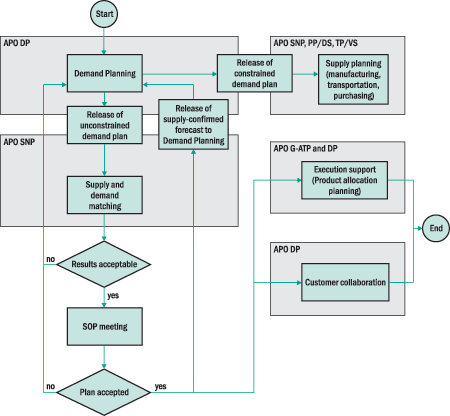Having difficulty balancing supply and demand? Doing OK but want to do better? Learn the key strategies to put Sales and Operations Planning (SOP) to work for you.
Key Concept
One of the key activities in the area of supply chain planning is the periodic review of anticipated demand and available supply. This business process consists of steps performed within Advanced Planning and Optimization (APO), using primarily Demand Planning (DP) and Supply Network Planning (SNP). Sales and Operations Planning (SOP) is thus not a module of APO but rather a process supported by APO. Since the SOP process is a pure planning task, it does not interact with R/3 or SAP ERP Central Component (ECC), other than the use of master data created therein. Traditionally, the data required for the SOP process came from ERP systems, such as R/3, and was further processed, mainly in spreadsheets. Since the advent of supply chain planning systems such as APO, it is possible to carry out this process without data extracts and offline spreadsheets.
The SOP process typically spans the
next one to three months, depending on
the type of industry and manufacturing
processes. In a Consumer Packaged Goods
(CPG) industry, the SOP starting point
(after the frozen period) can be as short
as one week, while in most other industries
the starting point usually lasts about
one month. Capital-intensive industries
in which production changes are not easy
to manage or are expensive also tend
to have a longer frozen period.
While basically all companies have
some type of SOP process, big differences
arise in terms of clear process definition
and system support. A well-performed
and sustainable SOP process enables companies
to detect supply problems early enough
to avoid customer dissatisfaction. Its
main idea is proactive planning rather
than reactive firefighting.
This article concentrates on the activities
performed during the SOP process and
the tools Advanced Planning and Optimization
(APO) offers to enable them. It is based
on best-practice SOP processes and lines
up these activities with APO functionality.
Understanding and implementing the SOP
process in an APO environment is not
that difficult once the concepts are
clear.
The SOP process is an iterative one,
by which I mean that, frequently, you
must repeat a loop of steps 1 to 3
(described below) before you can reach
a consensus between demand and supply
planners. The SOP steps are:
1. Demand planning. The
first step defines the quantities you
can sell to the market, regardless
of the supply capability. This is the
unconstrained forecast, since it doesn’t
consider supply constraints. The task
uses the APO Demand Planning (DP) module
and might also include the planning
of promotions. The most important aspect
of demand planning is accurate future
demand predictions. To achieve this,
suppliers and customers occasionally
work together based on processes called
vendor-managed inventory (VMI) or collaborative
planning, forecasting, and replenishment
(CPFR). Both processes work toward
developing a single shared forecast
of consumer demand that serves as a
joint driving plan for both collaboration
partners. The idea in both cases is
that the customer has a better, more
reliable view of future demand and
can thus provide the supplier with
a better forecast than the supplier
could himself. Both VMI and CPFR are
collaborative planning concepts. A
formal sign-off of the unconstrained
demand marks the end of this planning
step.
2. Release of unconstrained
demand. Once you know the
unconstrained demand, release it
to supply planning using the appropriate
system function via menu path Demand
Planning> Planning>Release>Release
Demand Planning to Supply Network
Planning or transaction /SAPAPO/MC90.
Within supply planning, this forecast
is called the independent requirement.
After this release, you can compare
the unconstrained demand to the supply
capability.
3. Supply and demand matching. This
planning process is not the day-to-day
planning, but a separate task that
you must do without interfering with
the normal operation. Do this by releasing
the unconstrained demand to a planning
version that is not the “active” planning
version. In APO, the active planning
version is the one entitled 000.
This planning version is based on the
active supply chain model with the
same name 000. Master
data being transferred from R/3 via
the Core Interface (CIF) is attached
to the active supply chain model (000)
automatically and transactions are
created in the active planning version
(000). The active
planning version is linked to the active
supply chain model, as you can see
in Figure 1 (menu
path Master Data>Planning
Version Management>Model and Version
Management or transaction /SAPAPO/MVM).
Use this transaction to create new
supply chain models as well, or planning
versions if you run simulations.

Figure 1
The model and version management view shows the relationship between the active planning version (000) and the Active Model
This means that the transactions in
the APO planning version 000 change
frequently whenever a transaction is
created or changed in R/3. A typical
SOP process spans one week or one month,
during which the demand and supply
situation should not change. It is
very difficult to derive the best plan
while the demand or supply situation
changes continuously.
It is advisable for this reason to
not use planning version 000 for
the SOP process. To carry out the SOP
process in a separate planning version
or to do simulations, you must create
such planning versions in the APO system
first. I describe this process in the
sidebar, “Supply Chain Models
and Planning Versions.”
This recommendation becomes more
obvious when you run simulations during
the SOP. Simulations in planning versions
where demand situations are tested
against several supply scenarios are
likely to interfere with the day-to-day
planning the moment master data is
changed during these simulations. It
is worthwhile to note that APO allows
some of the master data to be different
for each planning version, allowing
great flexibility during simulations
without interfering with day-to-day
business. Supply and demand matching
occurs in the APO Supply Network Planning
(SNP) module using time buckets of
a day or week in a planning version
not equal to 000.
A weekly time bucket means that you
aggregate and compare demand and supply
within a week, not considering any
sequence constraints that might exist
in production.
At the end of this process step,
the supply planner proposes one or
several supply scenarios to the SOP
meeting that should already be aligned
with the demand planning team. Note
that you might carry out steps 1 to
3 several times in an iterative approach
before reaching a feasible plan.
4. SOP meeting. During
the SOP meeting, the demand and supply
stakeholders must agree on a feasible
scenario that balances demand and supply.
Possible actions in times of short
supply are temporary outsourcing of
manufacturing, buy instead of make,
and delivery from suboptimal internal
warehouses. You might also need to
scale down on the unconstrained forecast
if no possible sources of supply are
available. In this case, steps 7 and
8 are very important. Unfortunately,
many companies fail to follow through
on these valuable steps.
Should demand and supply stakeholders
determine that they need to reduce
the demand forecast, you must copy
back this reduced demand forecast from
the APO SNP environment to DP. This
copy back is a system task a user must
trigger at the end of this SOP process
step or schedule to happen automatically
at a certain time. This activity, described
in step 5, allows the demand planner
to compare the unconstrained demand
plan with the constrained supply network
plan.
The outcome of the SOP meeting is
a commitment from the demand side to
sell the products the supply side has
committed to supply. It is a company-internal
contract and any deviation from it
needs to be followed up in the next
SOP meeting. If you can’t reach
an agreement, you need to start a completely
new planning loop beginning with the
demand planning step.
5. Release to DP. Figure
2 shows a simplified data
flow from customer forecast through
to supply planning and then back
to DP. The numbers provide an example
in which the demand forecast of 500 in
location A is not attainable and
only 400 can be
delivered. This would lead to a proportionate
reduction of the individual customers’ forecasts.
You can change this automatic distribution
of the constrained supply in DP as
part of the production execution
support (see step 8).

Figure 2
Sample simulation scenario process flows
Once you know constrained demand,
release it back to DP using menu path Supply
Network Planning>Environment>Release
to Demand Planning or transaction /SAPAPO/LCOUT.
I’ll describe this release in
detail in an upcoming article.
6. Release of constrained
demand. Copy the final agreed-upon
demand plan from DP to the active
planning version 000.
This is where SNP and Production
Planning and Detailed Scheduling
(PP/DS) use it to drive day-to-day
planning for manufacturing, transportation,
and purchasing. Also, the system
carries out forecast consumption
triggered by incoming sales orders
in the active planning version 000,
further refining the agreed-upon
demand plan. This plan is valid until
another SOP meeting agrees on a new
plan.
The activity performed in the APO
system is the same as described in
step 2.
7. Customer collaboration.
In a collaborative planning environment
in which the customer provides a forecast
to the supplier, the supplier must
either confirm this forecast or notify
the customer of any anticipated shortages.
The supplier should also discuss such
shortages with key customers even if
no collaborative planning agreement
exists.
8. Execution support. Most
companies do not want to sell their
products in such a way that they compare
incoming sales orders only to the existing
stock. They also want to compare them
to the existing demand forecast per
customer. In this way it is impossible
for the first sales order to take all
available stock specifically in a supply-constrained
situation. The last step of the SOP
process is to define which customer
(or customer group) gets which quantity.
APO supports this process using the
Product Allocation Planning functionality
that is part of DP and Global Available-to-Promise
(ATP).
Product allocation planning is an
execution support step, not a planning
step. During the SOP process, you make
decisions as to which customers may
receive stock in short-supply situations.
This information is stored in DP. Product
allocation planning picks up this information
and uses it to drive the availability
check (ATP) during sales order entry
in R/3. The way APO and R/3 work together
is totally seamless for the user.
Figure 3 shows the
typical flow of events throughout the
SOP process. A defined end-point occurs
when the customer collaboration and
execution support tasks have been finished.
The other end point is the hand-over
(release) of the constrained demand
plan to supply planning.
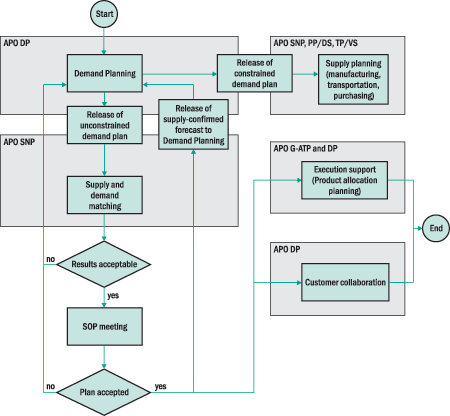
Figure 3
SOP process flow
Now that you understand the principles
of the SOP process and the tools used
in the system, I’m going to discuss
two topics that are related to the
SOP process. They are frequently the
cause of misunderstandings or inefficient
APO system usage.
- Budget. You can
see and handle the budget process
as a yearly SOP process. Once you
have set up a formal SOP process,
it is easy to use the same planning
steps and system setup to handle
the non-monetary part of the budget
process. Avoid including any monetary
aspects in the APO DP environment,
as DP was designed to forecast quantities
and not financial values. The system
offers possibilities to express a
forecast in financial terms, but
this is intended as a tool to express
volumes in values. You should not
use it to forecast values and then
translate them into volumes. The
monetary aspect of the budget, from
a system point of view, is handled
efficiently in either R/3 or BI-SEM.
- Deployment. Deployment
is not part of the SOP planning task.
The purpose of deployment is to distribute
supply in accordance with demand
that either stems from the SOP process
or from actual sales orders within
one’s own distribution network
(e.g., from factory to distribution
warehouse). After you finalize the
SOP process, the system restricts
all incoming sales orders in accordance
with this plan. This is why sales
order demand does not exceed planned
levels. Deployment serves as a final
confirmation that products will ship
according to plan. You can also set
up deployment to distribute products
in a “fair share” manner
if unexpected (unplanned) supply
problems arise in the short term.
Unlike product allocation planning,
which is a proactive planning tool,
deployment using fair share rules
is a reactive execution tool that
kicks in automatically on exception.