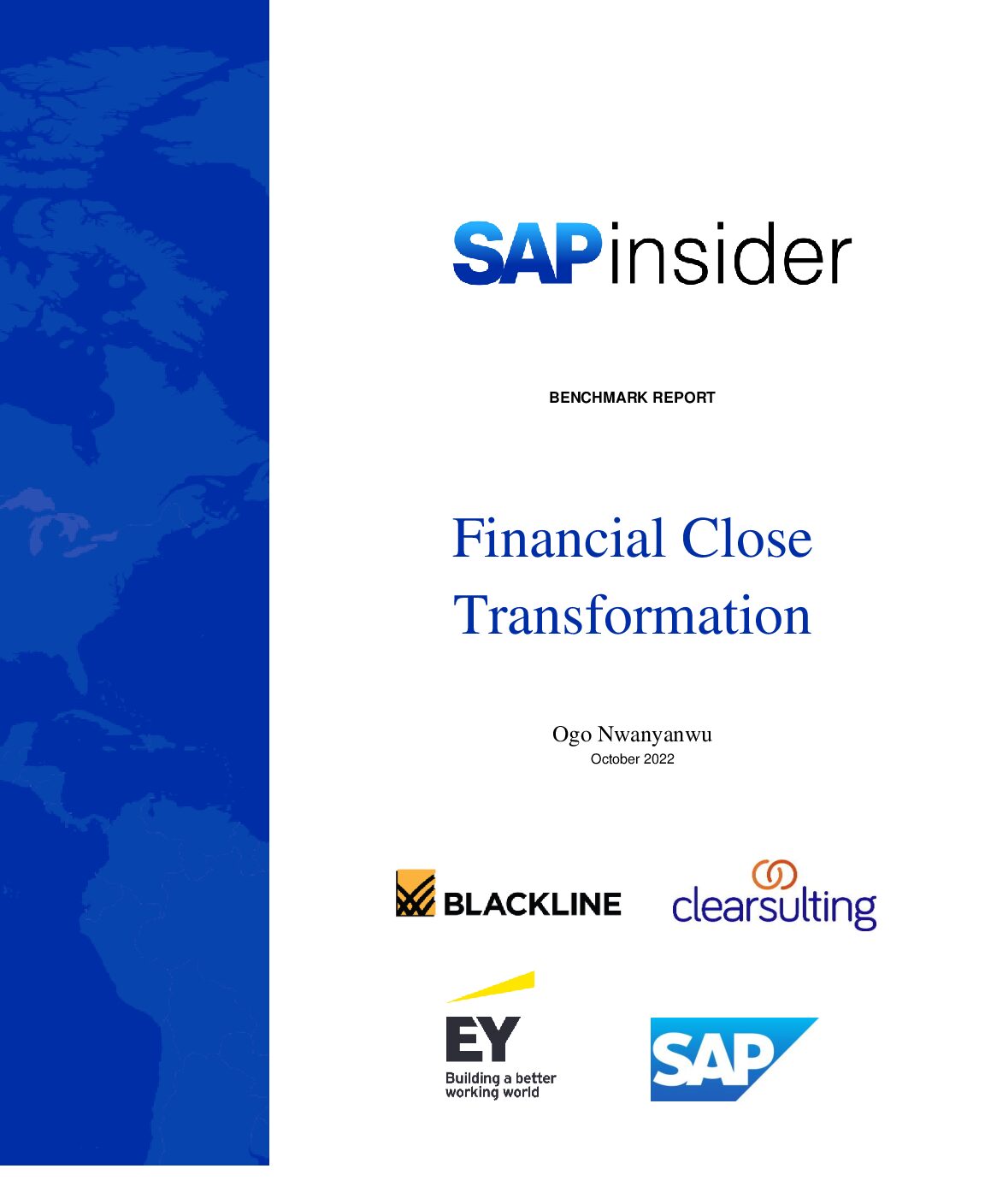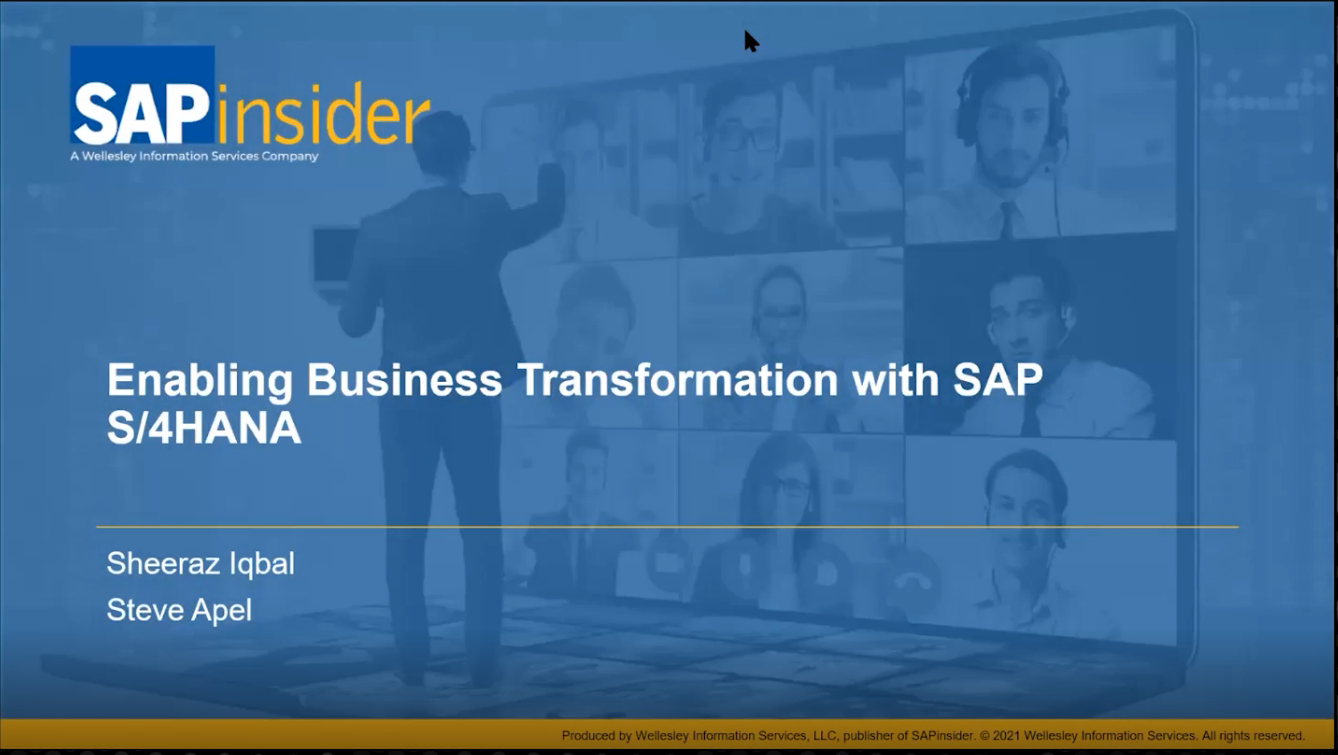Meet your organization’s needs for automating some payments for employees based on constant values stored in a back-end table. Achieve this functionality with a few simple configuration steps.
Key Concept
The indirect valuation module CONST with different variants is not widely used in many implementations, but it should be — it is very simple to configure and use. With a bit of innovation it can be used for many complex calculations, in non-payroll SAP environments as well as in other SAP systems. The proper use of this module provides an easy, efficient way for payroll administrators to enter wage types in the front end for applicable employees.
Some payment types are based on constant values stored in back-end tables, and calculations happen either in payroll processing or through indirect evaluation modules. I discuss how to automate the calculation of some payment types that can be calculated automatically using the indirect evaluation module CONST.
You can automate the calculations of payments based on constant values, with the final values either being processed through SAP ERP HCM payroll or interfaced to a third-party system.
Using examples, I show how to configure two types of payments in the standard SAP ERP HCM system: fuel reimbursement and bonus payment. This configuration is applicable to all versions of SAP ERP HCM from 4.0B on. The basic prerequisites are fully implemented SAP ERP HCM systems with the following infotypes:
- Infotype 0008 (basic pay)
- Infotype 0014 (recurring payments and deductions)
- Infotype 0015 (additional payments)
In addition, the system prerequisites for both scenarios are as follows:
- A fully configured wage type list
- A fully loaded employee database
- Two payment wage types (one for a fuel allowance and one for a sector [sales] bonus)
- An active payroll system (this is applicable if you want to pass this to internal SAP payroll) or an active integration with a third-party payroll system to send the values
Configuring Wage Type Based on Travel Mileage
My first example scenario is to configure and use the payment wage type with a constant value that is stored in the back-end table and calculates in the front-end screen. The system takes the user’s variable input in infotypes 0014 or 0015 as its calculation base and performs the calculation step with the constant values, which are in the back-end table. Following are some examples of how to achieve this.
Scenario 1: There is a payment type in your organization that is based on fuel consumption units. For example, if an employee has travelled 100 kilometers in a given payroll month, he is paid 2.00 Euro per kilometer based on the market price of petrol.
In this example he is paid 200.00 Euro (100 x 2.00 Euro = 200.00 Euro) for this month. Next month, if the consumption is 250 kilometers, then he is paid 250 x 2.00 Euro = 500.00 Euro. The payroll administrator enters only the unit and consumption values and the system calculates the total payment amount.
Let’s first frame the requirements before configuring the system. The following are the requirements of the organization:
- A wage type for fuel consumption with a default unit of kilometers
- The fuel rate is 2.00 Euro per kilometer
- The system has to calculate the dollar amount multiplied by the number of kilometers, per payroll period
Now, let’s create a new wage type called “fuel allowance” for this purpose. In this example, I am assuming that the payroll administrator enters this wage type for an employee in infotype 0014 (recurring payments and deductions).
Note
The creation of a wage type is beyond the scope of this article and is not covered here. To learn more about these steps, refer to SAP SPRO documentation.
To assign the required wage type characteristics, follow menu path SPRO > Personnel Management > Personnel Administration > Payroll Data > Recurring Payments and Deductions > Wage types > Check Wage type catalog > Check wage type characteristics (applicable for infotype 0014 [recurring payments and deductions]).
Note
I am using infotype 0014 in my example. If you want to configure the above facility for infotype 0015 (additional payments) follow menu path SPRO > Personnel Management > Personnel Administration > Payroll Data > Additional Payments > Wage types > Check Wage type catalog > Check wage type characteristics. Make sure that the corresponding wage types are activated for infotype 0015 as well.
Figure 1
Figure 1
Wage type characteristics assignment view
Here are the details to enter:
- The Time Unit/meas. as Kilomt.; this defaults the unit value in the front end while entering the wage type.
- The Input combination of both Amount and Number/unit as *; this refers to the fact that the wage type is applicable for both the number/unit and the amount in the front-end screen.
- The Indirect eval.module as CONST; this determines the main character of the wage type and refers to the constant valuation of wage types according to table T510K.
- The Module variant as M; this refers to the functionality of the multiplication of numbers entered in the number field in the front end with the constant value in table T510K.
Then click the save icon  to save your new wage type characteristics.
to save your new wage type characteristics.
Now, enter the constant value in the back-end table T510K. Enter transaction code SM31 and enter the value as V_ T510K (Figure 2).

Figure 2
Maintain table view
Click the Maintain button, which takes you to the screen shown in Figure 3.

Figure 3
Country grouping selection
Enter the required Country Grouping and click the green checkmark button. I chose 05 as my Country Grouping number as the employee’s company code assigned to the Netherlands is 05.
This results in the screen in Figure 4. Click the New Entries button, and enter the details for wage type 2968 Fuel Allowance (highlighted in Figure 4). Click the save icon.

Figure 4
Update views of payroll constants table T510K
Now your back-end table T510K is configured and filled with the required value of 2 (for 2.00 Euro per kilometer). The system is now ready with configuration. Let’s test the requirement in the front end.
The above configuration can be tested by storing this wage type (2968, fuel allowance) for an employee in the front end in the maintain master data PA30 screen, as shown in Figure 5.

Figure 5
Maintain master data screen view
Enter the number of kilometers for the payment period in the Number/unit field (Figure 6). The system defaults the units (kilometers) and also the amount (Euro) as required. Then click the save icon to store this data.

Figure 6
Create recurring payments/deductions with required default values
Note
For variable kilometers in the subsequent months, store those records with new start and end dates with actual kilometers in the Number/unit field. This value is stored in the HR master data, and further payroll processing happens directly if the SAP payroll is active or if this value can be interfaced directly with third-party systems without any change in the amount and unit.
Configuring Wage Type Based on a Percentage of Sales
Scenario 2: In this scenario, the company has a payment type that is based on the total profit of the sector, with a percentage of the monthly sales total distributed to selected sales employees. For example, this company’s distribution sector has achieved a profit of 10,000.00 Euro in May 2011, and management decides to distribute 5 percent of its profit to the sales staff. The variable part is the monthly profit and the constant value is the 5 percent sales distribution. Using this calculation, selected sales staff get a payment of 500.00 Euro each for the month of May.
The payroll administrator simply enters the monthly profit value as points, and the system calculates the payment amount and stores the value. The configuration steps are the same as shown in Figures 1 through 3, but in requirement 2, I am setting up the configuration for a new wage type 2971 (sector monthly profit bonus).
The wage type characteristics as shown in the screen in Figure 1 vary for wage type 2971, as shown in Figure 7.

Figure 7
Characteristics of wage type 2971 (sector monthly profit bonus)
The Constant Valuation of Wage Types highlighted in Figure 4 varies for wage type 2917, as shown in Figure 8. In Figure 7, I use a Module variant P. Accordingly, the value in table T510K for this wage type is valuated as a percentage and the system captures the percentage value of the amount in the in the front-end screen as shown in Figure 9.

Figure 8
Payroll constant table T510K with the default value for wage type 2971

Figure 9
Maintain master data infotype 0014 (recurring payments and deductions)
In Figure 8, 5 percent of wage type 2971 (sector monthly profit bonus) has been captured. This means that the system calculates the default payment at 5 percent of the sector profit, which is entered in the Number/unit field for that month (Figure 10).

Figure 10
Maintain master data (infotype 0014 with wage type 2971)
In Figure 10, the value entered is 10,000.00 Euro, which is the sector profit and is entered as points. The system calculates the percentage as 5 percent and the default amount as 500.00 Euro.
Note
The indirect valuation module PRZNT also can be used for percentage-based calculations, but this is only useful when the percentage field is variable and the base value, which is constant, is stored in the back end.
Raghavendran Parthasarathy
Raghavendran Parthasarathy works for Hexaware Technologies as a Principal Consultant,where he manages SAP solution design for customers across the globe. He has worked in SAP ERP HCM for over 14 years in various capacities, including payroll projects in the Middle East, Europe, and Asia/Pacific. In addition to payroll, Raghavendran has experience in negative time management, personnel administration, and recruitment. He has also been a part of portal implementations. Currently, he is involved with cloud-based HCM applications such as SAP SuccessFactors and Workday.
You may contact the author at raghs99@yahoo.com.
If you have comments about this article or publication, or would like to submit an article idea, please contact the editor.