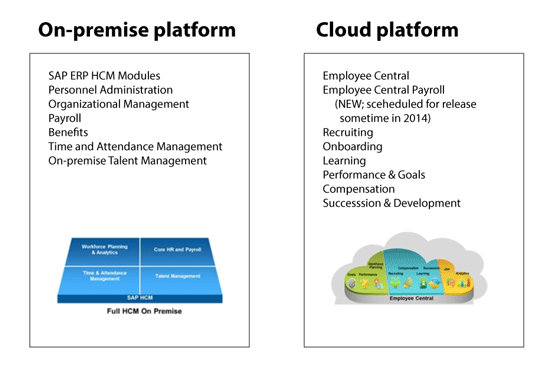Gain an understanding of what the SAP ERP HCM landscape looks like today in simple, clear terms. Learn, from the author’s experience, where SAP ERP HCM is headed in the future, and how you should be planning to meet these new challenges.
Key Concept
Cloud-based technology is software that is not locally installed on a computer, but accessed via the Internet (for example, Gmail). You do not need to be at your computer to access it but can access data remotely via mobile devices, such as iPhones or iPads, or on public computers (such as library PCs).
With the introduction of cloud-based technologies and SuccessFactors it’s a confusing time in the SAP ERP HCM world today, so much so that even long-time SAP professionals are finding it hard to keep up. This article is an attempt to simplify the key terms you need to know and to provide you with an understanding of what SAP ERP HCM looks like now and where it’s headed in the future, and, most importantly, how you as the user should be planning accordingly.
On-Premise, Hybrid, and Cloud Infrastructures
Let’s start with the basics, which is where the technology resides, either on-premise or in the cloud. On-premise refers to any technology that is locally installed on hardware that resides in your physical location. Real-world examples of on-premise technology include Microsoft Windows, which may be installed on your PC or laptop. Cloud-based technologies do not require a local installation and are run via the Internet and can be connected to any PC that has access to the Internet. A real-world example of cloud technology would be Gmail, which may be accessed via the Internet from anywhere.
SAP’s core ERP system has long been an on-premise solution. The servers are usually located somewhere within your office building and users each have the SAP GUI installed locally on any machine that they wish to use to access the SAP data. SAP used to be purely an on-premise solution for all SAP ERP HCM modules; however, in December 2011, SAP acquired SuccessFactors, whose software was largely designed on a cloud or SaaS (Software as a Service) platform.
SAP’s focus since then has been on delivery of their combined solutions in both on-premise and cloud-based platforms. Those companies who use only the traditional SAP ERP HCM solutions (for example, HR, Payroll, Organizational Management, Benefits, Time & Attendance Management) are considered on-premise. A good majority of companies, however, currently use on-premise for their core SAP systems but have also started to investigate and deploy SuccessFactors cloud-based solutions. This is called the hybrid model (a diagram is shown in Figure 1). The word hybrid refers to any SAP use where there is at least one module on-premise and at least one in the cloud. SAP continues its efforts to move towards developing purely cloud-based solutions in the future (to learn more, visit https://www.sap.com/pc/tech/cloud.html).
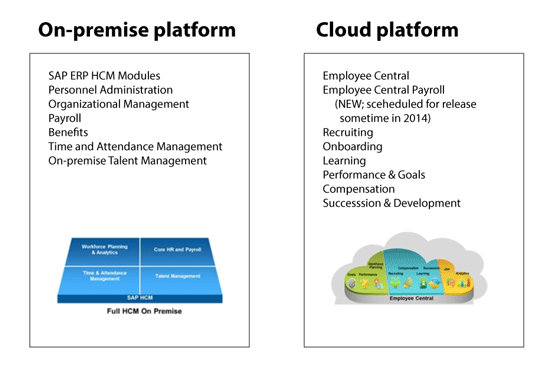
Figure 1
On-premise (SAP ERP HCM) vs. cloud (SuccessFactors) platforms
Note
The on-premise Talent Management solution in Figure 1 refers to the pre-SuccessFactors SAP ERP HCM versions of E-Recruiting, E-Learning, Performance Management, and Compensation that SAP will continue to support through 2020.
The Five Deployment Options for SAP ERP HCM
Near- and long-term SAP ERP HCM users fall into one of the following categories listed in Table 1.
| Category |
Platform description |
Reporting platform |
|
SAP ERP HCM on-premise
|
All SAP technologies reside on premise. No intention of moving to anything cloud based. Companies will use existing technology and may investigate the SAP HANA database platform if performance becomes an issue.
|
Because of the limitations of SAP on-premise reporting, companies should look to streamline existing reporting where they can, using third-party solutions.
|
|
Hybrid: Mostly SAP ERP HCM on-premise with some talent management data in the cloud.
|
Similar to the first option; however, they will add at least one talent management-based SuccessFactors application (i.e., performance and goals).
|
Companies require a solution for each platform. For on-premise reporting, companies should look to streamline existing reporting where they can, using third-party solutions. For cloud-based reporting, companies can streamline existing reporting using SuccessFactors Workforce Analytics and Workforce Planning.
|
|
SAP ERP HCM in the cloud
|
No on-premise solutions. Company intends to transition to SuccessFactors Employee Central and cloud Payroll, and use SuccessFactors Workforce Planning & Analytics for management reporting. (However, operational and payroll transactional reporting, reconciliation, and interfaces would still require using reporting in the payroll engine area.)
|
For cloud-based SuccessFactors Talent Management solutions, companies can leverage SuccessFactors Workforce Analytics and Workforce Planning.
|
Table 1
Different on-premise and cloud hybrid implementation and reporting options
On-Premise Reporting for SAP ERP HCM
Reporting options for SAP ERP HCM on-premise have not changed much in the past 10 years. They include several different types, including real-time reporting using custom ABAP reports, Query Tools (e.g., Ad-Hoc), wage type reporters, SE16, or offline via a data warehouse like SAP NetWeaver BW, Microsoft Excel, or Access. Real-time reporting in SAP ERP HCM has always been a challenge because it requires the use of multiple tools to get the data you need (Figure 2). For example, you use the wage type reporter utility to extract payroll or time information, the Ad-Hoc Query to retrieve master data, and then you often have to take that data offline and consolidate it back into a single file to get a single report. It is for this reason that third-party reporting tools are so popular for HCM reporting.

Figure 2
The various modules and reporting solutions for on-premise SAP ERP HCM
Where Does SAP NetWeaver BW Fit In?
Offline SAP ERP HCM reporting in SAP NetWeaver BW is popular for those organizations that are combining some of their SAP ERP HCM data with data from other modules like SAP Financials or non-SAP external systems. The limitations of SAP NetWeaver BW reporting is that only certain segments of data are extracted from the SAP database and fed to the external SAP NetWeaver BW data repository for reporting. Often that data is limited to summarized information and not the operational or transactional data that is so critical for HR and payroll operational reporting.
Hybrid and Cloud Reporting
Employee information and projections for the future of the workforce is becoming a key business driver for organizations all the way up to the boardroom level. Being able to effectively plan the drivers of performance and retention and the use of statistics to decide whom to hire and analyzing how pay correlates to performance, and so forth, is critical to organizations. Following are the details around the various hybrid and cloud reporting options.
SuccessFactors Workforce Analytics
One of the most exciting advancements as part of the SuccessFactors acquisition is the availability of a new reporting solution in the cloud called SuccessFactors Workforce Analytics (sometimes referred to as WFA; click here to read more about this solution: https://www.successfactors.com/en_us/solutions/bizx-suite/hr-analytics-cloud/workforce-analytics.html). It contains the advanced features and functionality of an SAP NetWeaver BW type solution with the robust charts, graphs, and drilldowns of a truly revolutionary HR cockpit or dashboard (Figure 3).

Figure 3
The Workforce Analytics foundation (from the SAP Press book “SuccessFactors with SAP ERP HCM;” used with permission)
SuccessFactors Workforce Analytics collects data from your on-premise SAP system, cloud-based Talent Management modules, and, as needed, from other external sources, to provide a comprehensive strategic reporting solution. It is the first real cutting-edge dashboard view of HR standardized metrics, benchmarking programs, and a very robust visualization experience. SuccessFactors Workforce Analytics is an advanced analytical tool that is integrated with SAP BizX Suite and BizX Mobile for comprehensive talent management reporting. SuccessFactors Workforce Analytics, however, is not specifically designed for payroll or time reporting or for transactional or operational reporting. Data and its repository of data may not be real-time Although it does a remarkable job of reporting on so many of the key areas of HR turnover, succession planning and compensation management, for example, it currently does not have the facility to report on the transactional payroll and time data. Therefore, as of this writing, on-premise reporting solutions are still required. It currently doesn’t make sense to move transactional reporting into the cloud, partly due to the offline nature of the data, but also due to the complexity of the payroll data. You can read more about it here: https://www.successfactors.com/en_us/solutions/bizx-suite/hr-analytics-cloud/workforce-analytics.html.
Note
The first phase of any Workforce Analytics implementation begins with the Core Workforce & Mobility Metrics Pack, which takes between three and four months to complete. This base metrics pack, which is fed via an interface or interfaces from your on-premise SAP solution, consists of 150 metrics bucketed into operational measure categories.
SuccessFactors Workforce Planning
Another robust solution as part of SuccessFactors Analytics technologies is Workforce Planning. Workforce Planning is a solution designed for business execution that enables “what-if” scenario planning and analysis, data modeling and simulation, trending, forecasting, and analytic summary-based reporting (Figure 4).

Figure 4
SuccessFactors Workforce Planning helps manage risk (from the SAP Press book “SuccessFactors with SAP ERP HCM;” used with permission)
Designed to help you plan for the future, Workforce Planning allows you to make predictions of the future of your workforce to reduce uncertainty and identify the right workforce strategies to put in place today to be prepared for the future. Perhaps the most forward-thinking planning solution for SAP ERP HCM, it helps you manage your organization’s exposure to significant risks from global talent shortages or an aging workforce. You can learn more at https://www.successfactors.com/en_us/solutions/bizx-suite/hr-analytics-cloud/workforce-planning.html. An easy distinction between the two similarly named SuccessFactors solutions—Workforce Analytics and Workforce Planning—is that Workforce Analytics is designed to analyze today’s talent data and Workforce Planning is designed to help you identify, build, and retain tomorrow’s talent pool.
My Thoughts About the Future of SAP ERP HCM Reporting
Understanding the future direction of SAP’s reporting landscape opens up some obvious questions, including what is the future for SAP NetWeaver BW for SAP ERP HCM? Many experts believe that SAP NetWeaver BW, although a robust technical reporting mechanism, is largely designed for the SAP Financials modules and not for SAP ERP HCM. Some good resources for learning more about this can be found here: https://bit.ly/1jayU54. I believe it is fair to speculate that in the future SAP NetWeaver BW will not be used for HCM reporting.
Another question is where will transactional Payroll and HR reporting occur (including payroll results and time data) if it is not currently available in SuccessFactors Workforce Analytics and Workforce Planning solutions? The answer is that currently traditional on-premise technologies will remain in use for transactional, operational, or payroll-related data until such time as SAP reconciles its cloud challenges, when it can be revisited. SAP’s cloud challenges for payroll and time data are related to the ability to efficiently access payroll and time data within the cloud environment. In SAP on-premise technology, this data is not stored in tables; rather, it is stored in clusters. A large project is underway (called the de-clustering project by SAP) to ensure that data is accessible in the cloud and the data is de-clustered from the tables. However, the complexity of the Payroll results remains and this continues to be a challenge for Payroll reporting with retroactive reporting, and in the complexity of the table structures (for example, links to determine costing details, and country-specific logic such as how to determine tax authorities). My thought here is that much of this reporting will continue to remain on-premise, but customers will be able to use the SAP HANA database for faster access to the data.
What is SAP HANA? SAP’s definition states that SAP HANA converges database and application platform capabilities in-memory to transform transactions, analytics, text analysis, and predictive and spatial processing so businesses can operate in real-time. A simpler definition is that is a faster database platform on which your SAP system will run instead of the legacy platforms like Oracle or DB2.
The final question is: will all things SAP ERP HCM ever migrate to a completely cloud-based solution? If you were to ask SAP this question, they would say yes and direct you to their global payroll-hosted option (which comes integrated with SuccessFactors Employee Central). This is a new area for SAP and I suspect it will be a few years before this is sustainable. There will also be those companies that are resistant to putting their company’s most personal payroll information into the cloud. In the meantime I anticipate that most SAP-based companies will remain in hybrid mode for the next several years.
In summary, although confusing, it’s exciting to have new areas to explore in SAP ERP HCM, especially around reporting, which is long overdue. Regardless of whether you are currently solely on-premise or on a hybrid model, there are some exciting new reporting option developments. Please be sure to evaluate each reporting requirement accordingly to see what is possible.

Danielle Larocca
Danielle Larocca is currently the Senior Vice President of Human Capital Management for EPI-USE Labs. Previously she was the Executive Vice President of Operations/Chief Knowledge Officer at a technology start-up. She has more than 20 years of strategic leadership experience in multi-national business, business process re-engineering, and project and people management. Danielle is an expert on SAP Human Resources (HR) and reporting and has authored four best-selling books on SAP. She is a regular speaker at numerous conferences around the world on topics such as HR, technology, change management, and leadership. She is an official SAP Mentor, a global designation assigned to less than 160 professionals worldwide, who serve as influential community participants in the SAP ecosystem. This group is nominated by the community and selected by the SAP Mentors’ Advisory Board to keep SAP relevant. Danielle also serves as an expert advisor for SAP Professional Journal.
You may contact the author at me@daniellelarocca.com.
If you have comments about this article or publication, or would like to submit an article idea, please contact the editor.