SAP SD
Filter By
Browse By
- SAP Analytics and AI
- SAP Application Development and Integration
- All SAP Application Development and Integration
- SAP ABAP
- SAP ABAP Development Tools
- SAP ABAP Test Cockpit
- SAP API Management
- SAP BAPI
- SAP Basis
- SAP BRF
- SAP Business Application Studio
- SAP CMS
- SAP Design Studio
- SAP Development Tools
- SAP DevOps
- SAP EAI
- SAP EDI
- SAP Extension Suite
- SAP Fiori
- SAP Fiori Elements
- SAP Integration Suite
- SAP Low Code Application Development
- SAP Low Code Automation
- SAP Netweaver
- SAP Release Management
- SAP UI5
- SAP Web Application Server
- SAP Web IDE
- SAP Business Process Management
- SAP Center of Excellence
- SAP CIO
- SAP Customer Experience
- SAP Data and Data Management
- All SAP Data and Data Management
- SAP BW
- SAP BW/4HANA
- SAP Crystal Reporting
- SAP Data Archiving
- SAP Data Center
- SAP Data Governance
- SAP Data Integration
- SAP Data Migration
- SAP Data Quality
- SAP Data Services
- SAP Data Strategy
- SAP Data Visualization
- SAP Data Warehouse Cloud
- SAP DMS
- SAP Document Control
- SAP EIM
- SAP ETL
- SAP ETL Tools
- SAP HANA
- SAP HANA Administration
- SAP HANA Deployment Infrastructure
- SAP HANA Studio
- SAP Master Data
- SAP Master Data Governance
- SAP MDM
- SAP Enterprise Architect
- SAP Enterprise Asset Management
- SAP ERP
- SAP Finance
- All SAP Finance
- SAP Accounting
- SAP AR AP
- SAP Asset Accounting
- SAP Billing Systems
- SAP BPC
- SAP BRIM
- SAP Cash Management
- SAP Central Finance
- SAP Controlling
- SAP COPA
- SAP Cost Center Accounting
- SAP e-invoicing
- SAP FICO
- SAP Finance Automation
- SAP Financial Closing Cockpit
- SAP Financial Consolidation
- SAP Financial Planning
- SAP FX Risk
- SAP General Ledger
- SAP Global Tax Management
- SAP Hyperion
- SAP Order to Cash
- SAP Payment Processing
- SAP Profitability Analysis
- SAP Rebate Management
- SAP S/4HANA Finance
- SAP Universal Journal
- SAP Governance Risk and Compliance
- SAP Human Capital Management
- SAP Intelligent Technologies
- SAP Platform and Technology
- All SAP Platform and Technology
- SAP Business Technology Platform
- SAP Cloud Connector
- SAP Cloud Integration Platform
- SAP Cloud Migration
- SAP Cloud Platform
- SAP Cloud Providers
- SAP Cloud Strategy
- SAP Container Platform
- SAP Digital Asset Management
- SAP Digital Integration Hub
- SAP Digital Signature
- SAP HANA Enterprise Cloud
- SAP HEC
- SAP Hyperscalers
- SAP Infrastructure
- SAP Messaging
- SAP Smart Forms
- SAP Quality and Testing
- SAP Security
- SAP Spend Management
- SAP Supply Chain Management
- All SAP Supply Chain Management
- SAP APO
- SAP Asset Management
- SAP Business Network
- SAP Digital Manufacturing Cloud
- SAP Digital Twin
- SAP EWM
- SAP IBP
- SAP Inventory Management
- SAP Label Printing
- SAP Logistics
- SAP Manufacturing
- SAP Manufacturing Automation
- SAP MES
- SAP MII
- SAP MM
- SAP MRO
- SAP MRP
- SAP Order Management
- SAP Plant Maintenance
- SAP PLM
- SAP Production Planning
- SAP S&OP
- SAP SD
- SAP SPM
- SAP Supply Chain Planning
- SAP Track and Trace
- SAP Transportation Management
- SAP System Administration
What Are Sales and Distribution (SD)
Sales and distribution refer to the supply chain processes involved in selling and distributing products to customers. Those processes include order processing, warehousing, shipping, invoicing, customer service, handling of returns, and the like.
SAP Core Functional Module
SAP offers its SAP Sales and Distribution (SAP SD) core functional module as part of SAP ERP Central Component (ECC). The module is part of SAP ECC’s logistics function and integrates with other modules, including materials management (MM), plant maintenance (PM), production planning (PP), quality management (QM), financial accounting (FI), controlling (CO), and human resources (HR).
Key components of the SAP SD module:
What Are Sales and Distribution (SD)
Sales and distribution refer to the supply chain processes involved in selling and distributing products to customers. Those processes include order processing, warehousing, shipping, invoicing, customer service, handling of returns, and the like.
SAP Core Functional Module
SAP offers its SAP Sales and Distribution (SAP SD) core functional module as part of SAP ERP Central Component (ECC). The module is part of SAP ECC’s logistics function and integrates with other modules, including materials management (MM), plant maintenance (PM), production planning (PP), quality management (QM), financial accounting (FI), controlling (CO), and human resources (HR).
Key components of the SAP SD module:
- Master data
- Sales
- Shipping of material
- Billing
- Sales support
- Transportation of products
- Foreign trade
Key Considerations for SAPinsiders
- Improve Your Company’s Revenues with ATP in Sales Using SAP SD. Are you familiar with how to calculate available-to-promise (ATP) quantity? ATP is calculated from the warehouse stock, the planned inward movements of stock, and the planned outward movements of stock. This article explores the processes involved in sales using ATP functionality. “An Available-to-Promise (ATP) check is performed dynamically for each transaction (i.e., warehouse stock, inward and outward movement of stocks), taking into account the relevant stock and planned goods movements with or without replenishment lead time,” writes author Dr. Gaetano Altavilla, Senior SAP Practice Manager.
- Streamline Invoice Processes and Improve Customer Relationships by Implementing SAP SD Retroactive Billing. This article explores the implementation of retroactive billing using SAP SD and SAP logistics execution shipping within SAP ECC 6.0. If your customer pricing needs updating at the end of the fiscal year, configure retro-billing across modules in your ERP using the steps highlighted within this piece. Adjust posted invoices to reflect new prices while also monitoring the process. “The retro-billing process also produces a history of sales orders and the effects that the changes have on your customer accounts. This information can be invaluable to your organization,” writes Altavilla.
Vendors in the sales and distribution space include: Kern AG, Liquid Analytics, and Long Business Systems, Inc. (LBSI).
488 results
-

mySAP CRM Analytics Harnesses SAP NetWeaver BI Analytical Capabilities
Published: 01/February/2007
Reading time: 25 mins
mySAP CRM Analytics, a group of tools offered with mySAP CRM and SAP NetWeaver BI, can help you optimize your company’s customer data. Learn about the mySAP CRM extraction mechanism and delivered analysis tools you can use with your data. Then, explore the standard tool sets available, including customer analytics, product analytics, sales and service...…
-

From Complexity to Intelligence: Scaling Enterprise AI with SAP Business AI, SAP Databricks, and DXC Technology
Published: 14/March/2025
Reading time: 6 mins
This article discusses how DXC Technology leverages over 30 years of partnership with SAP to help enterprises effectively implement and scale AI solutions, such as SAP Business AI and SAP Databricks, overcoming challenges like data silos and governance issues to drive significant business transformation.
-

Introduction to Responsive Design in SAPUI5 and SAP Fiori
Published: 09/June/2014
Reading time: 21 mins
Ameya Pimpalgaonkar shows how to design responsive SAPUI5 or SAP Fiori applications. SAP Fiori uses the SAPUI5 framework and therefore all responsive design techniques used in SAPUI5 can also be used while developing custom SAP Fiori applications. Key Concept Responsive Design is an approach that enables you to develop Web sites or applications independent of...…
-
-

Choose the Appropriate SAP NetWeaver BI and mySAP ERP Landscape
Published: 01/November/2005
Reading time: 19 mins
Discover the deployment options for mySAP ERP 2004 and SAP NetWeaver Business Intelligence (SAP NetWeaver BI). Know your landscape choices and the sequence in which you should implement your software. Key Concept The most recent ERP release from SAP, mySAP ERP 2004, provides greater access for end users to the SAP NetWeaver platform’s features. SAP...…
-

Mastering SAP Announces Women in SAP Scholarship
Published: 07/March/2024
Reading time: 4 mins
Mastering SAP today announced the Mastering SAP Women in SAP Scholarship for women new to the SAP world. The scholarship program, valued at over $70,000, is designed to provide women* new to the SAP ecosystem with a learning and networking opportunity to kick-start their SAP career. Mastering SAP will provide 20 scholarships annually split across…
-

Quickly Develop SAPUI5 Applications with AppBuilder
Published: 09/October/2014
Reading time: 17 mins
Ameya Pimpalgaonkar shows how to use AppBuilder, which is a proof-of-concept tool that SAP has released to help developers adopt SAPUI5. Key Concept SAP AppBuilder is a browser-based tool for rapid SAPUI5 application development. It allows you to concentrate on application functionality rather than worrying about user interface (UI) design by providing UI drag-and-drop features....…
-

SAP Showcases New AI Customers Across APAC
Published: 06/February/2025
Reading time: 3 mins
During SAP’s FY2024 earnings call, strong cloud revenue growth, particularly in the Asia Pacific and Japan region—attributed to the increased adoption of AI in 50% of deals—was highlighted, showcasing the company’s commitment to embedding 400 AI use cases by 2025 and emphasizing the significant impact of Business AI on various organizations throughout the region.
-
-

Distribute Critical Data Among Multiple SAP Systems by Using Change Pointers
Published: 19/June/2009
Reading time: 31 mins
Using change pointers allows you to select exactly what data you want integrated systems to communicate to each other. See an example of the functionality with SAP ERP Central Component and SAP BusinessObjects Global Trade Services. Key Concept Application Linking and Enabling (ALE) enables communication between SAP applications. It allows you to define the master...…
-

The AI Revolution Runs on SAP Data. Is Yours Ready?
Published: 28/June/2025
Reading time: 3 mins
The integration of SAP systems with AI through platforms like Boomi empowers users to extract real-time data without coding, significantly accelerating AI initiatives and freeing skilled developers.
-

Why Integrating SAP and Non-SAP Systems is No Longer Optional
Published: 29/April/2025
Reading time: 3 mins
The modern enterprise landscape is shifting towards a hybrid model where 52% of organisations now use SAP alongside a diverse range of third-party applications, highlighting the critical need for effective integration strategies to optimise functionality and streamline processes amid increasing complexity.
Featured Experts
-

Sparsh J Varsani
SAP Consultant
-

Clifford Seckman
President, Virginia Software Group, Inc.
-

Carles Lamas Martinez
PARTNER, CUVIV BUSINESS SERVICES SL
Become a Member
Unlimited access to thousands of resources for SAP-specific expertise that can only be found here.
Upcoming Events
-

SAP TechEd on Tour, powered by Mastering SAP
November 12 - 14, 2025
Sydney, New South Wales
Australia
View Event
Related Vendors
Your request has been successfully sent