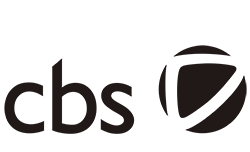SAP Accounting
Filter By
Browse By
- SAP Analytics and AI
- SAP Application Development and Integration
- All SAP Application Development and Integration
- SAP ABAP
- SAP ABAP Development Tools
- SAP ABAP Test Cockpit
- SAP API Management
- SAP BAPI
- SAP Basis
- SAP BRF
- SAP Business Application Studio
- SAP CMS
- SAP Design Studio
- SAP Development Tools
- SAP DevOps
- SAP EAI
- SAP EDI
- SAP Extension Suite
- SAP Fiori
- SAP Fiori Elements
- SAP Integration Suite
- SAP Low Code Application Development
- SAP Low Code Automation
- SAP Netweaver
- SAP Release Management
- SAP UI5
- SAP Web Application Server
- SAP Web IDE
- SAP Business Process Management
- SAP Center of Excellence
- SAP CIO
- SAP Customer Experience
- SAP Data and Data Management
- All SAP Data and Data Management
- SAP BW
- SAP BW/4HANA
- SAP Crystal Reporting
- SAP Data Archiving
- SAP Data Center
- SAP Data Governance
- SAP Data Integration
- SAP Data Migration
- SAP Data Quality
- SAP Data Services
- SAP Data Strategy
- SAP Data Visualization
- SAP Data Warehouse Cloud
- SAP DMS
- SAP Document Control
- SAP EIM
- SAP ETL
- SAP ETL Tools
- SAP HANA
- SAP HANA Administration
- SAP HANA Deployment Infrastructure
- SAP HANA Studio
- SAP Master Data
- SAP Master Data Governance
- SAP MDM
- SAP Enterprise Architect
- SAP Enterprise Asset Management
- SAP ERP
- SAP Finance
- All SAP Finance
- SAP Accounting
- SAP AR AP
- SAP Asset Accounting
- SAP Billing Systems
- SAP BPC
- SAP BRIM
- SAP Cash Management
- SAP Central Finance
- SAP Controlling
- SAP COPA
- SAP Cost Center Accounting
- SAP e-invoicing
- SAP FICO
- SAP Finance Automation
- SAP Financial Closing Cockpit
- SAP Financial Consolidation
- SAP Financial Planning
- SAP FX Risk
- SAP General Ledger
- SAP Global Tax Management
- SAP Hyperion
- SAP Order to Cash
- SAP Payment Processing
- SAP Profitability Analysis
- SAP Rebate Management
- SAP S/4HANA Finance
- SAP Universal Journal
- SAP Governance Risk and Compliance
- SAP Human Capital Management
- SAP Intelligent Technologies
- SAP Platform and Technology
- All SAP Platform and Technology
- SAP Business Technology Platform
- SAP Cloud Connector
- SAP Cloud Integration Platform
- SAP Cloud Migration
- SAP Cloud Platform
- SAP Cloud Providers
- SAP Cloud Strategy
- SAP Container Platform
- SAP Digital Asset Management
- SAP Digital Integration Hub
- SAP Digital Signature
- SAP HANA Enterprise Cloud
- SAP HEC
- SAP Hyperscalers
- SAP Infrastructure
- SAP Messaging
- SAP Smart Forms
- SAP Quality and Testing
- SAP Security
- SAP Spend Management
- SAP Supply Chain Management
- All SAP Supply Chain Management
- SAP APO
- SAP Asset Management
- SAP Business Network
- SAP Digital Manufacturing Cloud
- SAP Digital Twin
- SAP EWM
- SAP IBP
- SAP Inventory Management
- SAP Label Printing
- SAP Logistics
- SAP Manufacturing
- SAP Manufacturing Automation
- SAP MES
- SAP MII
- SAP MM
- SAP MRO
- SAP MRP
- SAP Order Management
- SAP Plant Maintenance
- SAP PLM
- SAP Production Planning
- SAP S&OP
- SAP SD
- SAP SPM
- SAP Supply Chain Planning
- SAP Track and Trace
- SAP Transportation Management
- SAP System Administration
SAP Accounting: An overview and key considerations
What Is SAP Accounting?
SAP Accounting consists of two core modules that represent separate accounting books. SAP customers utilize SAP Financial Accounting (FI) for external reporting with financial statements and SAP Controlling (CO) for internal reporting purposes.
SAP Accounting enables organizations to deliver financial performance information necessary for effective decision-making by consolidating data from functional modules with powerful reporting tools. It is critical to ensure all aspects of an organization’s financials are integrated in a way that makes it easier for finance and accounting managers to access the information they need when they need it. SAP accounting modules are designed to make managing and reporting accounting data easier across organizations, teams, and roles, to support the generation of income statements, balance sheets, and cash flow statements.
For many organizations, SAP Accounting manages transactions across these core financial functions:
- Accounts payable/accounts receivable
- Bank accounting
- Cash journal
- Financial close
- Financial statements
- Fixed asset accounting
- General ledger
- Inventory
- Master data governance
- Multiple charts of accounts and parallel valuations
- Tax accounting.
Key Considerations for SAPinsiders
SAP Accounting: An overview and key considerations
What Is SAP Accounting?
SAP Accounting consists of two core modules that represent separate accounting books. SAP customers utilize SAP Financial Accounting (FI) for external reporting with financial statements and SAP Controlling (CO) for internal reporting purposes.
SAP Accounting enables organizations to deliver financial performance information necessary for effective decision-making by consolidating data from functional modules with powerful reporting tools. It is critical to ensure all aspects of an organization’s financials are integrated in a way that makes it easier for finance and accounting managers to access the information they need when they need it. SAP accounting modules are designed to make managing and reporting accounting data easier across organizations, teams, and roles, to support the generation of income statements, balance sheets, and cash flow statements.
For many organizations, SAP Accounting manages transactions across these core financial functions:
- Accounts payable/accounts receivable
- Bank accounting
- Cash journal
- Financial close
- Financial statements
- Fixed asset accounting
- General ledger
- Inventory
- Master data governance
- Multiple charts of accounts and parallel valuations
- Tax accounting.
Key Considerations for SAPinsiders
Prioritize industry-specific and business process-related compliance needs across accounting and finance requirements. SAP Accounting is an essential component of SAP ERP that provides organizations with global processes and information to account for the new standards of accounting, while maintaining flexibility to incorporate regulatory updates. SAP Accounting solutions can help organizations effectively meet global accounting and financial reporting standards to enforce compliance.
Consider opportunities to modernize accounting workstreams and provide operational visibility across virtual teams.The transition to a fully remote working environment has caused difficulties for accounting professionals, particularly as it relates to their dependence on spreadsheets, inability to access data, limited process documentation, and daily manually intensive tasks. Organizations can automate their workflows with SAP Accounting tools, freeing them to do more optimization and customization.
Leverage SAP Accounting products to enable accounting teams to do more with less. COVID-19 variants, virtual work, supply chain disruptions, inflation concerns, and the Great Resignation, represent some of the major challenges creating uncertainty for organizations across the current operating environment. With the uncertainty of this economy, accounting is required to give more up-to-date information to make smarter decisions in real time.
973 results
-

Technical Considerations for Executing an SAPUI5 Project
Published: 05/April/2016
Reading time: 22 mins
Follow these best practices and tips outlined by Ameya Pimpalgaonkar if you are planning to execute an SAPUI5 project. See how an SAPUI5 project differs from a traditional project and why the design process is essential if you want to avoid technical errors. Key Concept It is essential that all SAPUI5 projects begin with a...…
-

Configure SAPSprint for Secure Server-Based Printing on Windows
Published: 17/June/2009
Reading time: 146 mins
You can have as wide and varied a range of printing needs as you have business needs. Learn about the available SAPSprint options — what they are and what they do — so you can help your organization meet its specific printing needs. Key Concept Secure Network Communications (SNC) integrates an external security product with...…
-

Everything You Wanted to Know About SAP HANA Accelerators for ERP Financials
Published: 12/May/2016
Reading time: 46 mins
Learn how to use SAP HANA accelerators to run reports and perform relevant period-end closing transactions much faster than with standard SAP ERP functionality. Follow steps on how to set up a connection between SAP Landscape Transformation and SAP HANA. Key Concept SAP HANA accelerators provide instant access to large volumes of data—enabling you to...…
-
-

Prepare Your R/3 System Now for the International Accounting Standards Deadline
Published: 15/March/2003
Reading time: 14 mins
Impending deadlines for compliance with the International Accounting Standards (IAS) will require hard work on the part of many accountants and R/3 specialists. The problem posed by IAS is that, in most cases, two or more sets of figures have to be managed because of the differences among IAS, US GAAP, and national fiscal reporting....…
-

Automate Overhead Allocation through Purchasing Info Records
Published: 20/July/2012
Reading time: 26 mins
SAPexperts FinancialsFind out how to use standard SAP functionalities to allocate procurement-related overhead in both regular purchasing and subcontracting scenarios. Key Concept Using configuration settings, you can maintain the material overhead condition in purchase info records, use it in the standard cost-estimate process, and absorb the overhead during a goods receipt transaction. You can extend...…
-

How to Use the Extension Ledger Functionality in SAP S/4HANA Finance
Published: 08/April/2016
Reading time: 14 mins
Learn how to configure and implement the new Extension Ledger functionality in SAP S/4HANA Finance. Find out how to deactivate a ledger in a company code. Key Concept The Extension Ledger, which is only available in SAP S/4HANA Finance, helps you to save space in the database. You can use it to avoid duplication of...…
-

Uses of the Treasury Payment Program
Published: 15/September/2017
Reading time: 25 mins
Learn about the different types of payments that can be made through SAP’s Treasury payment program. Key Concept Treasury departments execute various types of payments, such as bank account transfers, trade-related payments, and one-off payments. These types of payments can be made by a treasury department using SAP’s Treasury payment program (formally named the Payment...…
-
-

SAP Completes Strong Q2, Eyes APJ Expansion with Alibaba Partnership
Published: 24/July/2025
Reading time: 6 mins
SAP reported strong Q2 2025 earnings with cloud revenue up 24% to €5.1 billion, bolstered by a strategic partnership with Alibaba to enhance growth in the Asia-Pacific region and the impact of AI on revenue, while completing a major restructuring that involved 10,000 employees.
-

Use Multiple FI Functions to Manage and Calculate Accounts Receivable Item Interest on an Ad Hoc Basis
Published: 11/November/2011
Reading time: 17 mins
Have you ever asked the following question: Do you charge interest on overdue receivables? Was the reply that you received similar to this response: Not always, but we want the ability to do so at any given time. With some behind-the-scenes configuration across a few areas of the FI modules within SAP ERP and some...…
-

Populate the Profit Center Using a BAdI for Tax Lines
Published: 29/August/2014
Reading time: 8 mins
Learn how to use a Business Add-In (BAdI) to populate the profit center for the tax lines when you use BAPI_ACC_DOCUMENT_POST to post a document. Follow step-by-step instructions to use the BAPI and BAdI with the sample code. In this way, you can extend the BAPI functionality and easily populate the profit center by yourself....…
Featured Experts
-

Clifford Seckman
President, Virginia Software Group, Inc.
-

Carles Lamas Martinez
PARTNER, CUVIV BUSINESS SERVICES SL
Become a Member
Unlimited access to thousands of resources for SAP-specific expertise that can only be found here.
Upcoming Events
-

Mastering SAP Collaborate an SAP TechEd on Tour event
November 12 - 14, 2025
Sydney, New South Wales
Australia
View Event
Related Vendors
Your request has been successfully sent