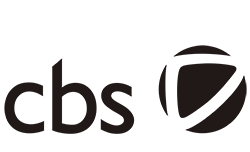SAP HANA Studio
Filter By
Browse By
- SAP Analytics and AI
- SAP Application Development and Integration
- All SAP Application Development and Integration
- SAP ABAP
- SAP ABAP Development Tools
- SAP ABAP Test Cockpit
- SAP API Management
- SAP BAPI
- SAP Basis
- SAP BRF
- SAP Business Application Studio
- SAP CMS
- SAP Design Studio
- SAP Development Tools
- SAP DevOps
- SAP EAI
- SAP EDI
- SAP Extension Suite
- SAP Fiori
- SAP Fiori Elements
- SAP Integration Suite
- SAP Low Code Application Development
- SAP Low Code Automation
- SAP Netweaver
- SAP Release Management
- SAP UI5
- SAP Web Application Server
- SAP Web IDE
- SAP Business Process Management
- SAP Center of Excellence
- SAP CIO
- SAP Customer Experience
- SAP Data and Data Management
- All SAP Data and Data Management
- SAP BW
- SAP BW/4HANA
- SAP Crystal Reporting
- SAP Data Archiving
- SAP Data Center
- SAP Data Governance
- SAP Data Integration
- SAP Data Migration
- SAP Data Quality
- SAP Data Services
- SAP Data Strategy
- SAP Data Visualization
- SAP Data Warehouse Cloud
- SAP DMS
- SAP Document Control
- SAP EIM
- SAP ETL
- SAP ETL Tools
- SAP HANA
- SAP HANA Administration
- SAP HANA Deployment Infrastructure
- SAP HANA Studio
- SAP Master Data
- SAP Master Data Governance
- SAP MDM
- SAP Enterprise Architect
- SAP Enterprise Asset Management
- SAP ERP
- SAP Finance
- All SAP Finance
- SAP Accounting
- SAP AR AP
- SAP Asset Accounting
- SAP Billing Systems
- SAP BPC
- SAP BRIM
- SAP Cash Management
- SAP Central Finance
- SAP Controlling
- SAP COPA
- SAP Cost Center Accounting
- SAP e-invoicing
- SAP FICO
- SAP Finance Automation
- SAP Financial Closing Cockpit
- SAP Financial Consolidation
- SAP Financial Planning
- SAP FX Risk
- SAP General Ledger
- SAP Global Tax Management
- SAP Hyperion
- SAP Order to Cash
- SAP Payment Processing
- SAP Profitability Analysis
- SAP Rebate Management
- SAP S/4HANA Finance
- SAP Universal Journal
- SAP Governance Risk and Compliance
- SAP Human Capital Management
- SAP Intelligent Technologies
- SAP Platform and Technology
- All SAP Platform and Technology
- SAP Business Technology Platform
- SAP Cloud Connector
- SAP Cloud Integration Platform
- SAP Cloud Migration
- SAP Cloud Platform
- SAP Cloud Providers
- SAP Cloud Strategy
- SAP Container Platform
- SAP Digital Asset Management
- SAP Digital Integration Hub
- SAP Digital Signature
- SAP HANA Enterprise Cloud
- SAP HEC
- SAP Hyperscalers
- SAP Infrastructure
- SAP Messaging
- SAP Smart Forms
- SAP Quality and Testing
- SAP Security
- SAP Spend Management
- SAP Supply Chain Management
- All SAP Supply Chain Management
- SAP APO
- SAP Asset Management
- SAP Business Network
- SAP Digital Manufacturing Cloud
- SAP Digital Twin
- SAP EWM
- SAP IBP
- SAP Inventory Management
- SAP Label Printing
- SAP Logistics
- SAP Manufacturing
- SAP Manufacturing Automation
- SAP MES
- SAP MII
- SAP MM
- SAP MRO
- SAP MRP
- SAP Order Management
- SAP Plant Maintenance
- SAP PLM
- SAP Production Planning
- SAP S&OP
- SAP SD
- SAP SPM
- SAP Supply Chain Planning
- SAP Track and Trace
- SAP Transportation Management
- SAP System Administration
SAP HANA Studio: An Overview
What Is SAP HANA Studio?
According to SAP, SAP HANA Studio is an Eclipse-based development and administration tool for working with SAP HANA. You use the SAP HANA studio to develop native applications that can take advantage of the benefits provided by SAP HANA Extended Application Services (SAP HANA XS).
Developers can use SAP HANA Studio to create content such as information views and stored procedures.
It can also act as an interface for SAP HANA users, enabling them to administer data, develop applications, and design data models.
Additionally, it can be used as a client tool to access local or remote HANA systems.
SAP HANA Studio: An Overview
What Is SAP HANA Studio?
According to SAP, SAP HANA Studio is an Eclipse-based development and administration tool for working with SAP HANA. You use the SAP HANA studio to develop native applications that can take advantage of the benefits provided by SAP HANA Extended Application Services (SAP HANA XS).
Developers can use SAP HANA Studio to create content such as information views and stored procedures.
It can also act as an interface for SAP HANA users, enabling them to administer data, develop applications, and design data models.
Additionally, it can be used as a client tool to access local or remote HANA systems.
Platforms
In addition to the Eclipse platform, SAP HANA Studio runs on several other platforms, including:
- Microsoft Windows x32 and x64 versions of:
- Windows XP
- Windows Vista
- Windows 7
- Windows 8
- Windows 10
- SUSE Linux Enterprise Server SLES 11: x86 64-bit version
- Red Hat Enterprise Linux (RHEL) 6.5
- Mac OS 10.9 or higher
SAP HANA Studio Perspectives
SAP HANA Studio is organized based on various perspectives aimed at the application developer. Each perspective is a pre-defined, user interface layout customized based on type of use. You can change perspectives within SAP HANA Studio.
Perspectives frequently used by application developers include:
- The SAP HANA Development perspective offers views and menu options that enable you to perform all the tasks relating to application development on SAP HANA XS, for example: to manage application-development projects, display content of application packages, and browse the SAP HANA repository. You can also define your data-persistence model here by using design-time artifacts to define tables, views, sequences, and schemas.
- The Debug perspective provides views and menu options that help you test your applications, for example: to view the source code, monitor or modify variables, and set break points.
- The Modeler perspective enables views and menu options that allow you to define your analytic model, for example: attribute, analytic, and calculation views of SAP HANA data.
- The Team Synchronizing perspective offers views and menu options that enable you to synchronize artifacts between your local file system and the SAP HANA Repository.
- The Administration Console perspective delivers views that enable you to perform administrative tasks on SAP HANA instances.
Key features and capabilities of SAP HANA Studio include:
- Enables technical users to manage the SAP HANA database.
- Helps users create and manage user authorizations and create new or modify existing models of data in the SAP HANA database.
- Administrative task completion, including troubleshooting tools like the catalogue browser, tracing, and SQL.
- Database and content development.
- Application development, including a toolset for developing SAP HANA native applications like application code written in Java and HTML.
5 results
-

- SAP HANA Studio
 Premium
Premium
Expert Q&A | What You Need to Know About HANA Administration
The HANA Database and application environment has its own nuances when it comes to management and optimization. Join SAP HANA Expert Kurt Hollis, a manager at Deloitte, as he answers key questions on what toolsets and features you need to know to manage SAP HANA correctly. Tap into his vast knowledge with managing SAP HANA…
-

Tame a Complex and Data-Rich Landscape with SAP HANA Data Management Suite
Published: 27/August/2018
Reading time: 5 mins
While most organizations recognize the tremendous value they can derive from gaining deep insights into customers and processes, the challenges of well-managed data is often a barrier to derive actionable business insights from an abundance of data. SAP HANA Data Management Suite, which combines the power of SAP HANA and SAP Data Hub, helps solve…
-

SAP HANA Modelers: How to Design for Better Performance
Published: 09/May/2017
Reading time: 15 mins
Value help and mapping of variables and input parameters have been underused features of SAP BW for many years. In native SAP HANA modeling these features can be implemented with just a bit more effort. Learn how these foundational concepts previously used in SAP BW can be used in SAP HANA to create calculation views....…
-
-

How to Use Advanced SAP HANA Modeling Features to Improve Performance
Published: 10/November/2016
Reading time: 13 mins
Value help and mapping of variables and input parameters have been underused features of SAP BW for many years. In native SAP HANA modeling these features can be implemented with just a bit more effort. Learn how these foundational concepts previously used in SAP BW can be used in SAP HANA to create calculation views.
-

SAP HANA Studio-Based Modeling of BW Objects Without Transaction Code RSA1
Published: 16/June/2014
Reading time: 10 mins
Learn the steps needed to set up an SAP HANA studio user interface to access some of the BW modeling tasks normally done in BW transaction code RSA1. As SAP HANA and BW modelers merge and overlap tasks, the ability to model windows into each type of modelers’ worlds becomes more and more important. Key...…
Become a Member
Unlimited access to thousands of resources for SAP-specific expertise that can only be found here.
Related Vendors
Your request has been successfully sent