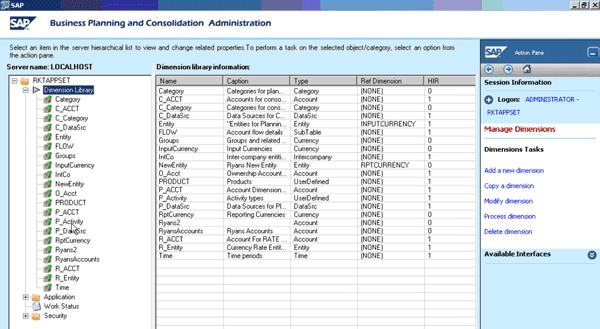Look at how administration works from a business perspective in SAP BusinessObjects Planning and Consolidation, version for SAP NetWeaver. Learn about application set management and dimension management and see how they relate to SAP NetWeaver BW.
Key Concept
Administration refers to the configuration of functionality to meet business requirements. Technical and system administration is 100% in the realm of IT at almost every organization, but responsibility for software administration to meet business requirements can vary greatly between IT and the business. Responsibility is determined by a number of factors, including organization policies and culture, level of expertise required in the software, level of technical competence within the business, and many other considerations. Ultimately, IT and the business both have roles to play to ensure successful SAP BusinessObjects Planning and Consolidation administration.
SAP BusinessObjects Planning and Consolidation is predicated on the assumption that the business, not IT, is the system owner. That means it is the business that goes into the system to create and change its own reports and input schedules, loading data from other systems, and even administering the system. Therefore, usability and simplicity are paramount.
To explain how administration works in SAP BusinessObjects Planning and Consolidation, we cover two key areas of administration:
- Application set (AppSet) management: Create and delete AppSets, AppSet status, template version and cache, and user activity
- Dimension management: Create, change, and delete dimensions, as well as maintain master data
System administrators perform all these activities in the SAP BusinessObjects Planning and Consolidation Admin client. The look and feel as well as features and functions in the Admin client of both the version for the Microsoft platform and the version for SAP NetWeaver are very similar, with some subtle differences. However, what is going on behind the scenes in the back end (i.e., in SQL Server and Analysis Services for the version for the Microsoft platform and SAP NetWeaver BW in the version for SAP NetWeaver) can be quite different.
All content and behavior we describe applies just to the version for SAP NetWeaver, but the user experience in the Admin client is almost the same for the version for the Microsoft platform.
AppSet Management
An AppSet really doesn’t have an equivalent concept in SAP NetWeaver BW. In some ways, the closest concept in SAP NetWeaver BW might be an InfoArea because an AppSet simply contains a collection of other objects. However, whereas an InfoArea is basically like a folder for categorizing purposes, an AppSet is a much harder separation of objects. For example, you cannot view or use dimensions created in one AppSet in another AppSet — it is a complete system separation.
Perhaps a closer analogy for an AppSet might be the concept of a “client” used in most SAP systems. In a typical SAP system, such as SAP ERP, you are only able to see the client-specific data that belongs to the client you logged on to. In SAP BusinessObjects Planning and Consolidation, you must also pick which AppSet you want to log on to, which then determines the information available to you. However, SAP systems also offer cross-client objects, which can mean some data is available system-wide, but in SAP BusinessObjects Planning and Consolidation, every object is always AppSet specific. You would typically want to create multiple AppSets if you had completely disparate businesses being maintained on the same server.
Figure 1 shows the SAP BusinessObjects Planning and Consolidation, version for SAP NetWeaver Admin client. In this example, the user ADMINISTRATOR has logged on to the AppSet RKTAPPSET (visible in the top right corner in the Action Pane). All the items displayed down the left side of the screen (Dimension Library, Application, Work Status, and Security) belong to the RKTAPPSET AppSet.

Figure 1
AppSet management in the SAP BusinessObjects Planning and Consolidation, version for SAP NetWeaver Admin client
When you select the AppSet from the left side (as shown in Figure 1), the options for Manage Application Sets appear in the Action Pane.
Add a New Application Set
Use this option to create a new AppSet by specifying which AppSet you want to copy as a reference. The system copies all the corresponding objects — such as InfoObjects, InfoProviders, Microsoft Excel workbooks, Data Manager packages, script logic files, and generated ABAP tables — to the new AppSet. The relevant data is also copied over.
This can take some time to perform for large AppSets, but once the process is complete, you can log on to your new AppSet. It is important to remember that when you create a new AppSet, you need to assign users to it before they can log on to it. We do not cover user management in this article, but you assign users to AppSets under the Security node, shown in Figure 1.
Set Application Set Status
You can take an AppSet offline to prevent end users from working inside an AppSet. This could be useful when performing system or server administration functions, for example. Certain administration functions also automatically take the AppSet offline, but this option in the Action Pane allows the administrator to change the status manually (the options are Available or Unavailable), as well as define a message to display to users when they try to log on to that AppSet. Note that administrators can still work inside an offline AppSet so that they can verify the system is up and running correctly before bringing it back online.
Set Template Version
When end users log on to SAP BusinessObjects Planning and Consolidation, version for SAP NetWeaver, both master data and files (such as Excel templates) are cached on their client PCs. This is done for performance reasons, so that when users are navigating around inside SAP BusinessObjects Planning and Consolidation, the number of times they have to request information from the server is heavily reduced, as the information can be quickly retrieved off their PC instead.
To keep track if users have the most up-to-date versions of the Excel templates stored on their PCs, a template version number is stored both on the server and on the client machine. If the number on the server is higher than the number on the client machine, the client files are out of date and need to be updated. The system manages this all automatically, so it is only in exceptional circumstances that an administrator would want to change the value on the server. When this option is incremented, it will manually trigger an update for every user the next time he or she logs on to the system.
Refresh Client-Side Dimension Files
Just as Excel templates were cached on users’ PCs, all the authorized master data a user is allowed to see is also cached on their machines. This option triggers a refresh of the master data currently cached on the user’s machine (i.e., it does not trigger a refresh for every user in the system, just the user who selects this option). Again, the system automatically handles the caching so a typical user never needs to worry about it. This option exists just for circumstances when users may want to manually update their cache themselves (e.g., if you know someone has changed the master data since you last logged on and updated your local files, you could manually trigger the refresh here instead of having to log out and log back in again).
Delete an Application Set
You need to be authorized to delete AppSets to use this option. All objects underneath the AppSet (e.g., InfoObjects, InfoProviders, and data) are deleted when this option is selected, so users should be sure they really want to delete it.
User Activity
This option shows which users are using the system, how often they are using it, and what types of actions they are performing. Essentially, each time a user makes a request to the ABAP server, the system captures a record of this Remote Function Call (RFC). This can be useful not only to see who has been using the system, but also to see which users have been accessing the system most recently (e.g., so you can check with them before you take the AppSet offline).
Tip!
To reduce your SAP BusinessObjects Planning and Consolidation, version for SAP NetWeaver implementation time and ensure the correct functioning of the system, install the standard AppSet first. You can find the details for this in the installation guide, available from the
SAP Service Marketplace. This initial AppSet is called ApShell, and it installs dimensions, applications, script logic files, Excel templates, and Data Manager packages so you can copy these objects instead of starting configuration from scratch.
Dimension Management
Dimension management covers topics such as creating, changing, and deleting dimensions, as well as maintenance of master data. A dimension is technically a characteristic in SAP NetWeaver BW. It has the same concepts, including texts, attributes (called properties in SAP BusinessObjects Planning and Consolidation), and hierarchies, although there are a number of differences in the way this functionality is handled.
Dimensions belong to only one AppSet — they cannot be shared across multiple AppSets. Figure 2 shows the list of dimensions found in the dimension library for the AppSet RKTAPPSET.
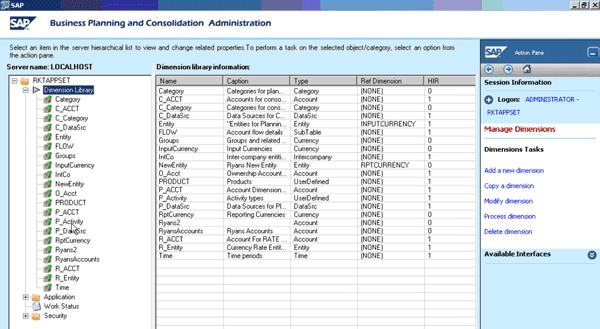
Figure 2
Dimension management in the SAP BusinessObjects Planning and Consolidation, version for SAP NetWeaver Admin client
Again, the options available are shown on the right side in the Action Pane:
Add a New Dimension
When choosing this option to create a new dimension, the system walks you through three steps in the Action Pane. Step 1 is to simply give the dimension a name and a description. Step 2 allows the user to select two options:
- Dimension type: SAP BusinessObjects Planning and Consolidation, version for SAP NetWeaver, allows you to use dimension types, which are basically the business meaning of the dimension. Examples of dimension types include Account, Entity, Time, Category, and User-Defined. Based on the dimension type selected, the system automatically adds certain properties to the dimension and automatically populates some of these properties.
For example, if you create a new Account dimension, the system automatically adds the property Account Type. The user must then designate the individual accounts as Assets, Liabilities and Equity, Revenue, or Expense so that the system knows how to treat the values posted to the account (e.g., whether to display the data with a positive or negative sign and handling balance sheet account values so that they are not additive over time).
- Reference dimension: When you create a characteristic in SAP NetWeaver BW, you generally add attributes to it. To do so, each attribute must already be an existing characteristic in your system.
However, in SAP BusinessObjects Planning and Consolidation, when you create a property for a dimension, it does not have to be an existing dimension. A reference dimension allows you to define the list of valid property values to reference to an existing dimension.
For example, when you create an entity dimension type, the system adds currency as a property of this dimension automatically because you have to tell the system in which currency the entity operates. You only want to allow users to enter valid currencies, so you create a reference dimension on this currency property that refers it to an existing currency dimension that contains the list of allowed currency values. Whenever users maintain the currency for each entity, they can only enter valid values for this property. For properties that are not covered by a reference dimension, the users can enter whatever values they like into the property.
The third step when creating a new dimension is to add properties to it (Figure 3). You can see all the properties for this dimension in the middle part of the screen. The properties CURRENCY and EVDESCRIPTION (i.e., long text) are grayed out because the system inserted them automatically. These properties are mandatory for entity type dimensions.

Figure 3
Add properties to a new dimension in the SAP BusinessObjects Planning and Consolidation, version for SAP NetWeaver Admin client
In our example, we added the third property, OWNER, manually to the dimension. For properties that you add manually, the system also asks what length the property should be. In this case, the length is 255, which means that SAP BusinessObjects Planning and Consolidation has extended the dimension management capabilities of SAP NetWeaver BW by allowing attributes greater than 60 characters in length.
After you have finished adding properties, click Add a New Dimension in the Action Pane. This calls the back-end SAP NetWeaver BW system, which in turn generates an InfoObject, creating all the corresponding attributes and other parameters automatically. Figure 4 shows the InfoObject that was generated. Note the generated technical name and the CURRENCY and OWNER properties from Figure 3 are created as attributes (as well as some other hidden properties that the system uses internally).

Figure 4
Automatically generated InfoObjects in the underlying SAP NetWeaver BW system
Copy a Dimension
This is another straightforward option in the Admin client that allows you to create a new dimension as a copy of an existing dimension.
Modify Dimension
When you change an existing dimension, you can change three things for the dimension: the description, the reference dimension, and the list of assigned properties.
Process Dimension
With this option, the master data is sent back to SAP NetWeaver BW to update the values stored in the InfoObject. We describe this in more detail below, but essentially this option allows you to process master data for multiple dimensions.
Delete Dimension
This option deletes the dimension and all its associated properties. It is also important to note that you cannot delete a dimension if an application (e.g., an InfoCube) is using it. Administrators need to remove it from the application first, and then they can delete the dimension.
The final aspect of dimension management is the master data maintenance for a single dimension. To do this, select the dimension you wish to maintain from the left side and choose Maintain Dimension Members in the Action Pane. This launches Excel, which is embedded in the Admin client (Figure 5). From there, start entering the master data. The values entered for the dimension in the ID column are called members. In this example, valid member values for the Dimension RYANSENTITY are SALES, SALESUS, and SALESEMEA.

Figure 5
Maintain master data in Excel, which is embedded in the SAP BusinessObjects Planning and Consolidation, version for SAP NetWeaver Admin client
The properties defined on the dimension (such as EVDESCRIPTION and CURRENCY) show up as additional columns in the spreadsheet. In addition, another column, called PARENTH1 is available. To maintain your hierarchies in SAP BusinessObjects Planning and Consolidation, enter the immediate parent of the member. In this example, you can see that both SALESUS and SALESEMEA have the parent SALES. When you create a dimension of a certain type (including the entity type), the system inserts a hierarchy column automatically, such as the PARENTH1 column in Figure 5. If you want to create additional hierarchies, you simply insert a new column in your Excel worksheet, and call it PARENTHn (where “n” is the next number, such as PARENTH2).
Once you have finished entering all the master data, save the values by choosing Save to Server in the Action Pane. However, this option only saves your Excel worksheet on the server — it does not update the master data for the underlying InfoObject. If you want the values to be visible for end users, then you need to select Process dimension from the Action Pane. Then the values update the InfoObject, including the texts (from the EVDESCRIPTION column), attributes, and hierarchies. Figure 6 shows the hierarchy that was created after processing the dimension from Figure 5.

Figure 6
Master data automatically updated from the SAP BusinessObjects Planning and Consolidation, version for SAP NetWeaver Admin client
No matter what actions you perform in the Admin client, the Action Pane is always there providing context-sensitive support to the administrator. As a result, it is easy to navigate and perform the required actions, which means that it doesn’t take much training for the business to administer the system. A typical SAP BusinessObjects Planning and Consolidation administrator would not need to know what is going on in the back-end system. We have simply shown the details in the SAP system here to provide a greater understanding of what is really happening in SAP NetWeaver BW based on actions performed in the Admin client.
Ryan Leask
Ryan Leask currently runs the SAP BusinessObjects Planning and Consolidation solution management team for SAP, based out of Palo Alto, CA. Prior to this position, he led the EPM solution architecture team with a main focus on the design of SAP BusinessObjects Planning and Consolidation 7.0, version for SAP NetWeaver. Ryan has also worked on SAP xApp Analytics, SAP NetWeaver Visual Composer, SAP NetWeaver BW, SAP SEM, ABAP, SAP CRM, analytics/data mining, and whatever else seemed interesting. He has also co-authored SAP xApp Analytics (SAP PRESS, 2006), written many articles, and presented at numerous conferences.
You may contact the author at ryan.leask@sap.com.
If you have comments about this article or publication, or would like to submit an article idea, please contact the editor.

Prakash Darji
Prakash Darji is an experienced professional with more than 10 years of end-to-end experience in enterprise software. He has a broad depth of experience including corporate strategy, sales, product management, architecture, and development. He has experience in product launch activities, including positioning, packaging, and pricing. He has delivered numerous product releases in a variety of capacities through his career. He thrives on building high-performing, scalable teams to achieve strategic deliverables, whether they close strategic sales deals, roll in product features, or roll out new releases. He is a recurring author for several publications and a speaker at SAP conferences around the world. Prakash is on LinkedIn at https://www.linkedin.com/in/prakashdarji.
You may contact the author at editor@BIexpertOnline.com.
If you have comments about this article or publication, or would like to submit an article idea, please contact the editor.