Quick Tip: Strategies for a Successful Global SuccessFactors Recruitment Management Implementation
The SAP SuccessFactors Recruiting Suite consists of three modules: Recruitment Management, Recruiting Marketing, and Onboarding. The Recruitment Management and Recruiting Marketing modules combined were known as Recruiting Execution Suite (Rx) until 2015. From Q1 2016, it is now known as the SAP SuccessFactors Recruiting Suite—commonly referred to as REC. SuccessFactors Recruitment Management solution, together with Recruitment Marketing and Onboarding, offers companies the ability to identify and attract the best candidates in a more streamlined way and at a quicker pace.
Most of the recruiting solutions in the market are simply applicant tracking systems—ATSs. Unlike these other solutions, SAP SuccessFactors Recruiting focuses on more than just the selection phase of the process. It also focuses on the end-to-end processes of attracting the right talent, engaging candidates, and selecting the best hires.
(Note: The focus of this article is primarily on SAP SuccessFactors Recruitment Management. It offers tips to overcome the challenges of global Recruitment Management implementations.)
Guidelines for Preparing for a Successful Global SAP SuccessFactors Recruitment Management Implementation
Most SuccessFactors projects go through four phases. Many implementation partners have a derived version of this project methodology but, overall, these are the main phases found in all SuccessFactors projects:
- Prepare
- Realize
- Verify
- Launch
While all these phases are equally important, the preparation phase (which kicks off right after the sales-to-delivery handover) lays down the base of the project. This phase is crucial because this is when the business drivers, goals, and success metrics are defined. This is also when project resources are identified, the project kick-off workshop takes place, and a draft project is established. A key point to remember is that this is the first time the client team and the implementation partner team start working together (mostly in person), so building trust is imperative.
Here are five essential tips to keep in mind during this first phase.
Tip 1: Involve All Key Global Business Process Owners
In a global organization, it is common for recruitment processes to differ by country or line of business. For example, if there is a manufacturing plant in a certain location, those recruiters are probably relying more heavily on local agencies and newspaper ads to recruit their hourly workforce. However, in a location where only the sales and marketing departments are located, recruiters may primarily rely on social networks and online job portals to hire salaried workers.
For companies who are getting ready to implement Recruitment Management globally, it’s essential to form a core corporate recruiting team that includes the key recruiting team players in each country/location and/or line of business.
The primary objective with any cloud application is to unify the processes and come up with a design plan that has few exceptions, and one that caters to the needs of the entire business. During the requirements/configuration workshop (blueprint) phase (discussed in more detail later in this article), a core team that is made up of regional as well as corporate players meets this requirement.
(Note: Configuration workbooks are SuccessFactors language for blueprint documents.)
Tip 2: Identify Language Translation Requirements
If there are certain regions that have multi-lingual employees or target candidates, it is essential to identify those languages and make note of them during the configuration workbook sessions. One great example is Canada. Although English is the primary language, there is a substantial population (mostly in Quebec), that speaks French Canadian. In that case, the French Canadian language needs to be enabled to make sure that recruiters can post requisitions in both languages.
Tip 3: Involve the Marketing/Global Communications Team
It may sound trivial but it’s advisable to involve the marketing/global communications team early on in the global recruitment implementation. This team is not required to be involved 100 percent during the entire project, but its input is critical when:
- Designing the internal and external career site
- Determining the branding, and deciding on logo and messaging for the external career site
- Linking the SuccessFactors external career site to the appropriate tab/location in the corporate site
You don’t want to surprise the marketing/communications team after the fact with an external career site that is not in line with corporate policies. It’s always good to give them a heads up, and give them a chance to provide feedback.
Tip 4: Put in Place a Detailed Project Plan and Dedicated Core Team Members
A solid project plan with achievable dates and dedicated client resources is important for any software implementation. However, for SuccessFactors projects, this is a must-have prerequisite because most SuccessFactors projects are fast-paced and of short duration compared to an SAP ERP HCM on-premise implementation.
A project plan is typically prepared by the project manager (implementation partner) together with the client project manager. When developing the project plans and defining the milestone dates, take detailed notes about, for example, when existing legacy systems need to be frozen for new job requisition, or when the SuccessFactors external career portal link will be synced with the corporate website.
Tip 5: Hold Weekly Status Meetings
It is essential to establish a weekly a meeting with the core project team and implementation team members during the prepare phase. Finding a common time when everyone can meet is always challenging for global team members. Therefore it is necessary to schedule a recurring weekly meeting from the beginning and through the end of the project, and book everyone’s calendars well in advance.
Key Recruitment Processes to Emphasize During the Blueprint (Configuration Workbook) Phase
Requirements workshops are the next set of activities right after project preparation. Some examples of common activities that take place during requirements workshops are a demo of the Recruitment Management module offered by the implementation partner, a discussion of standard best practices available with the SuccessFactors Recruitment module, and the introduction of the configuration workbooks.
Recruitment Management has three different configuration workbooks (blueprint documents). Accordingly, it is advisable to conduct three different workshops for each configuration workbook. They are the:
- Requisition workshop
- Candidate application and candidate profile workshop
- Other (for example, offer letters, offer approval, email templates, LinkedIn integration, and career-site branding are grouped together into one workshop)
Existing business processes are discussed, gathered, and documented in configuration workshops which are then used later to configure the system. Here are a few key points to keep in mind during the configuration workshop phase.
Recruiting Management Roles
Recruiting Management has a different process to set up Roles and Permissions than the way they’re set up in other SuccessFactors modules. In addition to the regular SuccessFactors’ Role-Based Permissions defined in Admin Tools, Recruiting has an additional layer of security and roles, which are managed in XML code.
(Note: Some examples of typical Recruiting Management roles are Recruiter, Hiring Manager, Recruiting Coordinator, and Human Resource Business Partner (HRBP).)
The following permissions for different recruiting roles are defined in XML code.
- Field-level read/write permission during various stages of requisition workflow: You can define read/write access for each field within a requisition for each of the recruiting roles when the requisition is in Open, Approved, or Closed status.
Example: A recruiter may have write-access permission to every field in a requisition during all stages of the approval process. But a hiring manager role may only have read access to all the fields during the Approved and Closed stages, and only have write access to certain fields when the requisition is in Open status.
- Button permission to a specific function in the Talent Pipeline for recruiting roles: There are certain functions/processes in recruiting that are tied to specific Talent Pipeline statuses. Not every recruiting role or user is given permission to perform certain functions. Based on an organization’s process, some accesses are limited to only a few recruiting roles to perform certain functions.
Examples:
Initiate offer letter during Offer Status –: A recruiting user can initiate and send an offer letter to a candidate in the Talent Pipeline with a status of Offer (Figure 1). Typically, a recruiter or recruiting coordinator is given access to do this.
Initiate Onboarding for a new employee during Hired Status – A recruiting user can initiate the Onboarding process for hired candidates. Typically the HRBP is given this access.
Initiate interview scheduling process during Short-List Status – A recruiting user can schedule interviews for short-listed candidates via the integration with Microsoft Outlook. Typically, recruiting coordinators are given access to do this.
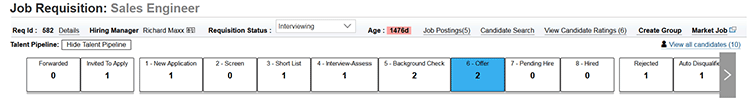
When defining roles in Recruiting Management, keep in mind which players in your organization will be involved in the recruiting process and who will be responsible for reviewing or approving requisitions. There is no best practice or limit as to the numbers or types of recruiting roles—this really depends on your company’s business processes. Some common recruiting roles are Recruiter, Staffing Specialist, Talent Acquisition Specialist, Recruiting Coordinator, Staffing Coordinator, Talent Acquisition Coordinator, and Hiring Manager.
Applicant Status and Talent Pipelines
The candidate moves through a series of statuses (routes) in the recruitment process until the final, hired stage. These statuses are listed in the Talent Pipeline (Figure 1) in a meaningful order and must take place in sequence. Make sure to define one Talent Pipeline per instance that caters globally. However, if there is a legal or federal requirement that will not be addressed with one Talent Pipeline, then you should define multiple Talent Pipelines.
For example, a drug or background check is not always a mandatory legal requirement in Canada. It is, however, often a legal requirement in the US. If a company has offices in both the US and Canada, it is a good business scenario to define two Talent Pipelines to meet these two different requirements, if required. In the Canadian Talent Pipeline in this example (Figure 1), a candidate can be moved from 4 – Interview-Assessment, to 6 – Offer without going through 5 –Background Check status because the Background Check status is an optional step. However, in the same scenario for a US candidate, the system would throw a hard error if you tried to skip the 5 – Background Check status (because it is defined as mandatory).
During this phase, make sure to identify the status or step that is used as a trigger for another requirement. For example, initiate interview scheduling (when a position is created or an opening occurs), generate an offer letter (status 6), and initiate a background check (once an offer has been made and accepted), to mention just a few.
Although there is no hard-and-fast rule about how many statuses (steps) should be in the Talent Pipeline (Figure 1), try to keep it simple and short (not more than 15) to reduce time spent by recruiters.
Requisition Templates
Requisitions are created from position or title templates. Although there is no specific guideline for defining a certain number of requisition templates per instance, my advice would be to either segregate them by country or by business function. Some advantages of creating requisition templates this way include the following scenarios:
- If the fields required in a requisition are completely different for one country or business function (compared to other fields for other requisitions), it is advisable to create an entirely separate template for this particular requisition.
- Different route maps (approvals workflow) can be assigned to different requisition templates.
- It can be difficult to maintain picklist values (drop-down value options) if you’re only using one requisition template across all countries or business functions. This is because the drop-down options for fields in a requisition can become too long and it makes it difficult for recruiting users to navigate.
Candidate Application Forms
You can create multiple candidate application forms or templates with SuccessFactors Recruitment Management. These forms are created in XML code, which makes it easy to display (or hide) certain fields for certain countries, or for internal employees versus external candidates. Unless there is a big or very complex requirement that can’t be handled via XML code (for example, there are lots of Java-based formatting or multiple hyperlinks for a certain country or business function), it is advisable to have only one candidate application form in place.
Planning for Limitations in Global SuccessFactors Recruitment Management
SuccessFactors Recruitment Management has certain limitations when it comes to managing a global workforce. I discuss some of these, and how to get around them, in the next sections.
External Career Opportunities Portal
In the external Career Opportunities portal (the standard corporate career website built when implementing SuccessFactors Recruiting Management), only one branding can be specified for the external career site. This can be limiting for companies that have multiple branding or unique branding for specific locations or business domains. Additionally, the Search for Openings section (on the left) cannot be moved or configured with client-specific branding (Figure 2).
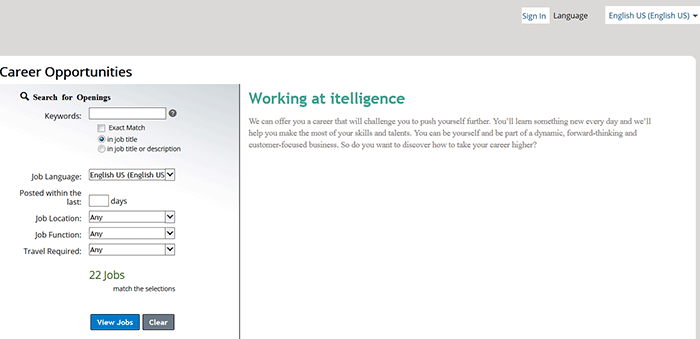
This page, however, can be customized to use different branding and create a different user experience in the SuccessFactors Recruiting Marketing module.
Email Templates
There are some limitations regarding the Recruitment Management email templates. Some email templates are linked to recruiting triggers—for example, when a requisition is created or when an application is submitted. However, separate email templates cannot be maintained for the same trigger—there can be only one overall template per trigger. If a certain location or country wants to create an email template that is triggered by a requisition, and that is worded in a specific way for that region, this cannot be done in Recruitment Management. As a result, it is essential to define generic wording for email templates that is applicable to a broad audience.






