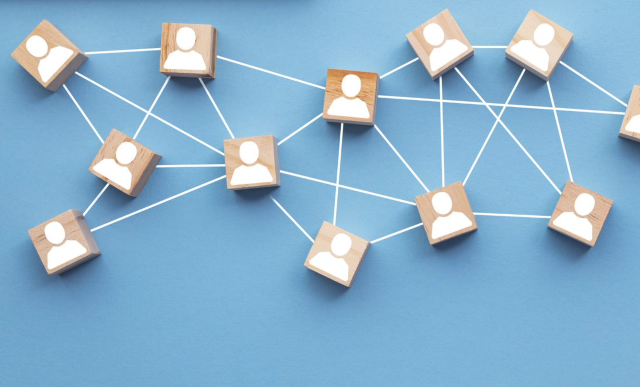Q&A with Michael Pytel: Moving from CCMS to Technical Operations in SAP Solution Manager 7.1 (transcript)
On Wednesday, March 21, Solution Manager Expert editor Scott Priest moderated a live Q&A with NIMBL’s Michael Pytel on “What you need to know about migrating from CCMS to Technical Operations in SAP Solution Manager 7.1.”
The 7.1 release of SAP Solution Manager introduces Technical Operations for monitoring, administration, and analysis of SAP system performance. How will Technical Operations replace CCMS? Where does it simplify your SAP system monitoring and configuration? What steps can you take now to prepare for migration to Technical Operations?
To review the discussion, visit the Forum here, or read the edited transcript below.
Explore related questions
Scott Priest: Welcome to today’s Forum on migrating from CCMS to Technical Operations with SAP Solution Manager expert and Michael Pytel of NIMBL Consulting
Thanks, Michael, for joining us today.
TomKissel: Michael, We are currently using Sol Man 7.01 SPS 27 in a minimal way (basically, we implemented it to get upgrade keys and use MOPZ). At present, we use HP OpenView’s os-spi, db-spi, and sap-spi to perform automatic monitoring of our systems. We currently have about 20 servers in our SAP landscape, basically comprised of ERP 7.00, BW 7.01, and Java 7.01 (connected to the BW servers). A
t present, we do not use an SAP portal for our ERP systems, but may do so in the future.
Can Sol Man 7.1’s Technical Operations replace our OpenView “spies” completely? What effort is involved in terms of planning/implementation time, additional training, extra disk, and extra memory?
Michael Pytel: Tom – Good morning! And thank you for the question.
Short Answer: Yes, Tech Ops can replace what you currently have and probably provide some more application level monitoring than HP can provide.
Long Answer: Technical Operations will replace the CCMS infrastructure even though CCMS is still supported in 7.1. Technical Operations is also required for other Solution Manager 7.1 features like Downtime Planning, Service Level Reporting, Data Volume Management, etc. In terms of effort, once you upgrade you’ll need to complete System Prep and Basic Configuration as part of SOLMAN_SETUP which will take about 40 hours (depending on how fast you work). And make sure every traffic light is green – no exceptions!
After you’ve completed System Prep and Basic Configuration you’ll move into Managed System Configuration which I estimate at 4-6 hours per managed system – with the first few taking longer while you figure out the LMDB J
Then Technical Monitoring is another SOLMAN_SETUP wizard where you’ll spend between 60-80 hours creating monitoring templates, applying monitoring to servers, defining alert types, etc.
So in summary…
– 40-60 hours to upgrade
– 40 hours for SOLMAN_SETUP
– 20 Servers = 80 hours for Managed System Configu
ration
– 60-80 hours to develop and fine tune Monitoring Templates
Be sure to check out service.sap.com > Solution Manager 7.1 > Technical Operations
Also – you could integrate the two tools. If you have escalations configured in HPOV and integration with your incident management process – we could send alerts to SNMP traps or emails to be picked up by HPOV.
Maurice: Hello Michael,
My Solution Manager applications are currently at 701 ehp1 and management is considering me upgrading the Solution Manager 7.1. Just recently finished implementing CCMS:
1.Is technical operation available in solman 701 ehp1 or strictly solman 7.1?
2.If only available in solman 7.1 does the application lose all similiane or CCMS and just totally technical operations?
3.Complexity level and some issue typically faced when implementing technical operations?
4. Any specific documents on technical operations configuration?
Thanks,
Maurice
Michael Pytel: Maurice – Thank you for the question. Very common amongst the SAP community.
1.Yes, Technical Operations is only available in 7.1. And the work you completed around CCMS will be preserved in an upgrade. You will need to eventually migrate monitoring from CCMS to Tech Ops
2.CCMS is still there but you will need to migrate over. And, in my opinion, Tech Ops requires more effort to configure on the Solution Manager side. I would upgrade all DAA agents to 7.30 to make the process easier.
3.Most common issue with Tech Ops is not completing the prerequisites I mentioned in the post above. Another issue is activating too many alerts which send to email. We don’t want to flood mailboxes with every alert from SAP. Start with 10 or so monitors and add as conditions occur.
4.There are some fantastic documents on the Ramp Up Knowledge Transfer page within the Service Marketplace. Navigate here service.sap.com/rkt-solman > Solution Manager 7.1 > Technical Operations or -use this quick link > service.sap.com/~sapidb/0110003587000004…
NicholasWells: Michael,
We recently upgraded to Solman 7.1. Specifially to SP4 (SAPKITL704). We have ECC 6.0 EHP5 (NW 7.02), CRM EHP1 (NW7.02), BW 7.02, PI 7.11, and various pure java systems, all running 7.02 and higher.
Knowing all that, what can we do with these new solman features? We already have the central SLD/LMDB and all the system sending to it. We have wily diag up and running, with DAA / sap host agents, and the “managed system setup” working.
How can we leverage what we have to take monitoring/alarming to the next level?
Big fan, thanks man.
NICK
Michael Pytel: Nicholas – Glad you were able to join! Thank you for the post!
How can we take it to the nex
t level? Good question. You’ve got managed system config done – did you already complete Technical Monitoring and create your monitoring templates? See the link I sent in the above post on how to configure monitoring templates.
I would recommend the following to really start flexing Solution Manager’s muscles
1.Create some application level monitoring around end user response time (ABAP + JAVA systems) – proactively monitoring the end user response from server perspective and create some Service Level Reports – basically, remind the business users or stakeholders – “we’re doing our job – and doing it well!”
2.What about leveraging some of the monitoring around security – send emails to the helpdesk when a user locks their account. Imagine that! Helpdesk calls the user to unlock their account before the user calls! ha!
3.How are you monitoring interfaces today? We don’t get the tight integration with PI until you move to PI 7.3 – but we can still monitor qRFC/tRFC queues, file systems, etc. Most customers don’t know you can proactively monitor these queues and prevent interface stoppage
4.If you’ve got Technical Ops working for monitoring/alerting from user perspective – might want to offer up monitoring from remote sites using End User Experience Monitoring (EEM). All you need to do is deploy the DAA 7.30 agent to remote site, configure a script or two, and setup the frequency. You can read more here > service.sap.com/~sapidb/0110003587000004…
I hope this helps! Todays Q&A is really focused on Tech Ops – but another area that’s high value would be TBOMs and the Business Process Change Analyzer. A Live Q&A for another day!
mgdumas: Hi Michael,
Does Technical Operations offer the same type of (email) alerting as CCMS?
Is the content provided by DAA/Wily and if so, is there additional setup required to enable it?
Thanks,
Mike Dumas
Michael Pytel: Thanks Mike for joining! In short – yes –you get the same email functionality and more. We can now edit the content within the email and provide direct links to the work centers, Wily Web View, etc. You can edit the subject line as well – but have not found a way to use variables in the subject line like %system_name%.
Quick note – I’ve found that I’m only able to use the flash-based content editor within the Monitoring Templates using IE8 (or setting IE9 to IE8 Mode).
The content is provided by a variety of mechanisms. First – you need to make sure you’ve run Managed System Config for the system to be monitored before applying the Monitor Templates. You generate the read RFCs using Managed System Config. Also – I like to deploy or upgrade all agents to DAA 7.30. Two reasons – I’ve found less issues with RCA when using DAA 7.30. And when you deploy DAA 7.30 – it installs the latest SAP Host Agent which replaces CCMS agents. DAA 7.30 supports NW 6.40 and above – so there isn’t really a reason not to use DAA 7.30. It’s less work!
Jayakar Reddy: Hi Michael,
Recently we upgraded to Solman 7.1, looking for some inputs on below points
– How to add JAVA only systems in CCMS/Technical Operations
– Is it possible to cusomize Service Level Reporting at Solution Manager 7.1
Thanks
Jayakar Reddy
Michael Pytel: Jayakar – Thank you for joining!
Here’s a quick overview of the process to add JAVA only NW systems.
1. Get the JAVA system into an SLD which feeds into the LMDB. This is the absolute first step. Get that system into an SLD which has a bridge to the Solution Manager SLD/LMDB. Never add a netweaver system manually to SMSY – it shoud always ready from SLD/LMDB
2.Deploy the DAA 7.30 agent (or upgrade whats there) and register the agent during install to the Solution Manager SLD/LMDB
3.When it’s in SMSY correctly – assign the product system and run Managed System Config via SOLMAN_SETUP on that system
4.Next run the Technical Monitoring wizard in SOLMAN_SETUP
5.Modify and apply monitor templates using this guide > websmp109.sap-ag.de/~sapidb/011000358700…
Yes – w
e can customize Service Level Reports. We can customize the document header/footer, style, etc. And we can add any of the active metrics/alerts from Technical Monitoring (above) to the report. Before starting – make sure you have the monitor templates applied to the system and your extractors are 100% functional in the EFWK Admin page.
danielnorstrom: Hi Michael.
I have been inside the Workcenter Technical Administration. I would like to know how to get the Notification Management to work to send emails for the alert (or for specific alert in the Alert inbox. I have not managed to get this to work.
Regards,
Daniel
Michael Pytel: Daniel – Notification Management is tricky! Stumped me during ramp up on how to get emails/names in a list to send alerts to.
Basically – here’s what you need to do
1.Run SOLMAN_SETUP Sys Prep & Basic Config
2.Run Managed System Config
3.Goto Tech Admin Workcenter > Notification Mgmt > Global Recipient Pool
– Here you add who is avialable to receive alerts
4.Next to goto Recipent LIsts and create your notfication lists which will contain the people you added in Step 3
5.Add the list you created in Step 4 to the notification section in your monitor template and you’re good!
Hope this helps.
danielzand: Hi Michael,
We are running SLM 7.1 Sp03. We would like to use this SLM as a central monitoring tool and wondering if Wily is the only solution and if Java Stack is part of this solution?
Thanks
Daniel
Michael Pytel: Daniel – Welcome! When you say SLM – I assume Solution Manager ?
Yes – you must install Wily Enterprise Manager on Solution Manager and the agents on the managed systems. Solution Manager uses the data collected by Wily to create the JAVA Early Watch Reports. Also note – you need to deploy Diagnostic Agents 7.30 to the JAVA system as well.
Wily isnt all bad – I recently used it to debug some JAVA garbae collection issues and realized we needed to add another server instance on the specific portal system.
Hope this helps!
manuelibarra: Hi Michael,
We have SOLMAN 7.1 SP3. We upgraded last January.
I would like to know how this Technical Operations functionality can help in order to trigger alarms using HP Open View ? is there any integration HP Open View and SOLMAN 7.1 ?
Also, I would like to know if I have to do a new sizing in terms of disk space or using this functionality there are housekeeping routines in order to clean disk space ?
Thanks,
Manuel Ibarra
Michael Pytel: Manuel – Thank you for posting! Lots of customers have investments in HP OV and want to know how to integrate with SM 7.1.
With CCMS – SAP provided us with the ability to send CCMS data to SNMP traps which could be read by HP OV. With Technical Ops we get an additional tab in the setup next to auto incidents, auto notifications, that says “Third Party Components”. I’m not aware of (but will research and re-post here) on if there is still SNMP integration with Tech Ops.
SAP would probably tell you to configu
re incident management in Solution Manager and then integrate with HP OV via the web services provided by SAP. Process flow would be : Monitor > Alert > Incident > interface > HP OV
Sizing is easy! SAP created a great Excel based sizing tool where you input the number of managed systems, size, and solution manager components you want to use. You can download here > websmp109.sap-ag.de/~sapidb/011000358700…
danielnorstrom: Hi Michael.
We started to setup CCMS monitoring in 7.0 but never finalized this project, we are now about to finish this initiative in 7.1. Would you recommend to “scrap” what we have done and start from scratch again (my question is related to your previous post where you state (Technical Operations will replace the CCMS infrastructure even though CCMS is still supported in 7.1.). Do you also know when the CCMS is supposed to be replaced by Technical Operations?
Regards,
Daniel
Michael Pytel: Daniel – Good question for those who are also in process.
If you havent fully deployed alerts – but have them defined – you have laid the foundation for Tech Ops. One of the biggest hurdles with deploying monitoring is determining what to monitor. If you have your Top 10 list now – you should be able to move into Tech Ops quickly.
Run SOLMAN_SETUP, Sys Prep, Basic Config, Managed System Config.
Copy and modify the default monitor templates from SAP.
Don’t forget to create a package in SE80 to store the m
odified templates. Never store in $TMP – we never know if we’ll have to transport these things!
Leave the default metrics/alerts active but pick and choose which ones send an email alert.
re: When will CCMS go away? I’ve got a beat on the SM Product Managers and no word yet. I’m leading an pre-con session at ASUG Annual Conference this year with two SAP Product Managers – this will hopefully be addressed there.
john_gray: Hi Michael,
We’re just starting to upgrade our SOLMAN landscape from 701 SP25 to 71. SP4 and we’ve found that we can’t update our SMD agents on Linux to 7.3 due to it being RHEL 5. At best we can only update the agents to 7.2 for we’re ready for RHEL 6 to be deployed. We’re currently using the CCMS for some monitoring (not heavily at the moment) for our Java and dual stack instances but want to take advantage of what 7.1 can provide with CCMS. Will the 7.2 agents be capable of utilising all of the 7.1 CCMS functionality or will there be certain elements we can’t use until we’re using 7.3 agents?
Thanks,
John
Michael Pytel: Thanks John for sharing! And good luck on the future OS upgrade 🙂
Solution Manager 7.1 CCMS is the same as SM 7.01 CCMS. If you are referring to Technical Operations – it has a ton of new functionality as opposed to CCMS. And Tech Ops is the foundation for other Solution Manager components.
We like to deploy DAA 7.30 since it’s a two-for-one. Installs DAA and updated SAP Host Agent. Have you looked into updating the SAP Host Agent independantly?
Might want to check this note > websmp130.sap-ag.de/sap/support/notes/15…
I have deployed Tech Ops with DAA 7.20 – you just need the latest patch level. And some RCA features didnt work until i upgraded to 7.30 – but the monitoring was fine.
Rohan Parikh: Hi,
Please confirm the following:
“When deploying DAA 7.30 – it installs the latest SAP Host Agent which replaces CCMS agents”
Is the SAP Host Agent deployed automatically as PART OF the DAA 7.30 installation?
But I believe there is still an option to install the SAP Host Agent separately as this is a mandatory upgrade on managed systems post upgrading SAP Solution Manager to 7.1?
Regards,
-Rohan Parikh
Michael Pytel: Hey Rohan! Yes, SAP Host Agent is deployed automatically as PART OF the DAA 7.30 installation. You can install/upgrade seperately but I like SAPINST to do it for me!
And you are correct – the hostagent needs to be upgraded regardless – to connect yo SM 7.1.
Have a great afternoon!
JohnSchneider: Michael,
Can you upgrade DAA from 7.2 to 7.3, or you have to uninstall the automatically installed DAA agent with the new media and then install a new standalone 7.3 DAA agent?
Regards,
John
Micheal Pytel: Hey John! You are correct. Use the DAA 7.30 media to uninstall DAA 7.20 and then install DAA 7.30 which
also upgrades your SAP Host Agent.
I have seen an issue with an uninstall where it tries to read the profile for DAA 7.20 and cannot find the SID. Manually add SAPSYSTEMNAME= to the default.pfl and the uninstall will proceed.
Thanks for posting!
Chien Su: Hi Michael,
Could the Technical Operations be combined with BI Stat and/or BI Admin Cockpit to provide a BI centric monitoring and performance/usage reporting from users experience prospective, such as query runtime/DB accesstime? Today we compile reports base on BI stat (NW7.02/NW731) and is wondering if the new TO tool will help to automate the processing of performance and stat reporting.
Could the same be extended for BO monitoring and performance/stat reporting?
Thanks, Chien
Michael Pytel: Hello Chien! Good question from the forgoten world of monitoring BW! Recently had an opportunity to get SAP HANA monitoring in SM 7.1 Tech Ops – fun stuff!
Yes, we can get the same (or similar) results using the new BI Monitoring that’s part of Technical Monitoring configuration within SOLMAN_SETUP.
Here’s a screenshot on how you navigate to the BI Monitoring Setup – which requires NE 7.02 or NW 7.3 – so you’re all set!
Some additional info on the BW monitoring in Solution Manager 7.1
service.sap.com/sap
/support/notes/155875…
JamesMattus: Earlier, when speaking to PI integration, you commented on limitations and capabilities. Would you be able to expand on that please. For example, how would you prevent an interface from being disrupted?
Michael Pytel: James – Thank you for joining! PI monitoring is totally under utilized by SAP Customers!
Capabilities depends on your version of PI. If you are running PI 7.11 SPS06 or above – you can take advantage of the new monitoring across the Integration Engine, Business Process Engine, and Adapter Engine.
Previously – we had to use PI’s Runtime Workbench (RWB) to access errors/issues within the Adapter Engine. With SM 7.1 we get full monitoring and alerting across it all – and some cool message flow dashboards.
Here’s a link to more info – more than I can post here 🙂
service.sap.com/~sapidb/0110003587000004…
mgdumas wrote:
Hi Michael, As a preparation step to upgrading from SM 701 SP19 to 7.1 we would like to install the 7.3 agents in managed systems. Given that the matrix I saw lists SM 701 SP20 as a minimum level for the 730 agents will any harm come if they are installed while our SM is 7.0 SP19?
Thanks,
Mike
Michael Pytel: Mike – Good question. To the best of my knowledge – no harm will come except for the fact that you might not be able to use Root Cause Analysis in SM 7.01 until you u
pgrade. EWA Reports for JAVA system might also be affected. If you can live without these – go for it!
Keep in mind – no downtime required to upgrade agents and deploy new SAP Host Agent.
Happy installing!
danielzand: Hi Michael,
We are running SLM 7.1 Sp03. We would like to use this SLM as a central monitoring tool and wondering if Wily is the only solution and if Java Stack is part of this solution?
Thanks
Daniel
Michael Pytel: Daniel – Welcome! When you say SLM – I assume Solution Manager ?
Yes – you must install Wily Enterprise Manager on Solution Manager and the agents on the managed systems. Solution Manager uses the data collected by Wily to create the JAVA Early Watch Reports. Also note – you need to deploy Diagnostic Agents 7.30 to the JAVA system as well.
Wily isnt all bad – I recently used it to debug some JAVA garbae collection issues and realized we needed to add another server instance on the specific portal system.
Hope this helps!
danielzand: Thanks Michael, Yes, I meant Solution manager 7.1.
For ABAP only solutions to be monitored by Solution Manager 7.1, do we still need Wily Enterprise Manager ?
Thanks
Daniel
Michael Pytel: To the best of my knowledge you do not need Wily deployed to use Technical Monitoring for ABAP-only systems.
Couple of things to keep in mind…
1.Wily can do ABAP montoring > example screenshot here > www.twitpic.com/8ze5kb/full > and it continues to grow.
2.If you want to run Early Watch Reports for SOlution Manager – it has a JAVA stack and will need the Wily data in order to complete the EWA report
3.Wily is required for Solution Manager Self Monitoring
I know it sounds like “another tool” to install. But you’ll get more errors without installing than if you do.
I’m not a paid spokesmen 🙂 dont even own CA or SAP stock. Only my opinion.
Thanks!
A.M. Swami: Hi Friends,
I just joined this group..interesting to read all the posts…
We recently upgraded Solution Manager to 7.1 with SP04 from 7.0 EhP1.
Our Upgrade was bit challenging and not find much error or stop over except add-on issue.
Based on your experience in these upgrade or new version 7.1, wanted to know if there was any major change in the Monitoring area? Other than introducing the SAPHOSTAGENT framework as a part of kernel 7.20? Appreciate, if anyone could share their experience about CCMS?
Best Regards
Swami
Michael Pytel: Swami – Thank you for joining! Good work on the upgrade!
There are major changes/enhancements between CCMS and Technical Operations win Solution Manager 7.1. If you have not started deploying/configuring CCMS – then it makes sense to move to Technical Operations.
I’m a big fan of CCMS – recently created a YouTube video on setting up CCMS using only the SAP Host Agent (no dedicated CCMS agent) > video
I think you’ll like Tech Ops better since you only need to deploy one application to all server instances – DAA 7.30. From there you run Managed System Config and then Technical Monitoring Configuration within SOLMAN_SETUP.
Check out this guide for more info on Tech Ops configuration > websmp109.sap-ag.de/~sapidb/011000358700…
ahthomas: How can we monitor the end user experience using an enterprise monitoring solution?
Michael Pytel: Adam – Thanks for joining!
For the longest time – we’ve been able to measure performance from the server perspective – gui response time, iview repsonse time, etc.
With Solution Manager 7.1 – SAP introduced End User Experience Monitoring which essentially runs scripts to monitor transaction availability and performance from a remote site/office.
How does it work? The agents are the DAA 7.30 agent. And SOLMAN_SETUP has a specific section for configuring this functionality. How do you get there?
Start reading here > websmp109.sap-ag.de/~sapidb/011000358700…
Ensure you have the following done first
1.Install SM 7.1 SPS04
2.Run SOLMAN_SETUP Sys Prep & Basic config
3.Run Managed System Config for all managed systems
4.Configure Technical Monitoring > System Monitoring templates
5.Deploy DAA 7.30 Agents to remote sites
6.Run EEM Configuration in SOLMAN_SETUP > www.twitpic.com/8zeca9/full
I hope this helps!
Scott Priest: Thanks to all who joined is in the Forum today. Some great discussion here! A full summary of all the questions will be available in the next few days here in the IT Forum and in Insider Learning Network’s IT Group.
And once again, thanks again to Michael Pytel of NIMBL for taking these questions today.