Process Excellence for the Digital Age
Visualize Process Performance with SAP Process Mining by Celonis
Efficient enterprise business processes are vital for driving business success and customer satisfaction. However, due to their inherently dynamic nature, it’s not always easy to understand how well these processes are really performing or where they need improvement. To make an accurate assessment, process owners need to examine a variety of factors, including how the actual processes that users follow differ from ideal processes, the reasons behind manual interventions or rework activities, the locations of bottlenecks and inefficiencies, and any compliance issues that are present. At the same time, process owners must align this information with big-picture concerns, such as removing waste and inefficiency or exploiting the power of digital business to drive innovation, growth, and productivity.
Unfortunately, most process owners can neither gain the understanding they need nor meet overarching goals due to incomplete information about the actual behavior of their processes. There is often a significant gap between the officially documented process flow and what actually happens in those processes that stems from a lack of transparency into the reality of business process performance. This lack of knowledge thwarts efforts to optimize processes and implement improvements. And solutions to these challenges can be hard to come by, as attempts to manually obtain process insight are often too costly, subjective, and incomprehensive to solve the problem — until now.
This article introduces a tool offered by SAP that bridges this gap by using a process management technique called process mining: SAP Process Mining by Celonis. Using SAP HANA to analyze process data from event logs, SAP Process Mining visualizes how processes such as procure-to-pay, order-to-cash, and IT service management are working so that you can identify and remediate inefficiencies. Before we take a closer look at this software, it will be helpful to have an understanding of the process mining technique itself.
What Is Process Mining?
Process mining is a new analytical discipline for discovering, monitoring, and improving processes in a variety of application domains, including end-to-end processes that span SAP and non-SAP systems. While it shares some similarities with data mining, in that it analyzes big data to support business decisions, process mining has a much more specialized focus — it essentially falls between data mining and business process management in terms of functionality. Process mining offers objective, fact-based insights, derived from actual event logs, that help you audit, analyze, and improve your existing business processes by answering both compliance-related and performance-related questions.
So how does process mining work? An enterprise information system logs a digital footprint as a byproduct of executing a transaction in a business process. These digital footprints are stored in a variety of sources (such as databases, transaction logs, and audit trails). The starting point for process mining is to extract these digital footprints from the systems of record and transform them into an event log or activity table. Each line of the event log corresponds to one event (or “digital footprint”).
The basic event log structure consists of a case ID that uniquely identifies the process instance (a sales order, service request, or purchase order number, for example); the activity performed (such as a process step or a status change to create, update, submit, or approve); and a timestamp of when the action was taken. The events for a given process instance are correlated into a trace representing the sequence of events. This trace reconstructs the entire history of all transactions, including all changes involved in the process and interrelated activities — for example, sales documents and the subsequent flows into shipping and billing documents. Additional attributes, such as the resource (person or device) that performed the activity or other relevant business information, may also be stored in the event log.
The event log is used as input into the process mining algorithms to extract process knowledge and automate the discovery of the real, under-lying process model. The resulting process model abstracts the behavior of all process instances that belong to the same process into a graphical representation. This visualization combines information that enables process owners to explore and analyze process performance and determine the best steps to take to optimize their processes. In addition to process improvement, process mining can be used to facilitate upgrades, consolidation, mergers and acquisitions, and outsourcing projects.
A Tool for Efficient Process Mining
To bring the advantages of process mining to SAP customers and partners, SAP teamed up with Celonis to offer SAP Process Mining by Celonis, powered by SAP HANA. This tool leverages SAP HANA and big data to achieve complete transparency into business processes, enabling companies to eliminate bottlenecks, reduce costs, and drive process efficiency.1
The SAP Process Mining architecture consists of a browser-based client using JavaScript, the core SAP Process Mining web application, SAP HANA, and CPML (the SAP HANA application function library plugin for SAP Process Mining). CPML uses wrapper functions written in SQLScript to load data from SAP HANA. These functions are data model-specific, but are automatically generated.
SAP Process Mining uses SAP HANA technology for real-time analytics and for the management and storage of both the raw data and the transformed process mining data. For sidecar implementations of SAP HANA, the raw data from the source systems can be replicated into SAP HANA using SAP Landscape Transformation Replication Server, SAP HANA smart data integration, or SAP Data Services, for example.
An SAP Process Mining project consists of analysis documents and the underlying data models that define the data to be captured and analyzed. The data model consists of an activity table (event logs), a case table (process instances), and optional supporting tables that provide contextualized process information for interpretation. All of these tables are stored and managed in an SAP HANA schema. There is a graphic editor (see Figure 1) for defining the table roles (activity, case, or none) and the relationships between tables. You can also provide name mapping, specify factory calendars, and create authorizations within the data model.
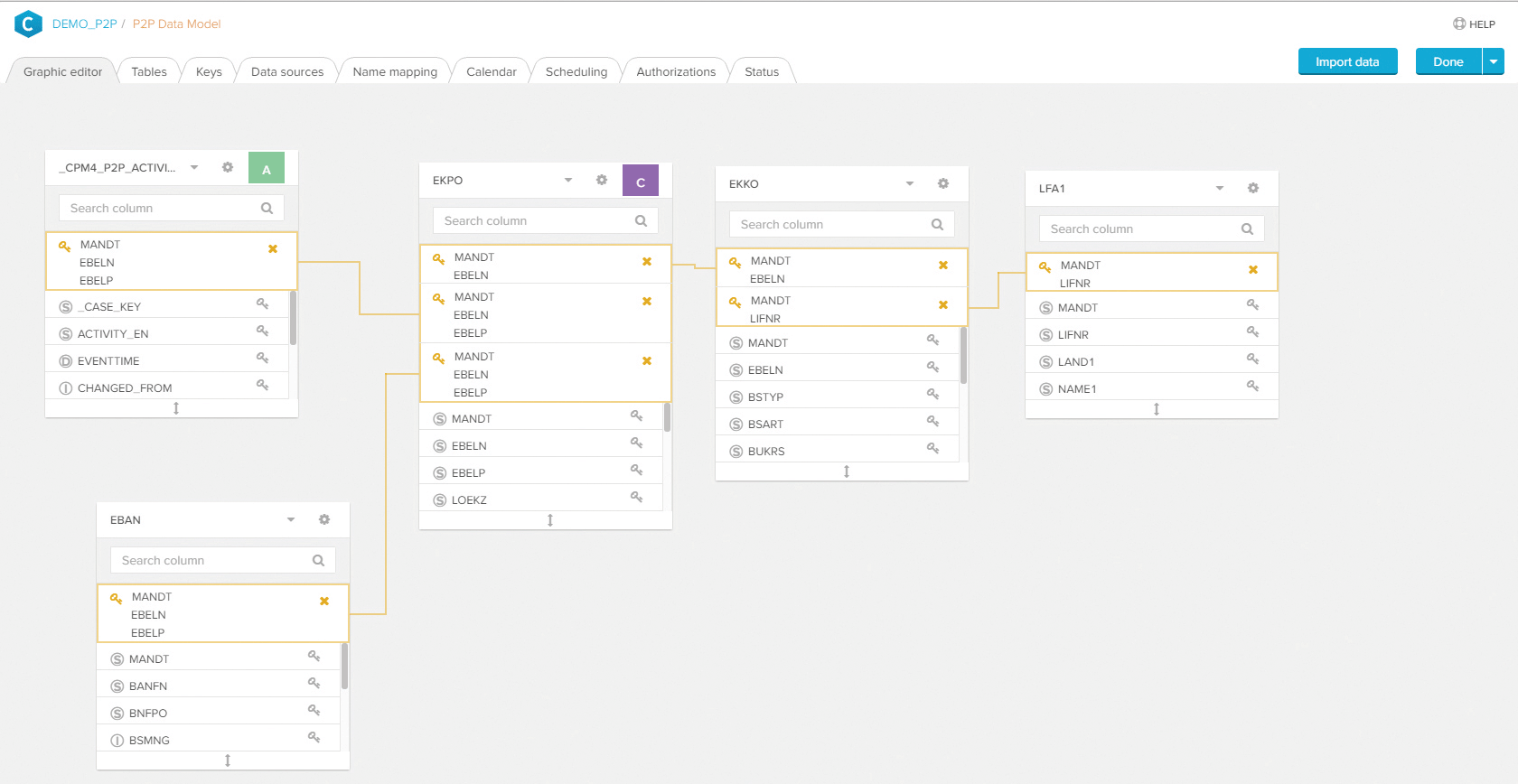
We will use a purchase-to-pay example to highlight the SAP Process Mining features. In Figure 1, we see the activity table annotated with the letter A. We designated the SAP table EKPO (Purchasing Document Item) as our case table, indicated by the C annotation. Additionally, we are using table EKKO (Purchasing Document Header), table EBAN (Purchase Requisition), and table LFA1 (Vendor Master) to contextualize the process analysis. Access to these SAP HANA tables is highly optimized through the use of CPML, which allows for a high degree of responsiveness in the user interface.
Let’s now take a closer look at the analysis documents that enable insight into your processes.
Gain Deep Insight into All Your Processes
An SAP Process Mining analysis document consists of three main components — a Process Explorer, a Cases Explorer, and an analysis display, each accessed via tabs at the lower left of the screen — all of which offer extensive drilldown and filtering capabilities, so you can navigate all the way down to a single case level for root cause analysis. (Note that a fourth component, a Variant Explorer, is an optional tool that is a simpler version of the Process Explorer. The Variant Explorer presents an exploratory view of all the process variants while the Process Explorer allows for more fine-grained control over the activities and connections displayed in the analysis.)
The Process Explorer (see Figure 2), accessed via the Process tab, provides an intuitive visualization for analyzing very complex processes, offering complete transparency into all process variations and metrics. The process activities (steps) are depicted as nodes, and the connections show the transition and relationships between the activities. These nodes and the connections are annotated with frequency counts, time throughputs, and custom key performance indicators (KPIs) to help you identify critical paths and bottlenecks. The tool also identifies and groups cases that follow the same execution path into variants.
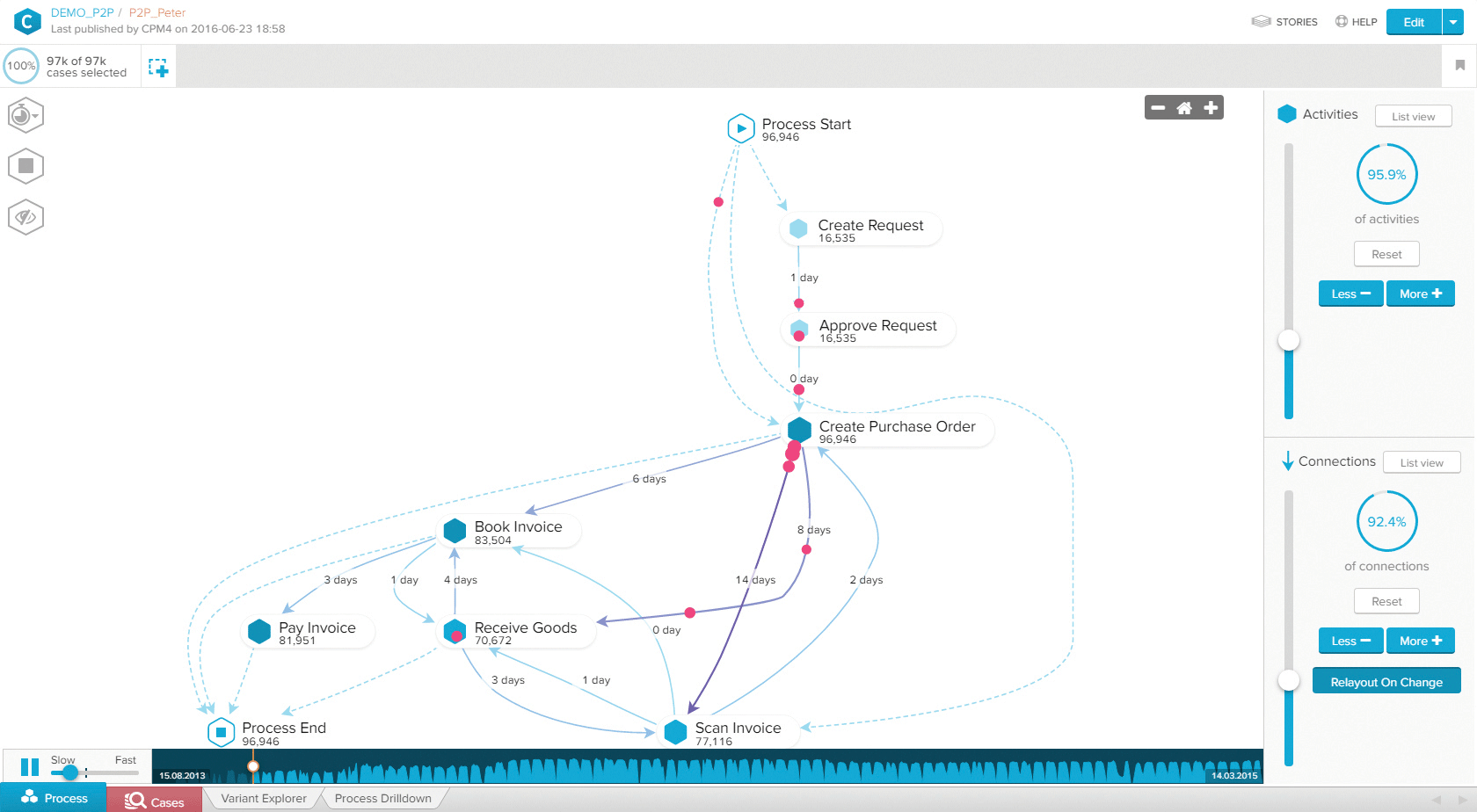
You can use the Activity and Connections sliders (located on the right) to adjust the coverage level of the tool. Lower coverage levels show only the most common process variants, while increased coverage provides more detail for spotting process deviations and inefficient loops. You can also use an animation feature to get an immediate replay of the sequence of the process steps for any process variant. Finally, you can use process filters to select any combination of process nodes and edges to limit the process model and hone in on interesting cases.
The Cases Explorer (see Figure 3), accessed via the Cases tab, allows you to search for and analyze cases. There are two display options for viewing the case data, which will be displayed in tabular form: the Case Viewer and the Data Browser.
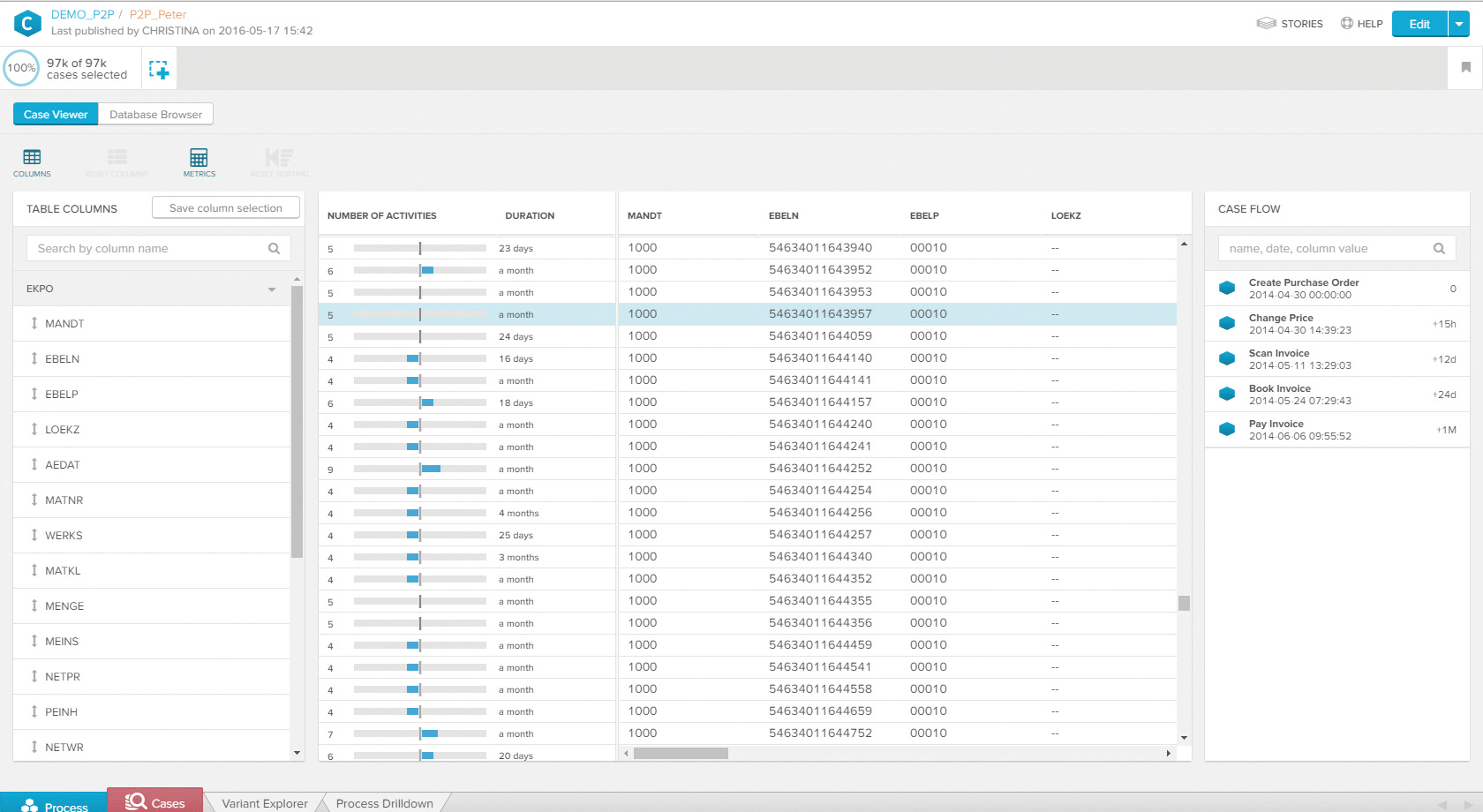
The Case Viewer, shown in Figure 3, displays the number and flow of activities for a selected case, along with their corresponding durations, which you can use to understand exactly what transpired for individual case inquiries, such as what changes or manual interventions were performed and the resulting impact on the cycle time. In the example, we can see the purchase order activities associated with the selected case (highlighted in blue), along with the duration of each activity as well as the overall duration of the activities.
The Database Browser enables you to get a quick overview of the raw data used in the data model, saving you from having to go directly into the database schema to query records.
The analysis display (see Figure 4), accessed via an analysis sheet tab (in the example, an analysis named Process Drilldown has been created), offers a variety of design options via the Edit button at the upper right of the screen. Process mining experts and business analysts can create a customized analysis display within minutes by creating a new analysis sheet and arranging the analysis components to design the user interface. The display is completely interactive, allowing filtering and drilldown capabilities. You can also share analysis displays with colleagues using a story feature that allows you to easily create PDFs based on your analysis.
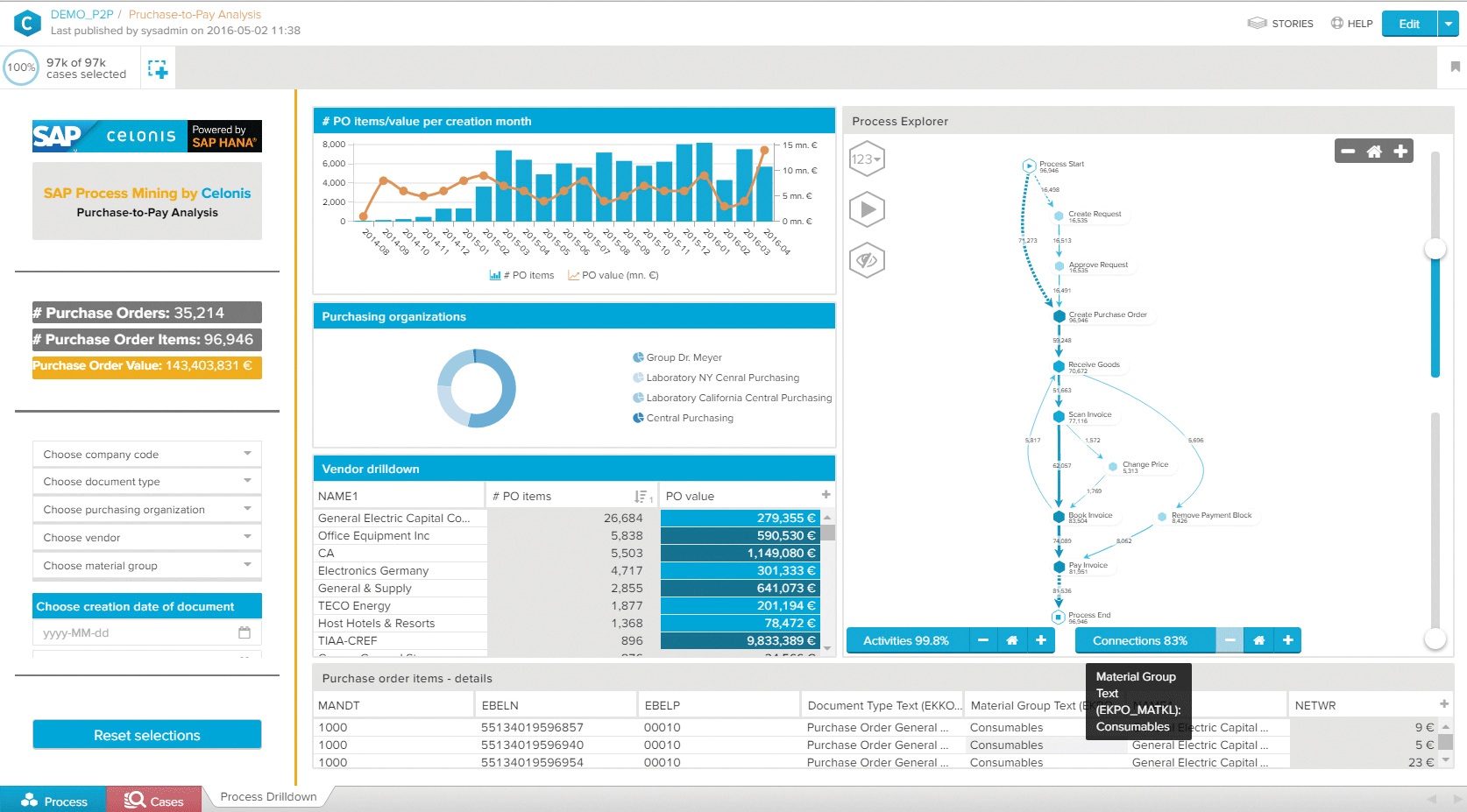
Figure 4 shows an example analysis display for a purchase-to-pay process. On the left, you can choose to filter the analysis using key data fields such as company code, purchasing organization, and material group, or by specifying the analysis include only purchase orders created after a certain date. In the center, you can see the graphical controls selected for the display, including a line chart for the number of purchase orders created and their value per month, a donut chart showing the purchase order distribution by purchasing organization, a tabular display of vendor information, and line item details for each purchase order. This supplementary information contextualizes and complements the embedded Process Explorer charts shown on the right.
All the graphical controls in the analysis display are context aware — they will immediately reflect any filtering selections by the user, and the results are instantaneous due to optimized CPML data access, making this tool ideal for the high-volume demands of big data.
Summary
Process mining has been successfully applied in a variety of business areas within and across SAP and non-SAP systems, bringing transparency and optimization to processes such as procure-to-pay, order-to-cash, and IT service management. Organizations that have invested in process mining have experienced a myriad of benefits — in its customer projects, Celonis has seen a 40% reduction in maverick buying in procure-to-pay, a 65% reduction in “long-running” order-to-cash processes, 80% fewer duplicate payments in accounts payable, and dramatically increased transparency.
Whether your goal is to increase automation rates, minimize manual intervention and rework activities, eliminate inefficiencies and errors, or check for compliance, process mining gives you fact-based insights for quickly visualizing how processes really work and selectively initiating improvements. SAP Process Mining by Celonis is an ideal tool for taking advantage of the benefits process mining has to offer and driving efficiency in your organization.
1 The current release of SAP Process Mining by Celonis is version 4, which became available in May 2016 and requires SAP HANA support package stack (SPS) 12. [back]