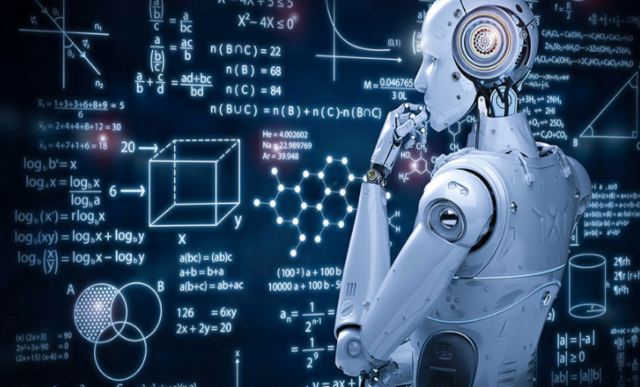Gain Real-Time Visibility into Processes Across Your Landscape
How to Deliver Actionable Insight to Your Business in Real Time with SAP Operational Process Intelligence
Effective management of business process performance is integral to successful business operations, and in modern, dynamic business environments, this requires a smart, agile approach. Eliminating inefficiencies in your business processes is an important component of smart business process management, and SAP Process Mining by Celonis can help organizations ensure highly efficient processes by enabling a detailed look at how your processes are working, using event logs, so you can identify where inefficiencies are causing problems.1 The other key components of smart business process management are real-time visibility into the daily operations of your business processes across your landscape and the ability to turn this operational information into instant action. These two requirements can be addressed through a concept known as process intelligence.
If process mining is an MRI, giving you a close-up look at what’s going on inside your business processes, then process intelligence is your fitness tracker, providing you with day-to-day performance updates and real-time insights into where you need to improve. Real-time, actionable insight into the business processes that provide your organization with the most value, or that have the biggest savings potential, is critical to your business, enabling you to respond to both opportunities and threats before you miss them.
This article introduces a solution offered by SAP that enables this kind of visibility and real-time agility: SAP Operational Process Intelligence powered by SAP HANA. Using the functionality enabled by SAP HANA technology, SAP Operational Process Intelligence provides meaningful dashboards and precise workspaces for process owners and individual business users where they can see all process-relevant information. It also enables them to take direct action to overcome critical situations or influence the actual behavior of a running process instance in real time. With this level of actionable insight, organizations can ensure that their processes are running at peak performance at all times.
Explore related questions
A Workspace for Comprehensive Process Monitoring
SAP Operational Process Intelligence2 is designed to provide valuable information to process owners — the people in the business department who are responsible for the successful business outcomes of specific processes or parts of processes. The actual workspace — called space.me — is a mobile-enabled SAP Fiori-based tool written in HTML5. It provides users with detailed information about each instance of a defined business scenario, which represents an end-to-end business process, with an intuitive interface that highlights the areas where attention is most needed. Figure 1 shows a space.me workspace for an example purchase-to-pay scenario. Let’s take a closer look at the key areas of the workspace.
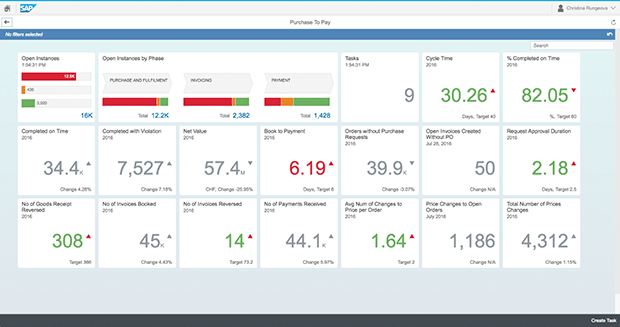
The top-left tile in the workspace (Open Instances) shows an overview of all running instances, where several thousand in-flight instances are separated into three different states. The ones shown in the color green are progressing normally, meaning that everything is working well, and the timelines and thresholds that were defined upfront are within acceptable boundaries. The process instances shown in yellow, by contrast, are at risk — they are close to violating a specific deadline, and issues could potentially occur if they continue to be executed in the same manner. The processes shown in red, however, are the real concerns. These processes have already violated given business conditions and should be on the radar of the process owner for intervention.
The color-coding continues on the next tile to the right (Open Instances by Phase), which contains a view of the business-relevant phases of the end-to-end process (the purchase-to-pay process, in the example). In our example, we see three phases: purchase and fulfilment, invoicing, and payment. The phase view provides significantly simplified visibility into the process — while the entire purchase-to-pay scenario is a complex end-to-end process, with several different steps that most likely occur on both SAP and non-SAP systems across many business departments, this complexity is hidden from the user. Only the overall business perspective of the processes is shown, broken down into a few easily understood phases, and each of these phases can be configured based on the specific information needs of the business user (more on this later in the article).
On the next tile to the right (Tasks), we see the number of current tasks assigned to the user. These tasks are related to specific findings in the process instances, such as investigating specific situations further, getting in contact with stakeholders, changing the behavior of a process instance, and so on. The Tasks view provides an easy way to interact and collaborate with process stakeholders and to keep track of the steps that need to be taken to improve process efficiency.
The remaining tiles in the space.me workspace contain key measures and indicators of process performance based on the process context data, including the percentage of process instances completed on time; specific time frames within a process instance, such as cycle time or time between specific events; and other important metrics, such as the net value of all orders and how often a certain activity has been executed. Once these measurements are combined with a specific target, business-relevant indicators are available to track whether those goals are met or critical circumstances avoided. Based on the comparison of current measurements and the defined target, these indicators also follow the same color-coding convention described earlier. Trends in a process’s performance are shown with a small triangle to the right of the tile. You can also subscribe to these indicators to receive performance updates if significant changes occur.
The look and feel of the workspace and of specific tiles can be customized to follow corporate design and can be modified based on user roles. Not every business user should be allowed to see everything or would even want to. The workspace makes it easy to provide users with just the amount of information they need.
Getting a Granular View
Once the process owner identifies which processes are underperforming, it becomes necessary to investigate why. SAP Operational Process Intelligence allows you to explore the next level of detail about a process via a process instance table view. Figure 2 shows this view for our purchase-to-pay example.
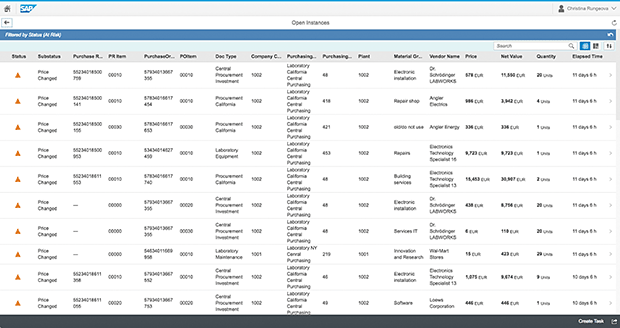
This list view can be accessed by selecting a specific phase or a performance status from within the workspace. With this view, you can see not only the current status of a process, but also further context data for the process — in our example, data such as purchase order number, purchasing organization, and vendor name — for all the open process instances. From there, you can perform further analysis or take further action. For instance, you can reduce the number of displayed instances or focus on specific areas by using filters, which handle both displayed attributes and attributes that are hidden but available in the underlying business system. Another option is to cluster these instances according to selected attributes to identify problem areas or observable patterns. Figure 3 shows a cluster view of our purchase-to-pay example based on selected attributes.
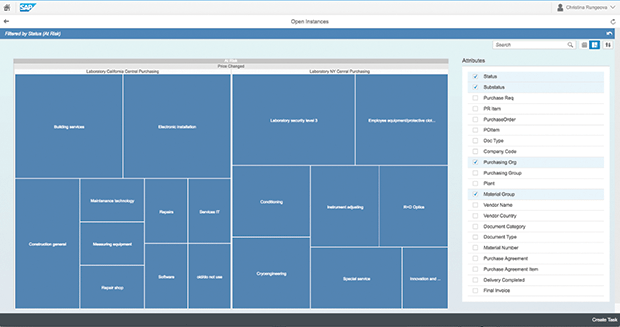
The user can drill down into the details of a particular process instance by selecting the specific instance from the table view or cluster view of process instances. Figure 4 shows the details view for one of the example purchase-to-pay instances. On the Status tab, we can see a phase view that is similar to the phase view shown in the workspace overview, but centered on a single process instance rather than all open instances, and it provides much more detailed information.
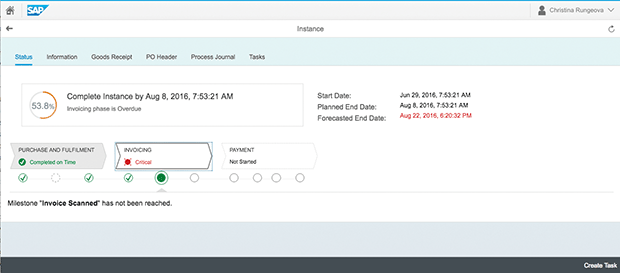
The circles below each phase represent milestones that occur during the course of the process execution. These milestones provide a more granular view into what is happening in each phase. For example, the overall status of an instance will be displayed as “at risk” if a milestone is not reached on schedule, giving that phase a “critical” status. Once a milestone is flagged as unmet, the process manager can determine how to address the issue. A business user can also use this process instance detail view to quickly gain a concrete impression of the process instance behavior from a business point of view.
The other tabs in this view contain more detailed information. The Information tab contains context information related to this specific process instance, such as process order number, vendor name, category, and price. Users can also view information about any associations defined for the process instance on tabs labeled with the association’s name — in the example, these are associations that track which goods of the process order have already been received (the Goods Receipt tab), identify the status of the process order header (the PO Header tab), and enable navigation between header and item detail information (the Process Journal tab). On the Tasks tab, users can access any tasks that have been assigned to this particular instance.
Using the concept of insight to action, it is also possible to either trigger tasks related to this process instance or go one step further by accessing the underlying business systems involved in the process. For instance, in the example, where the invoice needs to be scanned, the user could navigate directly to the SAP S/4HANA system via navigational attributes to complete the task there and move the process forward. This changes SAP Operational Process Intelligence from a pure real-time process visibility solution to a powerful decision-making tool with a direct impact on business process outcomes.
In addition to creating tasks and taking direct actions, a set of predefined actions can also be triggered. Based on rules and regular occurrences of typical situations, SAP Operational Process Intelligence is capable of providing the business user with a proposal of preconfigured actions for overcoming critical business situations. For example, the solution could help users handle delayed orders for specific products by increasing the priority of these instances or assigning a new task to the current processor.
A Peek Under the Hood for Developers
Just as the space.me workspace has been designed with the business user in mind, the process for creating the business scenario contained in the workspace has been designed with a “configuration over coding” approach, increasing developer productivity. The development environment is part of the Eclipse-based SAP HANA studio, and rather than comprising a lengthy set of technical steps, the configuration is a simple, straightforward process powered by intelligent wizards.
To create a business scenario, you must first provision the needed process data. SAP Operational Process Intelligence is capable of managing process information from SAP systems — including SAP Business Suite, SAP S/4HANA, SAP Business Workflow, and SAP Process Orchestration — as well as non-SAP systems. To ensure a smooth flow of the data, there are several replication techniques available, including SAP Landscape Transformation Server and SAP Data Services. If the source system is running on SAP HANA, there is no need to worry about replication — SAP Operational Process Intelligence will directly access the process and related data from the SAP HANA tables.
Once the data sources are selected and connected, the processes themselves are automatically rendered in SAP Operational Process Intelligence as diagrams based on the graphical business process model and notation (BPMN) standard.3 You can then define the actual business scenario and the respective process phases by simply dragging and dropping the BPMN-based shapes in the business scenario editor (see Figure 5). The start and end of each phase is based on specific events, such as purchase order created or end of payment, as well as on the underlying milestones, such as invoice scanned or payment block set.
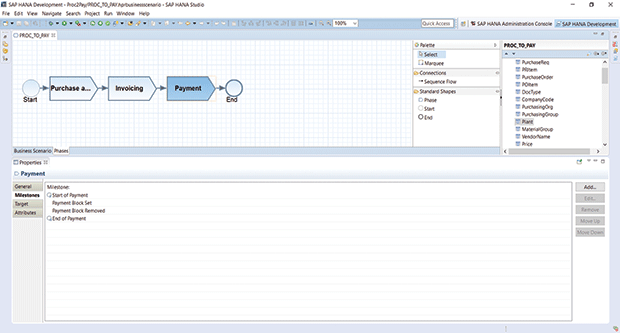
Next, you need to configure the metrics, indicators, and actions that will appear in the workspace for this business scenario, which can easily be done via wizards (see Figure 6). Every piece of information about the process and its related context can be used during this step. Whatever the business department is interested in, it can be measured and delivered in a way that is easy for the user to consume. Even if you want to create specific calculations or new attributes to be used for observation, you can simply adapt the calculation view to do so.
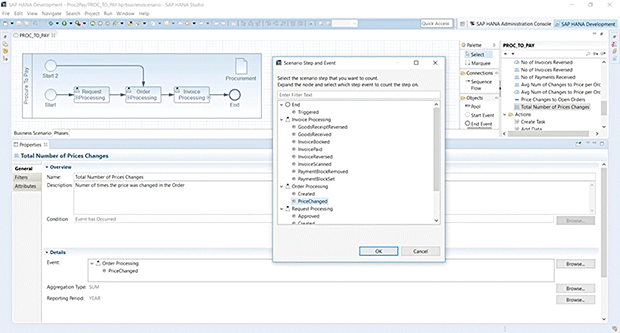
When the configuration is complete, you are ready to generate the business scenario and all the required artifacts. Once that is complete, SAP Operational Process Intelligence will be ready for use.
Leveraging the Benefits of Process Intelligence
SAP Operational Process Intelligence brings true intelligence to business process management with complete process visibility across all systems in your landscape. Most important, the solution enables an insight-to-action approach in which process-related information helps business users make better-informed decisions about process management. Business users can now take direct, data-driven steps to safeguard their mission-critical processes.
Customers that have gone live with SAP Operational Process Intelligence are achieving new levels of process control as well as reducing costs by shortening overall process cycle times, increasing process automation, gaining instant access to all process information, and improving customer satisfaction. And with the Internet of Things (IoT) on the horizon, a whole new set of intelligent, on-the-fly process analytics becomes possible.
By combining the day-to-day process health tracking provided by SAP Operational Process Intelligence with the deeper, MRI-level of analysis provided by SAP Process Mining by Celonis, you will be well on your way to developing a level of process excellence that can transform your business into a first-class digital enterprise.
1 See our article “Process Excellence for the Digital Age” in the July-September 2016 issue of SAPinsider. [back]
2 The current release of SAP Operational Process Intelligence is version 1.0 support package stack (SPS) 12, which became available in June 2016 and requires SAP HANA SPS 11. [back]
3 More information about the BPMN standard is available at www.bpmn.org. [back]