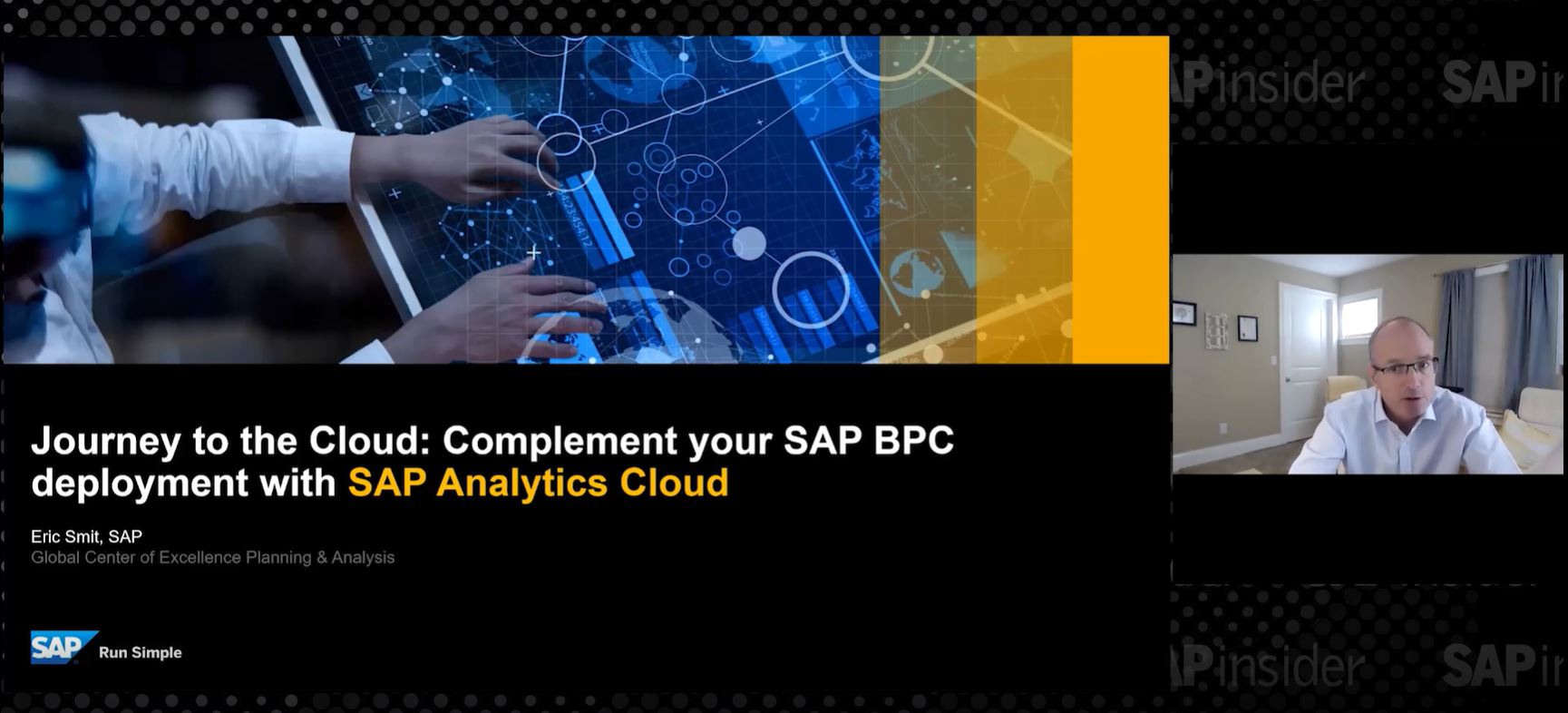Live from SAPinsider Studio: Karuna Mukherjea of SAP on SAP Cloud for Analytics for Planning
Karuna Mukherjea, Senior Director, Product Marketing, SAP Analytics, joins SAPinsider Studio to discuss SAP Cloud for Analytics for Planning. Topics covered include stories, events, collaboration, and bi-directional integration with SAP Business Planning & Consolidation.
This is an edited version of the transcript.
Ken Murphy, SAPinsider: Hi, this is Ken Murphy with SAPinsider. I’m at the SAPinsider FIN-GRC event 2016 in Las Vegas. Today I’m pleased to be joined by Karuna Mukherjea, who is Senior Director, Product Marketing, SAP Analytics. She is here today to talk to us a little bit about Cloud for Analytics for Planning. Karuna, thanks for being with us today.
Karuna Mukherjea, SAP: Thank you very much for having me. I’m happy to be here Ken.
Ken: We spoke last year for a podcast about what was then called SAP Cloud for Planning, now part of SAP Cloud for Analytics for Planning. Can you address what it means for SAP and the enterprise performance management roadmap that planning is now part of that solution and what that means that it’s now part of a centerpiece of the cloud strategy?
Karuna: When we launched Cloud for Planning earlier in 2015 there was the first set of features that we released for the cloud within the analytics portfolio. Since then as you know at TechEd last year in October we launched the entire portfolio, so the Cloud for Analytics portfolio and it only made sense for us to communicate the various features that fall under Cloud for Analytics and hence it was Cloud for Analytics for Planning, we have Cloud for Analytics for BI, going forward we will have Cloud for Analytics for Predictive. So it’s been a very exciting year for us, Cloud for Analytics really gave us a chance to reimagine analytics from a customer’s perspective, whereas in the past you raised the question where does this fit in with EPM? Cloud for Analytics has been designed to bring in all the analytical capabilities that a typical customer needs to go through in their process from whether it’s planning and forecasting to doing dashboarding and visualization to doing predictive analysis all into a single product. And that really is what Cloud for Analytics is all about: all analytics, all users, single product.
With regards to EPM as you know EPM has been our flagship product since specifically products like SAP Business Planning & Consolidation as the cornerstone of the EPM portfolio – this is a really nice add-on to that EPM capabilities that our customers are looking for. We have designed a brand-new cloud solution; our customers want to go to the cloud as you saw in our keynote yesterday as well, cloud technology is becoming a centerpiece for transformation. And so it only made sense that we developed a brand-new application natively built for the cloud and we covered all the key aspects that typical analytics users would want, so things like BI and planning. It fits in right within our portfolio, we always message and position our products for our customers for how they can combine the on-premise EPM solutions, how they can work in conjunction with the cloud so it’s a nice way of kind of converging and coming together, bringing in the features and functions that the customers really want to implement to help them with the business. So it’s about re-imagining analytics, it’s about re-imagining your business, it’s about re-imagining growth. So here we are, SAP doing our part to enable that.
Ken: Can you address ways in which planning is simplified with planning in Cloud for Analytics?
Karuna: Let me tell a little story. When you are going through a planning process, let’s talk about financial planning – it is not a process and it’s not an activity that happens in isolation. Planning is a very complex process where technology, people , collaboration plays a very important role. With BPC we have a very extensive and powerful planning engine that allows you to create all the calculations, create all the revenues, all the forecasts, but what we found we were missing was the collaboration piece of it. Planning involves bringing in various groups together, if you’re a large global company it means brining in people from different geographies, from different business units who ultimately are contributors to that financial plan, who have to agree to a plan number, they have to agree to a revenue number, they have to agree to a forecast. And by having features like collaboration built into it the fact that it’s in the cloud and anybody can access it, the fact that we’ve brought in visualization as part of the planning process, because when you finalize your plan you report out on it. You have to start executing on the plan. The fact that we brought in all the monitoring and the visualization and the reporting capabilities into the single product has really enhance the overall planning process. So yes we have all the core planning features like the calculation engines and the forecasting and the allocations, but this is so much more. You’ve taken care of the people aspect really well with this new solution.
Ken: I’d like to ask you about specific features. First, stories in Cloud for Analytics for Planning – please tell our viewing audience what that means and maybe how does the storyboard differ from what EPM customers are accustomed to?
Karuna: I think as a business user, to me stories make so much sense. Let’s take a step back; you put a dashboard together, you have a bunch of information whether it’s metrics, charts, tables showing up on that – at the end of the day if they’re not connected it is just a whole bunch of metrics showing up on your screen. The concept of stories for us is very unique; we really want to give the ability that when an end-user is putting content together and is compiling the tiles and brining the information together, we give them the ability to connect the dots. So at the end of the day if I am looking at a revenue story, I’m essentially calling out two or three key things. I want to call out how my performance is today, I want to tell my audience how they are able to get to that revenue number as an example if we are off-target I want to see what is driving that. I want to see what my key influencers are for driving that number. I want to see where my risks are, I want to see whether the revenue is by a particular product. So it is a lot of information about that particular context and it’s about connecting the dots, it’s about my story, it’s my revenue story. And that really is where we want to shift the focus; we want to shift the focus on giving the business user the ability to tell that story about their data. A lot of times now you do it in PowerPoint, right, you take information out of your system and you put a PowerPoint together where you tell that story. And really there should be no reason to do that. You should do that within the application; tell the story about your data within the application. So in technical terms, yes, there’s dashboards for sure but slightly more personalized context-driven way of creating this content. Again, all driven by the business user.
Ken: Similarly, I want to ask you about events in Cloud for Analytics for Planning. Is that a visualization?
Karuna: That’s one of my most favorite features if I may say so. So again, one of the core principles for designing the product was to keep the business user in mind. And the reason I want to emphasize that is that is what has driven a lot of these features around storyboards and visualizations and events. When you look at a typical planning process, there is always a timeline attached to it. The timeline has various activities and tasks that need to be completed. They have a series of people that have been assigned to do those tasks. There are approvals, there are reviewers. How were we doing it before? We may have an Excel spreadsheet, we may have BPC, but a lot of that collaboration and keeping track of where you are and who’s approving, who’s giving you what number, was all done via email. You probably were putting in some notes in your Outlook calendar that said on such-and-such a day this particular activity is due. We just thought it made logical sense to give you a calendar-like interface that could tie into your key activities and tasks of the planning process. So you can literally open up the interface of the events, create all your activities, assign your dates to it, assign the risk factors, assign the people, assign where the data is coming from and then start managing that from the calendar view. You can connect that into Outlook if you want to push the key deliverable dates into Outlook you can push that out as well, so to me it just made logical sense it’s a time-driven activity in any company so why not give them a way to manage those different timelines and deadlines as they go through the process? So that’s where the events functionality came in for the planning side of Cloud for Analytics.
Ken: Lastly, can you address just how important it is to have bi-directional integration with SAP BPC for those on-premise customers?
Karuna: We as you know have several hundred thousand customers running BPC. It’s our on-prem application, it has done extremely well for large companies, mid-to-large size companies doing their planning process. With the bi-directional integration that we have with BPC, our existing BPC customers can actually enhance on their investment that they’ve already made. So a very simple use case that we are getting a lot of positive feedback from is that if you’re running BPC in your corporate environment where you have all these several different business units that are running, you can deploy Cloud for Analytics in those remote business units and what until today has been a manual process of kind of interacting with those business units for planning, collecting data manually and pushing data back to them, you can now integrate that as part of your corporate planning process. So these business units can run their plans in Cloud for Analytics and they can feed data into BPC or vice-versa once all the analysis has been done in BPC they can feed it out into the Cloud for Analytics instance. What customers can also do is that if they don’t want to use the planning features within Cloud for Analytics then can use the BI side of it to do all their reporting and visualization. Because we have that integration of kind of being able to read, so data connectivity into different SAP systems is very important for us. Likewise with BPC you can do a lot of visualization and story creation leveraging both products and kind of enhancing your investment without having to really choose should I go one vs. the other?
Ken: Karuna, thank you for joining me today.
Karuna: Thank you so much for having me here, I appreciate it.