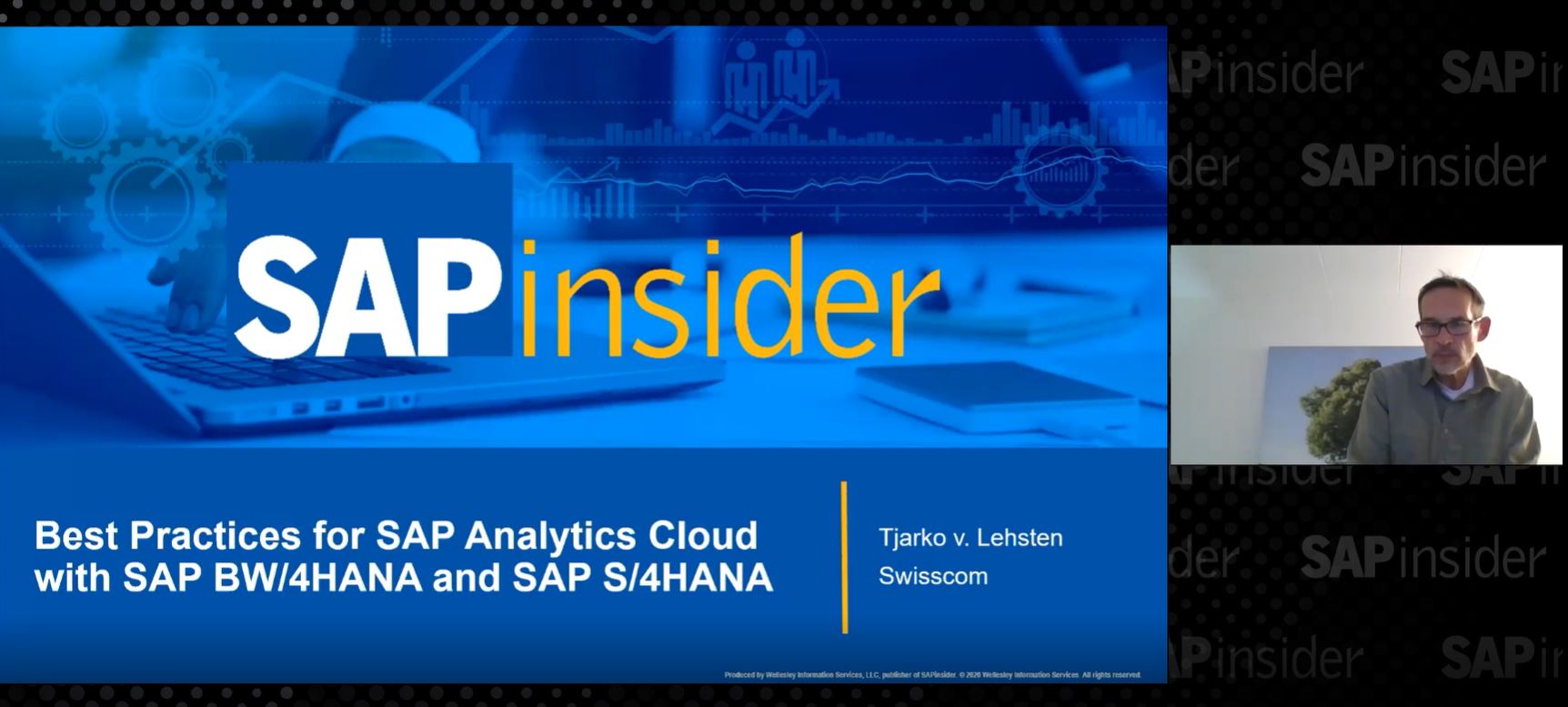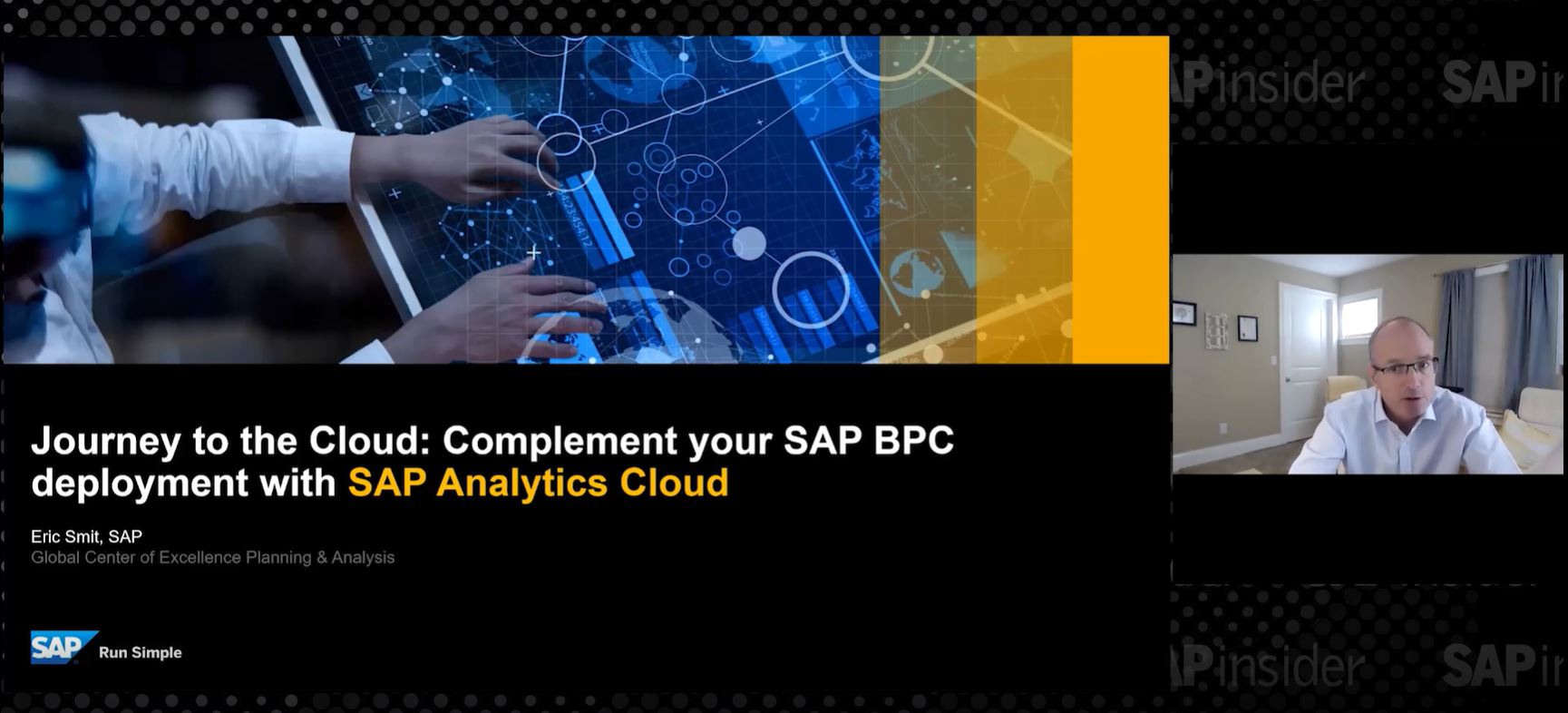Live from SAPinsider Studio: Henry Kam of SAP on the SAP Digital Boardroom
Henry Kam, Senior Product Manager, SAP Cloud for Analytics, joins SAPinsider at the BI-HANA-IoT event in Las Vegas to discuss the SAP Digital Boardroom. Topics of this discussion include the Digital Boardroom form factor, collaborative functionality, forming story visualizations, and use of the Digital Boardroom outside of the C-suite.
This is an edited transcript of the discussion:
Ken Murphy, SAPinsider: Hi, this is Ken Murphy with SAPinsider and I am at the SAPinsider BI-HANA-IoT event in Las Vegas. Joining me today is Henry Kam, who is a Senior Product Manager for SAP Cloud for Analytics. Henry, thanks for joining me today.
Henry Kam, SAP: Thank you.
Ken: You’re here today to talk to us about Cloud for Analytics and the Digital Boardroom. I was hoping we could start with a definition of the Digital Boardroom; what is it, what does it entail?
Henry: SAP Digital Boardroom is a new digital solution from SAP. We released it recently in December, 2015 at TechEd. It’s basically a reimagining of how boardroom meetings are run with executives today. So today if you imagine how a regular board meeting happens, there’s probably some PowerPoint slides where you’re reviewing some financial information. That information and those PowerPoint decks are coming from systems of record and they’re constantly being updated, so the things that you’re seeing in the PowerPoint slides are just snapshots that. They could be stale, they could be incorrect, and also being static they’re non-interactive. If an executive wants to ask a question to drill-down further into that information, there may be a delay because it will have to happen after the meeting or there needs to be some follow-up before you can get back and by then it’s too late. So Digital Boardroom attempts to solve all of that by making the information dynamic, my making it real-time, and allowing it to be interactive so that you can answer any ad-hoc questions that you have as well. It is a component of Cloud for Analytics which is our new offering for analytics portfolio as a cloud offering. The Digital Boardroom is a feature or a function of that solution.
Ken: So it’s about using data to ask more questions, different questions, but not just that but about collaboration?
Henry: Yes, one thing I didn’t mention is there’s also a hardware component as well. If you’ve seen the solution, it’s actually not just about the cloud software but it’s how we present it so in an ideal environment you will have in the Boardroom you’ll have three large 75-inch TV’s that are side by side, so you have these three large screens and not only that, they’re touch-enabled as well so the executives themselves can go up and it’s very easy to use to point and click, pinch and zoom, typical things you do in a tablet but you do it on the large screens and because there’s three of them you can present a lot of information simultaneously. So you overview information, see some further context information, and then do some exploration as well, all at the same time.
Ken: So for the SAP customer that’s running Cloud for Analytics, how do you take the step to get the Digital Boardroom as a feature?
Henry: Quite simply, actually. You go ahead and with Cloud for Analytics you can create visualizations and put those visualizations into stories, what we call stories, and simply with the Digital Boardroom experience you develop an agenda just like you would for a regular meeting with the agenda builder, and once you have the agenda created you would then link these agenda items to the stories themselves and the various pages in stories and decide how you want it laid out on the three screens.
Ken: We heard a lot about Cloud for Analytics at yesterday’s keynote presentation, and the Digital Boardroom. One of the things that impressed upon me was that it’s not just for the C-level, but for the everyday business analyst and user. Can you address that?
Henry: Yes, we call the product SAP Digital Boardroom but by no means is it limited just for boardroom applications. It can be used for any applications that you want to present and interact and collaborate on, on information. So it can be used for example in other scenarios like in a manufacturing company, maybe they want to have some real-time information displayed at all times showing like inventory levels, other trends, defect trends and so on. At TechEd I talked to a customer from a police department, and they were saying they could have it in their operations center showing crime information, their police officer deployment and so on. And finally I talked to another customers who asked if they could use Digital Boardroom to replace regular PowerPoint in their regular weekly meeting. You certainly can. Also, you’re not limited in having to require the three 75” monitors. You can certainly do this from a regular single monitor setup, that’s supported as well. So just through your laptop and a projector you can use the product as well for an everyday meeting, so it has a broad set of applications not just for executives and the boardroom.
Ken: So what are the considerations then in bringing out that functionality for the boardroom as far as bringing the data over, or creating visualizations? What does a company have to do to decide what they’re going to present in the boardroom?
Henry: If you have the three-screen setup, you want to understand that you will have three large screens that are interactive so you want to think about these stories now instead of designing them for just your laptop or monitor; how will they appear in that new form factor? How do you want users now interacting with it because they’re going to be in front of these screens and touching it vs. doing it from their laptops. And then start to consider layout, what is the story you want to tell, what information do you want displayed to start the conversation and collaboration? And then you talked about data access as well; what is your data access strategy, is the data going to be hosted in the cloud, is it going to be on-premise, how are you going to connect to the data, how are you going to consolidate the data and so forth?
Ken: For a company using Digital Boardroom, what is the end result? What are the benefits, how do you see this changing how decisions are made coming out of the Digital Boardoom?
Henry: I expect greater value, a more dynamic experience, a more real-time experience. You’ll be looking at data that is giving you a view as to what is exactly happening in your company right now. It’s going to be correct, allow for greater interaction and collaboration so you’ll be able to be more productive. It’s going to streamline the whole process and really change the way board meetings are held but more importantly the types of decisions that they make and the outcomes from those decisions are going to be more immediate and more impactful I believe.
Ken: Henry, thanks for joining us today.
Henry: Thank you, Ken.