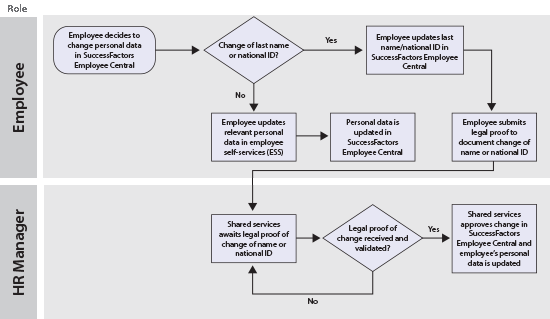Learn the decisions that need to be made and the strategic planning that needs to take place when defining a SuccessFactors Employee Central global template for a global project. This article helps project teams by outlining and discussing the key considerations and leading practices for creating a SuccessFactors Employee Central global template that can be leveraged from the start of the project to the end.
Key Concept
Defining a SuccessFactors Employee Central global template up front helps document and rationalize the key decisions and sets the guiding principles for the design and overall solution of the implementation. Defining a global template is not just related to configuration, but also impacts such items as business process flows, system integrations to and from Employee Central, and reporting.
Whether a company is implementing SuccessFactors Employee Central globally in one large big-bang or in a more gradual roll-out for different countries, businesses have several key considerations to evaluate at the beginning of their design to ensure that the overall solution is initially set up with a strong foundation and that guiding principles are in place throughout the implementation. They need to decide, for example, what data is required about employees and how the organizational structure will support a global model.
Many companies that implement SuccessFactors Employee Central at the global level don’t realize the major benefits of designing a global template up front, which helps set common standards for a solution and determine when to localize. In addition, many companies take the risky path of localizing the employee data too much by country and not setting firm data standards and commonalities to be used within SuccessFactors globally. By following this approach, project teams are hindered by not having global or standardized reporting and common processes. As a result, the implementation is more costly and difficult to support after go-live. In addition, with a global approach to the solution, training and support is much more simplified as less regional or local support is required.
As a company begins a global SuccessFactors Employee Central implementation, several crucial decisions need to be made, such as how to design the overall global standards, what employee data to localize and how to do it, how to keep interfaces and reports in scope, and finally, what key design principles need to be considered (for example, is position management in scope and what languages are supported in the system). After everyone is in agreement, project teams have the foundation to start defining the overall solution. Once the solution design is complete, the global template for the SuccessFactors Employee Central is defined and communicated to all the appropriate people, thus setting the standards for the initial roll-out and all future roll-outs.
Many project teams struggle at the outset with understanding how to effectively create and document a SuccessFactors Employee Central global template that can be followed from project blueprint all the way to production support (post go-live). Creating a SuccessFactors global template should be based on the definition of key design principles for global HR processes, configuration design definitions for employee data, foundational data (e.g., organization, job, and pay structure data), any information related to customizations (e.g., custom interfaces and reports), and localization considerations. In this article, I detail and discuss the key considerations and deliverables that should be part of your SuccessFactors Employee Central global template.
SuccessFactors Employee Central Global Process Design
One of the primary deliverables that should be completed at the beginning of a project is the global to-be HR process flows, taking into account SuccessFactors functionality. Project teams should work on creating a detailed inventory of global HR processes in scope at the beginning of the project and work with all functional teams (i.e., payroll, HR, and time) to confirm that all company HR processes are accounted for. Where some companies struggle is on the level of detail that should go into this process design.
A leading practice is to define what the global process is for key employee events such as Hire, Transfer, and Termination. Often on projects, some countries may not feel comfortable with adapting to a global or standard HR process (due to the fact that they have been operating at the local level and not following a global solution). It’s vitally important, however, that countries do adapt these standard processes as it helps tremendously with how this feeds into the overall solution and how it impacts the configuration, training, and documentation processes. To-be process flows should be designed to account for what is delivered SuccessFactors Employee Central functionality and how companies can leverage it to enhance their HR process design. For example, SuccessFactors offers the ability to configure workflows and notifications. In addition, the system also allows for certain workflow approvers to approve or reject a workflow with a read-only or edit access (e.g., being able to edit employee fields during the approval process). All of this should be understood and accounted for when the to-be process flows are being designed. Defining the details within the process flows at the outset helps define key requirements for the overall solution.
Once the initial draft of the global process flows are created, validation is typically done in an HR workshop at which global and country representatives review each HR process flow and any corresponding requirements captured to date and provide feedback. During these global validation workshops, it is a best practice to show the global process and then do a demonstration of the system within the SuccessFactors Employee Central module to demonstrate the functionality. This is very valuable as it helps show the stakeholders what the process should be for a hire, for example, and then they can see the delivered functionality of the hiring process within Employee Central. This helps generate discussions within the workshop that aid in documenting to-be process flow updates as well as key business requirements. The process flow should include who the actors are (e.g., who can initiate a process or approve a workflow) as well as the key downstream interfaces that are impacted (e.g., time, payroll, or benefits interfaces). Another reason global process flows are done up front is because this deliverable feeds into other deliverables within the project. For example, a completed process generates discussions on key requirements related to workflow, what data is to be captured in the system, what the security requirements are, and what systems depend on this data (interface needs).
Should all countries follow the global process? The overall answer is yes, but it’s also common for some countries to have a country-specific exception to part of the process where a legal or compliance item needs to be taken into account (e.g., data privacy).
Figure 1 shows a sample global process for an employee who needs to change personal data in the SuccessFactors system. All actors in the process are documented (the employee and HR manager roles) as well as what each role does in the process.
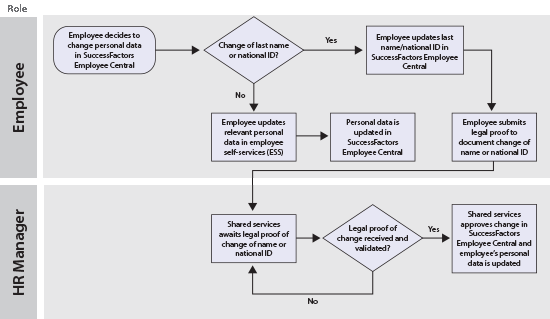
Figure 1
The process for changing personal data in SuccessFactors Employee Central
Finally, global HR process flows feed into other key deliverables within the SuccessFactors global template. These process flows are a key input into a process design document. The components of a process design document are:
- Process overview: A summary of what the purpose of the process is and how it’s tailored for SuccessFactors.
- Process flow: This shows a picture of the global to-be process flow, including a section that paraphrases what each box in the process flow entails.
- Assumptions: This captures key assumptions that are part of the process flow. For example, assumptions that HR managers will have access to all employee data (to support Figure 1).
- Data requirements: This documents key data that is maintained or is needed to support the process. This should include a list of the SuccessFactors portlets and fields that are needed.
- Country-specific exceptions: This defines any deviations from the global HR process at the country level. For example, if the process flow in Figure 1 was for France, and France has legal requirements within the company that do not permit employees to update their last names or national IDs on their own. Therefore, the company may need a country exception to be made in the system where employees are required to call the HR service desk in order to make this change for them.
Tip!
As process flows are finalized, it’s very important that the key stakeholders review and sign off on the final design. Stakeholders should include the process owners as well as regional and country leads. Without these sign-offs, redesigns could be required later on, greatly impacting project costs and schedules. These documents are essential as they not only capture the business process, but also feed into build (configuration and customization) and security designs.
SuccessFactors Workbooks’ Configuration Design
There are three major deliverables that all SuccessFactors Employee Central implementations work on to capture configuration requirements. These three deliverables are in the form of workbooks, and include the Employee Workbook, the Foundation Object Workbook, and the Transaction Workbook.
Within these workbooks, some key information needs to be documented, such as the countries in scope, the design guidelines and fields related to position management (if in scope), as well as how different fields integrate to other modules within SuccessFactors (i.e., through the Employee Profile). The Employee Profile is one of the main ways the different modules of SuccessFactors integrate together (e.g., Employee Central, Recruiting, and Compensation). Here are the details for each of these workbooks:
- Employee Workbook: Captures all the portlets (data screens within Employee Central), including the type of data at the field level that is related to the employee. The Employee Workbook also captures configuration settings such as field length, label changes, drop-down values, and the custom and standard rules (logic) behind each field. Role-based permissions for employee data are also included in this workbook to help the security team configure the solution. The Employee Workbook also captures whether certain employee data propagates (meaning to retrieve or use default) information from the organizational elements (e.g., if the standard weekly hours should be read from the employee’s work location).
- Foundation Object Workbook: Captures all the data and objects as they relate to the organizational, job, and pay structures within the company. Similar to the Employee Workbook, the Foundation Object Workbook includes details at the field level and also describes role-based permissions at the object and field levels (for example, HR managers can access the Cost Centers, but cannot edit any information contained in them). The Foundation Object Workbook captures details about position management and how position management integrates with employee data.
- Transaction Workbook: Describes all the Events, Event Reasons, and Workflows captured within the SuccessFactors Employee Central implementation. This workbook is key as it also captures how certain Event Reasons are defaulted within the system. For example, a company could define that a Promotion with Pay reason code is defaulted onto an employee’s record when an annual salary increase occurs and there is also an increase in Pay Grade related to the employee update.
These workbooks are the main deliverables of the global template as they essentially capture all the global and country-specific data elements, permissions, and system settings within SuccessFactors Employee Central. Configuration teams configure the system purely off of these workbooks and they provide a complete picture of what is configured within the SuccessFactors environment. As these workbooks capture the global data elements and any country-specific localizations, additional countries that implement SuccessFactors Employee Central after the initial release should have access to these deliverables so they know what standards need to be followed and how other countries have localized in the form of country-specific fields and exceptions.
A common issue that companies face when defining their project’s global template is when to allow a country to deviate from the global template and allow localized fields to be available within the system. As a general rule, for a global implementation, 75 percent of the solution is typically global in nature (e.g., the same design for all countries) and 25 percent is localized (e.g., a country-specific solution) based on legal or regulatory needs and payroll processing. As implementation teams go to the different regions and countries to gather the localization requirements, it’s important that countries follow the guiding principle that localized fields be based on legal or payroll needs only.
Tip!
One more thing that companies often struggle with is the importance of establishing naming conventions up front as part of the global template. Having naming conventions in place is important as it ensures that consistent names and codes are used in the configuration within Employee Central. For example, companies may establish that all global drop-down values for Event Reasons within the system have a prefix of GBL and that country-specific entries have the three-digit ISO code as their prefix.
Custom Interfaces and Reports within SuccessFactors Employee Central
In addition to the process flow and configuration design definitions, it is also important to clearly document both the functional and technical documentation for any customizations that are done as part of a SuccessFactors implementation. This is typically in the form of a custom report or interface. A functional design document is a detailed document that captures the key requirements for the custom report or interface, whereas the technical document captures key data fields and programming logic to meet the business requirements captured in the functional design.
Each custom report and interface is built based on the requirements captured in the functional design. These documents are part of the global template to help provide documentation to the support team and any future countries’ roll-outs of the Employee Central solution. As new countries join the implementation, this global documentation greatly accelerates requirements’ gathering and knowledge transfer. For example, the global template may include a global interface that includes data for all employees within the company. As a new country rolls out Employee Central, they become part of the global interface and should know the types of data that are passed on the outbound interface.
Note
All fields that are identified within the functional or technical design should always correspond to a field within the three configuration workbooks mentioned earlier. In addition, process-flow design documents should show the business process for updating these fields within Employee Central.
Maintaining the Global Template Post Go-Live
After go-live, it’s very important to ensure that the global template is maintained and updated as any changes occur. Many project teams fail to do this. This is a major issue because without this documentation, inconsistencies between what is actually in the system versus what was planned to be in the system are missed, and any missing elements also cause confusion for countries when undertaking future roll-outs. Keeping the global template updated at all times greatly helps with any knowledge transfer as new resources join the program, as well as providing a to-have rationale for each configuration setting that is in the SuccessFactors environment.
Of course, changes to the global template are expected post go-live (at the global level as well as the localized level), so a governance group should be in place to approve or reject changes. Establishing a governance oversight body ensures that a sounding board is in place after go-live and that from that point forward only changes that have been reviewed and approved are made to the system.
Mark S. Jackson
Mark Jackson has been working with SAP ERP HCM for more than 12 years and specializes in SuccessFactors Employee Central and the SAP ERP HCM Personnel Administration and Organizational Management modules. He has had numerous experiences with implementing and leading SAP ERP HCM and SuccessFactors globally and is a subject-matter expert in defining global templates for SAP/SuccessFactors implementations.
You may contact the author at Mark.S.Jackson@gmail.com.
If you have comments about this article or publication, or would like to submit an article idea, please contact the editor.