Introduction to SAP Joint Venture Accounting, Part II
By Roushan Kumar Jha, Business Process Consultant, SAP India Pvt Ltd and Prasad Atmakuri, Business Process Consultant, SAP India Pvt Ltd
As we mentioned in our first article in this series (we highly recommend that you start with Part I to fully understand this topic), joint venture accounting (JVA) is becoming a more relevant concept as the number of partner-oriented business models increase and new avenues of business combinations are taken. Having understood the basics of JVA from Part I, this article will explain the SAP system aspect of JVA. We’ll explain the master data requirement, configurations, process, month-end closing, and reporting in SAP Joint Venture Accounting.
Master Data
Just like any other module requires master data to be setup, SAP Joint Venture Accounting is not an exception. In order to carry out the transactions in SAP Joint Venture Accounting, few master data set up is required as below.
Explore related questions
Business Partner
Generally, every joint venture (JV) will have two or more interested parties, which are referred to as a partner. A partner can be either an operating partner or non-operating. These parties should be created as a business partner in SAP. The information is important as it basically identifies different stakeholders and their holding in the venture. The information related to the partner and his or her holding resides in the agreement of the venture.
Once the partner is created as a business partner, we must maintain the threshold for cash call, billing threshold, etc. This is done by transaction code – GJ2B (Figure 1).
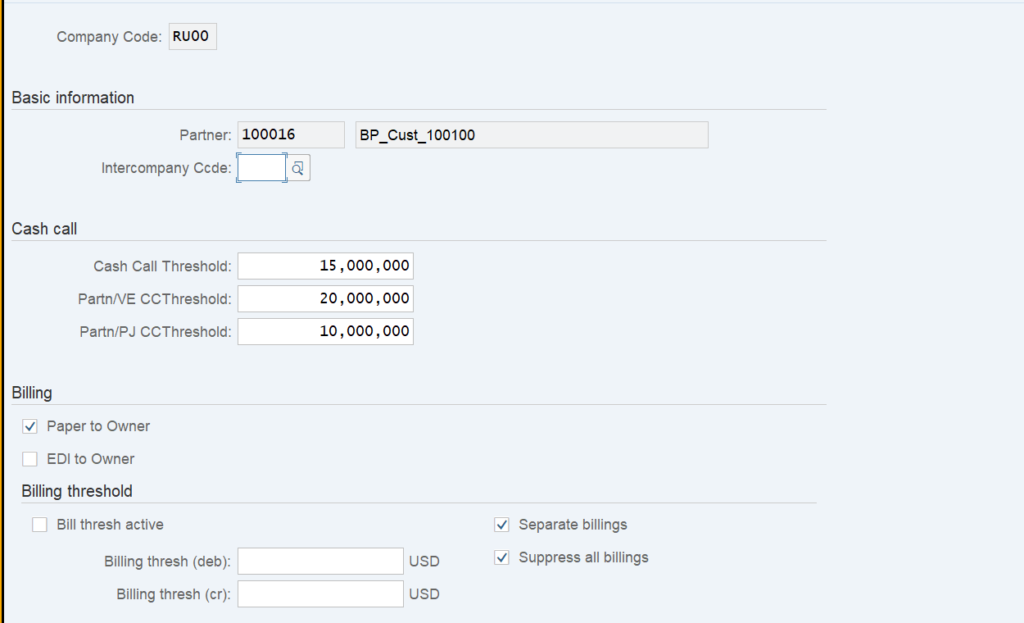
Figure 1—JV partner control
Joint Operation Agreement
Joint operation agreement (JOA) is a set of rules and regulations that the partner undertaking a venture must abide by. The JOA also contains the information related to the partner, such as operator and non-operator and their holding in the venture. A JOA can govern multiple ventures. The diagram in Figure 2 demonstrates a joint venture where venture 1 and 2 belong to the same operational agreement.
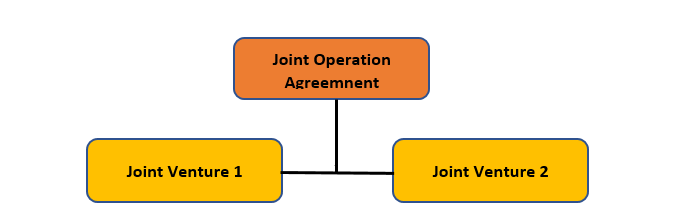
Figure 2—Joint venture agreement model
The joint venture agreement in Figure 3 demonstrates that the operator share is 70% and non-operator share is 30%.
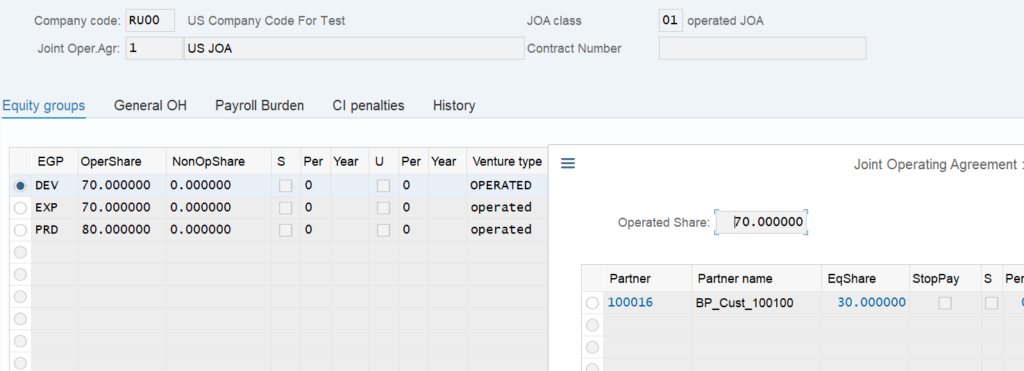
Figure 3—SAP Joint Venture Agreement display
JV Master Data
JV master data represents the undertaking of business activities or different projects that JV partners have agreed upon. The JV is created at the company code level and is governed by an underlying agreement. Ventures are created as master data, which are long term in nature and have various information, such as posting method, agreement, funding group, and overhead (Figure 4). A cost object created in financial accounting can be linked to the venture master data. This will enable the posting in SAP Joint Venture Accounting from the original finance documents.
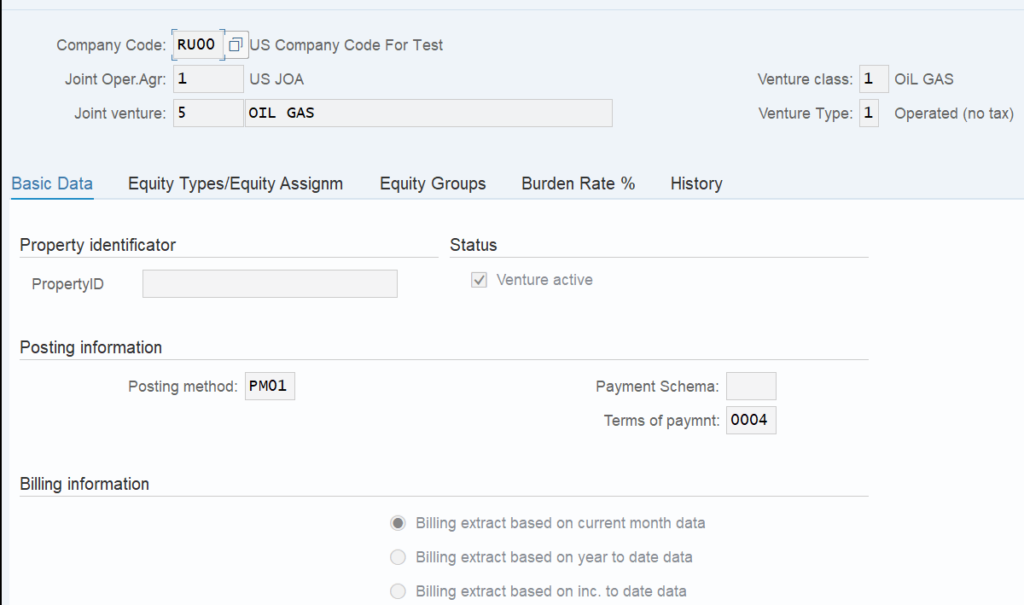
Figure 4—Joint venture master data
Equity Group
The equity group represents a set of holdings of different partners. For example, P1, P2, P3 corresponds to Equity group 60, 20, 20. Equity group is a time-dependent attribute associated with every JV. It has validity and it is generally tagged with a stage of the JV.
Equity Type
Equity type represents the different operations/phases of the JV. For example, the processes of oil extraction can involve different stages, such as development, drilling, production, and extraction. Each equity type can have a different equity group for a period. This setting is maintained in JV master data. The equity group could be changed for the equity-type as per the requirement.
SAP JVA Configuration
Having a fair understanding of the business process of JVA and the master data, we can now deep dive into the important configuration in JVA.
Global Data
This is one of the first configurations, which must be done for the company code (created in SAP FI) and is required to run JVA. Important parameters to keep in mind while doing the global data set up include:
- Billing Basis
- Operator
- Operator as a partner
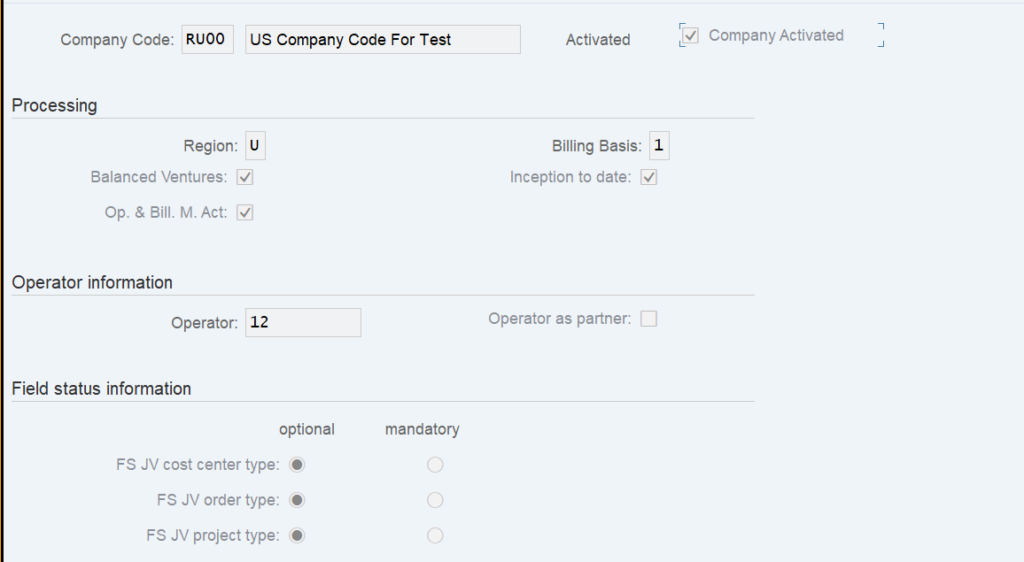
Figure 5—Global data for company code
The global data for company code has crucial information, such as operator number and the checkbox, which control the accounting method used in JVA (partner based, or operator based).
Corporate Configuration
A company code which has been activated for JVA needs to have corporate data. This is required in the case where the expense postings for which JV and equity group assignment cannot be derived are assigned to the corporate venture and equity group with the corporate recovery indicator. The corporate recovery indicator should be non-billable.
Recovery Indicator
Every expense incurred in JVA cannot always be recovered from partners. Certain expenditures will have to bear by the operating partner. The system differentiates the recoverable and non-recoverable expenditures by recovery indicator, which is assigned at the transaction line items. The recovery indicators help in identifying if the expense is billable or not.
Recovery indicators can be specified at the following levels of postings (settings listed later in this list take precedence over those provided by items listed earlier):
- Document type
- GL account
- Cost object
- Manual override during posting
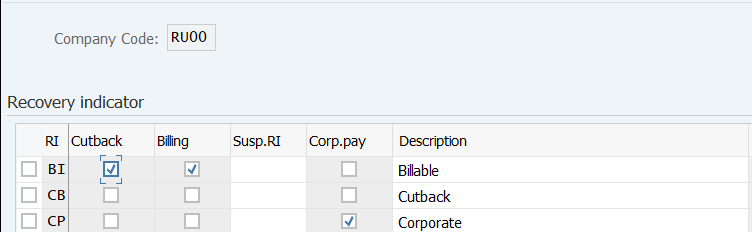
Figure 6—Recovery indicator
Recovery Indicator can be activated for cutback, Bulling or for corporate.
Billing Indicators
The billing indicator helps in identifying what kind of charge it is. Billing indicators are assigned to billable postings and identify the type of posting involved (cash call, normal expenditure, or audit adjustment). Billing indicators are client-specific rather than company-specific.
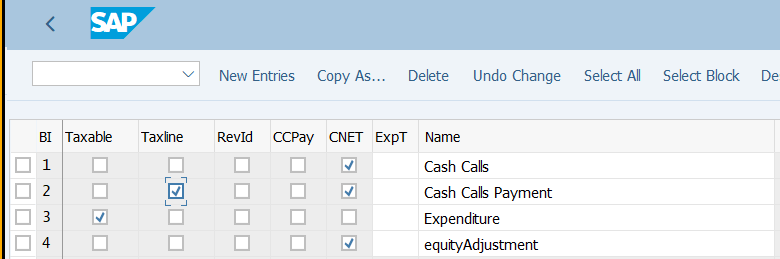
Figure 7—Billing indicator
In the billing indicator we can specify attribute things such as taxable, taxline, and revenue indicator.
Billing Method and Posting Rules
The billing method (posting method) is used to determine the accounting treatment that selects JVA processes to allow expense postings. The billing method (posting method) can be assigned to the functions that control major JVA processes to select postings for inclusion in processing.
The billing method controls the document type, posting rule (posting key, etc.) for the various process in JVA. For example, when an operated partner makes a cash call to the non-operators, the billing method determines the accounting entry. The billing method/posting method is assigned the venture master data.
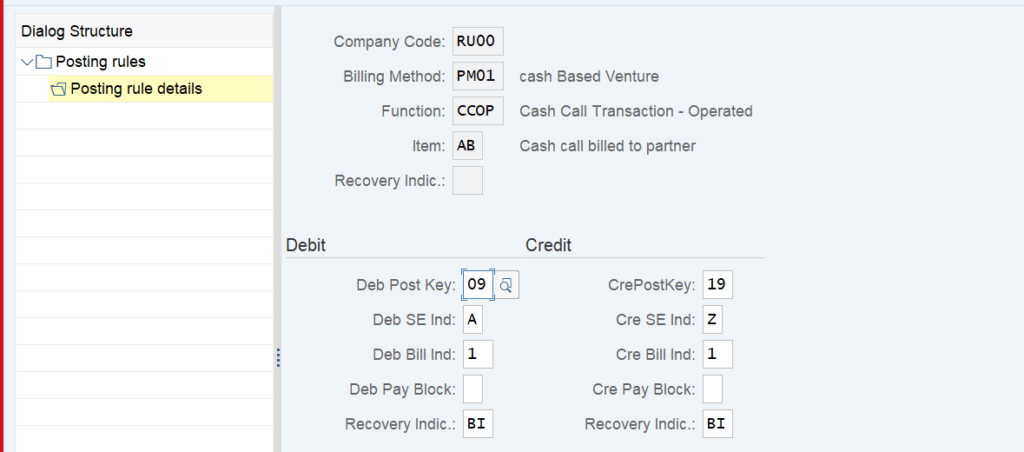
Figure 8—Posting rules
Posting rule determines the type of posting and the posting key to be derived in the transactions.
Funding Group and Funding Currency
Funding group represents a group of JVs funded from the same set of banks. At least one bank account must be set up for each venture to disburse funds to pay for venture expenditures. In JVA, house bank and bank accounts created in the SAP Finance module are assigned to the funding group and the funding group, in turn, is assigned to a JV.
The funding group determines the house bank, account ID, and bank account number. Funding currency is not a mandatory field in the configuration, but it can be specified in the venture (Figure 9).
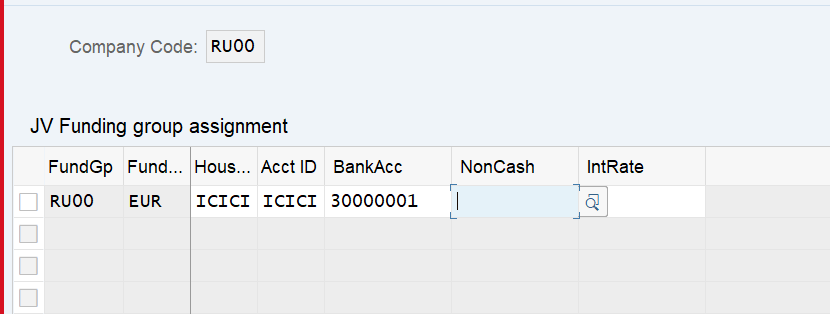
Figure 9—Funding group
Fund group is linked to the JV. JVA master data has an assignment with the funding group (Figure 10).
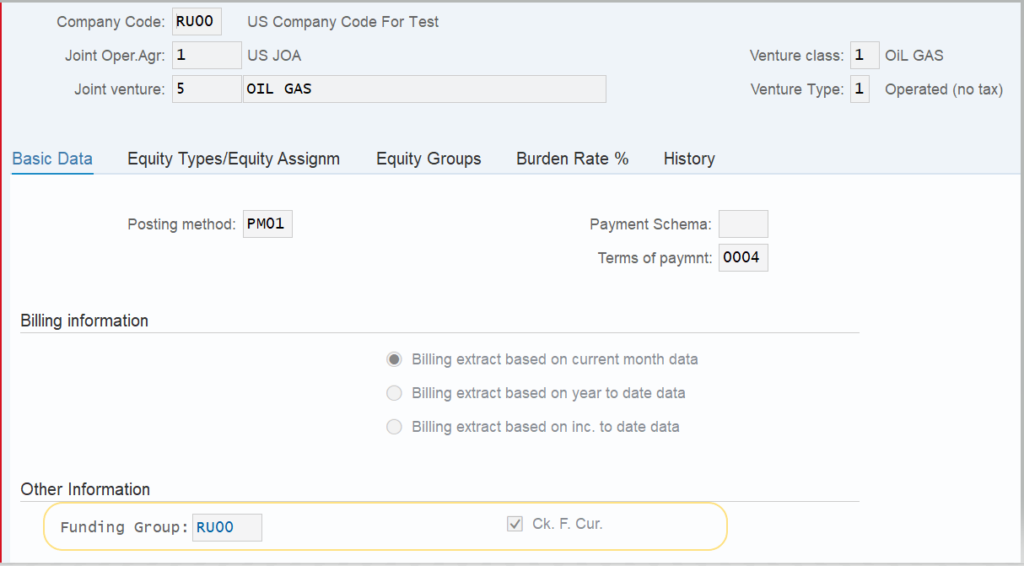
Figure 10—JVA master data
SAP JVA Process
Cutback
In a JV, the operating partner runs the venture. All the expenses required for executing the activities for the venture are incurred by the operating partner. Cutback is the process of distributing the expense and revenues to the partners.
For example, X, Y, and Z ventures come together to form a JV (50 %, 25%, and 25% respectively). Y and Z agree that X will manage the venture. In this example, X will be the operating partner. X has incurred an expense of $200 for the venture. Now the cutback program will split the expense into operating and non-operating partners according to their share (Figure 11).
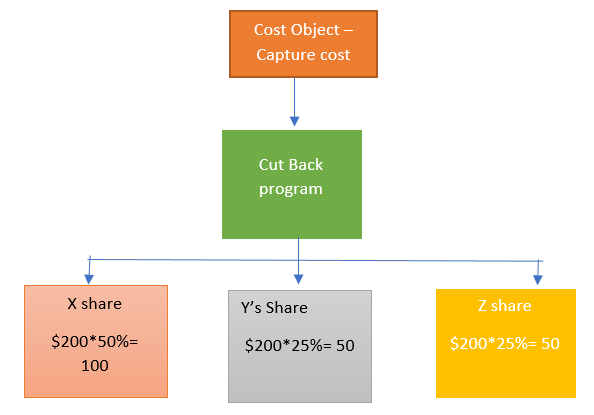
Figure 11—Cutback process
Cash Call
Cash calls are requests made by the operating partner to the non-operating partner for payment of an advance amount to cater to the anticipated expenses in the venture. Cash call functionality is fully integrated with accounts receivable in SAP FI. When the company running SAP Joint Venture Accounting operates a venture, that company issues operated cash calls to its non-operating partners. When the company running SAP Joint Venture Accounting is a non-operating partner in a venture, that company receives non-operated cash calls from the operated partners of the venture. The cash call request is initiated in the JV and payment is handled in SAP Finance. Cash calls can be posted gross or net. Net cash calls are requests made to a single partner. Gross cash call are requests made to all the partners in an equity group.
Billing
When day-to-day transactions are posted in the various modules such as SAP FI, CO, and Payroll, these documents are captured in SAP Joint Venture Accounting with the help of the JVA integration manager. JVA integration manager at the same time also processes different partners’ advances, cash call, payment requests, and updates them in billing ledger .
With the help of cutback process the operating partner would be able to determine each non-operating partner share in the venture expense and with the help of JVA billing, different billing format e.g. invoices, invoices summary, expenditure details, etc. could be sent to the partners.
Month-end Processing
Below are important month-end activities that can be performed in SAP Joint Venture Accounting. The scope can be extended depending on the business case.
Cutback
As a part of the period-end closing, cutback helps to share the operator’s expenditures with the non-operating partners and the operator, according to their equity shares.
Equity Adjustment
Equity adjustment covers several business processes that require the creation of new equity groups or movements from one or more equity groups to another and different handling for historical cost. When there is a change in the equity group, the process should be executed so that the expenditure can be distributed as per the equity shares (Figure 12).
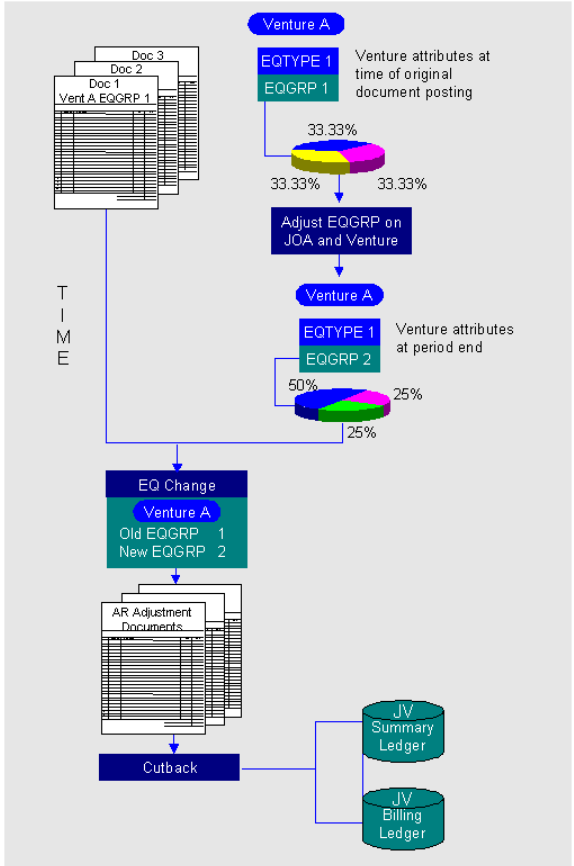
Figure 12—Equity adjustment process flow
JV Funding
This activity is used to provide a resource for the joint venture. it includes subprocesses such as creating funding run, post-funding run, and reverse funding run. The disbursement of the fund is done through the bank associated with the funding group.
Cash Call – Reclassification
JVA cash call reclassification is used to allow entry of cash calls in one period that is to be matched against expenditure in a later period. Reclassification forward cash call amounts not used in the current period, to the next billing cycle.
Farm In/Out
In the scenario’s where the partner leave or joins the venture, the equity adjustment must be made.
Overhead Calculations
The JVA overhead process calculates the overhead as per the booking made in GL accounts. Cost calculations also post the results of its processing to SAP FI accounts. The account, which should be excluded from the overhead, can be maintained at the JOA level. Each cost object (set up in CO) can be connected to only one SAP Joint Venture Accounting cost object type and overhead type, and each can only collect overhead costs for that single overhead type for the venture to which it is attached.
JVA Reporting
For any business, reporting plays a key role, and JVA is no exception. SAP comes with standard reports set up to fulfill business requirements. We have tried to compile the below important reports. Any additional requirement can be fulfilled with an additional development.
Master data reports
- Venture details – GJ09
- List venture equity groups – GJVE
- Graphical display of JOA – GJGA
Billing
- Display billing ledger totals – GJ88
Document-level reports
- Open items on cost objects – GJOI
- Compare documents – GJ97N
Line Item reports
- Summary ledger line items- GJLI
- Billing ledger line items – GJLI2
JV Audit Reports
- Create JADE audit file – GJJ1
- Billing extracts – GJJ2
- Process history – GJEV
Conclusion
This brings us to the conclusion of the JVA business process as well as configuration. This serves as a foundation for unleashing the area of SAP Joint Venture Accounting. Other areas in JVA need to be explored based on the business requirements. This document will be helpful for kick-starting with JVA set up.






