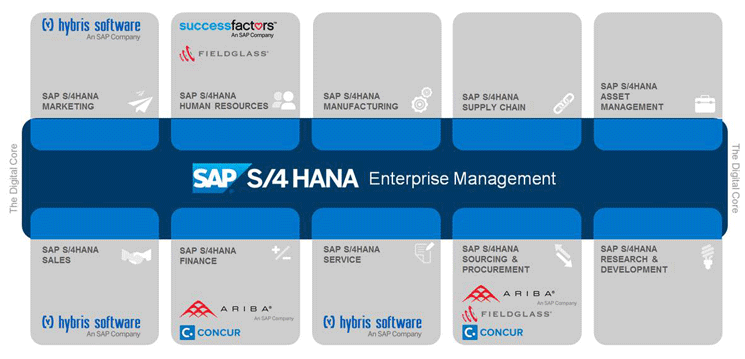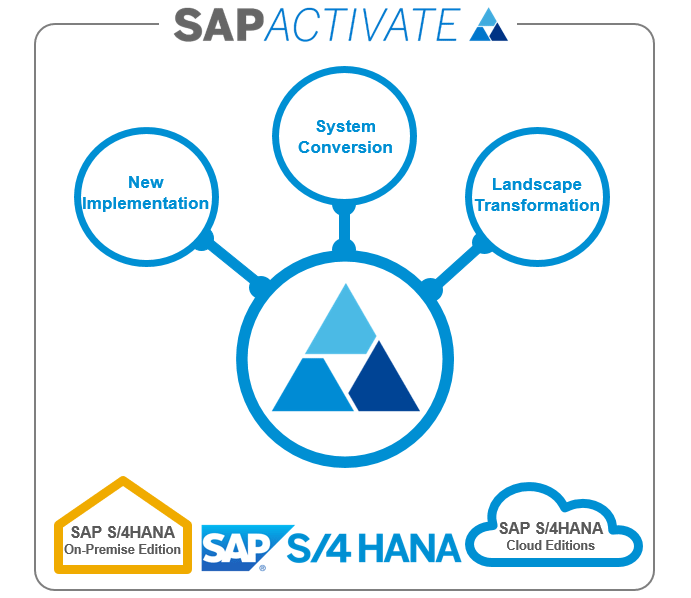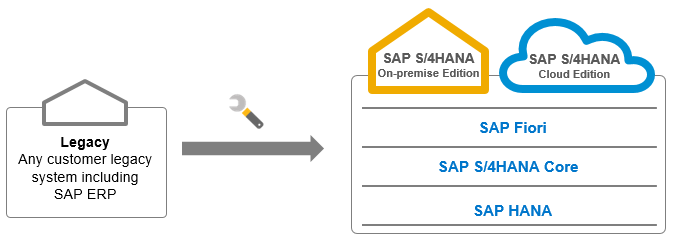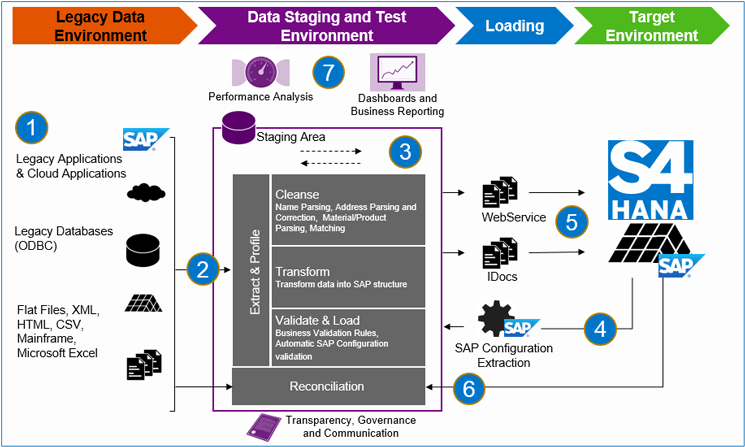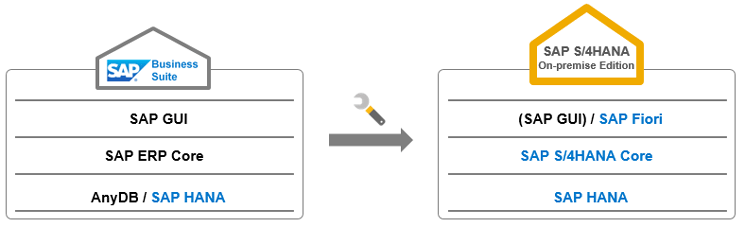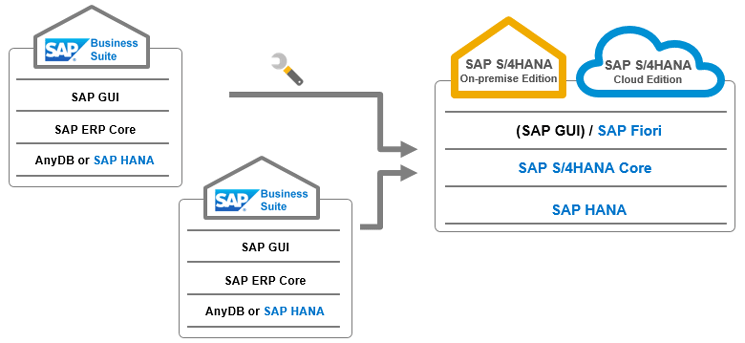Review three scenarios for transitioning to SAP S/4 HANA: migration to a new system, system conversion, or landscape transformation.
Key Concept
SAP S/4HANA is a modular suite of applications, delivered in the cloud and on premise, that leverages SAP HANA for real-time business processes.
Once you’ve made the decision to move to SAP’s next-generation Business Suite, SAP S/4HANA, you face the challenge of migration, just as with any other software application. Migration is a major task and is essential for a successful implementation. You’ll need a reliable, fast, effective solution to transition your existing enterprise software to this new business suite.
We outline how to mitigate risk and get the most out of your SAP S/4HANA implementation by finding the right migration path. Whether you want to convert your existing SAP system into S/4HANA or start with a fresh system featuring clean, valid, business-ready data, we provide guidance and best practices. We walk you through the prerequisites, basic preparation steps, and the migration process.
Note
This article describes the roadmap for the planned 1511 release of SAP
S/4HANA as of October 2015. SAP’s strategy, the available migration
content, and possible future developments are subject to change by SAP
at any time for any reason without notice.
What Is SAP S/4HANA?
SAP S/4 HANA is SAP’s next generation business suite built on its advanced in-memory platform, SAP HANA. It offers a personalized user experience with SAP Fiori. At the center of SAP S/4HANA, SAP is simplifying the SAP ERP solution and re-integrating and simplifying portions of the SAP Business Suite products, such as SAP Supplier Relationship Management (SRM), Customer Relationship Management (CRM), and Supply Chain Management (SCM) into the S/4HANA core. S/4HANA core is the technical description for the new SAP ERP Central Component (ECC). The SAP S/4HANA Enterprise Management core is available on premise and in the cloud.
There are two choices for deploying SAP S/4HANA. The first option, the on-premise deployment model, has traditional licensing, and the second option, the available cloud editions, offers subscription licensing. To overcome the challenges in transitioning to either of these choices, SAP is delivering S/4HANA with the new SAP Activate methodology, which is a combination of SAP Best Practices, guided configuration, and implementation methodology (Figure 1).
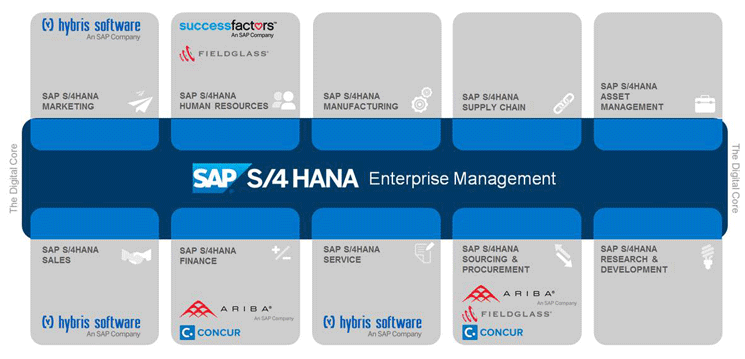
Figure 1
SAP S/4HANA: the digital core
The Three Transition Scenarios
Depending on where you are coming from (SAP versus non-SAP ERP), the reason for your move (getting the latest features versus starting with new business processes) and where you’re going (cloud versus on-premise deployment), there are three scenarios for the transition to SAP S/4HANA:
- New implementation: New installation of SAP S/4HANA (e.g., a company migrating from a non-SAP legacy system or an SAP legacy system and implementing a clean new system that requires an initial data load)
- System conversion: Complete conversion of an existing SAP Business Suite system to SAP S/4HANA (e.g., a company that wants to change its current SAP system to SAP S/4HANA)
- Landscape transformation: Consolidation of current regional SAP systems into one global SAP S/4HANA system (e.g., companies that want to consolidate their landscape or carve out selected entities, such as a company code or processes, into an SAP S/4HANA system)
These transition scenarios also differ in the amount and type of data involved. Each requires a different transformation strategy. For example, in the case of a new installation, both master and selected transactional data are affected. In the case of a system conversion, the entire SAP repository needs to be moved to the new system. In addition, each deployment model (cloud versus on premise) drives different migration needs. In migration to one of the SAP S/4HANA cloud editions, the conversion of an existing system is not possible and the route to SAP S/4HANA is through a traditional data migration. As a rule of thumb, a cloud-deployment model should be used when simplification and cost savings are the ultimate goal.
In any case, the major elements of a migration are preparation, technical implementation, and semantic adoption.
SAP Activate
The new SAP Activate methodology (Figure 2) comes with SAP S/4HANA for all three options. The included SAP Best Practices are the ready-to-run business processes optimized for SAP S/4HANA that also cover the transformation and migration fundamentals. They guide you through the optimal steps for migrating from an SAP system or from a non-SAP legacy system.
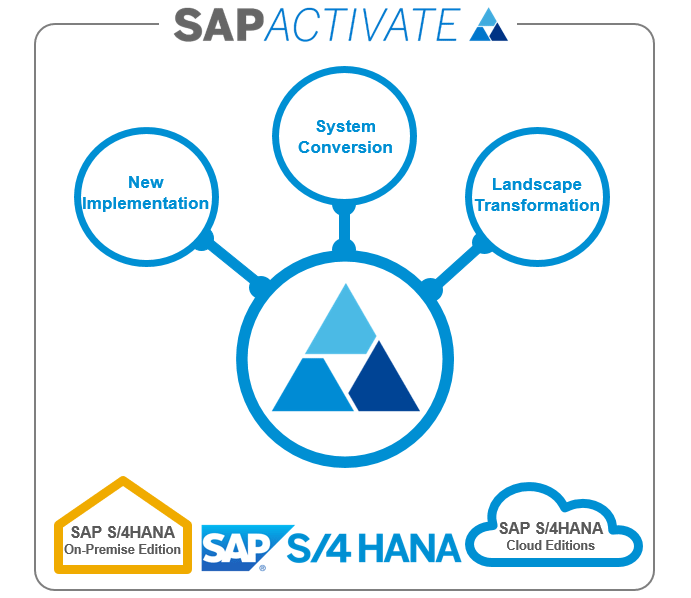
Figure 2
SAP Activate methodology
Scenario 1: New Implementation
Scenario 1 is for new customers (coming from any non-SAP legacy system) or SAP Business Suite customers (who want to start for different reasons) with a new SAP S/4HANA installation, as outlined in Figure 3.
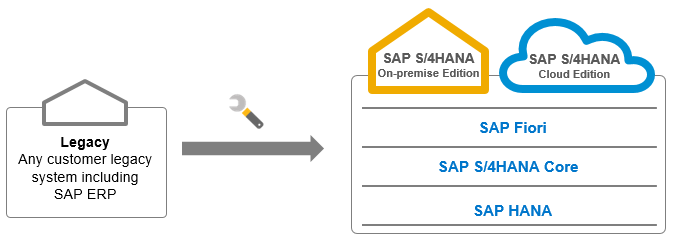
Figure 3
New SAP S/4HANA implementation
A new system installation includes the following technical installation steps in an on-premise scenario (main steps):
- Installation of SAP NetWeaver Application Server ABAP 7.50 based on SAP HANA
- Installation of an SAP S/4HANA system
- Deployment of SAP Best Practices
- Migration of data from an SAP or non-SAP legacy system to the SAP S/4HANA system
While the scenario differs a bit for a cloud deployment (no installation necessary), the data migration, although performed with different tools optimized for the SAP S/4HANA cloud editions, follows the same SAP Rapid Data Migration methodology.
On-Premise
SAP Data Services is a key element of SAP’s solutions for Enterprise Information Management (EIM). SAP Data Services provides capabilities for data integration, data quality management, and text data processing. For the purposes of data migration, the focus is on the data integration and data quality management capabilities. The components of data integration include an extraction, transformation, and loading (ETL) tool for ETL aspects from one or many sources to one or many target systems. Together with the data quality element, it is best suited for migration from non-SAP applications to the SAP system.
SAP Rapid Data Migration software is used across the following steps:
- Profile and extract data from the source system
- Map the data to the target data structures
- Validate the data against the target business context (i.e., the business rules of the target system, such as if there are specific fields required or if the country codes are correct)
- Load the data into the target SAP system
- Reconcile the data between the target SAP system and the source system
- Repeat the entire process iteratively until the data is ready for loading into the production target system
We now outline the architecture of data migration in more detail. Figure 4 lists seven specific areas.
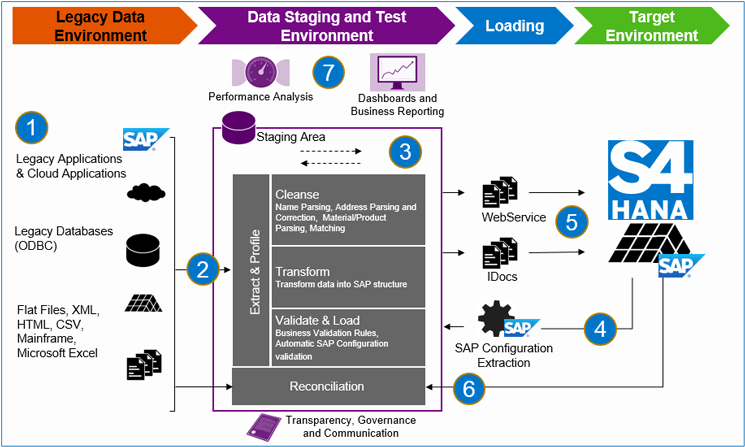
Figure 4
SAP Rapid Data Migration to SAP S/4HANA on premise
- Source and target systems: First look at the target environment and legacy data environment. These environments show the source and target applications. The legacy environment can be any non-SAP environment, from connectivity to databases, legacy applications, flat files, or XML.
- Extract and profile: SAP Data Services provides the staging area. In this staging area, you extract and profile data from the source systems. The profiling of data is a critical step as it provides insight into the state of the existing source systems. Important details you can check include patterns across data. For example, in the US, ZIP Codes are five digits plus an optional four-digit code. A data assessment can determine how many unique ZIP Codes you have and how often the ZIP+4 extension is used across your source systems. Another example is around the pattern of country designations. For example, for Germany, the terms Germany, DE, or Deutschland, could be used in the source system.
- Cleanse, transform, and validate: This includes updating the data so that it meets specific patterns, transforming the data according to rules, and validating data against the SAP business context. This process can involve combining two fields into one, splitting fields, updating the data within a field to match certain rules (for example, telephone number formats), and validating data against required fields and lookup values from the SAP business context and configuration.
- Extract SAP configuration: As part of an SAP implementation, SAP is configured with many values such as plants, material types and groups, and sales territories. Mapping of the source data normally requires mapping fields that comply with the SAP configuration. The extraction of SAP configuration data takes the settings in the SAP system so that the source data can conform to the required format in the target system.
- Data load: The data load occurs via SAP standard interfaces that are leveraged to increase data quality and consistency.
- Reconciliation: Reconciliation looks at what was actually loaded versus what was expected to be loaded.
- Reporting and dashboards: Throughout the process, dashboards are available for project team members for the status of the migration. Additionally, the migration introduces the process of data quality expectations and governance around data management.
Cloud
For SAP S/4HANA cloud editions, SAP is offering built-in migration functionality following the SAP Activate methodology referred to as guided configuration. This guided configuration is available as part of SAP S/4HANA through the Manage Your Solution Fiori application. You can execute data migrations directly out of this application as outlined in Figure 5. The data-migration objects are proposed based on the pre-configured business processes that you select.

Figure 5
Guided configuration for SAP S/4HANA cloud editions
Scenario 2: System Conversion
This scenario is for existing SAP Business Suite customers that want to change their current system into an SAP S/4HANA on-premise system (Figure 6).
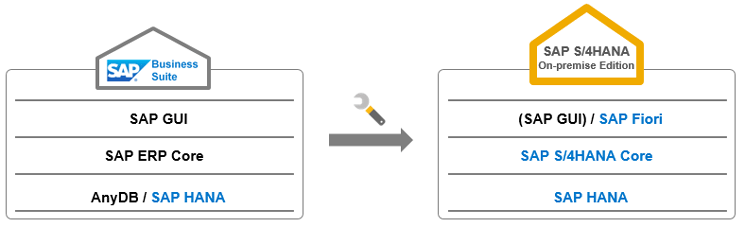
Figure 6
SAP S/4HANA system conversion
The system conversion scenario includes the following technical steps (main steps):
- Update to SAP NetWeaver Application Server ABAP 7.50
- Migrate the database to SAP HANA (if the SAP Business Suite system is not yet on SAP HANA)
- Convert the existing SAP Business Suite system to SAP S/4HANA, on-premise edition. The data transition from the old structures to the new structures uses tools that are built into the software.
The system conversion scenario contains an update of the current system, a database migration to SAP HANA, and a conversion of existing application data and structures to the new simplified ones.
Database Migration Option (DMO)
Overall, the procedure to convert the system and install the core SAP S/4HANA, as well as the database migration, is technically based on the Software Update Manager (SUM) and the DMO. The SUM is an SAP tool for maintenance of SAP NetWeaver-based systems. It is part of the Software Logistics Toolset. DMO is a feature of the SUM. DMO is relevant for scenarios to migrate an existing SAP system from any database to SAP HANA. It combines required SAP software updates (done by SUM) with the migration from any database to SAP HANA.
After completing these steps, you have to execute additional SAP S/4HANA-related adaptions. The mandatory technical conversions are also run using SUM. However, manual activities may be needed for some of the S/4HANA Enterprise Management simplifications. As an additional example, mandatory and optional adaptions related to custom code may be needed.
Project Phases
From a project point of view, you have a preparation phase, the actual conversion, and a post-processing phase. For the preparation phase, a set of pre-transformation checks can be executed on the start release. The following check categories are performed:
- Check if the current SAP Business Suite system fulfills the start release requirements.
- Check if all components on the start release have a valid and active successor on the target release (SAP S/4HANA is a new product—not all SAP Business Suite Add-Ons or industries are already enabled with the first SAP S/4HANA shipment).
- Application-specific checks. Possible examples include the financial checks needed for the SAP S/4HANA Finance solution.
In the post-processing phase, those steps that can be completed after the productive operation has been started are executed and finalized. Custom transports can be imported in addition to what has been configured in the conversion (typically customizing). Some clean-up steps and adjustments can be run in parallel to production after the conversion.
Scenario 3: Landscape Transformation
Landscape transformation is intended for existing SAP Business Suite customers who want to change their current system or system landscape into an SAP S/4HANA system (or system landscape). This scenario covers more complex migration scenarios and is outlined in Figure 7.
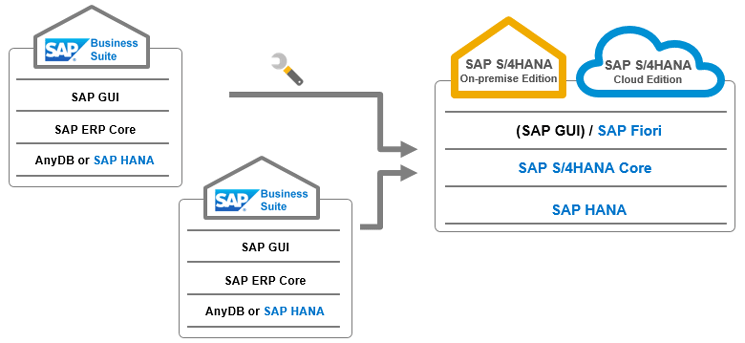
Figure 7
SAP S/4HANA landscape transformation
This includes the following technical steps (main steps):
- New installation of an SAP S/4HANA, on-premise edition system
- Migration of selected data into SAP S/4HANA SLT
Such a project can start with a newly installed SAP S/4HANA system that serves as a target for all sources. A more common method is to do a system conversion of one system that is then the leading system after the conversion. Subsequently, the data of all other source systems is migrated into that central SAP S/4HANA system.
This process can result in a multi-client or single-client system. A client transfer supports the centralization of data from multiple source systems into a single target system with multiple stand-alone clients. This approach can be seen as a quick-win solution since it doesn’t require any process harmonization. If your company’s vision is to establish a single client to better handle dispersed data, the system client merge means that locations, servers, and a number of systems can be physically consolidated. The system-client merge can also be considered as a major element in aligning your business processes and improving the management, quality, and transparency of your data.
From a project perspective, a detailed system analysis marks the first preliminary step of the overall system consolidation project. SAP’s technology helps you compare essential system settings and data structures, such as repository objects and different customizing settings. This procedure identifies conflicts, missing information, and duplicate entries. The analysis offers a full picture of existing discrepancies that need to be tackled throughout the project realization phase and during the actual data migration.
The subsequent implementation cycle results in several test cycles before the actual migration to the production environment takes place. The first test phase then determines whether the current data set is sufficient for your production conversion. Project duration varies with the amount of data to be converted and with the performance and settings of your source systems.
For more information, go to:
We’ll present four related sessions at TechEd in Las Vegas this year:
Every session will be held twice between Tuesday, Oct. 20, and Friday, Oct. 23. By clicking the links above, you can get more detailed information and find the schedule to build your own agenda.
Frank Densborn
Frank Densborn is a product manager for packaged solutions at SAP. He is working in the technology area focusing on EIM, data migration, and cloud integration – specializing in SAP S/4HANA migration. He joined SAP in 2004 and has held various roles in development, education, support, and product management. You can view his profile at https://www.linkedin.com/in/frankdensborn.
You may contact the author at frank.densborn@sap.com.
If you have comments about this article or publication, or would like to submit an article idea, please contact the editor.

Oren Shatil
Oren Shatil leads product management for technology, Big Data, and analytics solution packages at SAP. He has more than 12 years’ experience in development, consulting, and management, and has a passion for creating packages that combine best practices content and winning solution delivery methodology. You can view his profile at https://www.linkedin.com/in/orenshatil.
You may contact the author at oren.shatil@sap.com.
If you have comments about this article or publication, or would like to submit an article idea, please contact the editor.

Kim Mathaess
Kim Mathaess is a product manager for packaged solutions at SAP. He is working in the technology area focusing on database migration and data migration for the different deployment options – specializing in SAP S/4HANA migration. He joined SAP in 2006 and has held various roles in consulting, sales, and product management.
You may contact the author at kim.mathaess@sap.com.
If you have comments about this article or publication, or would like to submit an article idea, please contact the editor.