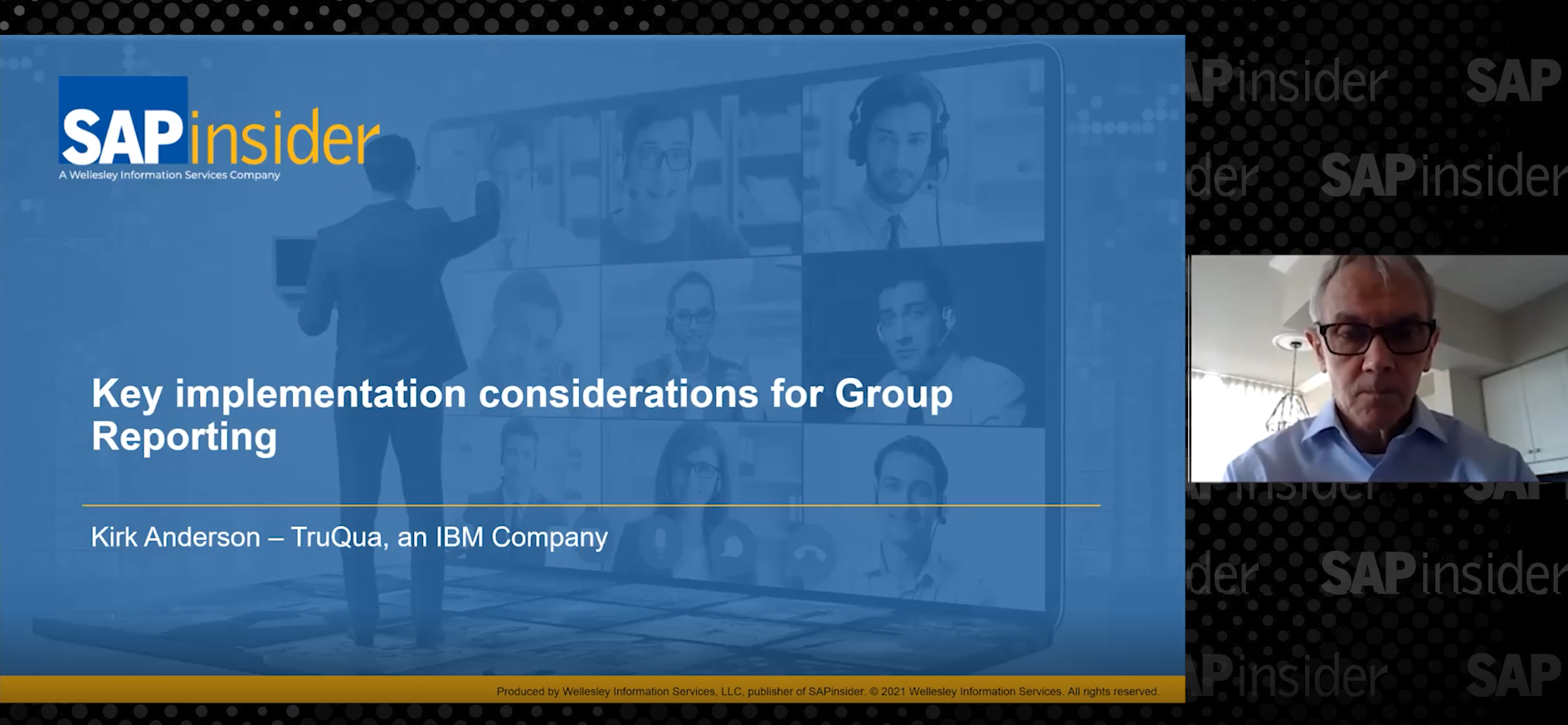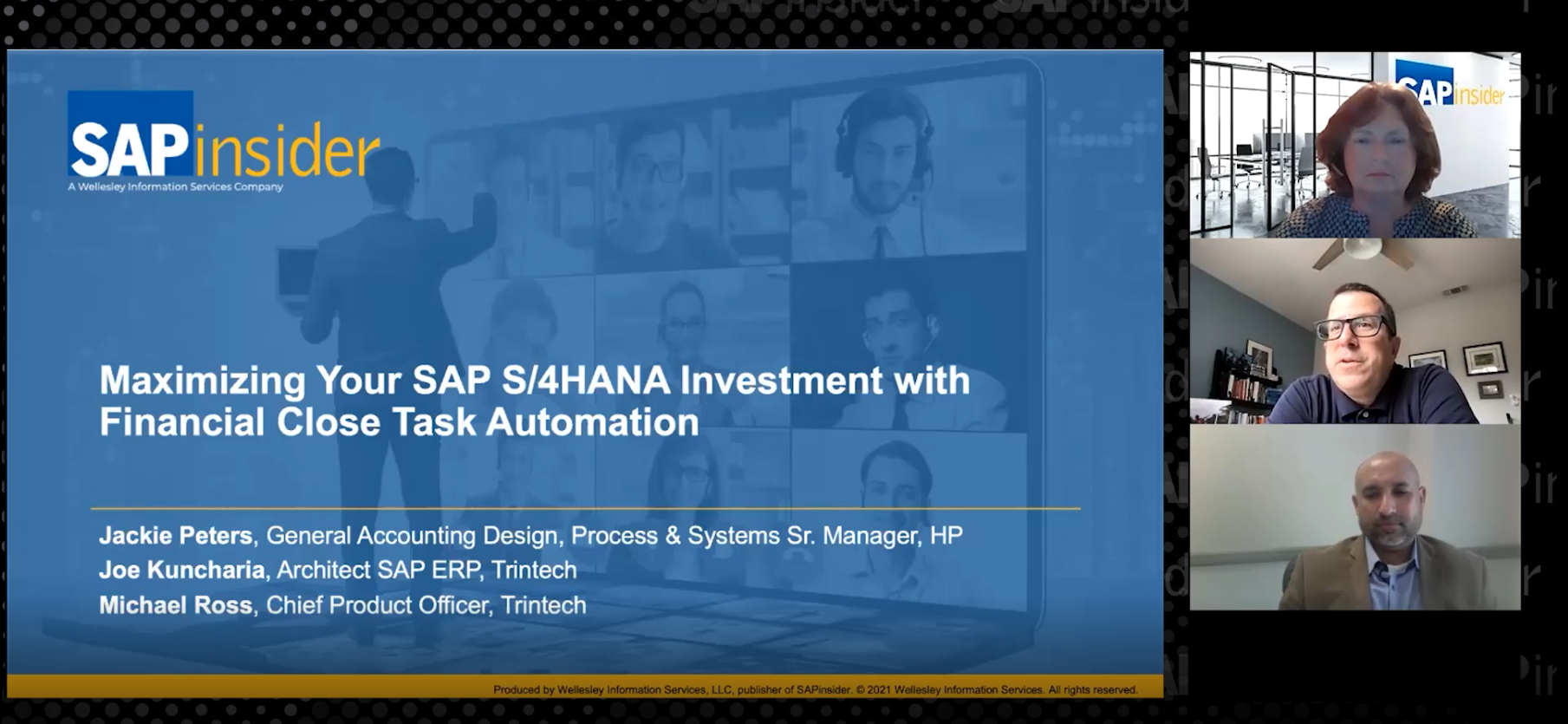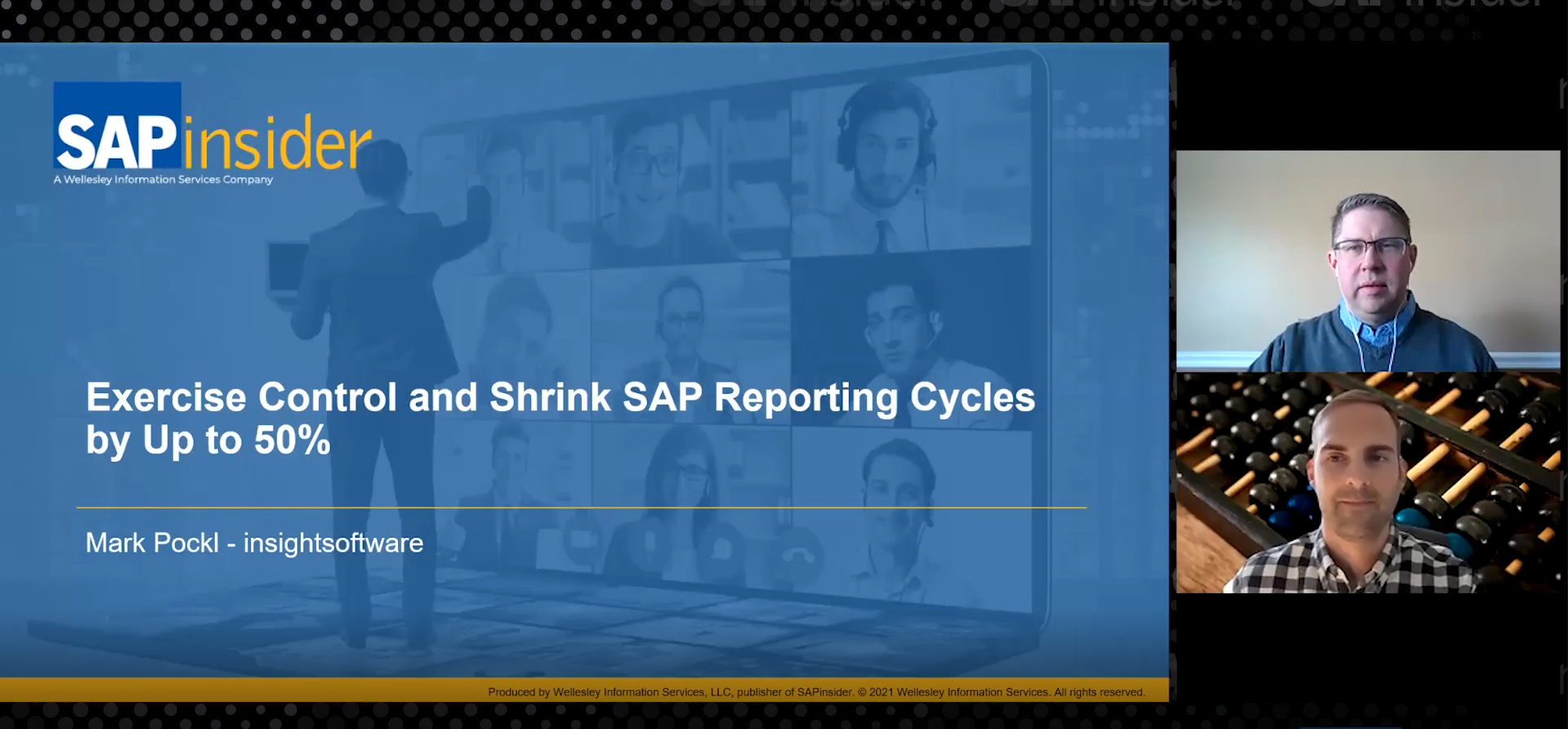How to Automate and Streamline the Financial Close Process in Your SAP Systems
In this Q&A, experts provided tips and best practices for automating and streamlining the financial close process, including deep insight into suggested tools ways to leverage those tools for improved error management, faster data extraction, and greater efficiency.
If you missed the chat or need a refresher, we welcome you to view the online chat replay or read the edited transcript below.
Meet the panelists:
 Susan Parcells, CPA, CGMA, Director of Finance Transformation and Product Expert, BlackLine
Susan Parcells, CPA, CGMA, Director of Finance Transformation and Product Expert, BlackLine
 Michael Gilmartin, Director Solutions Consulting, BlackLine
Michael Gilmartin, Director Solutions Consulting, BlackLine
Transcript:
SAPinsiderMatt: Welcome to today’s Q&A! For the next hour, we will be discussing tips and best practices for automating and streamlining the financial close process. It is my pleasure to introduce BlackLine’s Susan Parcells, Director of Finance Transformation, and Michael Gilmartin, Director of Solutions Consulting! Thank you both for taking the time today to answer questions. We know our readers have a lot of questions around the financial close process in SAP ERP systems. There are several that have already been posted in the queue, so I’ll let you get started on those.
Comment From Guest: Before we start automating account reconciliation processes, what are some prerequisites that should be in place?
Susan Parcells: Some best practices to follow before starting the automation process include:
1) Scrub your chart of accounts (closing accounts that are no longer in use, making any necessary corrections, etc)
2) Run a trial balance and make sure all accounts are assigned an appropriate preparer and reviewer/approver
3) Create or update your overall account reconciliation policy and ensure it is accessible to everyone participating in the reconciliation process (the more guidelines you can give people around materiality, write-off limits, write-off approvals, etc, the better)
4) Create or update desktop procedures, including what the account is for, what the ins and outs are, and how to prepare the reconciliation
5) Think about what type of template would make sense based on the type of account (e.g. if it’s a prepaid account, use the prepaid template)
6) Include the whole team and get them excited about the change – it will give them an opportunity to use different skill sets and hopefully make their work more interesting, since they will be focusing on analysis rather than just data entry
Comment From Guest: Is automation possible without using the closing cockpit?
Michael Gilmartin: Yes. There are no requirements from a systems perspective regarding the closing cockpit. BlackLine works with any version of SAP, regardless of any other add-ons that may or may not be in place.
Comment From Chris: How do you reconcile unassigned EBS postings to the payments received from the customer?
Susan Parcells: Depending on the volume of transactions, which I am guessing is probably fairly high, I would suggest using a matching tool such as BlackLine’s Transaction Matching product. Sophisticated algorithms perform the traditional matching that organizations do between different data sets, such as between bank statements and the general ledger or even third party credit card vendors. You set up the logic (tell the system what to match on, such as date or date range, amount, and check number) and then the system will run that logic through the data, identifying the transactions that match, some suggested matches, and the exceptions. The best part is that it can complete millions of matches in just a matter of minutes, making it a great tool for driving efficiency.
Comment From John G: Could you expand on inter-company eliminations for the final reporting? This could be regarding profit, material transactions etc.
Michael Gilmartin: BlackLine has several tools that facilitate end-to-end intercompany transaction processing. BlackLine’s Intercompany Hub provides workflow and collaboration between entities to validate and reconcile intercompany transactions prior to posting. It automatically posts the transactions simultaneously across multiple entities, ensuring that intercompany entries always balance. The reconciliation product validates and provides audit trails to prove that intercompany eliminations are reconciled. Financial information can also be loaded into such a tool alongside logic created to propose and/or generate elimination entries.
Comment From Kelilah: What are my options for automating and streamlining the financial close process? What impact would SAP S/4HANA Finance have on my organization’s manual processes? Can an external automation solution initiate journal entries back to SAP ERP?
Susan Parcells: There are a couple of options for automating and streamlining your close processes. SAP offers the Financial Close Cockpit. BlackLine offers the Financial Close Management software. BlackLine’s suite of products can help automate activities ranging from journal entries, account reconciliations, and managing checklists such as the month-end close, PBC lists, and even compliance checklists. The variance product quickly identifies anomalies based on predetermined criteria that help eliminate last minute panic and journal entries. The Intercompany Hub also helps companies gain efficiencies and control around intercompany accounting.
SAP S/4HANA wouldn’t necessarily have an impact on your manual processes, as that really would depend on what other tool you use to automate those processes.
Yes, BlackLine’s Journal Entry product can be set up to post journal entries back to SAP. Some of the benefits of using this include the workflow approval, the audit trail, the ability to eliminate paper by uploading all of the supporting documentation and housing it within the application, and the ability to automate journal entries and reduce the amount of manual effort.
Comment From Mark: How can we speed up the time taken to extract data from SAP?
Michael Gilmartin: BlackLine has a pre-built, certified SAP Connector that extracts the data necessary for BlackLine usage. This connector allows SAP end users to make selections in terms of company codes, accounts, profit centers, etc. This makes it easy to split up extracts by company code or other characteristics and schedule extracts separately to meet the business needs and reduce the volume of data that is being extracted at one time. Since it is SAP certified, it is also efficient query logic.
Comment From Is there a tool th…: What would we need to do to gain an understanding of the functionality of the product as well as how it integrates with SAP?
Michael Gilmartin: Here are a couple links to our website. From there you can review our product offerings and check out some SAP-specific white papers. You can also watch some demo recordings or request a live demonstration. A BlackLine representative will contact you to arrange it.
https://pages.blackline.com/landing-page_schedule-demo.html
https://www.blackline.com/resources/whitepapers/blackline-for-sap
Comment From Chris: How do you automate the financial close process with an eye toward error management?
Susan Parcells: There are a couple of ways of handling this, depending on the process. With respect to account reconciliations, for example, there are several embedded controls that help decrease the risk of errors, including:
1) Ensuring ALL balance sheet accounts are reconciled
2) If a new GL account is added, a BlackLine administrator will receive a notification that there is a new account that needs to be assigned to a preparer and approver/reviewer
3) If an account has already been reconciled but the balance changed, an alert will be sent to the preparer so that they know they need to go back to it and re-do the reconciliation to tie it back to the GL
4) There are standard templates for various types of accounts, such as bank templates, prepaid accounts, accruals, calculated balances, etc, that help make it easier for management to review and identify any potential errors or concerns
5) There is a built-in document repository so all of the support can be uploaded and associated with the respective reconciliation, again making it more complete for managers and even auditors to review
6) Some of the data, such as the GL balance, is automatically populated within the template and cannot be manually edited
With respect to journal entries:
1) There is a built-in workflow approval that allows you to create and approve entries
2) There is an audit trail so you can see who created and approved entries and when
3) The document repository, as mentioned before, can store the support associated with the respective journal entry
For managing the overall close activities and even controls, the Task Management product provides a platform that helps ensure all tasks are completed and gives management the visibility to see when things aren’t done so that they can be addressed right away. It helps make sure that everything is being done at the right time by the right people. These are just a few examples of how it can help manage and reduce errors.
Comment From Mark: How do you monitor the automated process to make sure it’s performing correctly?
Susan Parcells: There isn’t much monitoring that has to be done per se. However, depending on the process, there are ways that you can go back in and double check what the system has done. For example, certain GL accounts can be automatically reconciled (zero-balance accounts, accounts with no activity, subledger accounts that match to the GL, and prepaids). You can set things up so that on a periodic basis, someone goes in and manually reviews what has been done. Some organizations run a trial balance and occasionally compare that to all of the accounts in BlackLine to ensure everything is pulled in and being reconciled (although that isn’t really necessary, especially with tools like the SAP Connector).
Another area you may want to monitor is Transaction Matching, which automates different matching data sets, such as bank statements or credit card statements, to the general ledger. Rules are created based off of the logic the accountants use to perform the matching, such as check number, date/date range, or amount. Algorithms perform the matching, and the accountants can then login and can see the matches, suggested matches, and, most importantly, the exceptions. Because the accountants are now eliminating the time it takes to manually match those transactions, they have more time to review them and can quickly identify if something in the logic or the process needs to be adjusted. These are just a few examples to give you a general idea.
Comment From Amy: What recommendations do you have for reducing manual journals and obtaining approvals prior to posting within SAP (not via BL)? Also, what steps/tools can be implemented to drive correct behavior for journals in order to reduce the number of reclassifications/corrections?
Michael Gilmartin: Our clients leverage our journal entry product along with our Automated Journal feature to reduce manual journal entries and to automate/enforce workflow and support for journal entries. Our journal entry product provides custom templates for specific types of transactions with complete validation against SAP. The users have the ability to create their journal entries in BlackLine and attach the necessary support for review and audit purposes. The entries can even be generated from and/or linked to an account reconciliation if it is a correcting entry from a reconciliation. These entries can have automated workflow to the correct individuals based off of entities, thresholds, and other characteristics. This ensures that all entries that require review are signed off prior to posting. The sign off process is completely paperless, with electronic sign off and audit trail. The system is also equipped with alerts to let users know when they have journals to prepare or review.
In addition to this, BlackLine has an automated journal feature. Users can provide logic that will automatically read information in BlackLine, such as reconciliation data, bank data, etc., and create the necessary journal entries with the correct accounting data, such as company code, account, profit center, etc. A simple example is bank fee postings. If the bank statement is loaded into BlackLine (maybe for reconciliation purposes), the system can identify the fees and create the appropriate entries to post in the GL. This significantly reduces the amount of manual effort associated with creating and posting manual journal entries. I am attaching a case study from one of our clients. They significantly reduced their amount of manual journal entries by using BlackLine.
https://pages.blackline.com/rs/blacklinesystems/images/UHY-Cox-Communication.pdf
Comment From Matt: Can transaction-level detail and/or open items be imported into account reconciliations?
Michael Gilmartin: Yes. Both can and frequently are imported into BlackLine for reconciliation purposes. Our SAP Connector has logic to extract all transactions or just open items. Users can target specific accounts for which they need this level of detail. This detail can be imported directly into the corresponding reconciliation as support, or it can be used to do transaction matching. This data can also be used to automatically generate other general ledger entries if applicable.
Comment From Matt: Can reconciliations be done at the profit center and/or trading partner level?
Susan Parcells: Yes, you do have the flexibility to determine the level at which you want to perform your account reconciliations. If there is a high volume of transactions, many organizations use the Transaction Matching product to help them perform the tie-out between the different data sources. That can then be rolled up into an account reconciliation while still allowing for companies to pull in information at the detail level.
Comment From John: On average, how long does it take to automate financial close processes?
Susan Parcells: This can vary depending on priorities and the number of folks involved. The good news is that it requires little IT involvement and is more based on the users in the accounting team and their availability. Some organizations have implemented in as short a time as 1-3 months, while others have taken longer. Some of the other factors that contribute to the length of implementation include if there are global operations or other locations that it needs to be rolled out to. Oftentimes a phased roll-out approach is used for that scenario. Additionally, it can depend on the number of processes you want to automate. If it is just one, say account reconciliations or managing checklists, those can be done fairly quickly. But if you want to automate multiple areas, such as account reconciliations, journal entries, and variance analysis, that may take a little more time. Luckily, the administration is straightforward and the tool is intuitive, making training easy.
Comment From Guest: What requirements should we prioritize for encryption and data security?
Michael Gilmartin: BlackLine provides best-in-class security as it relates to client data. It uses a secure FTP process for transferring data from client systems to the BlackLine system. The data is encrypted in-transit. The data is also encrypted at rest when it reaches BlackLine. BlackLine has an SOC II report that provides detail related to our security measures, and this is typically reviewed by the client prior to purchasing our products.
SAPinsiderMatt: Thank you Susan and Michael for answering questions today! You can review the Q&A chat replay at any time, and I will alert you by email you when the transcript of today’s discussion is posted.
In this Q&A, experts provided tips and best practices for automating and streamlining the financial close process, including deep insight into suggested tools ways to leverage those tools for improved error management, faster data extraction, and greater efficiency.
If you missed the chat or need a refresher, we welcome you to view the online chat replay or read the edited transcript below.
Meet the panelists:
 Susan Parcells, CPA, CGMA, Director of Finance Transformation and Product Expert, BlackLine
Susan Parcells, CPA, CGMA, Director of Finance Transformation and Product Expert, BlackLine
 Michael Gilmartin, Director Solutions Consulting, BlackLine
Michael Gilmartin, Director Solutions Consulting, BlackLine
Transcript:
SAPinsiderMatt: Welcome to today’s Q&A! For the next hour, we will be discussing tips and best practices for automating and streamlining the financial close process. It is my pleasure to introduce BlackLine’s Susan Parcells, Director of Finance Transformation, and Michael Gilmartin, Director of Solutions Consulting! Thank you both for taking the time today to answer questions. We know our readers have a lot of questions around the financial close process in SAP ERP systems. There are several that have already been posted in the queue, so I’ll let you get started on those.
Comment From Guest: Before we start automating account reconciliation processes, what are some prerequisites that should be in place?
Susan Parcells: Some best practices to follow before starting the automation process include:
1) Scrub your chart of accounts (closing accounts that are no longer in use, making any necessary corrections, etc)
2) Run a trial balance and make sure all accounts are assigned an appropriate preparer and reviewer/approver
3) Create or update your overall account reconciliation policy and ensure it is accessible to everyone participating in the reconciliation process (the more guidelines you can give people around materiality, write-off limits, write-off approvals, etc, the better)
4) Create or update desktop procedures, including what the account is for, what the ins and outs are, and how to prepare the reconciliation
5) Think about what type of template would make sense based on the type of account (e.g. if it’s a prepaid account, use the prepaid template)
6) Include the whole team and get them excited about the change – it will give them an opportunity to use different skill sets and hopefully make their work more interesting, since they will be focusing on analysis rather than just data entry
Comment From Guest: Is automation possible without using the closing cockpit?
Michael Gilmartin: Yes. There are no requirements from a systems perspective regarding the closing cockpit. BlackLine works with any version of SAP, regardless of any other add-ons that may or may not be in place.
Comment From Chris: How do you reconcile unassigned EBS postings to the payments received from the customer?
Susan Parcells: Depending on the volume of transactions, which I am guessing is probably fairly high, I would suggest using a matching tool such as BlackLine’s Transaction Matching product. Sophisticated algorithms perform the traditional matching that organizations do between different data sets, such as between bank statements and the general ledger or even third party credit card vendors. You set up the logic (tell the system what to match on, such as date or date range, amount, and check number) and then the system will run that logic through the data, identifying the transactions that match, some suggested matches, and the exceptions. The best part is that it can complete millions of matches in just a matter of minutes, making it a great tool for driving efficiency.
Comment From John G: Could you expand on inter-company eliminations for the final reporting? This could be regarding profit, material transactions etc.
Michael Gilmartin: BlackLine has several tools that facilitate end-to-end intercompany transaction processing. BlackLine’s Intercompany Hub provides workflow and collaboration between entities to validate and reconcile intercompany transactions prior to posting. It automatically posts the transactions simultaneously across multiple entities, ensuring that intercompany entries always balance. The reconciliation product validates and provides audit trails to prove that intercompany eliminations are reconciled. Financial information can also be loaded into such a tool alongside logic created to propose and/or generate elimination entries.
Comment From Kelilah: What are my options for automating and streamlining the financial close process? What impact would SAP S/4HANA Finance have on my organization’s manual processes? Can an external automation solution initiate journal entries back to SAP ERP?
Susan Parcells: There are a couple of options for automating and streamlining your close processes. SAP offers the Financial Close Cockpit. BlackLine offers the Financial Close Management software. BlackLine’s suite of products can help automate activities ranging from journal entries, account reconciliations, and managing checklists such as the month-end close, PBC lists, and even compliance checklists. The variance product quickly identifies anomalies based on predetermined criteria that help eliminate last minute panic and journal entries. The Intercompany Hub also helps companies gain efficiencies and control around intercompany accounting.
SAP S/4HANA wouldn’t necessarily have an impact on your manual processes, as that really would depend on what other tool you use to automate those processes.
Yes, BlackLine’s Journal Entry product can be set up to post journal entries back to SAP. Some of the benefits of using this include the workflow approval, the audit trail, the ability to eliminate paper by uploading all of the supporting documentation and housing it within the application, and the ability to automate journal entries and reduce the amount of manual effort.
Comment From Mark: How can we speed up the time taken to extract data from SAP?
Michael Gilmartin: BlackLine has a pre-built, certified SAP Connector that extracts the data necessary for BlackLine usage. This connector allows SAP end users to make selections in terms of company codes, accounts, profit centers, etc. This makes it easy to split up extracts by company code or other characteristics and schedule extracts separately to meet the business needs and reduce the volume of data that is being extracted at one time. Since it is SAP certified, it is also efficient query logic.
Comment From Is there a tool th…: What would we need to do to gain an understanding of the functionality of the product as well as how it integrates with SAP?
Michael Gilmartin: Here are a couple links to our website. From there you can review our product offerings and check out some SAP-specific white papers. You can also watch some demo recordings or request a live demonstration. A BlackLine representative will contact you to arrange it.
https://pages.blackline.com/landing-page_schedule-demo.html
https://www.blackline.com/resources/whitepapers/blackline-for-sap
Comment From Chris: How do you automate the financial close process with an eye toward error management?
Susan Parcells: There are a couple of ways of handling this, depending on the process. With respect to account reconciliations, for example, there are several embedded controls that help decrease the risk of errors, including:
1) Ensuring ALL balance sheet accounts are reconciled
2) If a new GL account is added, a BlackLine administrator will receive a notification that there is a new account that needs to be assigned to a preparer and approver/reviewer
3) If an account has already been reconciled but the balance changed, an alert will be sent to the preparer so that they know they need to go back to it and re-do the reconciliation to tie it back to the GL
4) There are standard templates for various types of accounts, such as bank templates, prepaid accounts, accruals, calculated balances, etc, that help make it easier for management to review and identify any potential errors or concerns
5) There is a built-in document repository so all of the support can be uploaded and associated with the respective reconciliation, again making it more complete for managers and even auditors to review
6) Some of the data, such as the GL balance, is automatically populated within the template and cannot be manually edited
With respect to journal entries:
1) There is a built-in workflow approval that allows you to create and approve entries
2) There is an audit trail so you can see who created and approved entries and when
3) The document repository, as mentioned before, can store the support associated with the respective journal entry
For managing the overall close activities and even controls, the Task Management product provides a platform that helps ensure all tasks are completed and gives management the visibility to see when things aren’t done so that they can be addressed right away. It helps make sure that everything is being done at the right time by the right people. These are just a few examples of how it can help manage and reduce errors.
Comment From Mark: How do you monitor the automated process to make sure it’s performing correctly?
Susan Parcells: There isn’t much monitoring that has to be done per se. However, depending on the process, there are ways that you can go back in and double check what the system has done. For example, certain GL accounts can be automatically reconciled (zero-balance accounts, accounts with no activity, subledger accounts that match to the GL, and prepaids). You can set things up so that on a periodic basis, someone goes in and manually reviews what has been done. Some organizations run a trial balance and occasionally compare that to all of the accounts in BlackLine to ensure everything is pulled in and being reconciled (although that isn’t really necessary, especially with tools like the SAP Connector).
Another area you may want to monitor is Transaction Matching, which automates different matching data sets, such as bank statements or credit card statements, to the general ledger. Rules are created based off of the logic the accountants use to perform the matching, such as check number, date/date range, or amount. Algorithms perform the matching, and the accountants can then login and can see the matches, suggested matches, and, most importantly, the exceptions. Because the accountants are now eliminating the time it takes to manually match those transactions, they have more time to review them and can quickly identify if something in the logic or the process needs to be adjusted. These are just a few examples to give you a general idea.
Comment From Amy: What recommendations do you have for reducing manual journals and obtaining approvals prior to posting within SAP (not via BL)? Also, what steps/tools can be implemented to drive correct behavior for journals in order to reduce the number of reclassifications/corrections?
Michael Gilmartin: Our clients leverage our journal entry product along with our Automated Journal feature to reduce manual journal entries and to automate/enforce workflow and support for journal entries. Our journal entry product provides custom templates for specific types of transactions with complete validation against SAP. The users have the ability to create their journal entries in BlackLine and attach the necessary support for review and audit purposes. The entries can even be generated from and/or linked to an account reconciliation if it is a correcting entry from a reconciliation. These entries can have automated workflow to the correct individuals based off of entities, thresholds, and other characteristics. This ensures that all entries that require review are signed off prior to posting. The sign off process is completely paperless, with electronic sign off and audit trail. The system is also equipped with alerts to let users know when they have journals to prepare or review.
In addition to this, BlackLine has an automated journal feature. Users can provide logic that will automatically read information in BlackLine, such as reconciliation data, bank data, etc., and create the necessary journal entries with the correct accounting data, such as company code, account, profit center, etc. A simple example is bank fee postings. If the bank statement is loaded into BlackLine (maybe for reconciliation purposes), the system can identify the fees and create the appropriate entries to post in the GL. This significantly reduces the amount of manual effort associated with creating and posting manual journal entries. I am attaching a case study from one of our clients. They significantly reduced their amount of manual journal entries by using BlackLine.
https://pages.blackline.com/rs/blacklinesystems/images/UHY-Cox-Communication.pdf
Comment From Matt: Can transaction-level detail and/or open items be imported into account reconciliations?
Michael Gilmartin: Yes. Both can and frequently are imported into BlackLine for reconciliation purposes. Our SAP Connector has logic to extract all transactions or just open items. Users can target specific accounts for which they need this level of detail. This detail can be imported directly into the corresponding reconciliation as support, or it can be used to do transaction matching. This data can also be used to automatically generate other general ledger entries if applicable.
Comment From Matt: Can reconciliations be done at the profit center and/or trading partner level?
Susan Parcells: Yes, you do have the flexibility to determine the level at which you want to perform your account reconciliations. If there is a high volume of transactions, many organizations use the Transaction Matching product to help them perform the tie-out between the different data sources. That can then be rolled up into an account reconciliation while still allowing for companies to pull in information at the detail level.
Comment From John: On average, how long does it take to automate financial close processes?
Susan Parcells: This can vary depending on priorities and the number of folks involved. The good news is that it requires little IT involvement and is more based on the users in the accounting team and their availability. Some organizations have implemented in as short a time as 1-3 months, while others have taken longer. Some of the other factors that contribute to the length of implementation include if there are global operations or other locations that it needs to be rolled out to. Oftentimes a phased roll-out approach is used for that scenario. Additionally, it can depend on the number of processes you want to automate. If it is just one, say account reconciliations or managing checklists, those can be done fairly quickly. But if you want to automate multiple areas, such as account reconciliations, journal entries, and variance analysis, that may take a little more time. Luckily, the administration is straightforward and the tool is intuitive, making training easy.
Comment From Guest: What requirements should we prioritize for encryption and data security?
Michael Gilmartin: BlackLine provides best-in-class security as it relates to client data. It uses a secure FTP process for transferring data from client systems to the BlackLine system. The data is encrypted in-transit. The data is also encrypted at rest when it reaches BlackLine. BlackLine has an SOC II report that provides detail related to our security measures, and this is typically reviewed by the client prior to purchasing our products.
SAPinsiderMatt: Thank you Susan and Michael for answering questions today! You can review the Q&A chat replay at any time, and I will alert you by email you when the transcript of today’s discussion is posted.