SAP Analytics Cloud’s Business Content Solutions
Accelerate Time to Value
By Vinayak Gole, SAP Analytics Center of Excellence, Tata Consultancy Services and co-author of Empower Decision Makers with SAP Analytics Cloud
Contributing Editor: John Yuva, SAPinsider
As organizations adopt next-gen technologies to evolve into intelligent enterprises, data and analytics offer the much-needed insights for such transformations. However, transformation projects take their own full course. Delivering rapid value to end users and customers becomes tedious. With technology changing rapidly, time to value becomes one of the most important parameters to ensure success in a modern IT implementation.
Explore related questions
SAP has been a pioneer with delivering readily available business content for reducing the development times considerably. Standard business content has been traditionally available with SAP BW/4HANA products. SAP Analytics Cloud continues with this tradition of delivering business content, which can be rapidly customized and consumed to deliver value to business users in an accelerated manner.
This article explores how SAP Analytics Cloud business content for finance with SAP S/4HANA delivers value and acceptance for new-age analytics. For illustration, we shall consider the finance content for the demonstration.
SAP Analytics Cloud Business Content
SAP delivers business content for line of business solutions on SAP Analytics Cloud as ready to consume models, stories, and a digital boardroom. Though connections are also provided, they need to be modified for connecting to the right data sources. In certain cases, SAP also provides sample data within models.
The complete list of the content, architecture and integration steps are listed on:
Let us now explore how business content can be downloaded onto SAP Analytics Cloud, enabling business content across three components:
- Download content
- Enable connectivity
- Customize stories.
Exploring Each of the Components Step-By-Step
- Download content. Since SAP Analytics Cloud is a cloud-native application, content can be directly imported into the tenant. It is not required to download it separately and be installed. The content is delivered via the “Content Network” application.
The Content Network works as a one-stop-hub between multiple SAP Analytics Cloud tenants, as well as SAP and third parties for sharing content securely. One of the primary benefits of the Content Network is that SAP can continue to deliver business content for consumption within all the tenants.

Step 1: From the Side Menu go to Content Network as shown in Figure 1.
Step 2: Click on Business Content as highlighted in Figure 1. The Business Content List comes up.

Step 3: Search and select the content as shown in Figure 2. The content details come up.

Step 4: The Overview tab provides information about the content, including the type of business functions it caters to. This is as shown in Figure 3.

Step 5: Check the Import Options to select the appropriate option as highlighted in Figure 4. This section also provides details into the models, stories, connections, and folders which would be created.

Step 6: Check the status of the import job from the notifications as shown in Figure 5. On successful completion, the models are imported under Public -> Models folder, whereas the stories and boardroom content are imported under Public-> SAP_CONTENT.
- Enable connectivity. Once the content has been imported, it must be connected to the appropriate source by modifying the connections. The steps for the modification are described below.

Step 1: Go to Connections and select the connection SAPFIN. If the connection does not exist, create the connection SAPFIN as shown in Figure 6.

Step 2: Edit the connection and enter the relevant details as shown in Figure 7. Click OK to enable the connection.
- Customize stories. The stories provided with the business content would need to be customized for organizational design standards. Some KPIs might not be relevant for the organization and might need to be edited as well. The steps to customize the stories are the following:

Step 1: Navigate to public-> SAP_Content from the navigation menu as shown in Figure 8. Select the folder for SAP_FI_Finance_Semantic_Tags. This is in correspondence to the content imported from the Content Network.
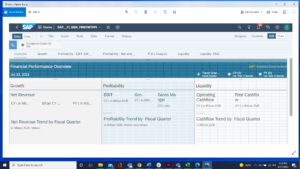
Step 2: Open the story SAP__FI_GEN_FINSTMTKPI as shown in Figure 9.
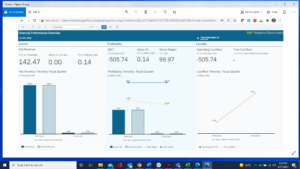
Step 3: Go to the Edit mode and make the relevant changes before consuming the report as shown in Figure 10.
The story can now be consumed and shared across multiple recipients through the SAP Analytics Cloud file and security structure.
Conclusion
SAP’s business content enables rapid deployment of stories and dashboards with minimal customizations. Though not ready to consume, the content reduces development time considerably and can be very beneficial, especially during proof of concepts. SAP continues to invest steadily to develop and improve content across business functions and industries. In alignment with SAP’s analytics strategy, the content covers multiple scenarios and integrations, and is one of the biggest positives for deploying SAP Analytics Cloud.
What Does This Mean for SAPinsiders
- SAP Analytics Cloud continues with this tradition of delivering business content, which can be rapidly customized and consumed to deliver value to business users in an accelerated manner.
- One of the primary benefits of the Content Network is that SAP can continue to deliver business content for consumption within all the tenants.
- Though not ready to consume, the business content reduces development time considerably and can be very beneficial, especially during proof of concepts.







