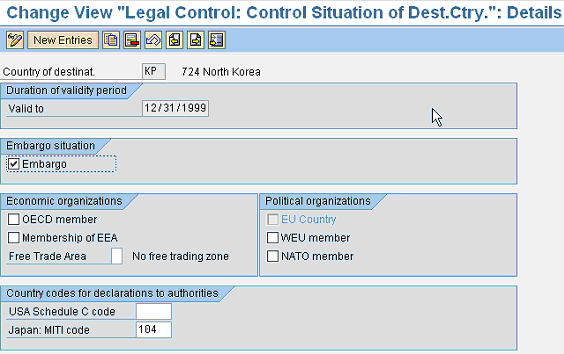Discover the expanded functionalities and flexibility of embargo checking in SAP GRC Global Trade Services. See how easy it is to make sure you’re not shipping to or from an off-limits country.
Key Concept
Embargo checking allows you to screen the ship-to country for export transactions and ship-from country for import transactions. It also allows you to block any transactions shipped to or from embargo countries.
The United Nations publishes an embargo list that it updates periodically. Although the embargoed countries do not tend to change frequently, it is important to keep up with countries that may have sanctions imposed or lifted. It makes sense as a company to be careful or selective about from where you export or import. The best way to be prepared for global changes is to use embargo checking. Both Sales and Distribution Foreign Trade (SD-FT) and SAP GRC Global Trade Services allow you to check for embargos when you create a business partner, but there are advantages to using SAP GRC Global Trade Services. I will compare SD-FT and SAP GRC Global Trade Services and explain the expanded capabilities of SAP GRC Global Trade Services.
The most important difference between SD-FT and SAP GRC Global Trade Services is that in SD-FT, the embargo countries are not part of the master data. This is a disadvantage because you must manage configurations manually through transport. Typically, companies restrict configuration changes and only allow changes to move to production once they are tested. When the user checks for countries with embargos, the system blocks the embargoed countries for all import and export transactions. For example, Figure 1 displays the country North Korea with the valid-to date and embargo situation checked as it appears in SD-FT. It uses transaction VE53, which is a configuration setting that you use to identify embargoed countries. In this configuration, you can also identify other economic and political organizations. If the exporting country has any economic or political boycotts with the destination country, you can identify it here.
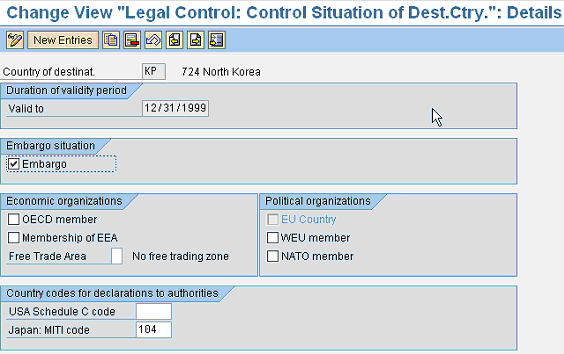
Figure 1
Embargo setting in SD-FT
Alternatively, SAP GRC Global Trade Services uses a combination of configuration and master data setup. It uses the configuration to activate and define your embargo business process and the master data to define your embargo country, legal regulation specific to embargo checking, and embargo checking specific to ship-from and ship-to addresses. This makes screening much easier.
If you have a business partner created in SAP ERP Central Component (ECC) and transfer it to SAP GRC Global Trade Services, the system automatically screens the business partner against the embargo list. If it finds a match, it blocks the business partner for an embargo. Also, SAP GRC Global Trade Services allows authorized business users to add or remove embargoes.
Another feature of SAP GRC Global Trade Services is that it allows you to list the countries on the embargo list in the master data within the SAP GRC Global Trade Services cockpit and maintain them yourself. Unlike SD- FT, you don’t have to go through the configuration change in your pipeline and depend on your technical team to create this change in your production system.
Figure 2 shows the embargo setting with the SAP GRC Global Trade Services cockpit. Use transaction -/SAPSLL/MENU_LEGAL and then follow menu path Legal Control-Export or Import > Maintain Country-Specific Information. Here you can see all the countries you ship to or from and you can update the information as needed. When you double-click an entry, it copies over to the Time Series section with default dates, as shown at the bottom of Figure 2 . The time series proposes the valid-from and valid-to for the embargo restriction for the countries. Normally, the valid-from date defaults to a past date and valid-to date is far in the future. You manage it by checking the Embargo check box and keeping the system default date.

Figure 2
Embargo setting within SAP GRC GTS master data settings
While in the cockpit, you can also update the embargo master data based on the country of departure and country of destination by going to Legal Control-Export or Import > Legal Reg. / Country of Dept/Destination (Figure 3). For export control, enter the legal regulation (L. Reg.). Legal regulation represents the top entity against which you configure the different data services and activate them. It can be active for either export or import, based on the activation. The first Country field is for the country of destination while the second Country field is for the country of departure. In import control, the countries are reversed and the first Country field is for the departure and the second Country field is for the destination.

Figure 3
Embargo checking based on the country of departure and country of destination
Rajen Iyer
Rajen Iyer is the cofounder and CTO at Krypt, Inc. Rajen has written several in-depth, best practice articles, white papers, patents, and best-selling books on SAP Logistics and SAP Global Trade Services, including Effective SAP SD and Implementing SAP BusinessObjects Global Trade Services. He is also an invited speaker at industry conferences.
You may contact the author at Rajen@kryptinc.com.
If you have comments about this article or publication, or would like to submit an article idea, please contact the editor.