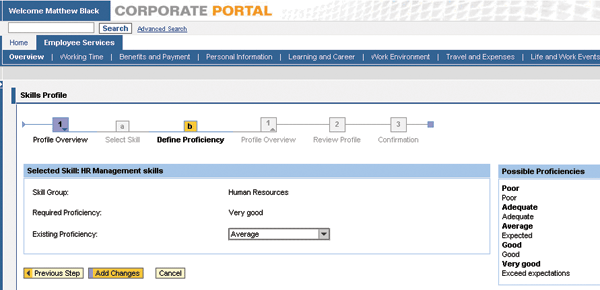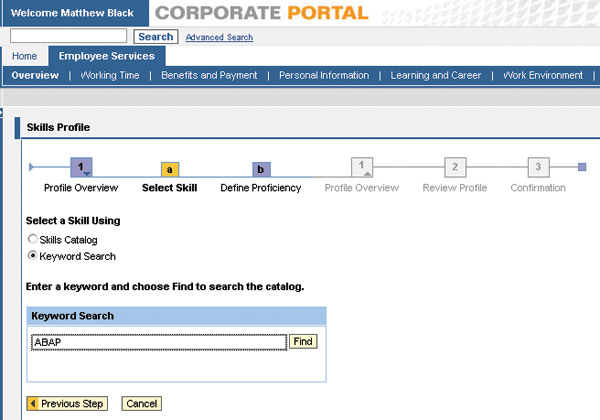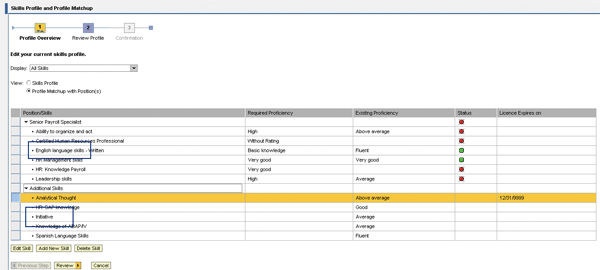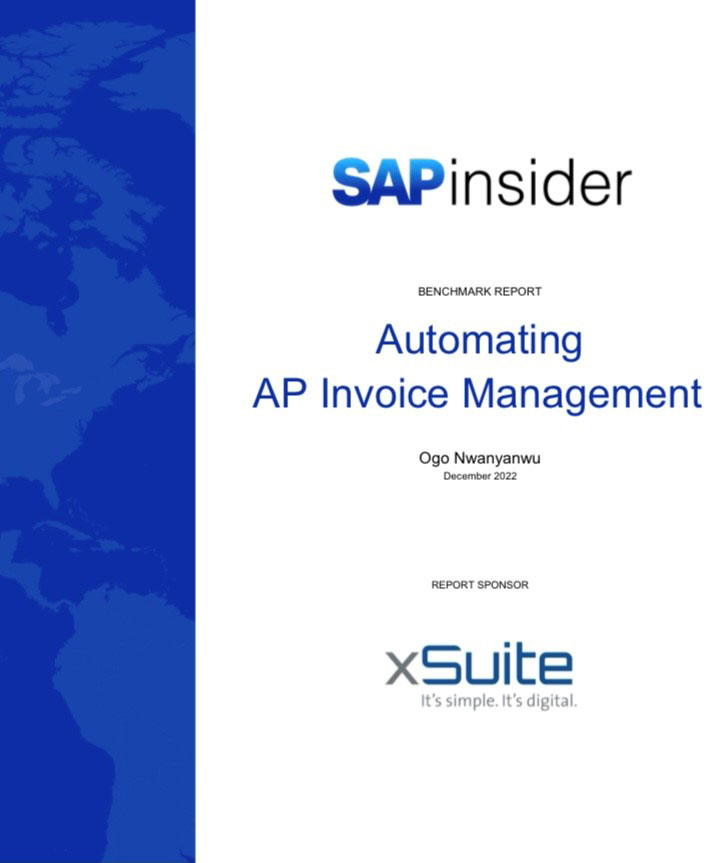Learn about the design of jobs in SAP ERP HCM and the importance of considering your qualifications needs in this design process. Find out more about the use of job and employee profiles in SAP and how they function within the talent management life cycle.
Key Concept
By relating qualifications to jobs, positions, and persons, you can drive individual skill and career development, perform profile matching, and enhance company-wide monitoring of the existing talent base.
One of the key talent management challenges in today's business environment is the dynamic nature of competency and skill requirements within an organization. New and growing business opportunities, changing workforce demographics, and the increasing pace of change requirements all contribute to the urgency related to developing, maintaining, and deploying employee skills appropriately.
A critical step in driving talent management processes and achieving these goals with SAP ERP HCM is the assignment of qualifications and the design of jobs. Effective job design and qualification assignments can streamline employee skills management and your organizational requirements. The proper design of qualifications provides your company with the foundation for leveraging additional SAP talent management functions within your organization.
In this article, part 2 of a series on how to best manage the talent life cycle, I describe some of the key design considerations for creating jobs within your SAP ERP HCM system and how the assignment of qualifications to jobs can further enhance your company's talent management processes via the use of SAP self-service profiles. In particular, I look at the employee skills profile and the profile match-up functions in SAP applications for employee self-services (ESS) and SAP functionality for manager self-services (MSS).
Jobs in SAP ERP HCM
In SAP R/3 and SAP ERP Central Component (SAP ECC), a job is a unique object (object type C). You create the job, which defines a general classification of work duties, tasks, and responsibilities within a company (i.e., secretary, sales manager, technician I), in Organizational Management (OM). In SAP ERP HCM, jobs are not linked directly to persons or occupied by persons. They are objects that define position objects and are linked to positions via standard relationship A/B007. An employee occupies a position in the SAP system, and the attributes that are associated with the job linked to that position also apply to the person holding the position (Figure 1).

Figure 1
The connection between jobs, qualifications, positions, and people
Both the position and the person who occupies the position can inherit attributes and data attached to the job object. By assigning attributes to one object and letting other related objects inherit this data, you can reduce maintenance efforts. When attributes are assigned to objects that have a more broad definition there are fewer objects to maintain.
This principle is called inheritance, and it allows a company to define attributes for one type of object (such as a job) that are automatically associated with other objects (such as positions) when a relationship between the two objects exists. For example, you can define pay structures for job objects. Positions that are linked to these jobs inherit the pay structure from the jobs.
Another example is that a company does not need to create separate jobs for an HR manager, an FI manager, and an IT manager if it can define one job with attributes common to all three. When creating positions, you can define the detailed requirements that are specific only to a certain manager, but the ones that apply to all managers can exist at the job object level. See the sidebar, “Additional Information on Inheritance,” for more information about inheritance in SAP ERP HCM.
Additional Information on Inheritance
The organizational structure in SAP ERP HCM uses the principle of inheritance, the condition in which data elements are maintained for a superior object and then automatically passed to lower-level objects. The advantage of inheritance is that because the organizational structures tend to expand as they go lower (more objects and attributes of objects exist at lower levels than at higher levels), you don't have to perform as much attribute maintenance.
The inheritance of a higher-level attribute by a related object does not result in a physical database record of the attribute on the related object. This is one of the unique aspects of inheritance — it does not require you to store additional records in the database for the lower-level object for the system to function as if they were.
Using inheritance, defaults, and integration in OM can enhance the usability of the system, simplify data entry, and decrease maintenance time.
Companies frequently use the term job catalogue to describe the list of jobs that exist for reporting and classification purposes. In SAP ERP HCM, the job catalogue is represented by the creation of the job objects. However, this basic data is further enhanced by the relationships that link the jobs to other objects and any additional infotypes that are defined for the job.
Generally, a company has some level of existing job detail even before it implements SAP ERP HCM because most companies have specific requirements for reporting (internal or regulatory), pay or salary structure identification, and evaluation methods that are unique to specific jobs. Generic job or profile descriptions, minimum requirements, and job (pay) grades are examples of some of the common data found in companies. Some companies have this information organized by job grade, which they then break down into skills and example job titles — but you can even use this type of design as a foundation for jobs and job attributes in the SAP R/3 or SAP ECC design. While it provides a good starting point, the exact data that you must create and maintain depends on many job integration points throughout the system.
Pay grades can influence the number of jobs that are required. In SAP ERP HCM, a job object may have only one pay structure for the same pay type and pay area (per country) assigned to it. For example, if your company assigns two different grades to one job in the same country, you probably need two jobs instead of one.
As a general guideline, determining a specific job object in SAP ERP HCM is frequently based on whether you can link it to any of the following situations:
- One salary structure (per country and pay area)
- A unique Equal Employment Opportunity (EEO), Affirmative Action Plan (AAP), or other country- specific job data elements. For example, in the US, jobs are specifically placed in EEO and AAP categories for regulatory reporting. This means that you have to link each job to a single unique combination of EEO/AAP codes. Fair Labor Standards Act (FLSA) status is also defined at the job.
- Multiple positions that are defined by the unique job object and its attributes
- Competencies or skills that apply to any position that is defined by the job
- Employee group/subgroup combinations (although this could be non-applicable depending upon how your company defines its enterprise structure)
Although every company has specific job design issues in addition to these key items, you can use these guidelines as a starting point when creating your required SAP jobs. You may also need to consider these additional items:
- Are eligibility and amounts of bonus payments, variable pay, incentive plans, or merit increases linked to what is considered a job at your company? If so, you need to account for unique and specific objects to which you can link this data.
- Are you using third-party recruitment software? If so, you need to be able to map SAP jobs to the jobs used in the third-party software.
- If you want to link salary survey results to SAP jobs, ensure that you have some level of synchronization between the two lists (at least in benchmark jobs). Consider standardizing benchmark jobs from all surveys, whether they are internal or external.
- Are you implementing Personnel Cost Planning? If so, you can define cost elements at the job level (as well as the organizational unit level and position) to perform cost scenarios. This requires significantly less maintenance than cost definition at the position level.
- For US companies, are you assigning worker's compensation codes to jobs? Since a job should generally be valid for use in any state, there is a specific table to allow for maintenance of the appropriate code per state.
Jobs in Global Organizations
The requirements for creating jobs and their attributes are not always identical for all countries in which a global company operates. Global companies should attempt to define a job object and make it standard across as many countries as possible. The few exceptions to this are attributes that are not the same across countries or even to a job within the same country, which you can define at the position level. Be aware that if the number of exceptions begins to rise and detail is increasingly defined at the position level, this is an indication that you need an additional job or jobs.
SAP ERP HCM is designed so that you can link country-specific attributes and data to a single job object. This makes it more likely that you can use a single job object across many countries. The US requirements for EEO and AAP are an example of a country-specific data attribute that you can link to a global job. Other countries need to store specific information at the job level (rather than at the position). SAP ERP HCM can accommodate these legal requirements.
Another key data attribute that varies for a job (based on country location) is the salary information. SAP ERP HCM accommodates this by allowing you to link multiple salary structures to a single job via infotype 1005 (planned compensation). Also, you can create custom infotypes for jobs if you have requirements that standard SAP infotypes do not meet. Wherever possible, the job object should be applicable to all countries, with variations in certain attributes of the job to accommodate country-specific requirements.
Linking Jobs and Qualifications
After these considerations and other company-relevant considerations are taken into account, a job object has been created, and your job qualifications have been created in the qualifications catalogue, you can link the required skills and competencies to the job. The skills and competencies that are defined at the job level should be applicable to all positions defined by the job. Company leadership competencies, core competencies, required degrees, and basic functional and technical competencies are all examples of qualifications that you can link to the job object. Although you can link these qualifications (as requirements) to positions where that level of granularity is required, you should define the qualification at the job level to reduce the maintenance overhead in your SAP system.
Tip!
The qualification object (Q) is referred to as a qualification when you link to a person and a requirement when you link it to a job, position, or task.
You can link jobs to the appropriate qualifications by creating the relationship A/B031 between the job and the qualification via the back-end system transactions PPPM (profile maintenance) or PO03 (maintain jobs).
I will show you how you to link a qualification to a job object via transaction PPPM. Alternately, you can access the profile via the main SAP Easy Access screen by following menu path Human Resources>Personnel Management>Personnel Development>Profile>Change.
Step 1. Select the job in the profile selection screen. Click on the Search Term link and a search selection window displays. In my example, I searched by the job name: Payroll Specialist. You can also search by object number, relationship to a position, or relationship (indirectly) to an organizational unit. Click on the find icon and the system returns a list of matching objects (Figure 2).

Figure 2
Search results for Payroll Specialist
Step 2. Access the Payroll Specialist qualifications. Double-click on the Payroll Specialist line item. The qualifications (Requirements) profile is displayed for the job (Figure 3). Here you can add, update, or delete qualifications for the job object. In this example, I want to add a business administration degree qualification (requirement).

Figure 3
Required skills for a payroll specialist
Step 3. Add the job qualification. Click on the create icon at the bottom of the profile screen. Search for Business Administration Degree by title or by expanding the catalogue structure to locate the item (Figure 4).

Figure 4
Find the appropriate item
Mark your selection with a check mark and click on the green check icon to add the qualification to the job. Note that the proficiency assigned to the qualification also displays in the profile, as does the qualification group to which the qualification belongs. Click on the save icon at the top of the screen to save the data.
Assigning qualifications to a job object creates the A/B031 relationship. Figure 5 shows the relationships for the Payroll Specialist job in the SAP ERP HCM back end.

Figure 5
Relationships associated with the Payroll Specialist job
Now that you have assigned qualifications to the jobs in your company, you can apply them to employees as they obtain these skills. This creates the relationship A/B032 between the qualification object and the person.
There are several ways that qualifications can be assigned to the employee:
- The employee enters his or her own qualifications via ESS
- The talent development specialist enters qualifications for an employee via portal self-service
- The HR administrator enters employee qualifications via SAPGUI in the back end
- The employee or administrator enters qualifications via SAP Interactive Forms by Adobe
The system assigns qualifications automatically upon successful completion of a class that imparts the qualification. You need either integration with SAP Learning Solution or a custom interface to a third-party training system for this approach.
You can also use SAP Performance Management to assign qualifications as an objective in an appraisal document and successful completion of the goal. You need to use standard SAP Objective Setting and Appraisals for this option.
Management Review of Qualifications
Next, I take a look at what managers can do when they want to review an employee's qualifications using MSS. Say a manager named Timmy Tabasco wants to review the qualifications of one of his team members, Matthew Black. Using MSS via the portal, Timmy goes to Manager Services>Team and clicks on the Talent Profile link to access the employee profile.
When Timmy clicks on the link for Talent Profile, the screen in Figure 6 appears. This is a list of the manager's team members. The manager selects the employee whose qualifications profile he wants to view. In this example, Timmy clicks on the name Matthew Black.

Figure 6
The manager's employee list
The system then displays a qualifications view and profile matchup view for the selected employee. In the Qualifications view shown in Figure 7, the Proficiency column contains the current proficiency level of the employee for each qualification. Matthew has eight qualifications currently assigned to him (five are shown, and you can see the remaining three by scrolling down using the arrows at the bottom). Note that this view displays only the qualifications currently held by the employee — it does not specify anything regarding the employee's job or position requirements. That information is displayed in the next view: the profile matchup view.

Figure 7
Employee qualification list
The Profile Matchup View
The profile matchup view displays the qualifications assigned to both the employee's position and to the job that defines the position (Figure 8). Remember that you should assign the qualifications to the job objects (at the job level) whenever possible to reduce the maintenance overhead. Since the position inherits any qualifications assigned at its job level, the employee profile displays all requirements that have been assigned — regardless of whether they are defined at the position or job level.

Figure 8
Profile matchup requirement screen
In the Profile Matchup view, Matthew's senior payroll specialist position has six requirements (five are listed in the screen shown in Figure 8, and you can see the remaining one by scrolling down in the portal view). The Mandatory column indicates whether the qualification was defined as mandatory when it was assigned to the job or position. The Required column indicates the proficiency level of the qualification required for the job or position. The Current column indicates the existing proficiency of the employee in the specific position.
All six requirements are qualifications assigned to the position or the job that defines the position, so in effect they all become position requirements for the purposes of the profile matchup.
Note
If the employee does not possess a qualification that is a requirement of the position or the job that defines his position, the Current column shows a blank field, as you can see in the line for the qualification Certified Human Resources Professional in Figure 8.
The Status column shows the comparison between the position requirements and the employee qualifications. The icons are red if the required proficiency is not fulfilled and green if the required proficiency is fulfilled.
Employee Review of Qualifications
In ESS, employees can assign qualifications to their own employee profiles. This allows employees to keep their profile data up-to-date with their valid skills, competencies, and any other qualifications that the company wants to monitor for talent assessment purposes.
Matthew has just completed an advanced course in HR management and has successfully managed an expansion of his payroll work team and business output. Matthew and his manager agreed that his skill level for the requirement HR Management skills is now rated Very Good. Matthew is responsible for updating his proficiency level in his qualifications profile. Additionally, he has obtained a new skill in ABAP IV that he wants to document in his profile. The following steps describe how Matthew updates his profile via ESS to reflect these new competencies.
Step 1. The employee logs into the portal and selects the Employee Services menu tab. This brings up the ESS overview screen.
Step 2. The employee clicks on the Learning and Career link. The screen displays the available application options that have been created for your company. Note that the titles of the links and the visual arrangement of the screen content may vary depending upon how the portal setup is performed at your company. In the screen titled Career and Job, the employee clicks on the link for Maintain Competencies.
Step 3. The employee updates his profile. To update his proficiency level for his newly acquired HR management skills, Matthew selects HR Management skills from the list and clicks on the function button Edit Skill (Figure 9).

Figure 9
Update a skill in ESS
Note
The selection screen option to display All Skills is shown in Figure 9, but employees can also use the drop-down menu to select a specific qualification group. The system then displays only the qualifications in the selected group.
Note
You cannot delete a skill in the Edit Skills step. To delete a skill, click on the Delete Skill button on the main Skills Profile screen.
Matthew selects his new proficiency level from the Existing Proficiency drop-down menu and clicks on the Add Changes button (Figure 10). The next screen displays a review and save option, and the new proficiency now appears in Matthew's qualifications profile.
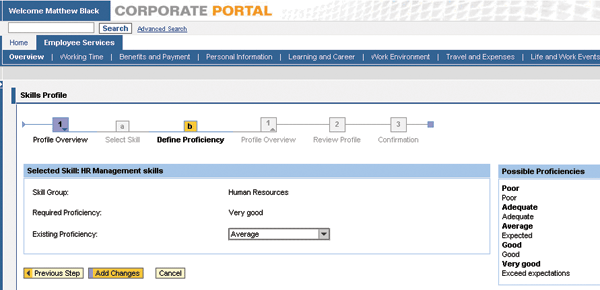
Figure 10
Employee update of proficiency level
Add a Skill
To add a new skill (in this case, ABAP IV) to his qualifications profile, Matthew performs the following steps:
Step 1. From the main Skills Profile screen, Matthew clicks on the Add New Skill button. This brings up a screen for skill selection. The employee can select the button for the particular type of search he wants to conduct: a skill catalog display or a search using keywords.
Step 2. Matthew selects the Keyword Search button (Figure 11). Next, he enters ABAP as the key word. When he clicks on the Find button, the system returns a list of all the qualifications containing this key word. This search returns only one option: Knowledge of ABAP IV. This is the skill Matthew wants to add to his profile.
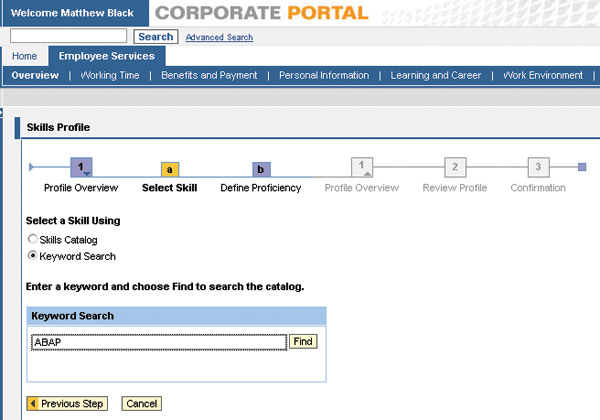
Figure 11
Performing a keyword search
Step 3. Matthew clicks on the displayed item Knowledge of ABAP IV. The system displays the screen that allows him to define his proficiency in this qualification (Figure 12). Matthew uses the Existing Proficiency drop-down menu to select the proficiency of Average for this skill, and then clicks on the Add Changes button. The system displays a review and save screen and the new proficiency now appears in Matthew's qualifications profile. A confirmation screen displays the additions and edits to his profile. You can define the system to allow Matthew to select his next option in the portal.

Figure 12
Add a proficiency level to a new qualification
Note
Many companies implement a workflow in this process that notifies the employee's manager whenever the employee updates his own skills profile. The manager can ensure that the employee is accurately reflecting his skills and competencies according to the position requirements and his development plan.
Skills versus Requirements
To view a profile matchup of his skills against the requirements of his position, Matthew performs the following steps in ESS:
Step 1. From the Learning and Career screen, he clicks on the link for Skills Profile and Profile Matchup. Matthew can either view his skills profile or view a profile matchup of his skills against his current position. Matthew clicks on the button for Profile Matchup with Position(s).
Step 2. The system displays the profile overview screen for review (Figure 13). It shows a breakdown of the employee's skills into those that are required for his job or position as well as his additional skills. Additional skills are those that the employee possesses but are not linked to his position or job as requirements.
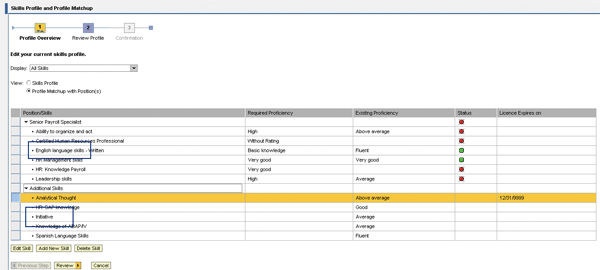
Figure 13
Skills breakdown
Note that the system now displays Matthew's profile updates: The HR Management skills proficiency is now Very good and the new competency Knowledge of ABAP IV appears in the profile.
If you do not need to make any changes, click on the Review Profile button. The review and save screen displays. Matthew saves his skills profile (if changes were made) or cancels if he has no new data to save.
Step 3. After saving, the employee has various options. By clicking on the link for Print Skills Profile, Matthew can print his profile as a PDF file (Figure 14). You can customize the header information for the form, such as employee name or enterprise structure details. The print option can be helpful for employees who want to keep a hard copy reference of their proficiency levels and skill development areas during the year and refer to it as they plan development and training tasks.

Figure 14
Skills form in PDF format
Special Considerations
You can assign a qualification to an employee, but this does not necessarily mean that you need a position or job match for that qualification. For example, say that a company wants to identify employees who belong to an emergency response team (ERT). These employees are trained annually and the company must be able to quickly identify these employees in the event of an emergency.
There are several options for tracking this type of information. In this example, the company decides to create a qualification group for ERT, as well as specific qualifications under this group that represent assignments or teams within the company's ERT. When the employees successfully complete ERT training, the qualification for the specific team (such as emergency drivers) is imparted to the employee automatically if SAP Learning Solution is implemented via an interface to an external learning system or manually via ESS.
The employee now has a qualification called ERT – Driver Team. This qualification does not need to be defined as a specific requirement because being a member of the ERT is not dependent on or directly linked to any specific job or position. When performing a review of an employee's qualifications or profile matchup, there is now an extra qualification on the employee qualification profile that does not exist as a requirement on the position held by the employee or the job that defines that position.
This condition does not represent a gap or deficiency in the employee's profile because the ERT qualification is not a requirement of any job. The qualification exists as a method to track and identify employees for a specific purpose. You can see from this example that while qualifications serve as a powerful tool in the identification of skill and competency gaps when comparing jobs with employees, you can also use them to provide even greater flexibility and data monitoring opportunities.
Assigning a qualification to a job or position should be done with careful consideration to ensure that the qualification adds value in the talent management process. Remember that when you assign qualifications to jobs, the value of this information link is limited unless the organization expects to perform some level of measurement or evaluation with this data. There must be some method that your company deploys to allow judgment, assessment, or appraisal to take place regarding whether a person has a skill or competency and the proficiency level this person has in this skill.
With effective job design that incorporates the recommended data, company-specific needs, and key company qualifications, your company can begin the process of reviewing existing talent within the organization and conducting talent reviews and updates on a regular basis. You can also leverage other integrated SAP ERP HCM components in the talent management life cycle: Career and Succession Planning to drive and support the ongoing process of aligning and leveraging the existing talent, as well as Development Planning, Performance Appraisals, and Learning Solution to drive and support the assessment and development of critical skills and competencies.
In the next article in this series, I will discuss the design and implementation considerations for Career and Succession Planning within SAP ERP HCM.
Janet McClurg
Janet McClurg is an SAP Platinum consultant specializing in the Human Capital Management application. She has worked for SAP for 12 years, the last eight in the platinum consultant role. Janet’s areas of specialization include Enterprise Compensation Management, Performance Management, Organizational Management, Personnel Administration and Succession/Career Planning.
If you have comments about this article or publication, or would like to submit an article idea, please contact the editor.