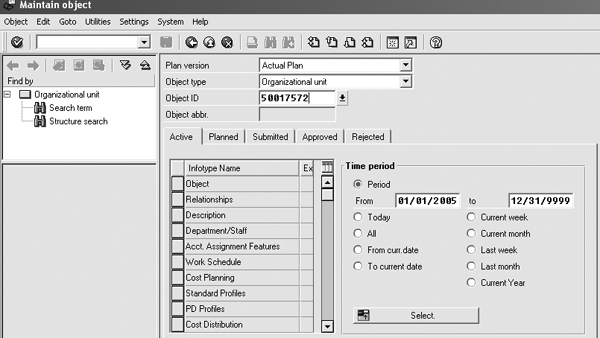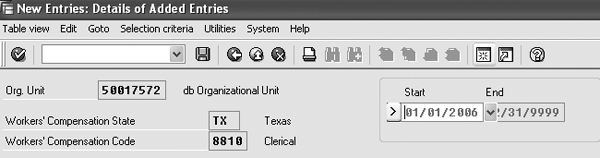In this overview of US-based workers’ compensation, learn about the general functionality that SAP provides to keep your company in compliance. See how to set up the premium deductions and the workers’ compensation codes in Organizational Management.
Key Concept
The US federal or state Occupational Safety and Health Act agency provides a listing of workers’ compensation codes. These codes help determine the amount of the premium that companies pay to a third party. Companies that are self insured also need to report these codes to the federal or state government. An example of a workers’ compensation code is 8810, a generic clerical code that you can assign to individuals who work in information technology departments. By contrast, people who work as warehousers have a different code (8032) that denotes a higher likelihood of work-related injuries.
United States law requires employers to provide workers’ compensation benefits to employees. SAP provides some basic functionality that allows employers to calculate the workers’ compensation premiums. Since this information isn’t formally included in an SAP course, many employers are not aware of how easy it is to configure. Many times, employers pay a third-party vendor to calculate this information, which adds to their overall operational costs. We will show you how easy it is to set this information up and potentially save your company some money.
Regardless of how your company funds the workers’ compensation program, Organizational Management (OM) in SAP R/3 and mySAP ERP Central Component (ECC) store this information in the same way. When you create a position within your company, you need to think about several factors. Consider the job’s salary and what organization the worker reports to. Determine what job to assign to this position. You also need to consider what workers’ compensation code to associate to that position.
Note
For those readers who are new to OM, a job (object type key C) serves as a template for creating positions. A job differs from a position. Holders can occupy positions — for example, secretary in the HR department. Jobs classify functions in an enterprise. Tasks and characteristics define a job.
You can assign workers’ compensation codes to either an organizational unit or a position. If you assign the workers’ compensation code to an organizational unit, then everyone within that organizational unit receives that workers’ compensation code unless you assign a different workers’ compensation code directly to a position. Workers’ compensation codes for a particular position always supersede workers’ compensation codes for an organizational unit.
Configure Workers’ Compensation Codes
Before you assign a workers’ compensation code to a position or an organizational unit, you must set up the workers’ compensation codes. To do this, you need to configure the SAP table V_T5UWC. To get to this table, use IMG menu path Personnel Management>Personnel Administration>Organizational Data>Workers’ Compensation>Define Workers’ Compensation Classification Codes.
If your company funds its own workers’ compensation plan, the next step is optional. Employers who are not self funded can configure experience rates in table V_T5UWE. An experience rate is the amount of money that an insurance company charges you for workers’ compensation insurance. Your rate is likely to increase as the number of claims goes up. Table V_T5UWE is located in the IMG under the path Personnel Management>Personnel Administration>Organizational Data>Workers’ Compensation>Rate Assignment>Assign experience rate to WC codes.
R/3 uses the experience rate that you indicate on this table to calculate workers’ compensation premiums. Some insurance companies give you a manual rate that represents the average cost of all employers’ workers’ compensation coverage for a particular job classification to use for a workers’ compensation premium. Table V_T5UWM stores this information.
Assign Codes to an Organizational Unit
You can assign the workers’ compensation codes directly to an organizational unit by using IMG path Personnel Management>Personnel Administration>Organizational Data>Workers’ Compensation>Assign WC codes to Organizational Structures. You could also assign the codes using OM through transaction PP01. Most of the time, you do not have access to update table entries in the IMG within your production environment. Therefore, you must to go through OM.
Note
To discover your state’s workers’ compensation regulations, talk to your legal affairs office or refer to the US Department of Labor (DOL) Web site.
The DOL tracks work-related injuries and provides statistics and information.
If you do not process the workers’ compensation rates through payroll, you need to assign a wage type to the workers’ compensation state via table V_T5UWS. You need to configure this if you do not pay premiums to a third party for insurance. Configuring table V_T5UWS allows you to determine how much to pay the insurance company for each period or month. Use IMG path Personnel Management>Personnel Administration>Organizational Data>Workers’ Compensation>Define state workers’ compensation wage types.
Say your company is a small employer with 150 employees and everyone in your company uses the same workers’ compensation code. You might not generate the wage type or the premium costs in payroll. Instead, you might simply assign the codes to a position or an organizational unit, then run a custom report or query to pull the workers’ compensation code information out of R/3. You might then ship this information to your provider so it can invoice you for the amount of the premium. If you are self insured and you pay your own claims, you might not care about a premium amount because you only pay claims.
If you did not assign the workers’ compensation codes to the organizational unit in the IMG in table V_T5U26, you can go to transaction PP01 and select the Object type Organizational unit. Next, enter the organizational unit’s Object ID and select the Time period (Figure 1).
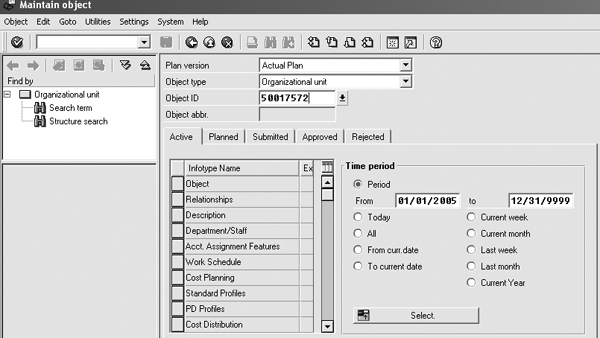
Figure 1
Maintain object and validity period
Ensure that your United States settings are active by selecting Settings>Country Specific Infotypes. Select the For the following countries button and enter US (Figure 2). The system displays the WC State and Code infotype (Figure 3). If the workers’ compensation code is associated to the organization, then it is infotype 1612, but it if is associated to the position it is infotype 1613.

Figure 2
Select United States

Figure 3
WC State and Code infotype
Select the WC State and Code infotype and click on the create icon. Next, click on the New Entries button and enter the following information (Figure 4):
• Org. Unit (50017572, the Object ID from Figure 3)
• Validity dates (Start and End)
• Workers’ Compensation State (TX)
• Workers’ Compensation Code (8810)
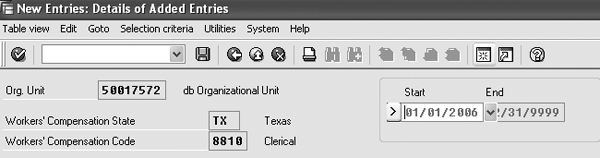
Figure 4
Assign a workers’ compensation code to an organizational unit
Use the values that you added via the IMG in table V_T5UWC in the beginning of the “Configure Workers’ Compensation Codes” section. When you make the entries in Figure 4, R/3 checks table V_T5UWC to ensure that you’ve entered valid entries. If your value is not in this table, you’ll receive an error message.
Assign the Workers’ Compensation Codes to a Position
If you did not assign the workers’ compensation codes to the position in the IMG in table V_T5U28_B (menu path Personnel Management>Personnel Administration>Organizational Data>Workers’ Compensation>Assign WC codes to Organizational Structures>Assign WC codes to positions), you can do this through transaction PP03. In this transaction, enter the position’s Object ID and select the validity period.
Ensure that you have your settings activated for the United States by selecting Settings>Country Specific Infotypes, select the For the following countries button, and enter US. The system now displays the WC State and Code infotype. Select the WC State and Code infotype and click on the create icon.
Next, click on the New entries button and enter the following information (Figure 5):
• Position (50017573)
• Validity dates (Start and End)
• Workers’ Compensation State (TX)
• Workers’ Compensation Code (8810)

Figure 5
Assign a workers’ compensation code to a position
If you did not add these values in the first step of the “Configure Workers’ Compensation Codes” section, they are unavailable and you will receive an error message stating that this entry is not in table V_T5UWC.
Dawn Burns
Dawn Burns is an SAP-certified human resources senior consultant and Quality Assurance Manager and HR Consultant with Howrey LLP. She is a former SAP Human Resources instructor for SAP America and has more than 12 years of experience in human resources and information technology.
If you have comments about this article or publication, or would like to submit an article idea, please contact the editor.
Brad Walters
Brad Walters is a certified SAP HR consultant for Electronic Data Systems with more than nine years of SAP HR experience. His SAP work experience includes configuration and production support of PA/OM, Recruitment, Payroll, and ABAP development.
You may contact the author at walters_brad@hotmail.com.
If you have comments about this article or publication, or would like to submit an article idea, please contact the editor.