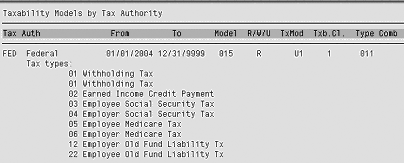US users of SAP payroll periodically need to maintain their tax model configuration. A small change made in a tax model to correct a taxing situation may inadvertently alter the taxing for other situations. Ensure that mistakes don’t sneak into your SAP payroll.
Key Concept
Tax laws in the United States are quite complex. SAP uses tax models to determine which taxes are required on each type of earnings in each physical location for each type of employee. Tax models are almost as complex as the tax laws they represent and they can be difficult to analyze.
Tax models are an essential component of SAP payroll and therefore require acute attention and maintenance. Occasionally, companies need to modify tax models to comply with federal, state, or local tax regulations. One common pitfall users face when altering tax models is accidentally creating errors without realizing it. Because even the most extensive testing strategy may not reveal the unwanted side effect, you need to have a thorough understanding of all the linkages within a tax model for safe and reliable maintenance.
The information I’m providing about these linkages applies to all SAP releases from 4.0B and up. However, SAP ERP 2005 (ERP Central Component [ECC] 6.0) contains new reporting tools that improve your understanding of tax models. If you are not currently operating on ECC 6.0, you can still benefit from the information in this article. Refer to the last section “Custom ABAP Program Available for Download” to access a functionality similar to that offered by the new analysis tool in ECC 6.0.
Tax Model Basics
The Tax Models section of the implementation guide (IMG) for US Payroll contains three primary steps: link each tax authority to a tax model, link the intersection of a tax class, a tax category, and a tax modifier to a tax combo, and determine which tax types will be affected by the tax classes and tax categories that were linked to each tax combo. These steps update tables T5UTE, T5UTM, and T5UTY. The three tables work together to allow your SAP system and Business Software, Inc. (BSI) to determine which types of taxes apply to each type of earnings for each type of employee. The configuration of tax models involves some specific terminology, so I’ll take a moment to clarify a few terms.
Tax authority: A government entity with authorization to levy taxes on its constituents. The highest level of tax authority in the US is the federal government. The next level down is state tax and all levels below that are known collectively as local tax authorities. Local tax authorities may be counties, cities, school districts, or special tax districts. Each physical location on the map represents the intersection of several tax authorities. For example, a person living in St. Louis, Missouri (MO) is subject to federal (FED) tax, MO state tax, and St. Louis city tax. A co- worker living outside of the city in a nearby suburb would be subject only to FED and MO taxes.
Tax category: There are three tax categories: residence tax, work tax, and unemployment tax. The relevant tax authority for each employee is stored on infotype 0207 for residence taxes, on infotype 0208 for work taxes, and on infotype 0209 for unemployment taxes. Tax categories are necessary because some taxes are based on where you live, some are based on where you work, and others are based on the unemployment location of your company or division. In some cases, the relevant tax depends on a combination of these factors. For example, people who live in an Indiana county with a local tax rate pay local withholding tax for the residence county but if their county of residence has no local tax, they pay local withholding tax for the county where they work if there is a tax in that county.
Tax class: A grouping of wage types that represents the same type of earnings or deductions. Each wage type is assigned to a single tax class via processing class 71 on table T512W. Common tax classes are 1 for regular earnings, C for cafeteria plan deductions, and L for 401(k) savings plan deductions. All wage types that share a tax class should have the same taxability within each tax authority. The wage types do not need to behave the same across multiple tax authorities to share a tax class.
Tax type: About 50 different tax types exist in US payroll configuration. The tax types are pre- configured and each is represented by a two-digit number. Some common tax types are 01 for withholding tax, 10 for employer unemployment tax, and 20 for employee unemployment tax. The wage types used for tax processing contain the tax type as the last two digits. Wage type /401 is withholding tax and wage type /410 is employer unemployment tax.
Tax combo: A grouping of tax types that have common taxability within certain tax authorities. It is an abstraction of the tax rules that apply in any certain area. One tax combo may indicate that only withholding tax applies while another tax combo may indicate that both withholding and Medicare taxes apply.
Tax model: A multi-dimensional intersection between a tax authority, tax category, tax class, and tax type. A tax model is tied to a taxing authority and it tells the system which tax types in each category apply to each type of pay.
Note
You can use the standard SAP report transaction PC00_M99_DLGA20 to get a list of all wage types assigned to each of the possible values in processing class 71.
Three Examples of Tax Models
To illustrate the components of a tax model, let’s look at the taxability for earnings and deductions in the tax authorities FED, Minnesota (MN), and Pennsylvania (PA). First, I’ll give a description of the taxing rules in these three areas. Then I’ll show the table entries that make up the tax models that support these rules.
The federal government taxes all regular earnings for withholding tax, Social Security tax, Medicare tax, and employer unemployment tax. It allows pre-tax benefit deductions to reduce the earnings basis for withholding, Social Security, and Medicare purposes. It allows 401(k) contributions to reduce the earnings basis for withholding tax only.
The state of MN taxes all regular earnings for withholding tax and employer unemployment tax. It allows both pre-tax benefit deductions and 401(k) contributions to reduce the earnings basis for withholding tax only.
The state of PA taxes all regular earnings for withholding tax and employer unemployment tax. It allows pre-tax benefit deductions to reduce the earnings basis for withholding tax only. 401(k) contributions do not reduce the earnings basis for withholding tax or employer unemployment tax. PA also has employee unemployment tax that follows the same rules as employer unemployment tax.
Three Steps to Configure Tax Models
The first step of tax model configuration links each tax authority to a tax model. Table 1 shows the tax models associated with these three tax authorities. The tax model in your system may be different depending on the release and version you have or the subsequent customizing you enter. The tax model is not a rule but an entire set of rules that, when used together, describes all of the tax rules for the tax authority.
|
|
| Table 1 |
Table T5UTE — determine tax model from tax authority |
The second step of tax model configuration links the intersection of a tax class, a tax category (cat.), and a tax modifier (mod.) to a tax combo. This three-way linkage is carried out separately for each tax model. For the sake of simplicity, this illustration contains only the default tax modifier, U1. The three tax categories are on the left side of Tables 2, 3, and 4. For my example, I chose to use tax classes 1 (regular earnings), C (cafeteria plan deductions), and L (401(k) contributions). You likely have additional tax classes configured in your system, such as group term life, stock options, and tuition reimbursement. Table T512W specifies a single tax class for each wage type via processing class 71.
| R + U1 (reside) |
011 |
011 |
014 |
| U + U1 (unemp.) |
003 |
N/A |
N/A |
| W + U1 (work loc.) |
011 |
011 |
014 |
|
| Table 2 |
Table T5UTM — determine tax combo for tax model 015 |
| R + U1 (reside) |
004 |
004 |
004 |
| U + U1 (unemp.) |
003 |
N/A |
N/A |
| W + U1 (work loc.) |
004 |
004 |
004 |
|
| Table 3 |
Table T5UTM — determine tax combo for tax model 037 |
| R + U1 (reside) |
004 |
004 |
N/A |
| U + U1 (unemp.) |
001 |
N/A |
N/A |
| W + U1 (work loc.) |
004 |
004 |
004 |
|
| Table 4 |
Table T5UTM — determine tax combo for tax model 054 |
Table 2 shows the tax combos that are used in tax model 015. Recall that this tax model is tied to the tax authority FED. Keep in mind that the tax model can be tied to more than one tax authority. This possibility increases the complexity of making changes to your tax model configuration. For resident taxes, regular earnings and cafeteria plan deductions are linked to tax combo 011. 401(k) contributions are linked to tax combo 014 for resident taxes. For unemployment taxes, regular earnings are linked to tax combo 003. Neither cafeteria plan deductions nor 401(k) contributions are linked to unemployment taxes so these do not reduce the earnings basis. The federal government does not have any taxes based on your work location so I’ll leave those details out of this article.
The state of MN uses tax model 037, which is shown in Table 3. Resident taxes for all three tax classes are handled via tax combo 004. Unemployment tax is handled by tax combo 003 just like federal unemployment.
Table 4 shows the linkages for tax model 054. For resident taxes the state of PA treats regular earnings and cafeteria plan deductions the same way as MN, so tax combo 004 is used here too. PA does not, however, allow 401(k) deductions to reduce the wage basis for resident taxes so there is no entry in the box for tax class L. Regular earnings are tied to tax combo 001 when related to unemployment tax. This is because PA has an additional unemployment tax not seen in MN or FED rules.
The third, and final, step in tax model configuration is shown in Table 5. In this step you see which tax types are affected by the tax classes and tax categories that were linked to each tax combo. Start with tax combo 001. Look back at Table 4 to recall that tax combo 001 is used for regular earnings related to unemployment taxes in PA. Tax types 10 and 20 are flagged in this tax combo. This means that in PA both employee (EE) and employer (ER) unemployment tax applies to regular earnings. Because cafeteria plan deductions and 401(k) contributions are not linked to unemployment tax in tax model 054, no reductions are allowed by PA.
| 001 |
N |
N |
N |
N |
Y |
Y |
| 003 |
N |
N |
N |
N |
Y |
N |
| 004 |
Y |
N |
N |
N |
N |
N |
| 011 |
Y |
Y |
Y |
Y |
N |
N |
| 014 |
Y |
Y |
N |
N |
N |
N |
|
| Table 5 |
Table T5UTY — determine taxability per tax type |
Both FED and MN use tax combo 003 for unemployment type taxes on regular earnings only. Tax combo 003 has only the ER unemployment tax flagged with Y. Regular earnings, with no reduction, are counted toward company unemployment in MN and on the federal 940.
Tax combo 004 indicates that only withholding tax is affected. This combo is used in both MN and PA for regular earnings and cafeteria plan deductions related to resident taxes. MN also uses it for 401(k) contributions. Both states allow pre-tax benefits to reduce the wage basis for withholding tax but only MN allows the 401 (k) contributions to do so.
The federal tax model uses tax combo 011 for regular earnings and cafeteria plan deductions. The tax types affected by this tax combo are 01 through 06. The federal government counts regular earnings toward the wage base for withholding tax, earned income credit (EIC), EE and ER Social Security (SS) tax, and EE and ER Medicare (MC) tax. Pre-tax benefit deductions reduce the wage basis for all six of these tax types.
Finally, the federal tax model uses tax combo 014 when tax class L is associated with resident taxes. Tax types 01 and 02 are set to Y in this tax combo. This is because 401(k) contributions reduce the federal wage basis for withholding tax and EIC but they do not affect Social Security or Medicare taxes.
Maintain Tax Model Configuration
Exploring your tax model configuration in the IMG can be a daunting task. You must drill down in the first step to find the tax model that applies to the tax authority in question. Then you must back out and drill down in the second step to determine the tax combo that is paired with the tax category and tax classes involved. Finally, you must back out and drill down to the third step to see which tax types are active for the tax combos you identified in the prior step.
Once you decide that a change in a tax model is necessary it is nearly impossible to anticipate the complete scope of your planned change. Each tax combo is used in multiple tax models for various combinations of tax category and tax class, ultimately affecting many tax authorities. Thankfully, help is on the way. Starting with ECC 6.0, several standard reports enable you to analyze the tax model configuration. These reports display data from multiple configuration tables in a single view, making it possible to see how a change ripples through the configuration before actually making the change.
Transaction PC00_M10_UTMDU0 provides three different views of the tax model configuration. Refer to the section “Custom ABAP Program Available for Download” for information on a customized tool with similar functionality as transaction PC00_M10_UTMDU0. Figure 1 shows the transaction PC00_M10_UTMDU0 selection screen. The sample output for report A (Figure 2) shows the tax types that are relevant in the federal tax authority for tax class 1 (regular earnings). You can use this report to help you understand all the taxing situations that could be affected if you were to make a change in a certain tax type combo. This analysis requires you to run the report with few, if any, select options and search the output display for occurrences of the tax combo in question.

Figure 1
Transaction PC00_M10_UTMDU0 selection screen
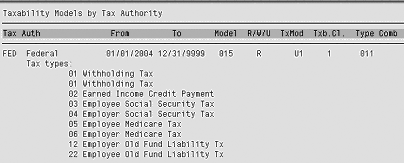
Figure 2
Transaction PC00_M10_UTMDU0 report A
This transaction code (PC00_M10_UTMDU0) also produces a list of tax authorities that do not have an assigned tax type combo. You do this using the report B option. The standard system has a tax type combo assigned to each tax authority so this option is useful in checking that you have not made any customizing errors.
The transaction also has a report C option. This option finds any tax models that are assigned to a tax authority but have not been defined in table T5UTM. Report C is intended to locate configuration errors made by the user.
You can use transaction PC00_M10_UAUTU1 to provide a list of tax authorities defined in table T5UTZ. This report allows you to create a list of specific tax authorities or to display the entire table.
Transaction PC00_M10_UAUTU2 is another new report. It gives a list of any tax authority that is defined in T5UTZ but is not included in a residence tax area or in a work tax area. Counties and school districts may be listed on this report even in the standard delivered system. Use this report if certain local taxes do not appear to be included in your payroll calculations.
You can use your knowledge of how the components of a tax model fit together along with the output of these new reports to quickly and accurately determine the complete consequence of planned configuration changes. You should also be able to easily pinpoint the cause of incorrect tax calculations.
Custom ABAP Program Available for Download
Prior to SAP’s introduction of these new reports, I developed a custom ABAP program to provide similar features as transaction PC00_M10_UTMDU0. My version of the analysis tool displays a completely exploded view of all wage types with their tax class and every tax authority, tax category, tax model, and tax combo in which the wage type is used. It has a selection screen that enables you to limit the output by any of the columns on the report. This makes it very easy to determine, for example, all the taxing authorities that could be affected if you updated a certain tax combo. My report is available here: Download.
Clay Molinari
Clay Molinari has 20 years of experience in the IT industry and has been working as an SAP HR consultant since 1997. He is currently president of C&C Savant, Inc., an SAP consulting firm that specializes in combining standard SAP configuration and custom ABAP programming to help its clients solve unique or complicated requirements.
You may contact the author at claymolinari@comcast.ne.
If you have comments about this article or publication, or would like to submit an article idea, please contact the editor.