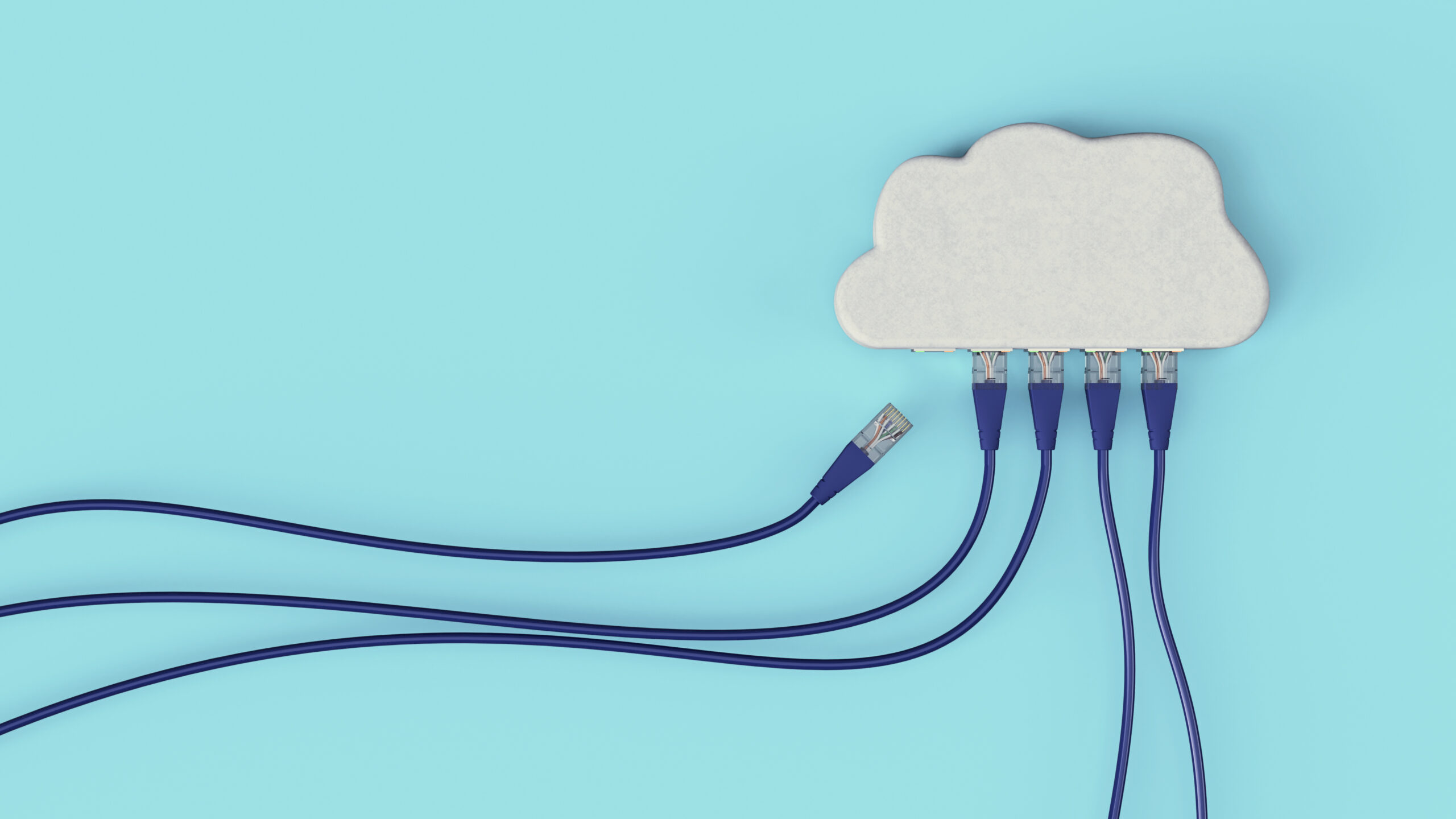by Arghadip Kar, SAP S/4 HANA Solution Expert, NRG Energy
Excel is an easy-to-use reporting tool often used by companies to present their key performance indicators. This blog will help you reduce number of clicks per report by at least 20 by demonstrating step-by-step how to use connect Microsoft Excel to SAP using operational data service created for SAP Fiori.
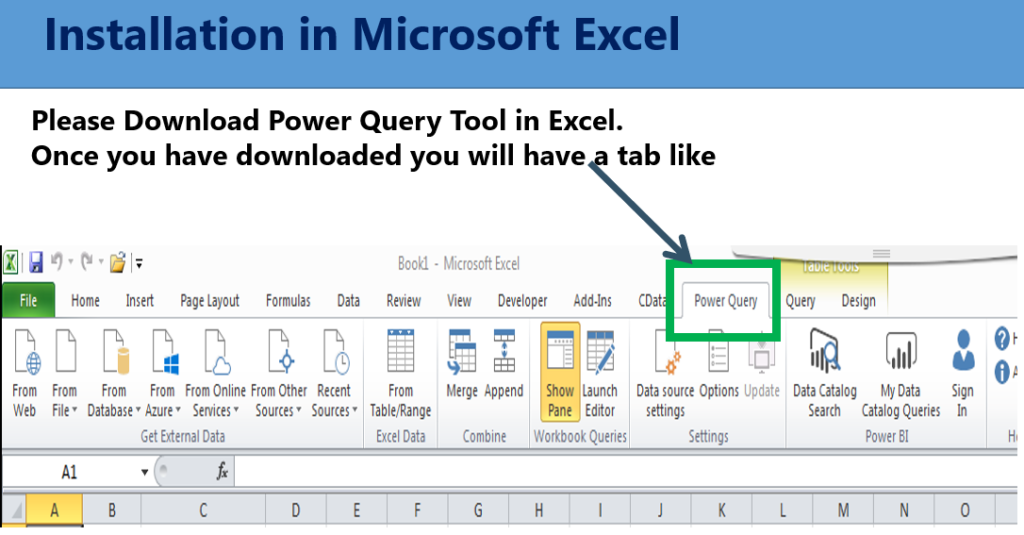
Now we login to SAP and just enter the Following Transaction Code.
/IWFND/MAINT_SERVICE Activate and Maintain Service.

We will search for ODATA Service for FBL1N Transaction Code.
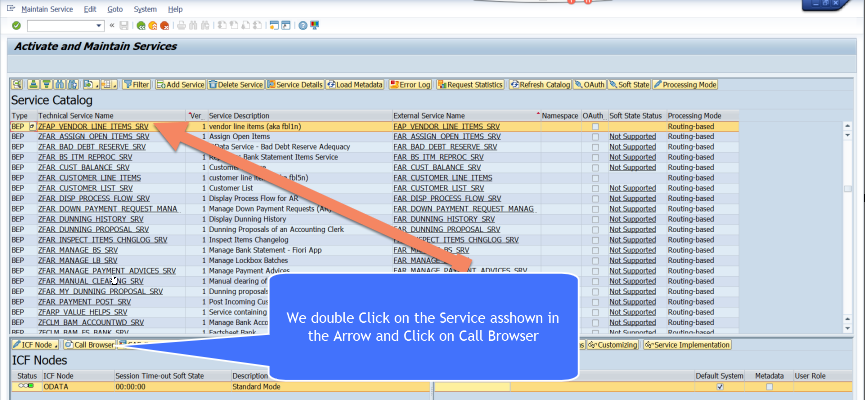
We double Click on the Service as shown in the Arrow and Click on Call Browser.
A new Webpage will open.
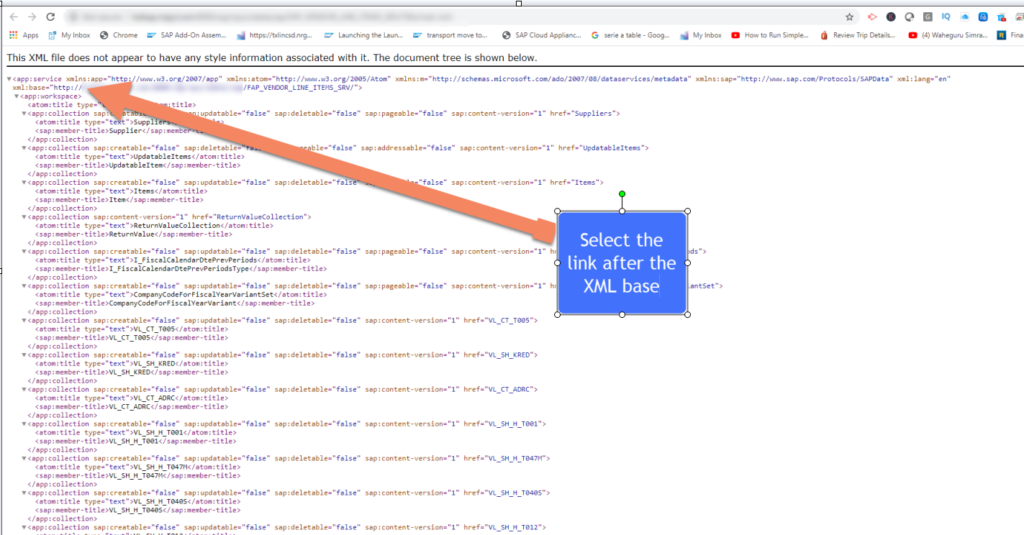
We open an excel sheet and opened the Data portion.
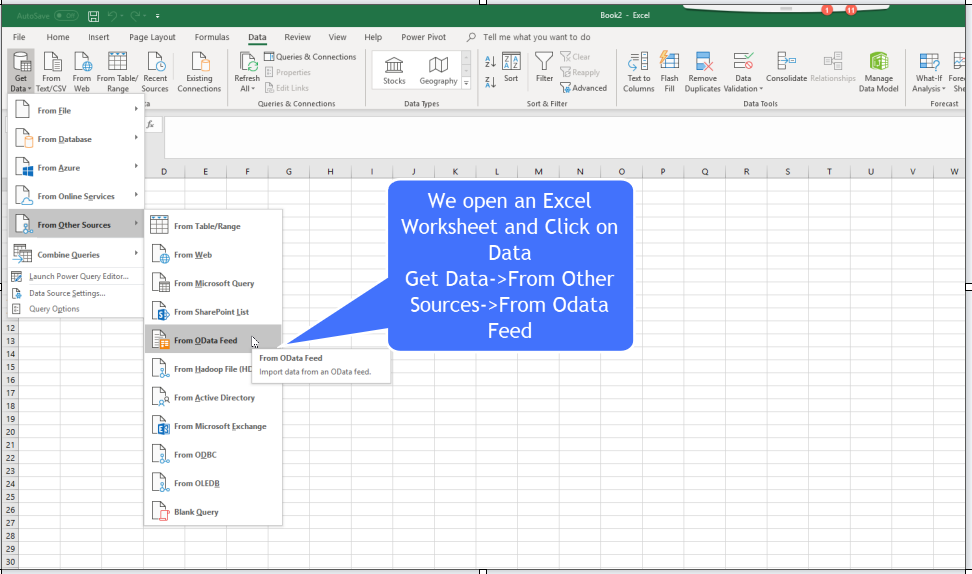
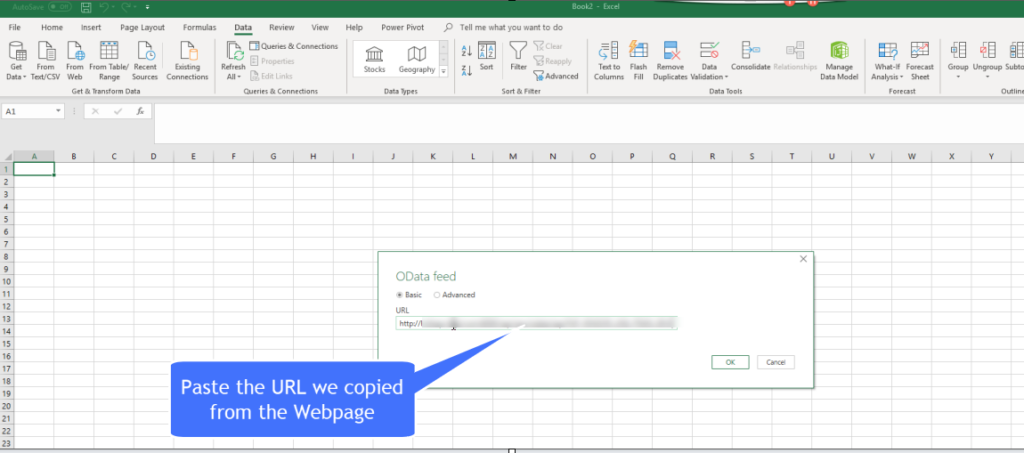
Paste the URL we copied from the Webpage.
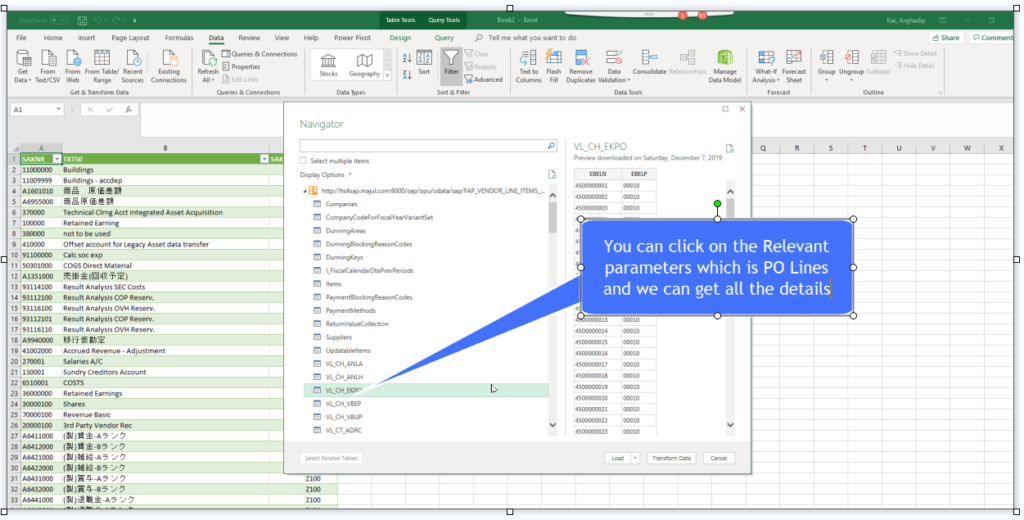
After selecting the Parameter you hit Load.

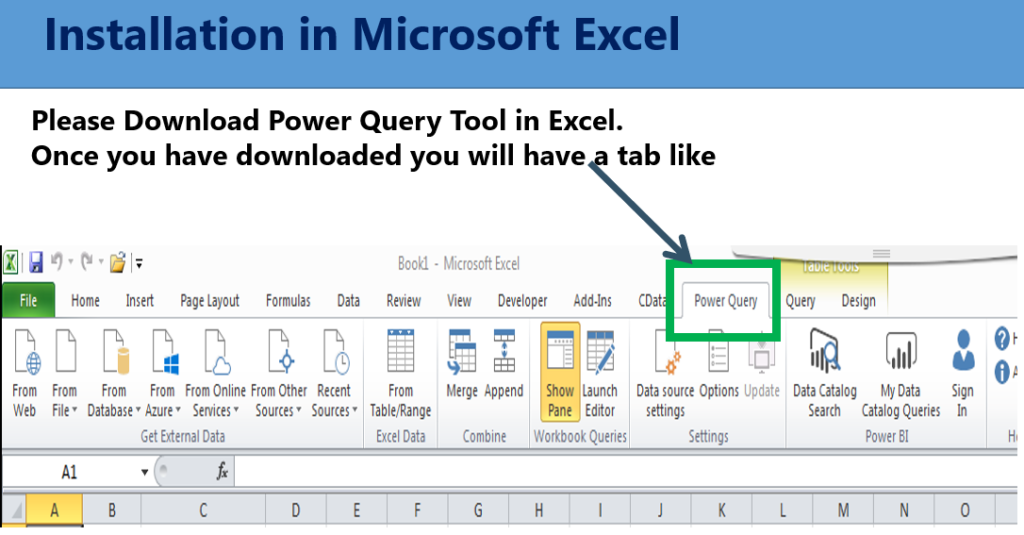 Now we login to SAP and just enter the Following Transaction Code.
/IWFND/MAINT_SERVICE Activate and Maintain Service.
Now we login to SAP and just enter the Following Transaction Code.
/IWFND/MAINT_SERVICE Activate and Maintain Service.
 We will search for ODATA Service for FBL1N Transaction Code.
We will search for ODATA Service for FBL1N Transaction Code.
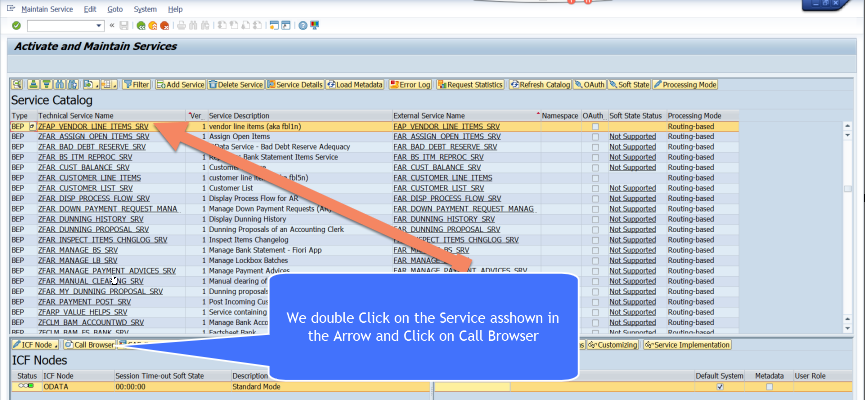 We double Click on the Service as shown in the Arrow and Click on Call Browser.
A new Webpage will open.
We double Click on the Service as shown in the Arrow and Click on Call Browser.
A new Webpage will open.
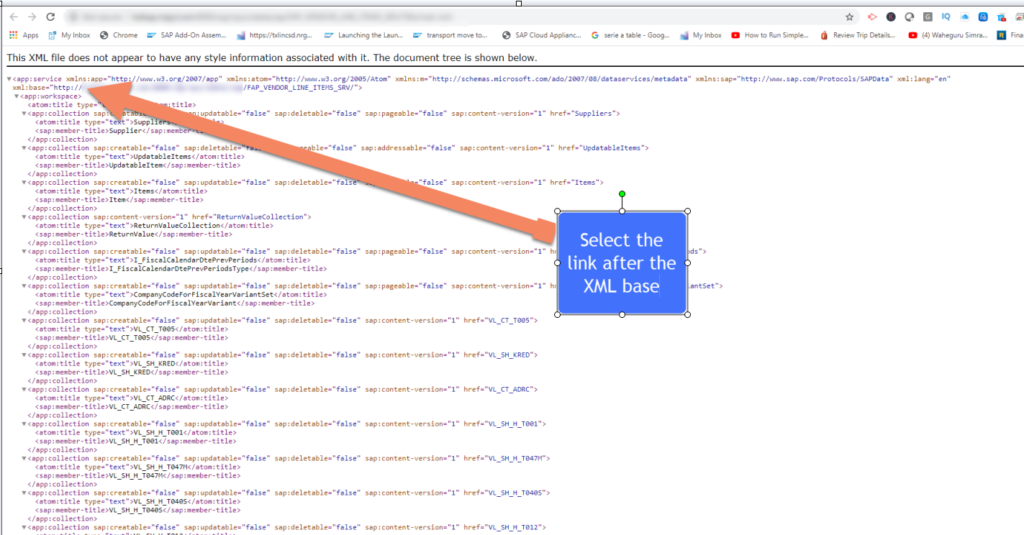 We open an excel sheet and opened the Data portion.
We open an excel sheet and opened the Data portion.
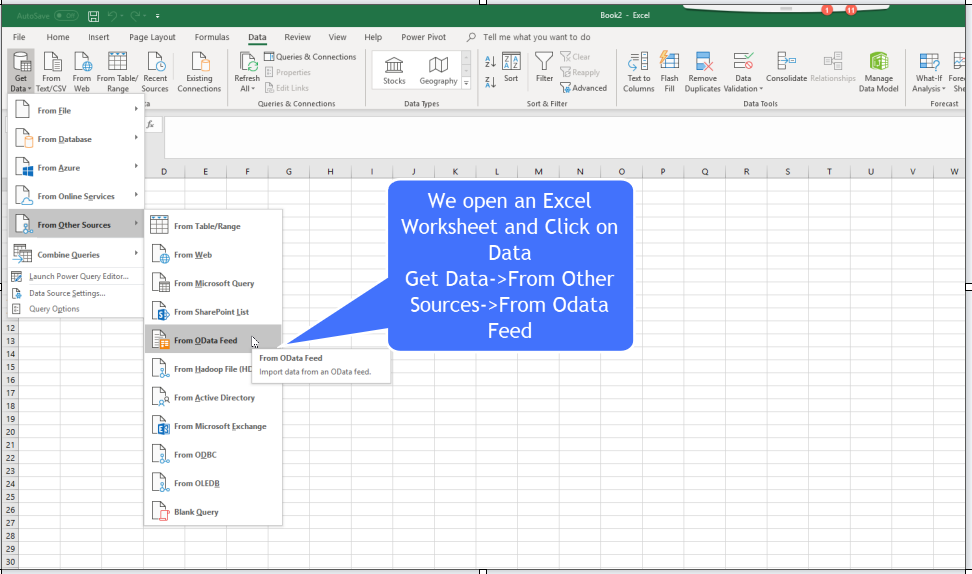
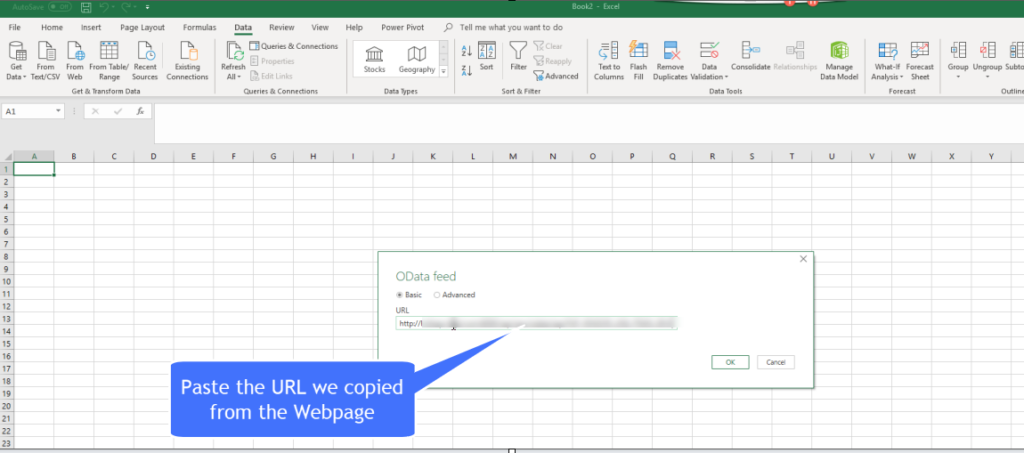 Paste the URL we copied from the Webpage.
Paste the URL we copied from the Webpage.
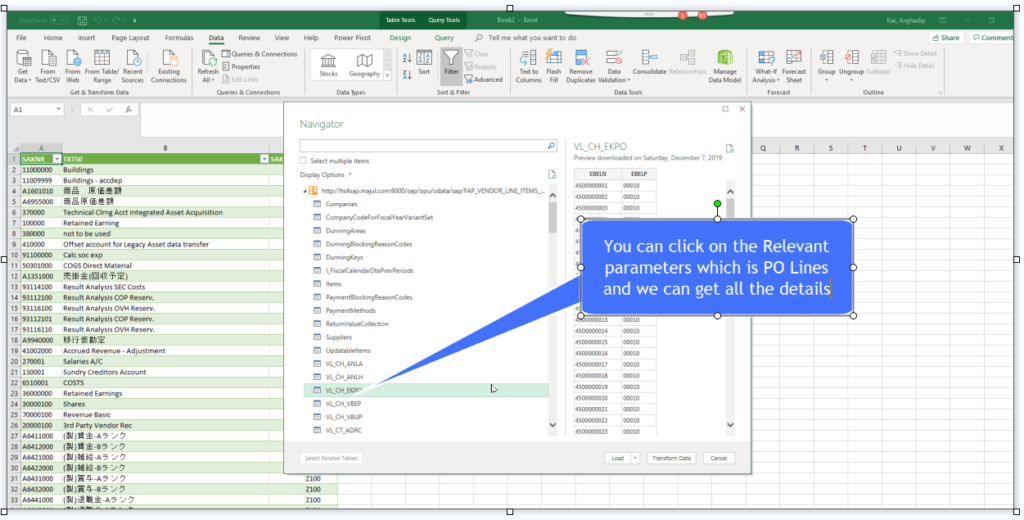 After selecting the Parameter you hit Load.
After selecting the Parameter you hit Load.