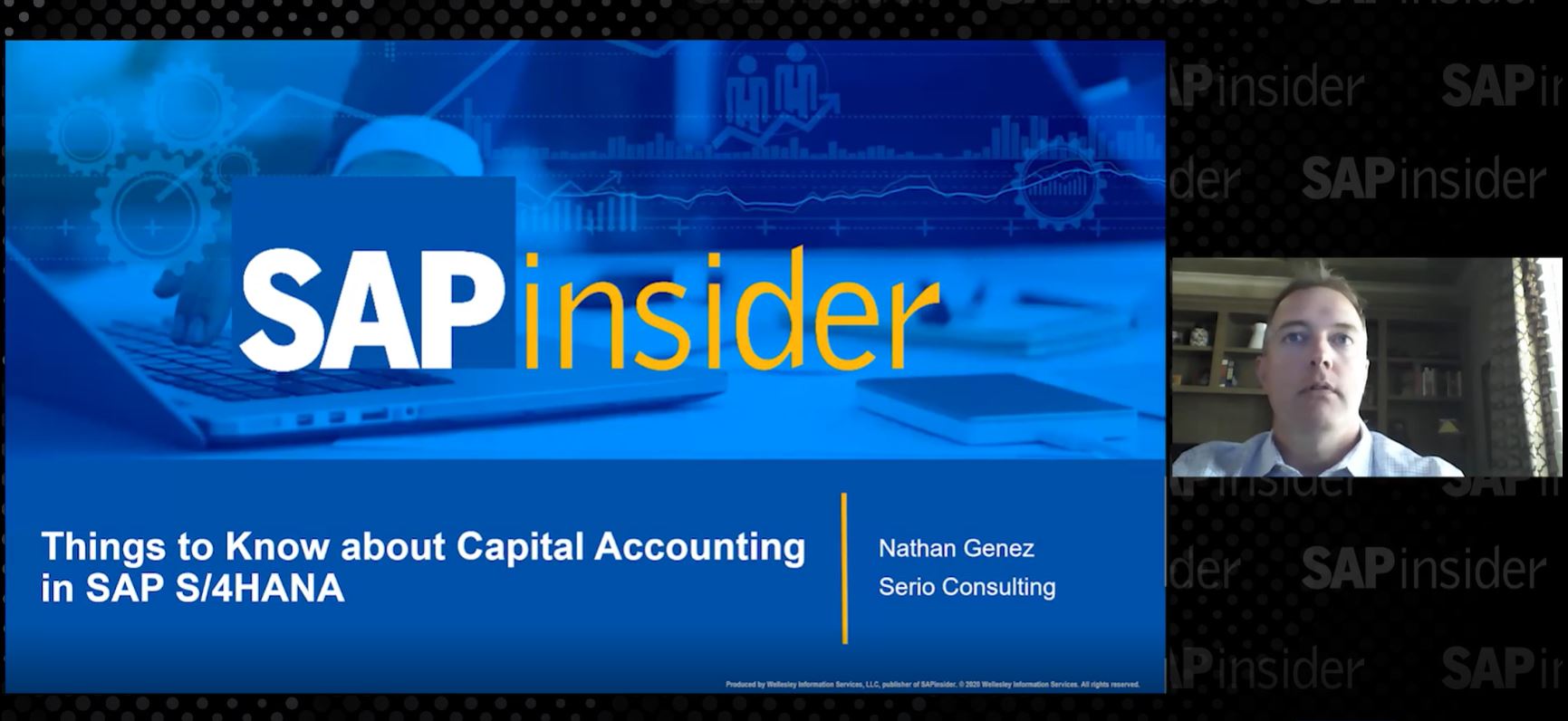Clearing Open Items in SAP Systems: Q&A on Best Practices for Reconciliation and Automation
BlackLine’s Michael Gilmartin and Stephen Wolfman offer tips and best practices for reconciling open item accounts.
If you missed the chat or need a refresher, you can view the chat replay or read the edited transcript below.
Meet the panelists:
- Michael Gilmartin, Director, Solutions Consulting, BlackLine
- Stephen Wolfman, Director, Product Management, BlackLine
Transcript:
Matthew Shea: Welcome to today’s Q&A on clearing open items in SAP systems! I am pleased to be joined by Blackline’s Michael Gilmartin and Stephen Wolfman. There are several questions that have already been posted, so I’ll let you get started on those now. Please enter your questions into the module below.
Comment From Jerry: Is there a benefit to clearing open items, or is it easier to just accumulate open items and never clear the accounts?
Michael Gilmartin: Yes. There are several benefits to clearing items using open item functionality and to regularly clearing items. Here are a few benefits:
1) By clearing open items regularly, it becomes easier to analyze a general ledger account and understand what is truly outstanding in that account. It provides clarity within the account.
2) Reconciliation becomes a much easier task when accounts are cleared properly.
3) Reducing the amount of open items can result in better performance in reporting and screen loads as there could be less data to process.
4) Revaluations may run faster with less open items to revalue.
5) Upgrades and migrations can be easier with less data to migrate.
Sometimes these opportunities are missed because there is simply too much data to process manually for clearing.
Comment From Qiyas: What are some fundamental rules for clearing?
Stephen Wolfman: The fundamental rules for matching Open Item Managed transactions are to match the:
- Company Code
- GL Account of the transaction
- Transaction Currency
- Transaction Amount (debit to credit)
- Fiscal year of the transaction identifier (from the line item description)
Once these transactions have been identified as matching and selected to clear, the appropriate journal documents will be posted to the accounts along with any offsetting journal documents (for currency exchanges, etc.) to the offset accounts set up in Open Item Management.
Comment From Pedro: How can you change a regular account into an OIM account? My question is specific to a situation where you have already posted transactions to the account.
Michael Gilmartin: In version 4.6, you could follow the process below to change an account to OIM.
1) Zero out the balance
2) Change the flag in the master data to OIM
3) Run a specific program that changes to OIM
4) Reverse the entry that zeroed out the account
From my experience, this did not work in more recent versions (6.0), and a new account had to be created. I would advise checking internally and also on the SAP Community to see if there is a solution to change that account to OIM.
If not, BlackLine can still be used to match and eliminate offsetting transactions for reconciliation purposes. Although they wouldn’t be able to be cleared in SAP, they could be managed outside of SAP to gain a true picture and visibility into what should be open or outstanding.
Comment From Shilpa: With which ECC version is SAP Connector supported? And do we have to be on the new GL?
Michael Gilmartin: The SAP Connector is supported on 4.6C and above. You do not have to be on the new GL. Classic GL works too.
Comment From gc: Can multiple line items be selected or uploaded for clearing instead of having to manually input each document number?
Stephen Wolfman: Within SAP, multiple lines can be selected for clearing. The BlackLine SAP Connector, however, provides an automation layer on top of the manual input in SAP when clearing Open Item Managed transactions, receiving a list of matched transaction identifiers that will be used to clear the transactions automatically.
Comment From Francois: What is the competitive advantage of BlackLine compared with standard SAP clearing functionality?
Michael Gilmartin: SAP does have some automated clearing capabilities. Here are some additional features that the BlackLine solution would provide:
1) It is end user driven and configured. This means that Accountants/Business users can maintain the rules and would not require IT to configure them.
2) The matching logic can be very robust and flexible. Some examples are a) matching within a threshold or date range b) suggested matches that can be reviewed, c) matching on characters within a field, and d) many to many and many to one matching.
3) The BlackLine matching and clearing functionality is integrated with Account Reconciliations and Journal Entries. This means that unmatched items can automatically flow into reconciliations. Matched items can be sent back to SAP for clearing. Rules can also be configured to analyze matched/unmatched data and create journal entries.
Comment From Asa: If I am an existing BL customer with Recs and a Matching Rate plan, is that the only solution I need to license the SAP Connector?
Stephen Wolfman: Yes, if you already have BL Transaction Matching then you will also need the SAP Connector to close the loop, as it were. There will also be some implementation required to setup BL Transaction Matching to import, match, and export the Open Item transactions for the clearing process.
Comment From Tim: Business has been complaining about it taking longer every month to run the foreign currency valuation job (FAGL_FC_VALUATION) at the month end. I looked at the Table BSIS and discovered that there are millions of records in that table that do not have a clearing document. I tend to recommend that the business use transaction F.13, hoping to reduce the number of records and hence improve the run time. Is this the right approach, or is there better way to handle this?
Michael Gilmartin: I experienced a similar scenario when I was processing revaluations as an SAP end user. Since SAP will revalue all those open items in foreign currency, it is certainly beneficial to clear as many open items as possible prior to running the revaluation. For large company codes with high volumes, the revaluation can take a long time to process. This was actually one of the drivers for BlackLine to create an automatic clearing solution. Many of our customers report similar scenarios. The problem is that there are such high volumes of data, and the clearing process is often manual. It becomes difficult for the end users to find the time to actually perform the clearing. Simply identifying the corresponding transactions can be difficult when its 1:many or many:many. A solution like BlackLine would help your users clear those items regularly.
Comment From Siva: When the open items are cleared in SAP through the Connector, does Blackline use F-32 and other standard tcodes to post the clearing transactions?
Stephen Wolfman: The automation layer provided by the BlackLine SAP Connector is built on top of the SAP functions & modules that would be regularly used in SAP to clear and subsequently post the transactions manually, so it uses the same underlying processes as would be used via the tcodes.
Comment From CRP-K: We have a shared services group, so payments are made from and received into one company and posted out to others. This produces a lot of cross-company payables and receivables. Is there a standard method for clearing these off, as we never cash settle between the company codes? Am I stating this clearly?
Michael Gilmartin: You are stating that clearly. It’s something that I also have experience with. If no settlements are being done between the companies, then those items should likely remain open. They would typically clear if/when a payment is sent/received and the payable/receivable is eliminated. With that said, there is typically a need for companies to reconcile that data and ensure the related companies have all the corresponding transactions and net to zero. BlackLine matching can be used for that reconciliation. Also, BlackLine has an intercompany specific solution to help validate and automate those transactions on the front end to prevent any type of discrepancy.
Comment From Cheryl: If transactions are recorded properly to begin with, why is there a need for clearing?
Michael Gilmartin: The clearing process is generally designed to eliminate transactions that are no longer relevant. An example might be that I have a receivable, and then at some point, I collect the receivable in its entirety. The transactions were recorded correctly, but they are now next to zero and are no longer relevant to my account balance.
Comment From Mary: Can you share a link to a prior recorded webinar so we can review the functionality?
Michael Gilmartin: Yes. We had a webinar yesterday. I am attaching a link to that recording. I hope you find it informative and useful.
Comment From James: Can I make journal postings directly from the reconciliation? Does BL’s solution utilize the JE security in SAP?
Stephen Wolfman: Journal entries can be created from Reconciliations or Transaction Matching. For example, you can do this with the unmatched transactions from the Open Item Managed transaction clearing process. The journals created from BlackLine can be done so automatically and integrated with SAP in such a way to take security into account and provide pre-posting validations and a response once posted.
Comment From Lee Lang Tan: What type of general ledger accounts should be set as open item managed?
Michael Gilmartin: Generally speaking, any accounts that have offsetting entries can and should be open item managed. This typically represents a large portion of the chart of accounts. Examples are payables, receivables, prepaid, accruals, suspense, clearing, etc. Every transaction is eventually going to be offset by 1 or more subsequent transactions. Even in the case of a prepaid account, it may take a year, but eventually it will fully amortize and could be cleared. Accounts that generally do not work this way are cash accounts and equity accounts. There are always exceptions, and the activity of each account should be reviewed to make a true determination about the appropriateness of open item management.
Comment From Cheryl: Wouldn’t applying the cash receipt against the receivable clear it?
Michael Gilmartin: Yes, it could. There’s just a number of scenarios where that doesn’t happen automatically. An example might be non-trade AR, accruals, or prepaids. There’s a number of instances where the original transaction and subsequent offsetts get posted manually and don’t automatically clear. If this never happens in your environment, then you are in good shape and you may not need any automation.
Comment From Siva: Specific to intercompany scenarios, does Blackline have the ability to provide the various intercompany transactions and categorize them by the type of transaction as part of the reconciliation, for example by grouping payables, receivables, and other intercompany transactions into separate categories?
Michael Gilmartin: Yes. It is pretty standard functionality and a number of our clients are using BlackLine to automate the intercompany reconciliation processes as you describe.
Comment From Siva: Clearing criteria can be complex in some cases. How flexible and detailed is the functionality for setting up rules in Blackline to match line items to clear?
Stephen Wolfman: Transaction Matching in BlackLine can provide a lot of flexibility in setting up pass rules to match transactions. There can be a number of pass rules configured, each comparing a number of data points on a transaction, including the configuration of the data points to include functions such as:
- Absolute value
- Inverse value
- Rounding
- Value thresholds
- Text splitting
Pass rules can be set up to provide automatic or suggested matches that require confirmation. The pass rule that generated a given match is also recorded for review, along with any variances in a match should a threshold have been specified. Manual matching can also be performed.
The results of the Transaction Matching process can also be routed into Account Reconciliations or Journal Entries if required.
Comment From Freeman: Can I make adjusting journal entries through the BL solution to SAP to offset differences ID’ed in BL to the open items? Can these be automated?
Stephen Wolfman: The automated clearing process will also create the offsetting journal documents for differences, posted to the appropriate accounts for the transactions as set up in the open items transaction management within SAP.
Comment From Mary: Can you share a link to a pre-recorded demo?
Michael Gilmartin: We have uploaded a demonstration of how we clear open items in SAP automatically here: https://youtu.be/xFpi51mE83E
Comment From Francois: How are authorizations managed in BlackLine? Is there full integration with SAP to ensure the correct rights are granted to users?
Michael Gilmartin: SAP and BlackLine are two different systems so there is not necessarily a 1:1 mapping of rights from SAP to BlackLine. With that said, there are some things, such as entity or company code access, that do translate from SAP to BlackLine. That data can be imported from SAP if it exists there. Most BlackLine clients administer their BlackLine instance separately from SAP.
Comment From Lee Lang Tan: Should accounts that have accruals and auto reversals be created as open item managed? Will it create additional clearing work for users?
Michael Gilmartin: Auto reversing entries are also cleared automatically, so there shouldn’t be additional work there. When using a tool like BlackLine to automate the clearing process, Open Item Management can be used without concern for creating additional work. BlackLine Matching can also be used even when the account is not open item managed.
Matthew Shea: Thank you Michael and Stephen for your time and for your insightful answers!
BlackLine’s Michael Gilmartin and Stephen Wolfman offer tips and best practices for reconciling open item accounts.
If you missed the chat or need a refresher, you can view the chat replay or read the edited transcript below.
Meet the panelists:
- Michael Gilmartin, Director, Solutions Consulting, BlackLine
- Stephen Wolfman, Director, Product Management, BlackLine
Transcript:
Matthew Shea: Welcome to today’s Q&A on clearing open items in SAP systems! I am pleased to be joined by Blackline’s Michael Gilmartin and Stephen Wolfman. There are several questions that have already been posted, so I’ll let you get started on those now. Please enter your questions into the module below.
Comment From Jerry: Is there a benefit to clearing open items, or is it easier to just accumulate open items and never clear the accounts?
Michael Gilmartin: Yes. There are several benefits to clearing items using open item functionality and to regularly clearing items. Here are a few benefits:
1) By clearing open items regularly, it becomes easier to analyze a general ledger account and understand what is truly outstanding in that account. It provides clarity within the account.
2) Reconciliation becomes a much easier task when accounts are cleared properly.
3) Reducing the amount of open items can result in better performance in reporting and screen loads as there could be less data to process.
4) Revaluations may run faster with less open items to revalue.
5) Upgrades and migrations can be easier with less data to migrate.
Sometimes these opportunities are missed because there is simply too much data to process manually for clearing.
Comment From Qiyas: What are some fundamental rules for clearing?
Stephen Wolfman: The fundamental rules for matching Open Item Managed transactions are to match the:
- Company Code
- GL Account of the transaction
- Transaction Currency
- Transaction Amount (debit to credit)
- Fiscal year of the transaction identifier (from the line item description)
Once these transactions have been identified as matching and selected to clear, the appropriate journal documents will be posted to the accounts along with any offsetting journal documents (for currency exchanges, etc.) to the offset accounts set up in Open Item Management.
Comment From Pedro: How can you change a regular account into an OIM account? My question is specific to a situation where you have already posted transactions to the account.
Michael Gilmartin: In version 4.6, you could follow the process below to change an account to OIM.
1) Zero out the balance
2) Change the flag in the master data to OIM
3) Run a specific program that changes to OIM
4) Reverse the entry that zeroed out the account
From my experience, this did not work in more recent versions (6.0), and a new account had to be created. I would advise checking internally and also on the SAP Community to see if there is a solution to change that account to OIM.
If not, BlackLine can still be used to match and eliminate offsetting transactions for reconciliation purposes. Although they wouldn’t be able to be cleared in SAP, they could be managed outside of SAP to gain a true picture and visibility into what should be open or outstanding.
Comment From Shilpa: With which ECC version is SAP Connector supported? And do we have to be on the new GL?
Michael Gilmartin: The SAP Connector is supported on 4.6C and above. You do not have to be on the new GL. Classic GL works too.
Comment From gc: Can multiple line items be selected or uploaded for clearing instead of having to manually input each document number?
Stephen Wolfman: Within SAP, multiple lines can be selected for clearing. The BlackLine SAP Connector, however, provides an automation layer on top of the manual input in SAP when clearing Open Item Managed transactions, receiving a list of matched transaction identifiers that will be used to clear the transactions automatically.
Comment From Francois: What is the competitive advantage of BlackLine compared with standard SAP clearing functionality?
Michael Gilmartin: SAP does have some automated clearing capabilities. Here are some additional features that the BlackLine solution would provide:
1) It is end user driven and configured. This means that Accountants/Business users can maintain the rules and would not require IT to configure them.
2) The matching logic can be very robust and flexible. Some examples are a) matching within a threshold or date range b) suggested matches that can be reviewed, c) matching on characters within a field, and d) many to many and many to one matching.
3) The BlackLine matching and clearing functionality is integrated with Account Reconciliations and Journal Entries. This means that unmatched items can automatically flow into reconciliations. Matched items can be sent back to SAP for clearing. Rules can also be configured to analyze matched/unmatched data and create journal entries.
Comment From Asa: If I am an existing BL customer with Recs and a Matching Rate plan, is that the only solution I need to license the SAP Connector?
Stephen Wolfman: Yes, if you already have BL Transaction Matching then you will also need the SAP Connector to close the loop, as it were. There will also be some implementation required to setup BL Transaction Matching to import, match, and export the Open Item transactions for the clearing process.
Comment From Tim: Business has been complaining about it taking longer every month to run the foreign currency valuation job (FAGL_FC_VALUATION) at the month end. I looked at the Table BSIS and discovered that there are millions of records in that table that do not have a clearing document. I tend to recommend that the business use transaction F.13, hoping to reduce the number of records and hence improve the run time. Is this the right approach, or is there better way to handle this?
Michael Gilmartin: I experienced a similar scenario when I was processing revaluations as an SAP end user. Since SAP will revalue all those open items in foreign currency, it is certainly beneficial to clear as many open items as possible prior to running the revaluation. For large company codes with high volumes, the revaluation can take a long time to process. This was actually one of the drivers for BlackLine to create an automatic clearing solution. Many of our customers report similar scenarios. The problem is that there are such high volumes of data, and the clearing process is often manual. It becomes difficult for the end users to find the time to actually perform the clearing. Simply identifying the corresponding transactions can be difficult when its 1:many or many:many. A solution like BlackLine would help your users clear those items regularly.
Comment From Siva: When the open items are cleared in SAP through the Connector, does Blackline use F-32 and other standard tcodes to post the clearing transactions?
Stephen Wolfman: The automation layer provided by the BlackLine SAP Connector is built on top of the SAP functions & modules that would be regularly used in SAP to clear and subsequently post the transactions manually, so it uses the same underlying processes as would be used via the tcodes.
Comment From CRP-K: We have a shared services group, so payments are made from and received into one company and posted out to others. This produces a lot of cross-company payables and receivables. Is there a standard method for clearing these off, as we never cash settle between the company codes? Am I stating this clearly?
Michael Gilmartin: You are stating that clearly. It’s something that I also have experience with. If no settlements are being done between the companies, then those items should likely remain open. They would typically clear if/when a payment is sent/received and the payable/receivable is eliminated. With that said, there is typically a need for companies to reconcile that data and ensure the related companies have all the corresponding transactions and net to zero. BlackLine matching can be used for that reconciliation. Also, BlackLine has an intercompany specific solution to help validate and automate those transactions on the front end to prevent any type of discrepancy.
Comment From Cheryl: If transactions are recorded properly to begin with, why is there a need for clearing?
Michael Gilmartin: The clearing process is generally designed to eliminate transactions that are no longer relevant. An example might be that I have a receivable, and then at some point, I collect the receivable in its entirety. The transactions were recorded correctly, but they are now next to zero and are no longer relevant to my account balance.
Comment From Mary: Can you share a link to a prior recorded webinar so we can review the functionality?
Michael Gilmartin: Yes. We had a webinar yesterday. I am attaching a link to that recording. I hope you find it informative and useful.
Comment From James: Can I make journal postings directly from the reconciliation? Does BL’s solution utilize the JE security in SAP?
Stephen Wolfman: Journal entries can be created from Reconciliations or Transaction Matching. For example, you can do this with the unmatched transactions from the Open Item Managed transaction clearing process. The journals created from BlackLine can be done so automatically and integrated with SAP in such a way to take security into account and provide pre-posting validations and a response once posted.
Comment From Lee Lang Tan: What type of general ledger accounts should be set as open item managed?
Michael Gilmartin: Generally speaking, any accounts that have offsetting entries can and should be open item managed. This typically represents a large portion of the chart of accounts. Examples are payables, receivables, prepaid, accruals, suspense, clearing, etc. Every transaction is eventually going to be offset by 1 or more subsequent transactions. Even in the case of a prepaid account, it may take a year, but eventually it will fully amortize and could be cleared. Accounts that generally do not work this way are cash accounts and equity accounts. There are always exceptions, and the activity of each account should be reviewed to make a true determination about the appropriateness of open item management.
Comment From Cheryl: Wouldn’t applying the cash receipt against the receivable clear it?
Michael Gilmartin: Yes, it could. There’s just a number of scenarios where that doesn’t happen automatically. An example might be non-trade AR, accruals, or prepaids. There’s a number of instances where the original transaction and subsequent offsetts get posted manually and don’t automatically clear. If this never happens in your environment, then you are in good shape and you may not need any automation.
Comment From Siva: Specific to intercompany scenarios, does Blackline have the ability to provide the various intercompany transactions and categorize them by the type of transaction as part of the reconciliation, for example by grouping payables, receivables, and other intercompany transactions into separate categories?
Michael Gilmartin: Yes. It is pretty standard functionality and a number of our clients are using BlackLine to automate the intercompany reconciliation processes as you describe.
Comment From Siva: Clearing criteria can be complex in some cases. How flexible and detailed is the functionality for setting up rules in Blackline to match line items to clear?
Stephen Wolfman: Transaction Matching in BlackLine can provide a lot of flexibility in setting up pass rules to match transactions. There can be a number of pass rules configured, each comparing a number of data points on a transaction, including the configuration of the data points to include functions such as:
- Absolute value
- Inverse value
- Rounding
- Value thresholds
- Text splitting
Pass rules can be set up to provide automatic or suggested matches that require confirmation. The pass rule that generated a given match is also recorded for review, along with any variances in a match should a threshold have been specified. Manual matching can also be performed.
The results of the Transaction Matching process can also be routed into Account Reconciliations or Journal Entries if required.
Comment From Freeman: Can I make adjusting journal entries through the BL solution to SAP to offset differences ID’ed in BL to the open items? Can these be automated?
Stephen Wolfman: The automated clearing process will also create the offsetting journal documents for differences, posted to the appropriate accounts for the transactions as set up in the open items transaction management within SAP.
Comment From Mary: Can you share a link to a pre-recorded demo?
Michael Gilmartin: We have uploaded a demonstration of how we clear open items in SAP automatically here: https://youtu.be/xFpi51mE83E
Comment From Francois: How are authorizations managed in BlackLine? Is there full integration with SAP to ensure the correct rights are granted to users?
Michael Gilmartin: SAP and BlackLine are two different systems so there is not necessarily a 1:1 mapping of rights from SAP to BlackLine. With that said, there are some things, such as entity or company code access, that do translate from SAP to BlackLine. That data can be imported from SAP if it exists there. Most BlackLine clients administer their BlackLine instance separately from SAP.
Comment From Lee Lang Tan: Should accounts that have accruals and auto reversals be created as open item managed? Will it create additional clearing work for users?
Michael Gilmartin: Auto reversing entries are also cleared automatically, so there shouldn’t be additional work there. When using a tool like BlackLine to automate the clearing process, Open Item Management can be used without concern for creating additional work. BlackLine Matching can also be used even when the account is not open item managed.
Matthew Shea: Thank you Michael and Stephen for your time and for your insightful answers!