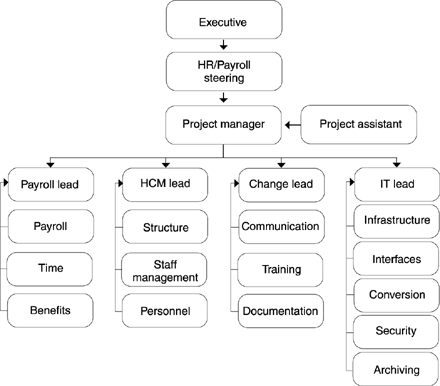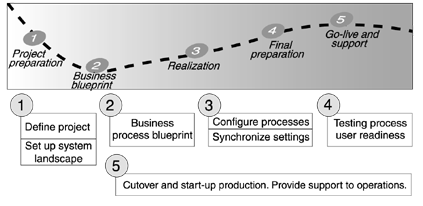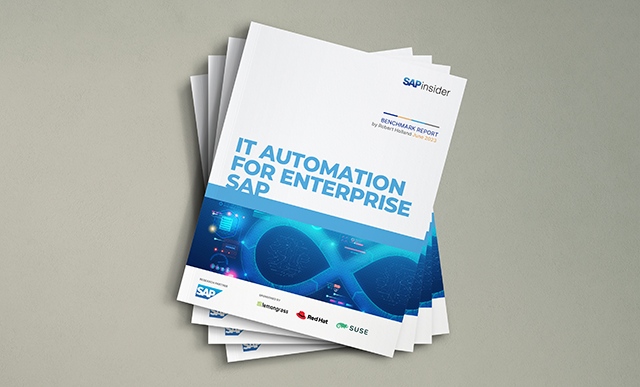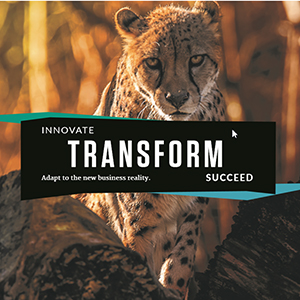Understand these six key considerations and your mySAP HCM implementation will be a success.
Key Concept
Dear HR Expert,
We will be implementating mySAP HCM shortly. Can you please let me know about the following?
- Preparation required for implementation
- The process of implementation
- Required data updates
- Automation level to be acquired before actual implementation
- Skills required
- Systems synchronization involved or to be achieved
Thank you for the questions. Over the past two months my team and I started an HR and Payroll implementation — mySAP Human Capital Management (HCM). Your questions are timely as we begin these steps together.
Before I delve into your project questions, here are a few basic assumptions I’m making about your specific implementation:
- Your executive management has endorsed the project and you have a green light from internal business process owners.
- You have the benefits analysis/business reasons (ROI) for doing the project. This is important for project measurement and team gratification.
- You have SAP currently operational in other areas. If not, this has an impact on the IT technical knowledge transfer requirements in relationship to infrastructure readiness and end-user workstation tools.
- You have an HR/Payroll system in operation today that is tied to a wide range of business processes as well as key user allegiance, hence a strong reason to have a change agent as part of your implementation team.
Let me give you a framework about the scope and timelines of my current mySAP HCM project. The full project involves three major initiatives: SAP R/3 upgrade to 4.7, conversion of financials primary cost collector from internal orders to cost centers, and implementation of HR/Payroll. We have 50-plus team members and two go-live dates. The upgrade and the financial conversion happen in September 2005, and HR/Payroll will be implemented in May 2006.
Our HR/Payroll scope covers full Organizational Management (OM) including Concurrent Employment for multiple personnel assignments; internal and external applicant placement; Personnel Administration (PA); benefits and pension administration; and time management, payroll, and authorization workflows. Nine bargaining units and several government agencies regulate our workforce. In addition, we must preserve 30 years of employee history.
Our HR/Payroll project timeline is 18 months. We timed it to provide internal project team members a 35- hour week with annual vacation as well as to take advantage of the business-year period when work activities are more predictable. However, project timelines vary by project and are based on scope, current business readiness, project changes, and decision delays.
During my 14-year SAP history, I’ve found that implementations usually range around the six- to nine- month time frame. I’ve had many nine- to 12-month projects to align production cutover with the start of a new tax year. In addition, I’ve worked on one start-up organization that was productive within 14 weeks using the SAP Best Practices for HCM Canada.
Question 1: Preparation Required for Implementation
The first order of business in preparing for your project is your team. While the implementation team structure is common across organizations, the number of mem-bers varies. The size and complexity of your employee base dictate the numbers:
- Do one-to-many collective agreements govern your employees?
- Must you consider business or government employment standards for one or many work locations?
- Is your current HR/Payroll support staff centralized or decentralized?
Having the right mixture of team skills is critical to your project’s success. Team members must have excellent knowledge of the required business processes and ideally should be assigned to the project for 100 percent of their time. Organizations that do not have sufficient support personnel to maintain current production and implement mySAP HCM may opt to have external consultants do their implementation with the business process owners supporting them on a part-time basis.
Note
You can use the process I’m describing for other upgrades as well, including an upgrade to ERP 2004.
Under these circumstances, external consultants must have access to the business process owners for an hour per day or minimally three hours per week. The time is used to gather requirements, validate work completed, and facilitate knowledge transfer. Using this approach, consultants can complete the basic configuration in the areas of OM, PA, and benefits. However, more interaction from the business process owners is warranted for payroll and time management.
Regardless of your team structure, the aim is to have complete knowledge transfer internally before go- live. If this isn’t feasible, ensure that internal support is available for basic configuration changes and day-to- day business process execution at cutover. Then venture into a contract with your implementation partner to provide continuous support until such time as the internal owners have the experience to sustain the project fully.
Organizations that can commit full-time internal resources for the duration of the project may wish to consider the following proposed project team structure (Figure 1):
- Executive sponsors for issue resolution to avoid decision-making delays.
- HR/Payroll steering committee for direction setting on business process changes. The charter for the committee includes collaboration, decision-making, escalation, change management approvals, and organizational readiness.
- Project manager for budget, timelines, accountability, and responsibility. The project manager ensures that delivery results as defined by a statement of work signed with SAP.
- Project assistant/librarian for project documents and general administrative duties, including tracking external consultants’ time submission and invoice validation.
- Team leads. The number is optional based on the size/complexity of your implementation. Each team lead is responsible for specific tasks, timelines, and workforce involvement. (See the sidebar, “Team Lead Responsibilities.”)
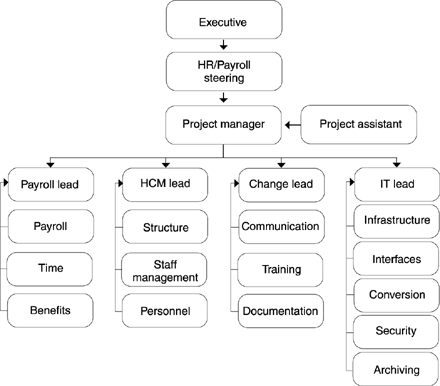
Once your team organization chart is approved, the next step is to fill the positions. This process can be a formal posting/recruitment cycle if your environment dictates or an informal “you are on the team.” It is important to have a cross-sectional representation of the workforce and locations on your team. Have a transition plan to backfill and move personnel from their current roles. This helps to avoid divided team member focus or project commitment.
As important as the team structure is the establishment of a project site away from the team’s regular work location. Provide advance notice to the IT technical staff of the project’s location to ensure the technical infrastructure, computing power, and mySAP software are ready for the team.
Question 2: The Implementation Process
Decide on and install the SAP tool to manage your project. Will it be:
In our project we will use all three. Here’s how:
- Our initial project plan for the HR/Payroll steering committee used the SAP ASAP methodology to chart tasks, timelines, and resources by phase (Figure 2). We decided to use ASAP to gain project start momentum by leveraging the current internal organization’s familiarization with the methodology.
- We are switching to SAP Solution Manager in January 2005 to track the project teams’ detailed tasks and progress for configuration, documentation, customizing synchronization, and testing efforts. While it uses the same implementation roadmap (Figure 2) as the ASAP methodology, it is a more robust tool for managing project issues, changes, and statuses. Solution Manager is delivered as part of your annual maintenance fee and supports an end-to-end project life cycle including post-production management.
- We also used SAP Best Practices for HCM Canada to lighten our work effort, especially in the area of legacy data conversion. SAP has available at no extra charge a preconfigured template with best business practices most commonly requested by HCM customers. It is available upon request from SAP and provides a solid foundation to begin a vanilla HCM implementation. Included with the Best Practices for HCM is a data transfer utility, which provides an upload program and data templates to expedite the data conversion from legacy.
Figure 2 is the project roadmap developed and delivered by SAP and used by all three project management tools. All new implementations and major software upgrades require a plan to ensure nothing is overlooked as you move software into a readied production system. SAP developed this roadmap methodology to divide project effort into logical phases. The result is a process-oriented, clear, and concise project plan, which provides step-by-step direction throughout your implementation. Five phases are involved:
- Project preparation
- Business blueprint
- Realization
- Final preparation
- Go-live and continuous support
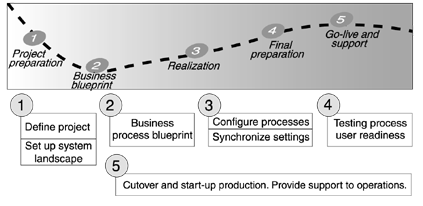
Project preparation is the initial phase to document the importance of the project to the overall business goals and to demonstrate executive commitment. You define an infrastructure and issue a high-level project plan. The business blueprint phase focuses on those business goals and defines the business processes required to support them. To verify that a proper understanding of the requirements was achieved, a blueprint of your future state is prepared and presented for approval. This blueprint finalizes the detailed scope of the project.
During the realization phase, you configure the business process in concert with the development of reports, user procedures, testing scenarios, and security profiles. You set milestones for the project team and checkpoints to test and confirm specific parts of the overall business process before you begin the final preparation. The fourth phase must complete final system testing and end-user training. It moves your quality product to a production environment. Then you are ready for go-live.
In phase five, you review and refine the production solution to ensure that the business environment is fully supported. This process involves not only verifying the accuracy of the business transactions but also informally interviewing users to verify their needs are being met. Roll-out to additional levels within the organization may occur. You can increase access to data and the use of additional features in support of decision making in a controlled manner.
Each phase in the methodology identifies the tasks that lead you successfully to the next. SAP Solution Manager tracks the status of each task and ensures the people and the technological resources are planned for each task.
Your “process of implementation” is a guided tour through these logical phases. For me, the most influential phase is business blueprint. Here you examine your current business practices and procedures. The outcome is a detailed document that clearly defines the implemen-tation scope, the business scenarios your project will impact, and the business processes. It is important to have buy-in and sign-off on this document from stakeholders at all levels of your organization. This is what you will deliver at production time, hence the importance of getting it right.
One way to enhance the business blueprint outcome is with a knowledgeable internal project team. These are team members with the expertise of your business processes, rules, and procedures as well as an awareness of the range of possibilities the mySAP HCM solution can bring to your organization. I suggest project team training before you begin the business blueprint.
In two complex HR/Payroll implementations, we had the team attend SAP’s basic training consultant program before the blueprint phase. SAP offers the Human Resources — Management and Administration program, commonly called the HR Academy. This is an alternative project team approach to boost skills and ramp up for a major implementation. For more information, go to www.sap.com/services/education/consultant/solutionacademy/index.aspx.
Question 3: Required Data Updates
Data cleanup prior to converting to mySAP HCM is customer specific and depends on the types of data elements you maintain as well as your data validity, accuracy, consistency, and history maintained. If work effort here is a concern, then analyze your current data from two viewpoints — first, the data that must be precise when you convert, and second, the data that does not impact the employee’s pay or employment status and may potentially be done later under less pressing time constraints.
Decisions made during the realization phase can also affect data conversion. Data mapping from legacy to SAP occurs during this phase. Often data field characteristics differ among systems. Changes are inevitable and must be identified, mapped to legacy, and dealt with effectively either prior to or during data conversion. It is here you can use the SAP Best Practices for HCM data transfer utility.
Question 4: Automation to Achieve Before Implementation
Are you concerned with your organization’s readiness for the automation mySAP HCM will bring to your daily business operations? Do your employee processes travel through your organization by a paper-based chain? If yes, then your change team should consider these project tasks to ensure overall organization readiness:
- Communication strategy — get key project objectives out to your project sponsors, end users, employees, and management with a feedback mechanism.
- Sponsorship management — mobilize support for the implementation at all levels in the organization: Identify, elicit, and sustain support for the project and minimize opposition. Provide feedback on implementation progress regularly.
- Conduct change readiness assessment surveys — know where your strengths are and address areas needing improvement that could negatively affect success.
- Implication analysis — work with the team’s functional members to determine the implication of the implementation on your organization, structure, processes, job roles, and competencies.
- Process redesign — document, communicate, and facilitate discussions regarding new and changed processes; gain buy-in from both employees and management to ensure a smoother transition.
- Organizational alignment and transition plan — maximize process improvements.
- Training design and development — for the occasional user to the super user with delivery geared to the purpose and the audience (classroom, one-on-one, computer-based training, simulation, etc.)
SAP Solution Manager guides your process to prepare your organization for workflow automation by ensuring key aspects of process design, business support, and technical setup — including the rollout to all workstations — are addressed with appropriate knowledge transfer.
Question 5: Skills Required
Starting any project with this type of visibility naturally warrants the questions, “Can we do this? Do we have the internal competencies? Who should be part of the team?” How do you begin to gain the right amount of knowledge necessary for that first implementation of mySAP HCM? SAP Solution Manager contains a section on project roles and defines their responsibilities; use this to build your skill profile for team participants.
It is important to have team leaders who are experienced project managers. They should have strong interpersonal skills, especially in communication, conflict resolution, and team building. They need to have the ability to enable swift issue resolution, obtain the necessary buy-in, and keep the momentum moving.
Your team members must have strong knowledge of your business processes — one side of the coin. The SAP team balances with a strong knowledge of mySAP HCM. Provide SAP HCM training for your internal team members to broaden their skill set and focus their thoughts on SAP. Let them gain an awareness of the mySAP HCM range of possibilities by getting a feel for their new work tool. This awareness combined with their business comprehension will enable your team to take timely, informed, and appropriate decisions early in your project, with results you and your stakeholders will see in the project delivery.
Finally, maximize all SAP knowledge existing in your environment today. Check your IT resources for Basis and ABAP help, your financial department for security profiles and cost accounting, and other departments that may currently be using SAP’s Cross-Application Time Sheet (CATS) and workflow.
Question 6: Systems Synchronization
The challenge of consistency across systems is a core piece of your software solution. SAP customers maintain a three-system landscape: development (DEV), quality (QA), and production (PRD), as shown in Figure 3. Each system is subdivided into partitions called “clients”; if you have SAP installed, your IT group can explain your specific structure.

Generally the DEV system has three or more clients. One client is the master, which contains the SAP- delivered code with no change capability. You use a second client to adapt the SAP tables and reports to your specific needs. You can use a third client to unit test your configuration and confirm accurate task-completed status.
QA generally has three or more clients — one for integration quality testing, one as the training master, and one to conduct the end-user training. PRD has one client with a secure “live” environment where stability must be a user guarantee. SAP Solution Manager plays a key role in insuring synchronization across these systems by:
- Ensuring all customization is done in DEV first; validated, and authorized before releasing/transporting to the QA environment
- Making sure QA is a facsimile of PRD to detect all discrepancies that could impact accuracy and reliability within production prior to transporting customized settings to PRD
- Tracking customizing that differs across the systems as well as corrections made in QA that were not maintained in the DEV environment
The number one benefit with this approach is consistency in systems across multi-landscapes as well as a distributed approach to configuration. A final piece of advice: Follow through on your deliverables and communicate, communicate, communicate!
Sidebar: Team Lead Responsibilities
For my implementation we specified four team leads:
- The HCM lead is responsible for defining the organizational structure and position administration. The HCM lead ensures policies, procedures, and business processes relating to people tracking and person changes are accurate.
- The payroll lead ensures all regulatory and collective bargaining rule definitions are compliant, accurate, accounted, and reported appropriately.
- The change lead is responsible for organization readiness, rollout risk mitigation, stakeholder communication, and involvement. The change lead establishes end-user documentation materials, training plans, and methods.
- The IT lead is responsible for the technical infrastructure and application technical tasks. This lead ensures the conversion from the legacy system is mapped to the new definitions and that data is available when the functional team needs it. That includes making sure that data that is not migrated is either archived to a data warehouse tool for access later or scrubbed. Other duties include mapping and testing all interfaces to in-house applications or third-party partners and establishing proper security.
Jean Bryant
Jean Bryant has just returned to Toronto after three years in Luxembourg. She is currently the project manager for a Toronto-based SAP client. She was one of the initial four developers who worked with SAP AG in Walldorf (September 1990 to December 1993) on North American HR. For 14 years, she has supported SAP HR clients in many capacities. She has written for professional journals on HR trends and has spoken at IHRIM and ASUG conferences.
You may contact the author at jeanbryant@sympatico.ca.
If you have comments about this article or publication, or would like to submit an article idea, please contact the editor.