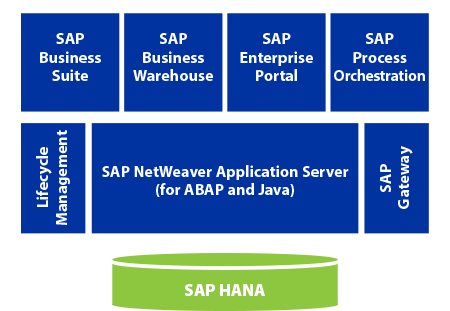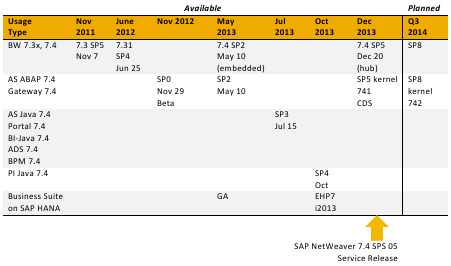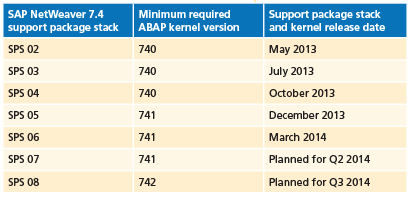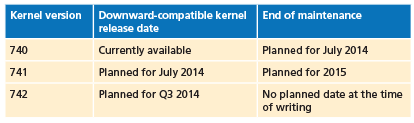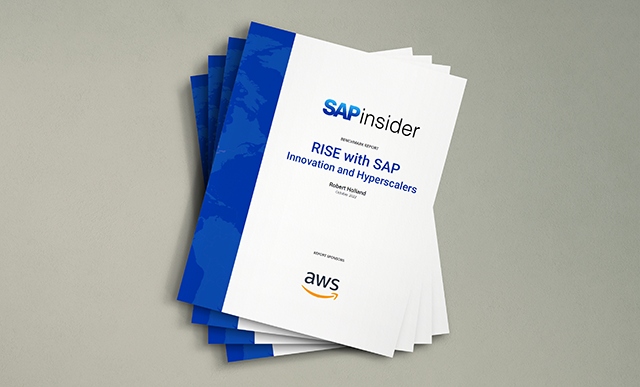Demystifying SAP’s Support Strategy for SAP NetWeaver 7.4
How SAP Delivers the Full Power of SAP HANA to ABAP Environments
SAP HANA is more than just a technical platform that speeds analytics — it is an innovation platform for business transformation, delivering actionable information in real time to drive smart, agile decision making and strategizing. With SAP NetWeaver 7.4, which is fully optimized for SAP HANA, SAP customers can take advantage of these benefits in their own organizations.1
But innovation, by nature, is a process of change, and SAP is constantly working to deliver new functionality to customers. SAP enables customers to keep up with the latest advances while maintaining a stable environment, by delivering innovation via support packages in a controlled and non-disruptive fashion.
While the support package approach is familiar to SAP customers, the delivery of SAP HANA enhancements involves some new considerations. This article answers key questions around SAP’s strategy for delivering new SAP HANA capabilities to SAP NetWeaver 7.4 ABAP implementations, including the effects of SAP HANA enablement on SAP NetWeaver 7.4 support packages and on the ABAP kernel.
What Is the Role of SAP HANA in SAP NetWeaver 7.4?
When it was released in May 2013, the design goal of SAP NetWeaver 7.4 was to take full advantage of SAP HANA in the underlying data platform for SAP Business Suite and for infrastructure hubs such as SAP Business Warehouse (SAP BW), SAP Enterprise Portal, and SAP Process Orchestration (see Figure 1). By doing so, customers can benefit from the combined strengths of traditional SAP NetWeaver-based hubs and the in-memory capabilities of SAP HANA.
For example, by combining the enterprise data warehouse capabilities of SAP BW and the SQL-based warehouse features powered by SAP HANA, customers can quickly and efficiently perform reporting and analysis on data from several different indices, or from other info providers, using composite info providers, which freely access both the SAP BW and SAP HANA layers. In addition, running solutions such as SAP Enterprise Portal and SAP NetWeaver Process Integration on SAP HANA enables customers to consolidate their existing landscapes while transforming to SAP HANA-based deployments.
As of support package stack (SPS) 05,2 all SAP NetWeaver usage types have been fully enabled for SAP HANA, including SAP NetWeaver Application Server (SAP NetWeaver AS) for ABAP and for Java (see the sidebar “The Road to SAP HANA for SAP NetWeaver 7.4” on page 91). In addition, with SPS 05, SAP Business Suite content (including release i2013, which is enabled for SAP HANA) is also available for use by any SAP NetWeaver usage type (note that i2013 requires the hubs to be running on at least SAP NetWeaver 7.3x) without limitation, allowing customers to bring innovation into their existing landscapes without disrupting their core business processes.
With SAP NetWeaver 7.4, the complete SAP solution portfolio is now available on SAP HANA.
How Does SAP HANA Enablement Affect Support Packages?
SAP NetWeaver 7.4 aims to enable the implementation of new SAP HANA functionality through support packages, allowing customers to incrementally leverage the full power of SAP HANA with minimal disruption. Instead of upgrading their landscapes to newer releases, customers can simply apply a support package that contains new capabilities and is surrounded by support packages that contain only bug fixes. To enable and support SAP HANA enhancements, however, certain SAP NetWeaver 7.4 support packages (such as SPS 02, SPS 05, and SPS 08) will require new ABAP kernel versions (740, 741, and 742, respectively) to be in place to apply the support package.
|
Note: Support packages for the 7.4 release of SAP NetWeaver AS for ABAP require different, minimal SAP HANA revisions from time to time — for example, Revision 69 is the recommended SAP HANA revision for SPS 05. In these cases, the SAP HANA update must be applied before the update to SAP NetWeaver AS for ABAP. See SAP Notes 1951491 and 1914052 for further details. |
For example, SAP HANA allows ABAP code and logic to execute directly in the database via SQL, a much simpler and more efficient approach than transferring data between the ABAP server and the SAP HANA database. SPS 05 improves on this capability with a new feature called Core Data Services (CDS) that automatically generates the required corresponding SQL code. To support this enhancement, when SPS 05 was delivered, SAP shipped a new version of the ABAP kernel (741) that provides the consumption artifacts required in the ABAP layer to access the corresponding artifacts in the SAP HANA database. With SPS 08 (planned for Q3 2014), SAP plans to deliver additional enhancements for CDS, which will require a new ABAP kernel (version 742).
Figure 2 lists the support package stacks for SAP NetWeaver 7.4 along with the minimum kernel versions required to support them. SAP Note 1969546 explains the kernel dependencies and availability in more detail, and will be updated regularly.
How Are ABAP Kernel Dependencies Managed During Updates?
As part of its application lifecycle management approach — which provides customers with a variety of processes, tools, and services that are integrated via SAP Solution Manager — SAP offers the Software Logistics Toolset to support updates and installations. This toolset includes the Software Update Manager, the Support Package Manager (transaction SPAM/SAINT), and the Software Provisioning Manager (visit https://service.sap.com/sltoolset to learn more).
In existing SAP systems, the Maintenance Optimizer — the central update cockpit in SAP Solution Manager that is used to import the files necessary to apply support packages, enhancement packages, and upgrades — takes into account all dependencies between a particular support package and its required ABAP kernel release. This means that the Maintenance Optimizer automatically pulls the required kernel version when importing a support package into your system. For this reason, no manual interventions are required — you simply create a maintenance transaction and the target support package is imported into your system. You can then apply the support package as needed using the appropriate tool from the Software Logistics Toolset.
|
Note: As of SPS 05, SAP NetWeaver 7.4 support packages that require a new minimum kernel version, such as 741 for SPS 05, can’t be applied using the Support Package Manager. Instead, these support packages must be applied using the Software Update Manager. |
When provisioning new SAP systems (via installation or system copy), you must follow the instructions in the Software Provisioning Manager installation guide and release notes (see SAP Note 1600845) to manage any dependencies between the ABAP kernel and the support package. Also keep in mind that during the procedure, the Software Provisioning Manager will request the related kernel media (the installation DVD, for example) to carry out the installation procedure end to end. Be sure to check SAP Note 1680045 to determine if any new kernel media has been released, so that you can have it available if needed.
What Happens to Older Kernels When New Ones Are Released?
To better manage the various kernel versions, and to help customers standardize kernels across their landscapes, older kernel versions will be phased out — meaning that patches will no longer be provided for those versions — as new kernel versions are released that are developed to be downward compatible.
SAP will support two ABAP kernel versions at any given time: a standard version for providing only patches, and an innovation version for delivering new features as well as patches. The standard version serves as the downward-compatible version, replacing any previous versions. For example, once kernel 741 is declared the downward-compatible kernel (currently planned for shortly after the release of kernel 742 in mid-2014), delivery of patches for kernel 740 will end, and all further corrections will be provided by kernel 741 patches. Similarly, kernel 742 (which is planned for release when SPS 08 becomes available in Q3 2014) will become the downward-compatible kernel, replacing kernel 741. Figure 3 shows the planned availability dates for the downward-compatible kernel for SAP NetWeaver 7.4.
Although patches will be provided only for the newer versions once the downward-compatible kernel replacement takes place, customers may continue to use the old version. Technically, an update to a new version is required only if an error that needs to be fixed requires a kernel correction, such as a bug in the database interface. Despite this, SAP recommends updating to a recent kernel version and patch level, because unlike the 72X kernel versions in pre-7.4 SAP NetWeaver releases, which are interchangeable as long as no new features are required (see the sidebar “What About Pre-7.4 SAP NetWeaver Releases?”), the 74X kernel versions provide new SAP HANA-related capabilities.
Is There a Way to Update the Kernel with Minimal Disruption?
While the Maintenance Optimizer automatically pulls the kernel version required for a particular support package, you must apply this new kernel version to all application servers running in your system landscape. In this case, to help ensure innovation without disruption, SAP provides the rolling kernel switch (RKS) procedure. Introduced with the 720 kernel, the RKS is an automated procedure that enables a new kernel version to be imported in an ABAP system — or specific parameter changes, such as system and kernel configuration settings (for example, number of work processes), to be activated — while the system is running. Usually, the RKS procedure does not produce any noticeable restrictions for users of the system.
The RKS procedure can be started and monitored using standard SAP system management tools, such as the Microsoft Management Console (MMC). As soon as the procedure is started, automatic checks are performed to ensure that various prerequisites for the system configuration are in place, such as consistency within the system environment.
Note that for a new kernel to be imported using the RKS procedure, the two affected kernel versions must have the same compatibility level — meaning the two versions must be able to exchange messages. The compatibility level of your system can be displayed via a command line argument.3
Summary
SAP has developed a support strategy for SAP NetWeaver 7.4 that enables customers to fully leverage the new and emerging capabilities of the underlying data platform powered by SAP HANA without disrupting critical business processes. SAP application lifecycle management tools ensure a smooth implementation by making sure that the required ABAP kernel version is provided for a corresponding SAP NetWeaver support package. The downward-compatible kernel approach simplifies landscapes by reducing the number of kernel versions, and the rolling kernel switch procedure makes it easy to gain access to the newest available functionality. Innovation is knocking — go ahead and open the door.
1 For more on how SAP NetWeaver 7.4 is optimized for SAP HANA, see my article “How SAP NetWeaver 7.4 on SAP HANA Is Transforming Customer Landscapes — And What It Means for You” in the January-March 2014 issue of SAPinsider. [back]
2 For more on the major new features delivered with SPS 05, see my article “Take Your SAP Solutions to New Heights with the Latest Release of SAP NetWeaver 7.4: How SPS 05 Lifts Your Landscape with Innovation” in the April-June 2014 issue of SAPinsider. [back]
3 For more information, see https://help.sap.com/saphelp_nw74/helpdata/en/40/36870ddc184419825923abe605e410/frameset.htm. [back]