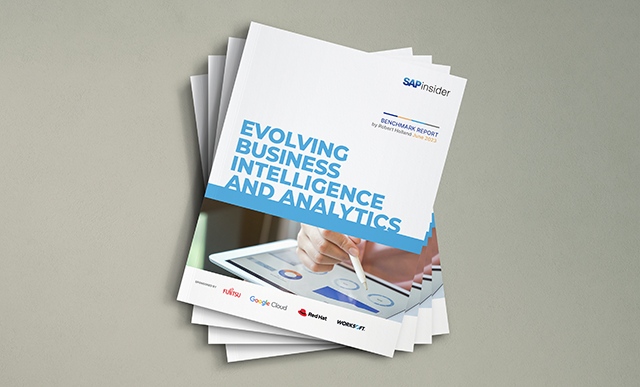Advice on SAP BusinessObjects Web Intelligence Documents and Universes
Live chat with Alan Mayer and Michael Welter
Are you using SAP BusinessObjects Web Intelligence to create reports? Whether you are an advanced report developer looking to use WebI as an ad hoc dashboard creator or a newcomer who is just trying avoid committing a deadly WebI sin, experts Alan Mayer and Michael Welter answered questions and shared expert advice on SAP BusinessObjects Web Intelligence documents and universes.
Read the chat transcript now and get answers to user questions, including:
-
- What are some of the new features being added to Web Intelligence?
- Can we build Webi reports using the SAP BusinessObjects 4.1 version from Salesforce-Remedyforce database?
- How does merging dimensions work?
- Is it possible to do Timeline Reporting in SAP BusinessObjects WebI?
- I have SAP HANA as my datasource. Is SAP Lumira designer or Webi the right tool for tabular reporting?
- What’s the story behind Lumira and Web Intelligence? Competing technologies?
- How can an existing Webi be turned into a dashboard-like application?
Alan and Michael will be speaking at Reporting & Analytics 2017 INTERACTIVE, November 29-December 1 in Las Vegas.
If you haven’t already, subscribe to SAPinsider Online for free today!
Matthew Shea:
Welcome to today’s Q&A on SAP BusinessObjects Web Intelligence documents and universes. I’m excited to be joined today by Reporting & Analytics Interactive 2017 speakers Alan Mayer and Michael Welter.
Enjoy the discussion!
Alan Mayer
Hi Everyone. Thanks for attending! My name is Alan Mayer from Solid Ground Technologies. I’ll start answering your questions in a minute.
Comment From Antoine
How to create a session (break) for a Dimension not merged; for example I have 2 queries merged: first query(A) Material number master and second query(B) Production order, and queries are merged by Material master. I want to create a session over a dimension “ABC Indicator” (dimension coming from query A Material master), and of course dimension “ABC Indicator” cannot be merged.
Michael Welter:
I assume you mean section, not session. Try making ABC Indicator a detail variable, associated with one of the merged dimensions from the same query. Then section on the variable.
Comment From Matt
What are some of the new features being added to Web Intelligence?
Alan Mayer:
Hi Matt.
Great question! Many, many new Webi features have been added since BI 4.2. Parallel processing, shared elements, reference variables, geomapping, merged variables, and so on. We haven’t seen this level of innovation in several years.
Comment From Raghav BI
Anytime soon integrating ESRI maps in Web Intelligence ?
Michael Welter:
I’ve heard rumors about that happening, but I don’t expect to see it anytime soon.
Comment From Puneet
Would like to know if SAP has free trials for Webi rich client installation and how to get this done. I want to learn more of bo, how to start.
Michael Welter:
As far as I know, the software is only made available to paying clients. You need access to tech support to get the software download.
Comment From Kelly
How do I create a section after a section while letting the 1st section grow vertically?
Michael Welter:
If you drag a single dimension into a section, it creates a new section under the first section. By default, the section height grows to fit the data in the section.
Comment From MadhuA
How can we make a custom palette style as one of the defaults (ex: hue1, hue2 , etc.)?
Michael Welter:
I’ve played with this in the past and haven’t found a way to do this in Web Intelligence. I believe it’s on the SAP Idea Place. If you search for the idea there, you can vote it up.
Comment From LKumar
How to manage the different hierarchy levels while passing as the parameter through opendoc/hyperlink from a parent to child report. Parent report will have hierarchical dimension object in report and user selects any level of the dimension and the selected value of dimension should pass as parameter to the child report.
Alan Mayer:
Hi LKumar,
I’m not sure if you can do what you’re asking from a straight OpenDocument call. The challenge with OLAP-based hierarchies is that a user could click any level to drill. OpenDocument typically required the level at which you drill through to be set in advance.
That said, you can emulate what you need using element linking. This feature allows you to “filter” a second block (table/chart) from the point where you click initially. In your case, this would be the parent dimension and child level(s). Once established, clicking on any parent/child value filters the second block and respects the lineage (number of levels you drilled through).
Comment From Chitra S
Can we build Webi reports using the SAP BusinessObjects 4.1 version from Salesforce-Remedyforce database?
Michael Welter:
I’ve built universes on Remedy using the generic ODBC connector, but found that it worked better to connect directly to the underlying tables using the native database driver. Doing this allowed me to use dynamic date functions in the database. I haven’t connected to Salesforce data, but I know people who have. So I know it’s possible.
Comment From AMadPark
In what situations should other tools in BOBI suite be used over Web Intelligence? What are the use cases?
Alan Mayer:
If your data source is BEx/BW-related and you want to preserve all the aspects of that data source, you might be better off using Analysis for Office or Design Studio (now SAP Lumira). Webi is great for relational data sources and somewhat less so for OLAP-based sources.
Comment From Kalyan
Is it possible to do Timeline Reporting in SAP BusinessObjects WebI? What chart types can be used?
Alan Mayer:
You can do timeline reporting, but it may be easier to create this as a table using variables and conditional formatting.
Comment From Guest
If I have multiple transaction tables the use the same hierarchical master data, what is the best way to structure my universe(s) in order to reduce the contexts? We are on 4.1 sp8 patch 6.
Michael Welter:
I’m not sure why you would want to reduce the number of contexts. You should have one context for each transaction table. The master data table can be joined to each transaction table, creating a context for each. The alternative is to create an alias of the master data table for each transaction table. The problem with this approach is that you need to create separate objects for each alias. Whereas if you simply use contexts, you only need one set of objects for the master data table.
Comment From Raghav BI
When the OpenDoc link in SAP Fiori mode supports opening another child document in SAP Fiori mode ?
Alan Mayer:
I think this question is targeted for the new SAP Fiori-style document reader available in BI 4.2 SP4?
Comment From Rena
How have you used dynamic date functions? I’ve seen them used for scheduling reports … used as query filter value vs a prompted query filter.
Michael Welter:
In addition to the uses that you mention, I have used them for rolling date periods. For example, if a report needs to show data for the past 12 months, date functions can be used for this. I’ve also created prompts that allow users to select a date range, such as “last week”, “last month”, “YTD”, etc. Date functions can be used to create all of the needed ranges.
Comment From Rena
Is there a trick to understanding calculation contexts?
Alan Mayer:
Hi Rena,
Not so much a trick as a way of thinking about how calculation contexts are created. I’ve got a presentation that deals with this topic exclusively that might help. I can send you that via SAPinsider – may be the quickest way of getting a handle on that topic. With that deck, you should understand the essentials in about 15 mins.
Comment From RAMKI PAKKI
Blank reports returned on long-running reports.
Alan Mayer:
There are improvements in BI 4.2 SP3 for publications to help prevent this unwanted behavior. SAP is extending this capability for schedules in BI 4.2 SP5 (out in December 2017).
Comment From RAMKI PAKKI
The report runs and returns blank report.
Michael Welter:
There could be many causes of this. Check the query parameters. Get the DBA involved to check the SQL that the report is sending to the database. Also, if you’re seeing Partial Results in the bottom right corner, it could be that the query is timing out before getting results.
Comment From RAMKI PAKKI
Webi report running longer time and returning blank report.
Alan Mayer:
Already addressed this in a previous response I think.
Other things that can cause long-running reports:
– Delays on the database side
– Too many documents waiting in a job scheduler queue to process
One new feature available in BI 4.2 is parallel processing of Webi documents. This means that individual SQL statements can be run more or less in parallel. This can cut down the run time of many documents.
Comment From Guest
How is a context displayed to the user in Webi to select which context to use?
Michael Welter:
It’s presented as a prompt. Make sure the contexts in the universe have user-friendly names and descriptions, so the users have the information they need to select the correct context.
Comment From Santhana
I have SAP HANA as my datasource. Is SAP Lumira designer or Webi the right tool for tabular reporting?
Alan Mayer:
Hi Santhana,
My personal preference is Webi, since SAP HANA models can be easily represented as relational tables. SAP Lumira 2.0 might be your choice if you were after more of a dashboard look and feel. That tool is great for web application development but not my first choice for reporting.
Comment From Rena
Would like to receive presentation on calc context; how do we do that via SAPinsider?
Michael Welter:
See my blog post here on calculation contexts: https://wp.me/p17s1t-2k
Comment From Rena
Do you have a deck on how to enable emailing Webi reports?
Alan Mayer:
Hi Rena,
This is functionality that would have to be set up by your administrator. Not a hard thing to complete – they would have to set up mail as an acceptable destination and add a few parameters that would allow SAP BusinessObjects to access your corporate email server.
Once that is done, someone would have to grant you the access to email.
Comment From Robbie
How can I integrate Webi results with other technologies at my company?
Michael Welter:
Webi blocks (charts, tables) can be published as web services to be accessed by other tools.
Comment From RAMKI PAKKI
The report runs for 45 mins and returns blank.
Michael Welter:
It’s possible that the database is so busy that it returns no results before the 45-minute timeout set in the universe. Discuss this with your DBA.
Comment From Santhana
I run SAP HANA (sidecar) and use Webi heavily for all my reporting needs. Should I migrate to SAP Lumira Designer for my canned reporting or continue using Webi?
Alan Mayer:
Hi Santhana,
I would think your answer depends on whether you can get all the information you need through Webi. SAP Lumira designer is a web application environment that be used to create reports but not as easily as Webi.
Comment From Ryan
What’s the story behind SAP Lumira and Web Intelligence? Competing technologies?
Michael Welter:
I wouldn’t call them competing. They each hit a different sweet spot with user requirements. Yes, there is some overlap in them, but they complement each other nicely, in my opinion.
Comment From Rena
How can an existing Webi be turned into a dashboard-like application?
Alan Mayer:
Hi Rena,
Great question! Many techniques are available that allow this within Webi. Webi has had to bridge the gap for creating quick ad hoc dashboards in lieu of easy to use like functionality from SAP Lumira 1.xx.
I’m giving a presentation at the next Reporting and Analytics conference that addresses this very topic.
“The Last WebI Jedi: Advanced techniques for query and report creation in SAP BusinessObjects Web Intelligence”
Comment From Rolf
What are the biggest sins to Webi report development?
Michael Welter:
I think one of the biggest “sins” I’ve seen is copying an existing report to develop a new report, and not removing any unneeded queries or objects. This can cause a report to be severely bloated with objects, queries, and data that isn’t needed for the new report.
Comment From Rena
“advanced queries”… what are these?
Michael Welter:
Advanced queries include sub queries, union queries, intersect queries, and minus queries.
Comment From Kalyan
Is it possible to increase/decrease the width of the Report Header Cell dynamically based on the values in the Cross tab beneath? Thanks.
Michael Welter:
Not that I’m aware. But that’s a good idea.
Comment From Roberto
Are there any new innovations that have a few growing pains (great ideas but still have a few kinks to work out)?
Alan Mayer:
Hi Roberto,
Yep. It seems that the more innovative the feature, the longer it takes to mature. Number 1 on my hit list is parallel processing. This is an awesome feature that has had some unintended consequences for many customers. We recently upgraded to BI 4.2 SP3 and had to turn this feature off due to the number of scheduling errors we were seeing. Once off, everything returned back to normal.
Comment From RAMKI PAKKI
A specific report returns #ERROR when run on IE, but ok with Chrome and Firefox.
Michael Welter:
Make sure that your version of IE is supported for your version of SAP BusinessObjects.
Comment From RAMKI PAKKI
Yes, it’s supported.
Michael Welter:
In that case, I would open a ticket with SAP Tech Support.
Comment From RAMKI PAKKI
Sentry error while uploading large-sized report to PDF or Excel.
Alan Mayer:
This is most likely due to a Webi Processing Server setting that sets the maximum binary stream size for these documents. Have your administrator change this value for EVERY Webi Processing Server and make sure it exceeds the largest PDF/Excel document that you want to publish.
Comment From RAMKI PAKKI
Do you recommend any logs and parameters to be checked on the server and the DB?
Michael Welter:
There are always parameters that can be set to optimize the universe against the database. What they are depends on the database. But the one that is universe to almost all databases is to make sure that ANSI92 is set to Yes.
Comment From Kalyan
In SAP BusinessObjects Explorer 3.1 , in Publications I think there was an option to choose a Chart/a section from one Webi report and a table/different chart from another Webi report. Do we still have this option in SAP BusinessObjects BI 4.1 Publications ?
Alan Mayer:
Hi Kalyan,
In 3.1, we had a separate application just to manage and burst publications. It had tons of functionality but was rather difficult to use. Not all of those features made it to the 4.x product line.
Are you referring to this product (name escapes me at the moment) or native publications created in XI 3.1? In either version, you can publish multiple documents in multiple formats.
Comment From RAMKI PAKKI
What’s the optimum size/no of records you recommend for a Webi report to run? We have reports fail most of the time due to size.
Michael Welter:
I find that Webi works best when the document size is below 10 MB. However, even that is huge. I always wonder why that much data is needed for a report. There are ways to reduce the amount of data in a report, without reducing the usefulness of the report. Keep in mind that Webi isn’t meant to be a tool for extracting data from the database, and then loading into other tools like Excel.
Comment From Rena
Do you have any info/deck on merged dimensions?
Michael Welter:
I have a blog post on Merging Dimensions.
Comment From Raghav BI
Possibility of MOBI preview in Web Intelligence development phase?
Alan Mayer:
Hi Raghav,
That MOBI preview would be awesome – make a huge difference developing mobile docs and cut down your design time quite a bit. I can pass this along to the Product Manager in charge of that application and find out for you.
Comment From RAMKI PAKKI
Agreed. Though business requirement. Particularly year-end reports are huge.
Michael Welter:
Are they huge because of drilling requirements? If so, consider using Query Drill, or OpenDocument to reduce the document size.
Comment From RAMKI PAKKI
The reports comparing data between FYs and APD are taking forever.
Michael Welter:
Look for ways to push the processing to the database, or, again, use Query Drill or OpenDocument.
Comment From Guest
What if users are merging two transaction tables together with a common master data element?
Michael Welter:
It will work fine if there is a separate context in the universe for each transaction table. Webi will run two different queries and merge the results together.
Comment From Santhana
=ReportFilter([dim])) gives #overflow due to large no. of values. Using substr on this is not helpful. Is there a work-around to get a trimmed down list before hitting the overflow issue?
Alan Mayer:
Hi Santhana,
Substring may not help, but conditional logic might. Using IF … THEN .. ELSE logic in a variable might cut down the number of values you are trying to display. This assumes that certain values can be grouped/categorized.
Matthew Shea
Alan, you will be speaking at Reporting & Analytics 2017 Interactive. Can you tell us what users can expect from your sessions?
Alan Mayer:
I’m delivering three presentations for Reporting and Analytics Interactive 2017 that are very appropriate for this discussion:
If you like to learn and like to have fun while learning, these sessions are for you. Good reasons to go to a great conference before the end of the year.