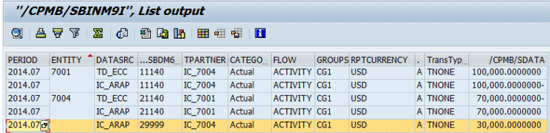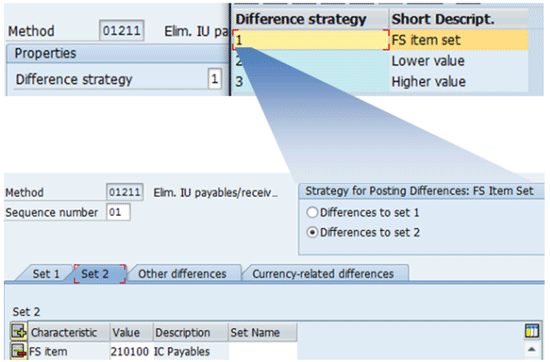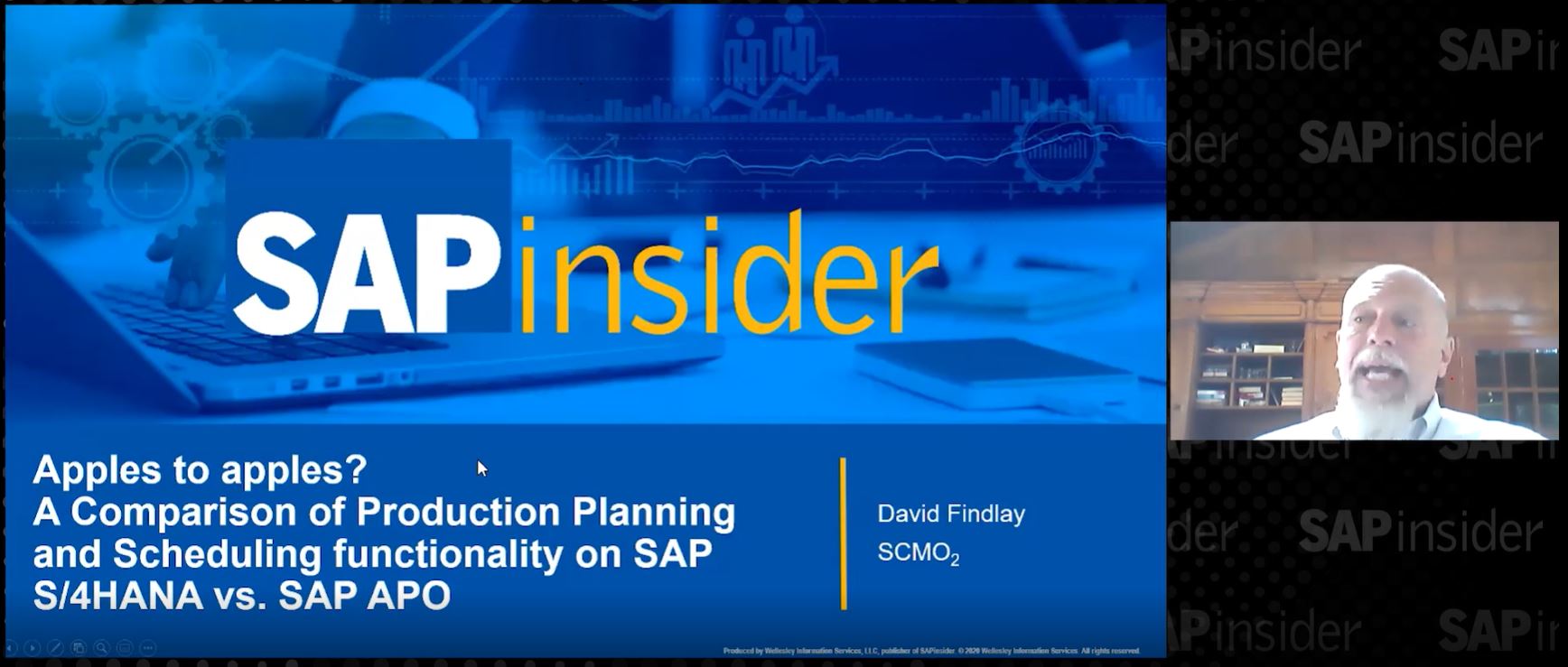Discover how to implement an advanced solution of intercompany elimination using SAP Business Planning and Consolidation (BPC) business rule-based automatic adjustment functionality. Find out how this solution stacks up against other BPC elimination methods, such as US elimination and standard business rule-based elimination.
Key Concept
Intercompany elimination is the process for eliminating transactions resulting from the exchange of goods and services within a consolidation group as well as for reconciling any amount difference between two companies involved in intercompany transactions. The process using business rule-based eliminations and adjustments in SAP Business Planning and Consolidation (BPC) is an advanced elimination method. It uses multiple components, such as ownership data in a separate application from consolidation application, methods and multipliers, elimination and adjustment rules, and a foreign exchange rate. This unique intercompany elimination setting provides users with control of intercompany elimination and consolidation of investment in BPC.
A company that used a legacy SAP consolidation system for 18 years wanted to have an elimination functionality that it used for its consolation when it implemented SAP Business Planning and Consolidation (BPC) for its consolidation. The solution I explain to you is the deliverable of the project that went live in 2011 and has been used for multiple consolidation projects after the project using BPC business rule-based automatic adjustment functionality.
The solution met the company’s requirement of wanting to keep similar solutions and processes that it used. The benefits that this solution brought to the client were very big because the client has more than 800 active subsidiaries (total entity master has 1,800 entity dimensions members) and multiple joint venture consolidation groups in BPC. The client now can use a simple drill-down report for elimination difference analysis rather than a matching report that would contain a huge number of lines that could cause a report performance issue.
I had an episode related to this solution happen on a BPC consolidation project in 2012. The project team divided into two groups. One group was for the solution, and the other was for the standard BPC rule-based elimination. The team discussed the solutions for two months to finalize the solution design for the project, but the team couldn’t reach an agreement on the solution of elimination that they would implement for the project.
I compare the solution with other BPC elimination methods such as US elimination and standard business rule-based elimination to show you the benefits from the solutions. I also guide you in how to set up the advanced solution of intercompany elimination using BPC business rule-based automatic adjustment functionality for your projects.
Intercompany elimination is the major task in an overall consolidation process. It is the process to eliminate transactions resulting from the exchange of goods and services within a consolidation group as well as to reconcile any amount difference between two companies involved in intercompany transactions.
Note
I often categorize the consolidation processes into three categories. One is a data collection process in which you import trial balances of your subsidiaries from various transactional systems into your consolidation system. The second process is to run consolidation functions in your consolidation system such as validation, currency translation, journal entries, intercompany elimination, profit in inventory elimination, consolidation of investments, reclassification, and any custom programs for your consolidation. During the process of running consolidation functions, BPC applies advanced accounting Generally Accepted Accounting Principles (GAAP) into your consolidation book or database. The last process is to prepare your financial reports using the consolidated balances generated by the functions and entries in the previous process. Your consolidated financial statements such as balance sheet, income statements, and cash flow are the outputs of this process.
The solution enables a simple drill-down report or SAP Business Warehouse (BW) Listcube function (a BW transaction to retrieve data directly from a BW cube with filtering and InfoObject selection option) to provide users with the following information all together without building a complex matching report or manual calculation:
- Calculated difference amount by intercompany transaction
- Entity and trading partner information on both of the involved entities for the generated intercompany differences of intercompany transactions.
- Information on which entity holds intercompany assets or income balances and which entity holds intercompany liabilities or expense balances relating to intercompany transactions
What You Can Expect from the Solution
The solution provides you with the following benefits compared with the other intercompany elimination methods in BPC:
- The entry generated by the BPC advanced elimination solution has an exact calculated difference amount without any additional reconciliation steps or a matching report to calculate it.
- The solution generates only one difference entry if of the involved entities might have booked the wrong amount for an intercompany transaction. BPC US elimination and the simple rule-based BPC elimination without using the solution always generate two reclassification entries per intercompany transaction relating to intercompany difference. However, those are not exact posting differences, so you need to calculate the difference amount.
- The solution does not generate any record if the balances of intercompany transactions are matched between involved entities of an intercompany transaction while the other solutions still generate two additional records in the database.
- The solution enables a simple drill-down report or BW Listcube function (a BW transaction to retrieve data directly from a BW cube with filtering and an InfoObject selection option).
Solution Comparison
There are three solutions compared in this article: advanced BPC elimination using a business rule, BPC US elimination, and BPC standard business rule-based elimination. To clarify things, I use two simple examples of intercompany transactions with a Consolidation Group CG1. The transactions are posted in consolidation group CG1 among entities A, B, C, and D (Figure 1).

Figure 1
Consolidation group CG1 and subsidiaries (Group CG1 can be also used as an elimination entity for the US elimination method.)
CG1 is the consolidation group that I use as an example, but it is also used as an elimination entity that BPC requires for US elimination method. The elimination entity is not an actual entity, but it holds all intercompany elimination difference postings for the entity hierarchy.
Intercompany Transaction Data in a Source System
Table 1 contains two examples of intercompany accounts receivable (A/R) and accounts payable (A/P) transactions in SAP ERP Central Component (ECC).
Line no.
|
Intercompany transaction
|
Consolidaton group
|
Data source |
Entity |
Account |
Trading Partner |
Amount ($) |
1
|
Seller’s |
No group |
ECC |
A |
A/R |
B |
100,000.00 |
2
|
Buyer's |
No group |
ECC |
B |
A/P |
A |
(70,000.00) |
3
|
Seller’s |
No group |
ECC |
C |
A/R |
D |
30,000.00 |
4
|
Buyer's |
No group |
ECC |
D |
A/P |
C |
(50,000.00) |
Table 1
Intercompany transaction data in ECC
Lines 1 and 2 are for the first intercompany transaction between entities A and B. A holds an A/R debit balance of $100,000, and B holds an A/P credit balance of $70,000. Entities A and B have a different amount for the transaction and $30,000 should go to the difference account after running any elimination function in BPC. Lines 3 and 4 are for the second intercompany transaction between entities C and D. C holds the A/R debit balance of $50,000, and B holds the A/P credit balance of $30,000. Entities C and D have a different amount for the transaction and -$20,000 should go to the difference account.
Common Entries for All Options
Now assume that you have imported all trial balances to BPC and you ran your BPC Consolidation Data Manager package. You have the following automatic entries regardless of which solution you use. There are two types of common entries.
- One is a group conversion entry that generates group currency balances for your consolidation process using ownership data stored in ownership application (BPC needs three applications to set up a consolidation application using business rules-based consolidation function) or entity hierarchy in case of using US elimination.
- The other is to eliminate the intercompany transactions.
Group Conversion Entry
Table 2 lists the group conversion entries. BPC converts group currency balances from no-group data in Table 1 to a specific consolidation group as a beginning step of intercompany elimination. BPC is using ownership data for this group conversion, but the US elimination method uses entity hierarchy information. This process includes currency conversion that handles currency translation and remeasurement from local currency to group currency if you have subsidiaries or operations in foreign countries. The examples do not include the currency conversion process to focus on the intercompany elimination process.
Line no.
|
Type of entry |
Consolidation group
|
Data source
|
Entity
|
Account
|
Trading partner
|
Amount ($)
|
1
|
Group conversion
|
CG1
|
ECC
|
A
|
A/R |
B
|
100,000.00
|
2
|
Group conversion |
CG1 |
ECC |
B |
A/P
|
A
|
(70,000.00)
|
3
|
Group conversion |
CG1 |
ECC |
C |
A/R |
D
|
30,000.00
|
4
|
Group conversion |
CG1 |
ECC |
D
|
A/P |
C
|
(50,000.00)
|
Table 2
Group conversion entry
(With regard to consolidation groups, US elimination usually does not use consolidation group dimension, but it can use the group for reporting or information purposes.)
Lines 1 and 2 in Table 2 are the group conversion entries for the first transaction between entities A and B. Lines 3 and 4 are the group conversion entries for the second intercompany transaction between entities C and D. This is the basis data that the intercompany elimination package uses. US elimination usually does not include group dimension in consolidation application because it uses an entity hierarchy, not the ownership data, to identify the right consolidation group of the intercompany transactions. However, the group can be used for US elimination if there is one consolidation group structure like the example we used in this article.
As you can see in Table 2, all balances in Table 1 are converted to group CG1 with the same balances as the original group currency balances in Table 1.
Elimination Entry (Reversal Entry of intercompany Transactions)
Other common entries are to eliminate intercompany transactions. These entries make the intercompany transaction balance zero with an indicator, such as a specific member of DataSource (BPC 10.0 uses a member named AuditTrail for the DataSource type dimension in a pre-delivered Environment Shell, but it confuses users with activity or data audit, so I use DataSource rather than AuditTrail). I use DataSource member IC_ARAP for the data generated by BPC elimination functions, while the source data has DataSource member ECC.
In Table 3, lines 1-4 make the original transaction zero because they carry the same balances with the opposite sign. Now all intercompany transaction balances are zero, but the user still can check what the original intercompany transaction balances are since they all keep their own DataSource members that tell the user about which system or function is the source of the records. Original source transaction data uses a source DataSource member ECC and an elimination entry of those intercompany transactions uses elimination DataSource IC_ARAP.
Line no.
|
Type of entry |
Consolidation group
|
Data source
|
Entity
|
Account
|
Trading partner
|
Amount ($)
|
1
|
Elimination
|
CG1
|
IC_ARAP
|
A
|
A/R |
B
|
(100,000.00)
|
2
|
Elimination
|
CG1 |
IC_ARAP |
B |
A/P
|
A
|
70,000.00
|
3
|
Elimination |
CG1 |
IC_ARAP |
C |
A/R |
D
|
(30,000.00)
|
4
|
Elimination
|
CG1 |
IC_ARAP |
D
|
A/P |
C
|
50,000.00
|
Table 3
Elimination entry by BPC consolidation function
Note
A DataSource dimension provides users information on the source of data. An AuditTrail dimension is also used to refer to the same data as a DataSource type dimension. For example, data from an ECC system can have a member, such as TD_ECC, and data generated by intercompany elimination IC_ELIM so users can track how the values that have been updated.
Intercompany Difference Entries by Option
US elimination in BPC posts intercompany elimination differences into an elimination entity that is not a real entity, but an entity only for the intercompany elimination process. One elimination entity needs to be created per consolidation group to set up US elimination in BPC.
As you can see in Table 4, all intercompany elimination difference postings use entity dimension member CG1, so the user cannot know which entity originally holds the intercompany transactions eliminated and the difference amount per transaction cannot be captured because the original entity information changed to CG1 for all intercompany data. You may keep the entity information using an additional dimension (e.g., you can have an additional user defined entity dimension and keep the original entity information with it). However, it may confuse users with the entity dimension and it adds redundant data to your application only for the elimination entries.
Line no.
|
Type of entry |
Consolidation group
|
Data source
|
Entity
|
Account
|
Trading partner
|
Amount ($)
|
1
|
Difference for the first intercompany transaction
|
CG1
|
IC_ARAP
|
CG1
|
AR/AP difference
|
B
|
100,000.00
|
2
|
Difference for the first intercompany transaction
|
CG1 |
IC_ARAP
|
CG1 |
AR/AP difference
|
A
|
(70,000.00)
|
3
|
Difference for the second intercompany transaction
|
CG1 |
IC_ARAP
|
CG1 |
AR/AP difference
|
D
|
30,000.00
|
4
|
Difference for the second intercompany transaction
|
CG1 |
IC_ARAP
|
CG1
|
AR/AP difference
|
C
|
(50,000.00)
|
Table 4
Elimination difference entry using US elimination
(With regard to consolidation groups, US elimination usually does not use a consolidation group dimension, but it can use the group for just reporting or information purposes.)
As you can see in Table 4, you can only have the intercompany difference amount for all intercompany transactions together by consolidation group, and not by the intercompany transaction at the entity level. When you sum up all the intercompany elimination difference entries by consolidation group, this example gives you a difference amount of $10,000 = 100,000 – 70,000 + 30,000 – 50,000, but you cannot know how the difference is generated and which entities are related to the difference.
Difference Entry Using BPC Standard Business Rule Based Elimination
Table 5 lists examples of intercompany difference postings using BPC standard elimination. All the entries keep both of their original entity and trading partner values and only the account number is changed to an AR or AP difference account from each A/R and A/P account.
Line no.
|
Type of entry |
Consolidation group
|
Data source
|
Entity
|
Account
|
Trading partner
|
Amount ($)
|
1
|
Difference for the first intercompany transaction
|
CG1
|
IC_ARAP
|
A
|
AR/AP difference
|
B
|
100,000.00
|
2
|
Difference for the first intercompany transaction
|
CG1 |
IC_ARAP
|
B |
AR/AP difference
|
A
|
(70,000.00)
|
3
|
Difference for the second intercompany transaction
|
CG1 |
IC_ARAP
|
C |
AR/AP difference
|
D
|
30,000.00
|
4
|
Difference for the second intercompany transaction
|
CG1 |
IC_ARAP
|
D
|
AR/AP difference
|
C
|
(50,000.00)
|
Table 5
Elimination difference entry using BPC standard elimination
Using BPC standard elimination method, you cannot have an intercompany difference amount by transaction since the entries by BPC standard elimination keep their original entity values so the entries are posted into each entity. You can calculate the difference amount by transaction during your intercompany difference reconciliation process only through using additional tools such as a custom intercompany matching report, or macro-based excel calculation. Following are the steps you need to do in order to find the difference by transaction when you use BPC standard business rule-based elimination:
- You need to find the paired transactions in two entities related to one intercompany transaction.
Line 1 record in Table 5 has entity A and trading partner B with AR/AP difference account. Line 2 has entity B which had an intercompany transaction with trading partner A with AR/AP difference account. Based on analysis of those records, you can find that lines 1 and 2 are related to an intercompany transaction.
- Calculate intercompany difference: Now you found both of the related records, lines 1 and 2 in Table 5, for an intercompany transaction so you can calculate the intercompany elimination difference $ 30,000 = $100,000 – $70,000 for the first intercompany transaction in Table 1.
This method does not change the net income value of each entity even after eliminating intercompany income and expenses since the same amount of intercompany transaction is posted to the same entity with intercompany difference account. So the intercompany elimination impact on net income by entity cannot be analyzed. This impact is also related to non-controlling interest posted if a subsidiary that is owned less than 100 percent by a holding company is part of the intercompany transactions.
Difference Entry Using BPC Advanced Elimination
Table 6 shows you the difference postings using the advanced BPC elimination, which is the solution that I recommend that you use on your current or future BPC consolidation project. The entity has the difference entry posted by the BPC advanced elimination as an entity holding either intercompany asset balance or income balance. The entity dimension members B and D are used for the difference postings in Table 6 because they hold A/P balances that you can check in Table 1. You set up the business rule to post any intercompany elimination differences to entities holding A/P balances. Entities A and C were used as trading partner values in Table 6 since they hold A/R balances that you can see in Table 1 and you set up the business rule for the entries.
Line no.
|
Type of entry |
Consolidation group
|
Data source
|
Entity
|
Account
|
Trading partner
|
Amount ($)
|
1
|
Difference for the lines 1 and 2 in Table 1
|
CG1
|
IC_ARAP
|
B |
AR/AP difference
|
A
|
30,000.00
|
2
|
Difference for the lines 3 and 4 in Table 1
|
CG1
|
IC_ARAP
|
D |
AR/AP difference
|
C
|
(20,000.00)
|
Table 6
Elimination difference entry using the advanced BPC elimination
The line 1 record in Table 6 has entity dimension member B and trading partner dimension member A and the exact intercompany elimination difference value of $30,000, which is calculated from the original first intercompany transactions in Table 1 (lines 1 and 2). Entity B holds A/P balances and trading partner A means the entity holds A/R balances, which is defined in the business rule table as a difference posting strategy.
Note that there is no intercompany difference entry if both sides of the entities book correct intercompany transactions with the right amount and the right trading partner in your source system. However, the other two methods, US elimination and standard BPC elimination, keep the same number of intercompany difference entries, even though all the transactions are matched to each other.
Table 7 summarizes the benefits of using the advanced BPC elimination rule. Using the solution, you can save database storage due to much fewer entries, identify additional information on original transactions, capture the net income impact of intercompany elimination, and make the intercompany reconciliation process efficient.
BPC elimination method
|
No. of difference entries per intercompany transaction |
Can identify which entity holds A/R or A/P? |
Can capture income impact related to intercompany transaction? |
Reconciliation by intercompany transaction
|
US elimination
|
When there is a difference: 2
|
No |
By entity: no
|
No
|
|
When there is no difference: 2
|
|
By consolidation group: yes
|
|
Standard elimination
|
When there is a difference: 2
|
No |
By entity:
no
|
No
|
| |
When there is no difference: 2
|
|
By consolidation group: yes |
|
Advanced elimination
|
When there is a difference: 1
|
Yes
|
By entity: yes |
Yes
|
|
When there is no difference: 0
|
|
By consolidation group: yes |
|
Table 7
Method capability comparison
How to Set Up BPC Advanced Elimination
Now I explain how to set up a BPC business rule table for the advanced elimination and data generated in the back-end BW cube by the setting. However, this article covers the business rule table settings for balance sheet intercompany transaction elimination, but not income and expense elimination. That would need an additional setting for capturing net income and the current period retained earnings impact by intercompany elimination.
Figure 2 shows consolidation business rule settings on the BPC web administration front-end page. To access this page, follow menu path BPC web administration > Rules > Business Rules > Consolidation > Eliminations and Adjustments.

Figure 2
BPC advanced elimination business rules setting
The BPC advanced elimination business rule setting has three lines by intercompany elimination for a balance sheet account.
The first line in Figure 2 is reversing entries, which are shown in Table 3. The value IC_ARAP in the Source Account column is the property of account dimension referring to only A/R and A/P accounts. The rule of this example is using A/R 11140 and A/P 21140 account numbers.
The second and third lines calculate the intercompany difference amount using AR/AP difference account 29999 in the Destination Group Account column.
The second line is for the A/R record. The line of business rule reclassifies A/R 11140 balance to account 29999, changing entity to trading partner and trading partner to entity using the check mark on the Swap Entity-Intco setting column.
The third line is for the A/P account. This business rule setting moves A/P 21140 balance to account 29999, keeping its entity and trading partner.
The lines 2 and 3 settings make two records merged into one line using an entity value that holds the A/P 21140 account balance, trading partner, which holds the A/R account 11140 balance. Account 29999 is used to calculate the intercompany company elimination difference per intercompany transaction.
Figure 3 shows you the back-end BW data generated by the solution. (You can use transaction Listcube or Display data from the right click menu over your BPC consolidation cube.) The example uses entity 7001, which holds A/R balance $100,000 with trading partner 7004. Entity 7004 has A/P 21140 balance -$ 70,000 with trading partner 7001.
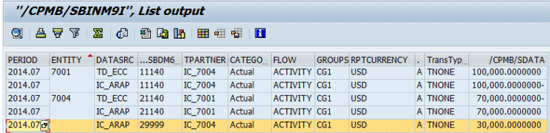
Figure 3
Back-end BW data after running BPC advanced elimination
Lines 1 and 3 in Figure 3 are the group conversion entries for the first transaction between entity 7001 and 7004, which are shown in Table 2. They use TD_ECC DataSource (the DATASRC column in Figure 3) member that indicates that the source data comes from your ECC system.
Lines 2 and 4 in Figure 3 are entries that make the original transaction zero because they carry the same balances of lines 1 and 3 with the opposite sign with different DataSources (the DATASRC column in Figure 3) member IC_ARAP. Now entity 7001 and 7004 intercompany A/R and A/P balances are zero, but you can still check what the original transaction amounts were using a drill-down report by DataSource dimension member.
Line 5 in Figure 3 is the calculated difference balance using the BPC advanced elimination method. The difference is calculated as $30,000 = $100,000 – $70,000 using lines 1 and 3 intercompany transactions between entities 7001 and 7004. The entity value 7004 is used because it holds A/P 21140 balance, and trading partner value 7001 is used since it holds A/R 11140 balance, and intercompany AR/AP difference account 29999 is used as the business rule defined in Figure 2.
This type of difference posting strategy that posts any difference amount into entity holding A/P (a type of liability or expense account) balance is a leading practice because it explains many root causes of intercompany differences. For example, many intercompany differences are generated because A/P entries are made later than A/R entries. The reason A/P entries are made later is because inventory delivery takes time and payment should be made some time after billing is completed in case the transaction does not occur in the same ECC system.
Note
The calculated difference balance using the BPC advanced elimination method is generated during a consolidation package run so that the incremental consolidation feature introduced with BPC 10.0 cannot be used with this method. The incremental consolidation processes only process the delta portion of the data imported into a BPC application. Therefore, the solution sometimes calculates the difference with only a part of the data, not all the required data for calculating the elimination difference. The incremental consolidation is a good solution for a corporation that uses a huge number of records for its consolidation. Based on my previous experience, it takes less than a minute to complete consolidation package for corporations with about 50-100 subsidiaries using this solution and six to seven minutes for a huge conglomerate with more than 800 subsidiaries. The package running time for this solution is the same as the running time with the BPC standard elimination with a full consolidation run.
Advanced Elimination in SEM-BCS or EC-CS
The concept and method of elimination of the BPC advanced elimination rule have been available with the previous SAP consolidation tools, such as Strategic Enterprise Management-Business Consolidation System (SEM-BCS) or Enterprise Controlling-Consolidation (EC-CS) , as a configuration menu setting. The previous solutions have three options for intercompany elimination difference strategies. One of them has the same concept as the advanced BPC elimination rule uses.
To view the configuration setting screen in EC-CS, go to the setting menu SPRO > Enterprise Controlling > Consolidation > Consolidation Functions > Automatic Postings > Interunit Elimination > Define Methods (Figure 4).
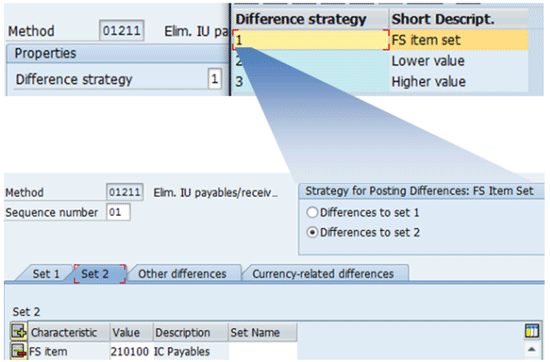
Figure 4
An example of setting to post differences into an entity holds payable balances in EC-CS
The difference strategy setting shown in Figure 4 is to post intercompany elimination differences into an entity that holds the balances of accounts payable. It is the part of the standard configuration that users can choose out of three available menu choices in EC-CS, and SEM-BCS. The previous SAP consolidation systems have more choices for calculating intercompany difference than what the current BPC provides users with.
BumSoo Lee
BumSoo Lee is a director at PwC Advisory with successful experience in providing enterprise performance management, business planning, consolidation, and business intelligence solutions for world-leading companies in the chemical, utility, automotive, high-tech, and finance industries. He analyzed clients’ businesses needs and identified requirements and key performance indicators (KPIs) along with the solutions that help them plan, monitor, and evaluate their businesses, strategic objectives, and goals. BumSoo has been using solutions such as SAP BPC, BW-IP (SEM-BPS), SEM-BCS (ECCS), SEM-CPM, and BW for achieving his clients’ business objectives.
You may contact the author at bsjslee@hotmail.com.
If you have comments about this article or publication, or would like to submit an article idea, please contact the editor.