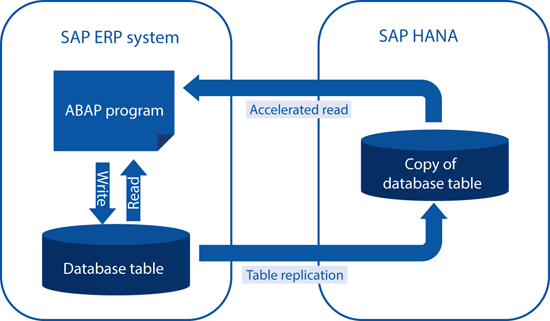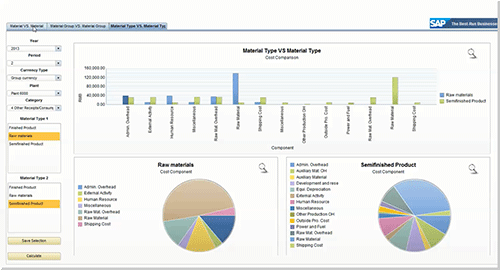Learn how SAP HANA accelerates Financials and Managerial Accounting in SAP ERP, how SAP HANA improves the performance of familiar and new reporting tools, and how to set up the accelerator scenarios.
Key Concept
The SAP Finance and Controlling Accelerator enhances the standard functionality of ERP Financials to enable any ERP system to take advantage of the power of SAP HANA. If the SAP HANA appliance is implemented side by side with an existing ERP system, the SAP Finance and Controlling Accelerator allows the SAP HANA database to be connected to the ERP system, boosting the performance of operational reporting. Transactional processing becomes faster and more efficient.
The SAP Business Suite powered by SAP HANA has just been launched. SAP now provides companies with the choice to deploy a fully integrated scenario by replacing the traditional databases of their SAP Business Suite applications with SAP HANA. At the same time, all organizations can use SAP HANA within their existing ERP environment through the implementation of the SAP HANA appliance together with the SAP Finance and Controlling Accelerator. The accelerators can significantly speed up time-critical processes, such as month-end closing processes and financial reporting. The accelerators can be implemented in an existing system in just a matter of weeks without disrupting ongoing processes.
When using the SAP Finance and Controlling Accelerator, the SAP HANA database is connected to the ERP system as a secondary database. Selected database tables from the primary ERP database can be replicated to the SAP HANA database using the SAP LT Replication Server. Each accelerator scenario covers one or more ERP transactions and requires a specific set of tables with ERP Financials transactional data to be replicated. There is no technical limit regarding the number of application tables that can be replicated to the SAP HANA database. The number of tables that are replicated depends on which accelerator scenarios are activated and their respective scope. The SAP LT Replication Server detects any updates to the selected tables and replicates these updates to the SAP HANA database in real time. Transactions in SAP ERP Financials covered by one of the activated accelerator scenarios can now read transactional data from the SAP HANA database much faster than they could read the data from the primary ERP database (Figure 1).
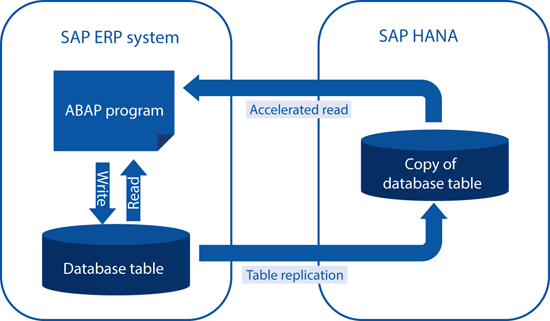
For processes that result in new postings to the ERP database tables, the new items continue to be posted to the primary database. In a second step, these items are copied to SAP HANA as part of the replication process.
By identifying the most time-consuming read steps in an application program and by leveraging the particular strengths of the SAP HANA database, SAP has improved the response times of existing applications. In many cases, only minimally invasive changes to the application programs are necessary. In most cases it has been sufficient to simply enhance a few select statements in the ABAP source code to support optional data selection from a secondary database such as SAP HANA.
Rapid Deployment for Accelerated Finance and Controlling: Scenarios and Availability
The following accelerator scenarios are available:
- ERP Financial Accounting Accelerator
- ERP Controlling Accelerator
- ERP Material Ledger Accelerator
- Production Cost Analysis
All accelerators are available as of SAP ERP 6.0 for all enhancement packages. The relevant changes to the application programs are delivered with Support Packages. Alternatively, the accelerators can also be implemented through a series of SAP Notes. For example, SAP Note 1803018 provides a list of all relevant notes for the implementation of the ERP Controlling Accelerator. Depending on the enhancement package level used, additional changes to SAP NetWeaver and the SAP kernel may be required.
To ease the adoption of the accelerators, organizations can take advantage of SAP rapid-deployment solutions. The cost and scope are known up front, and all accelerator scenarios can usually go live within a few weeks. SAP Notes 1632506 and 1656499 provide further information regarding the rapid-deployment solutions for Profitability Analysis (CO-PA) and accelerated Finance and Controlling with SAP HANA, respectively.
You can also find the implementation prerequisites, the relevant SAP Notes, and information about the implementation of the SAP ERP rapid-deployment solution for accelerated finance and controlling with SAP HANA at https://service.sap.com/rds-hana-fin.
Accelerated Operational ERP Reporting
SAP HANA improves the performance of operational ERP reporting using various reporting tools, such as drill-down reports and line-item browsers.
Drill-Down Reports
Financial reporting is an important part of the functionality offered by SAP ERP Financials. In the SAP ERP Financials area, drill-down reporting is a widely used method of reporting. Value fields and dimensions are provided and users can define the report output according to their specific needs. The SAP system defines some reports and delivers them with standard releases. Users can also define additional reports to meet their specific requirements.
In drill-down reporting, the data access is usually centralized, and a few access routines often cover the majority of reports in a given application area. Through just a few changes to the central access routines, you can retrieve transactional data from the SAP HANA database. The use of the SAP HANA database improves the performance of a large number of standard reports in the areas of CO-PA, Financial General Ledger Accounting (FI-GL), Special Purpose Ledger (FI-SL), Overhead Cost Controlling (CO-OM), and Profit Center Accounting (EC-PCA), as well as user-defined reports. In some cases, the report definition needs to be adjusted. To this end, only minimal changes were made to familiar user interfaces. For example, in FI-GL, the performance settings in the report definition now include an option to read the report upon each navigation step. You need to use this option when you use SAP HANA.
Material Ledger Reporting
SAP introduced new reporting functionality in the material ledger. Previously, material ledger reporting was not possible in the ERP system. Instead, you had to extract data to a BI system first before a detailed analysis was possible. For the first time as part of the accelerator, the material ledger now offers both drill-down reporting and aggregated reporting for the actual costs of products.
Investment Management
In the area of investment management, a new active Availability Control Monitor is available for investment programs, orders, and work breakdown structure (WBS) elements. The actual magnitude of the performance improvements achieved using SAP HANA as the data source depends on how the report is defined. Depending on the application area, improvements by a factor of more than 100 have been observed when reporting on the real-life data. In some cases, it was the first time that operational reports on real-time data could be run ad hoc and interactively without any need to create summarization data. For example, previously you needed to prepare this data overnight or to replicate the data to a BI system. With SAP HANA, however, performance concerns about operational reporting directly in an ERP system no longer apply.
Line-Item Browsers
Line-item browsers are reporting tools developed specifically to use the strengths of SAP HANA. Line-item browsers allow an extremely large volume of document line items in the different application areas to be analyzed at great speed. All relevant document fields are available for reporting. (Fields with purely technical content are exluded.) A typical analysis starts on a highly aggregated level. In FI-GL, for example, you can use line-item browsers to sum up all postings in a period by account and then, depending on the account assignment (for example, to a cost center or profit center), go into more detail such as the daily balance of a specific account. In further navigation steps, the line-item browser can show the single documents for a certain set of selection parameters with direct access to document display transactions such as FB03 that allow further analysis (Figure 2).

Figure 2
The line-item browser for overhead management
Line-item browsers are available for accounting in the classic and SAP General Ledger, for profit-center accounting, for overhead management, projects, and for vendor and customer account reporting.
Virtual InfoProviders
SAP has developed a number of techniques to bring transactional processes and analytical reporting closer together. This enables hybrid approaches instead of the previously strict separation of online transaction processing (OLTP) in SAP ERP and online analytical processing (OLAP) in SAP NetWeaver Business Warehouse (SAP BW). Each SAP ERP system, with or without an accelerator, comes with an embedded BI (SAP BW) client. Instead of filling cubes with copies of the data to be reported, it is possible not only to read data directly from the original ERP sources but also to consume data from a standardized InfoProvider. All kinds of reporting front-end tools can be connected — for example, the SAP Business Explorer Analyzer (BEx Analyzer), SAP BusinessObjects Xcelsius, SAP Crystal Reports, or SAP BusinessObjects Analysis, edition for Microsoft Office.
The connection of virtual InfoProviders with accelerated data access from the SAP HANA database has proven to offer a benefit to users (Figure 3). It offers a new means of performing operational ERP reporting on real-time data directly from the OLTP system. Reporting response times are as fast as when retrieving the data from preaggregated BI cubes. Millions of financial data records can be analyzed within a few seconds.

Figure 3
The virtual InfoProvider for accounting, which is used to define an Excel sheet showing customer open items
Virtual InfoProviders are currently available for the following applications:
- FI-GL. Virtual InfoProviders are available for general ledger accounting in both the classic General Ledger and the SAP General Ledger. You can use all relevant fields from the financial documents as reporting dimensions, offering an analysis of all currencies and valuations. If general ledger accounting in the SAP General Ledger is active, you can create an individual virtual InfoProvider for each defined ledger. You can then define reports such as the sum of the postings to a specific account by business transaction or even a customer open item report using this virtual InfoProvider.
- EC-PCA. The information from profit center line items is transferred and can be used for reports such as profit center postings by period and by material.
- CO-PA. You can select the fields for the CO-PA virtual InfoProvider from all characteristics and value fields in a given operating concern. Taking advantage of the virtual InfoProvider, you can also model typical CO-PA reports in dedicated front-end tools. In particular, SAP Analysis provides for in-depth analysis of profitability data, allowing a very fast analysis of revenues, costs, and contribution margins by customer and product.
- Material ledger. This virtual InfoProvider contains material ledger data in the detail level of material, period, and procurement alternative and is enriched by master data dimensions and information about the procurement alternative (Figure 4). It enables reporting of actual costs as well as actual cost component split comparisons by material class. In addition, trends of deviations between actual and standard cost can be analyzed. Even a vendor cost comparison for procurements of certain materials is possible.
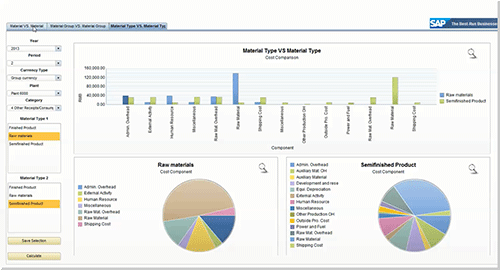
Figure 4
An example dashboard built using the Material Ledger virtual InfoProvider
Accelerated Operational Processes
In Financials, period-end-closing processes often involve reading large data volumes, sometimes requiring hours to retrieve the relevant information from the database. Because you can start the presentation of financial figures only after processing is complete, these processes are often in focus for runtime improvements. SAP has started to investigate and accelerate some of these processes. The FI and CO accelerators use the SAP HANA database to speed up the data selection process. Data processing within the ABAP stack as well as posting to the ERP database are not affected. As a result, processes can at maximum save the time that is spent for reading data, not the time it takes to process the data and update the ERP database. The overall runtime savings observed typically range from a factor of 1.5 to 10. These factors may not be as high as the savings frequently observed in reporting, but they still add value if hours or even days can be saved in period-end closing.
The operative processes that can be accelerated include:
- Material ledger costing run settlement (steps selection and posting)
- CO-PA allocations and top-down distribution
- Overhead and accrual calculation in CO-OM
Further frequently used reports within SAP ERP Financials that can be accelerated include balance-sheet reporting (transaction RFBILA00N), the material ledger cost analysis (transaction CKM3N), and the most important reports in asset accounting, such as the asset balances and asset history reports.
In the area of material ledger, the BW extractor has also been accelerated: Reporting is still performed in the BI system; however, the process of extracting data into BI cubes has been accelerated, typically by a factor of 5 to 20 when the data is retrieved from SAP HANA rather than from the ERP database.
Easy and Controlled Setup of Accelerated FI and CO
A central transaction for configuring and setting up the FI and CO accelerators is available (Figure 5). All accelerator scenarios are shown and can be activated at various levels and for individual users.

Figure 5
Configuring the FI and CO accelerators
The Implementation Process
In the central configuration transaction, you define the connection to the SAP HANA database. By using one central switch, you can toggle the secondary database connection to SAP HANA between active and not active.
The central configuration transaction provides an overview of the existing accelerator scenarios in a treelike view, sorted by application area and subarea. The database tables that need to be replicated are shown for each scenario. You can check whether these tables and all other relevant objects have been successfully generated in the SAP HANA database. You can also check whether all object definitions are up to date and whether the SLT replication is active.
You can change the activation status for specific accelerator scenarios on lower levels. You can also activate an accelerator scenario for specific users. You can also activate specific allocation cycles or selected drill-down reports. These options are particularly helpful during the implementation phase.
You can control how the system behaves if an issue with accessing the data from the SAP HANA database occurs. In this case, you can configure that the data is to be read from the ERP database instead and whether the user is to be notified. You can also define that the system should stop the process with an error message.
Helen Fawcett
Helen Fawcett has worked as a technical writer for SAP since 2003. She has supported a wide variety of ERP development projects and also has experience working on cloud-based solutions. More recently, she has been focusing on documentation maintenance and support in the ERP Financials area.
If you have comments about this article or publication, or would like to submit an article idea, please contact the editor.
Lino Maggi
Lino Maggi joined SAP in 2011. He is an IT professional with more than 10 years’ experience with SAP Financials and SAP for Banking. He currently works as SAP HANA presales principal in SAP Brazil.
If you have comments about this article or publication, or would like to submit an article idea, please contact the editor.
Udo Werner
Udo Werner joined SAP AG in 1995. He has had several roles in development and solution management, mostly in the ERP Financials area. He currently manages a team of SAP application developers working in the areas of general ledger accounting and product cost controlling.
If you have comments about this article or publication, or would like to submit an article idea, please contact the editor.