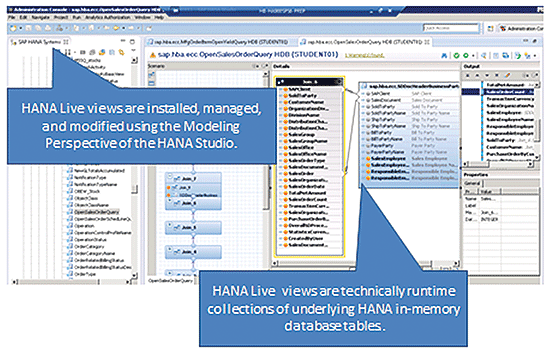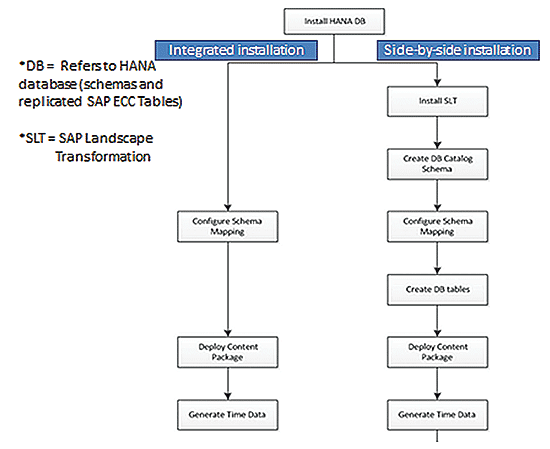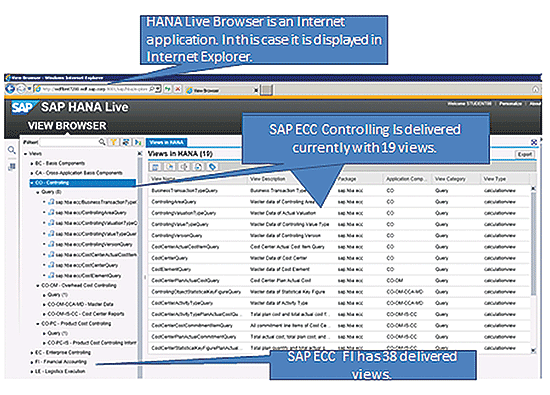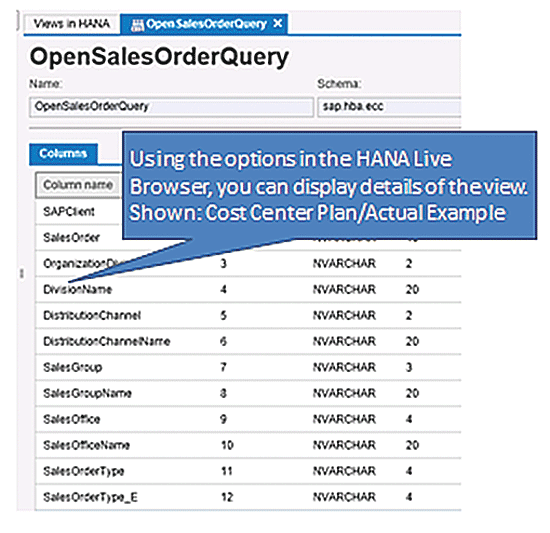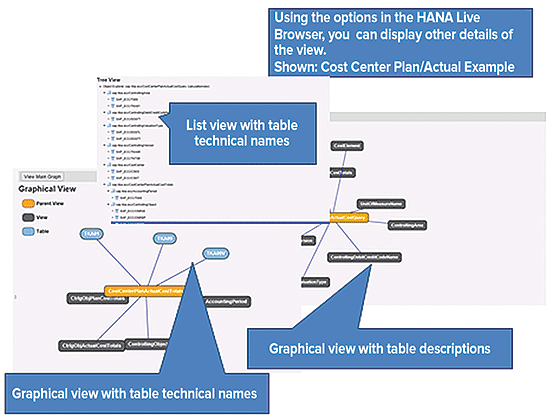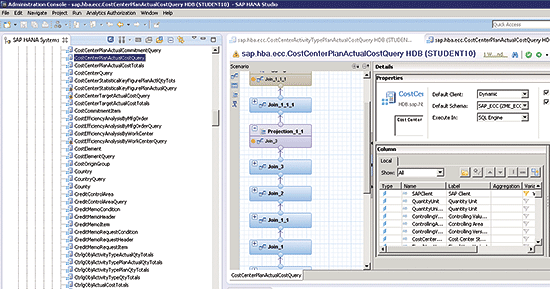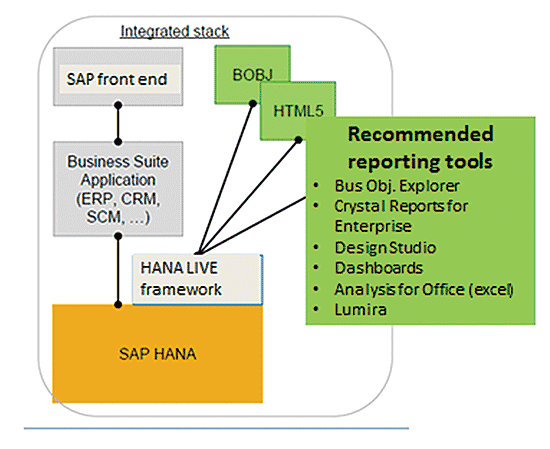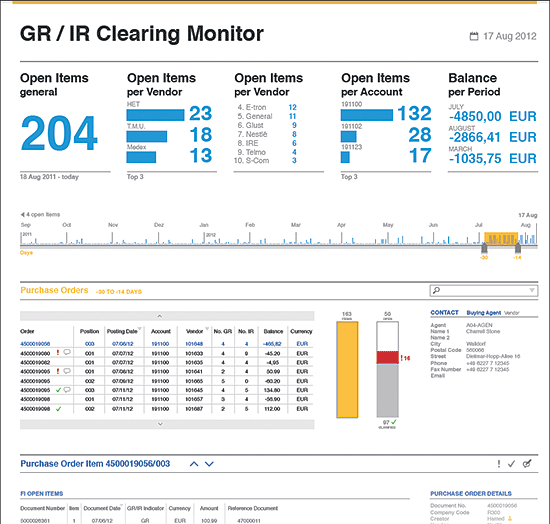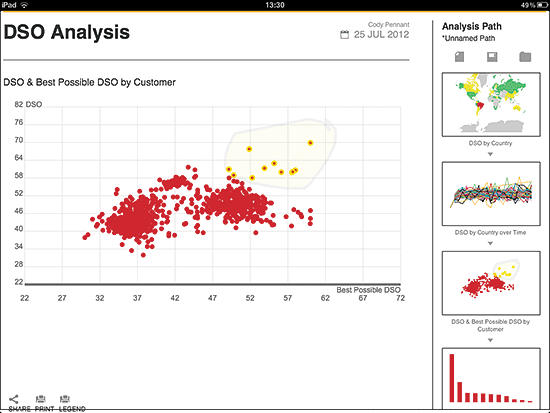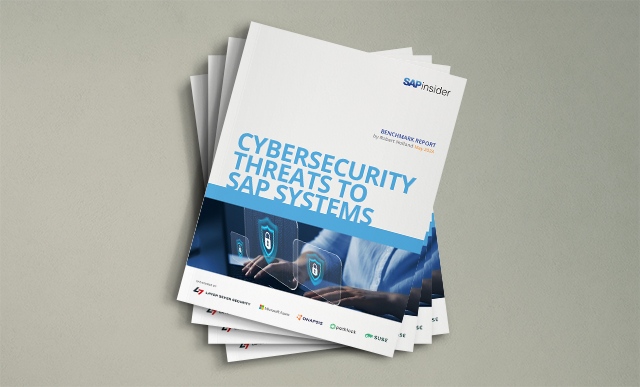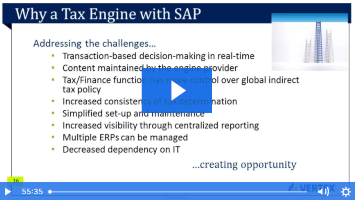Learn about SAP HANA Live and the SAP HANA-based virtual data model. It enables fast reporting on FI directly from an SAP ERP system running on the SAP HANA database.
Key Concept
SAP HANA Live provides a Web user interface (UI) and underlying virtual data models for easy access to SAP ERP data without using ABAP. With SAP ERP running on SAP HANA, and direct access to new SAP HANA virtual data models (views), you get fast results without the need for SAP NetWeaver Business Warehouse (SAP NetWeaver BW). The speed of SAP HANA and the available tools it provides reduce, if not eliminate, the need for single-system operational reports to be sourced from SAP BW. This does not, however, eliminate the need for global cross-system enterprise reports being sourced from your SAP NetWeaver BW, but it makes the case for a more targeted need for the warehouse — one that does not support basic FI reporting off one SAP ERP system.
Companies running SAP ERP Central Component (SAP ECC) on SAP HANA can leverage virtual data models that are easy to deploy, extend, and consume for BusinessObjects-based operational reporting without SAP NetWeaver Business Warehouse (SAP NetWeaver BW). Leveraging SAP HANA Live enables fast, flexible FI operational reporting with SAP ECC running on SAP HANA.
SAP HANA Live (previously called the HANA Analytics Framework) uses the tables on the source system with the aid of the modeling application built into HANA to access the data directly for reporting. But why is this scenario different from operation reporting pre-SAP NetWeaver BW? The answer is the HANA database itself. When the SAP ERP suite runs on HANA the rules change radically. You have heard about HANA, but if you don’t yet know the basics, these are important for grasping how this new reporting paradigm, HANA Live, works.
Overview of SAP HANA
SAP HANA is a hardware and software solution that packages many multi-core CPUs on multiple blades that are packed with a huge amount of RAM (random-access memory). Table 1 sums up the reasons for the fast access speed.

Table 1
A comparison of the features of SAP HANA and traditional disk
Now that you know why HANA is fast, the question becomes why would you need a data warehouse at all if your data access speed can be so fast without it? The answer is you do and you don’t. Data warehouses exist to offload capacity, improve speed of access, and to allow the data to be homogenized via business rules with other source system data for global and strategic reasons. You need SAP NetWeaver BW for the latter, but not so much for the former reason—speed.
In the case of operation reports, the need to move the data to SAP NetWeaver BW is nearly eliminated, because operation reports almost always want to use local data structures and field names without too many business rules applied. Now I explain how to apply HANA Live to fill the reporting requirements of this new paradigm.
SAP HANA Live Basics
What you may not yet know is that although HANA functions as a full-blown database, it is much more than that. SAP HANA comes with HANA Studio, the user interface for SAP HANA. The studio contains a modeling engine (a little like Microsoft Access) that allows creation of database information views (e.g., collections of tables joined or unioned at runtime). It also comes with an embedded Extended Application Services engine that allows the development of Web-based applications.
Note
The following is an introduction to HANA Live from an FI functional person’s perspective, not a how-to guide.
There are other pieces of the HANA database that make it much more than just a database, but these two components are the ones that combine to bring you HANA Live. The information views are the deployable objects that can be accessed by the BusinessObjects reporting tools, while the XS engine supports a delivered Internet application that allows you to investigate which views are available.
Installing HANA Live
Installing HANA Live is in many ways analogous to installing content objects for SAP NetWeaver BW. The mechanism to deliver the content is, however, HANA specific. All HANA information views are created in folders within the HANA Studio (the HANA user interface [UI]). Within this studio, under the Modeler Perspective (which is a modeler’s related collection of smaller windows), the UI windows (called views) enable you to access a folder (called content). Within this content folder another folder structure exists called packages. Installing HANA Live is basically the download of an SAP-delivered package containing these HANA-delivered information views to support HANA Live. Although as an FI functional person you do not need to use or even view the FI content models delivered by SAP and installed on your HANA system from a technical perspective, Figure 1 shows them as they would appear to your HANA modeling team and IT professionals, as views inside the HANA Modeler.
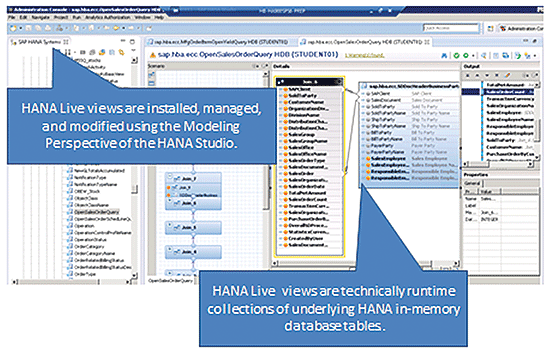
Figure 1
HANA Live views from a technical perspective in the HANA Modeler within HANA Studio
In addition to the view content for HANA Live for finance users, SAP delivers three full-blown Internet applications built on HANA Live. One is for the finance person to search for these content views without using the technically focused HANA Studio tool (above), and the other two are designed to be used as part of the finance person’s daily job. The first is called the HANA Live Browser. The other two applications include an inventory receipt or goods receipt clearing analysis tool and a days sales outstanding (DSO) analysis tool. In the case of FI, these applications can be thought of as bonus sources for BusinessObjects-based reporting tools, over and above the standard use of HANA Live views.
After implementation, users create their own packages for organizing HANA Live views that were copied from the SAP system and then modified to include new fields. The basic implementation steps are highlighted in Figure 2, with more information found in the HA900 class and the details found in the administrators guide to HANA (links to the class and the guide are included at the end of this article).
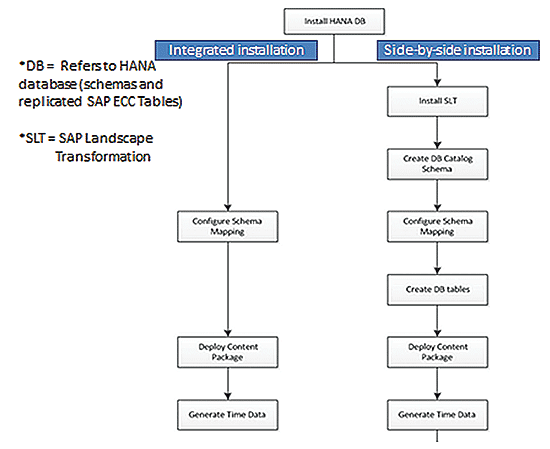
Figure 2
SAP HANA Live basic implementation steps
Note
The steps in
Figure 2 are normally performed by the Basis (system or database administrators). The above information on installation is just an overview. Review the SAP install documentation at
https://websmp201.sap-ag.de/~sapidb/011000358700000476572013E to find the details of what needs to be installed. The side-by-side (sidecar) solution involves an SAP ERP Central Component (SAP ECC) system running on a non- HANA database with a separate stand-alone HANA appliance, hosting replicated SAP ECC tables and the HANA Live views.
Data Models Delivered with HANA Live
Because this is an FI article I focus on HANA Live content delivered for FI. What does this include, or asked another way, what are the delivered views for FI that can be discovered and deployed with HANA Live right out of the box?
Using the SAP-delivered Internet application mentioned above (the HANA Live Browser), the FI content can be browsed or investigated. The reason I use the term investigated is that you can drill down into the fields and underlying tables in tabular and graphic formats that make up the views that are delivered by the SAP system.
Figure 3 shows the navigation tree of the HANA Live Browser focusing on FI/CO content.
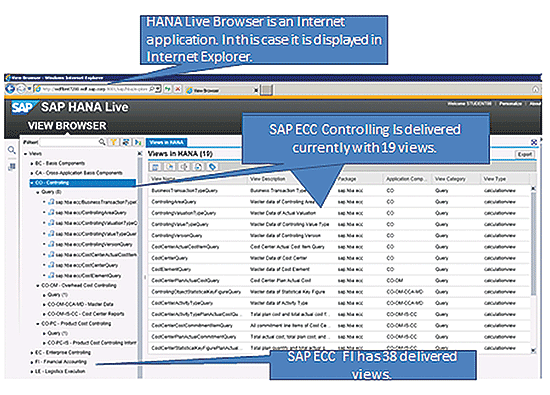
Figure 3
HANA LIVE Browser FI/CO navigation
As shown in Figure 3, FI/CO has 57 different views plus a few more grouped under the folder Enterprise Controlling. (Note that Controlling is now called Managerial Accounting by SAP.) In turn, these 57 views access almost every important table in FI/CO. The purpose of this navigation view is just a high-level review of the available views with which to start your reporting development. Once you find a view that seems, based on its title, to hold the FI/CO information you need, you need to verify the fields available in the view and then be sure that it is the correct data review for the underlying SAP ECC data tables that make up the view.
Figure 4 shows the next level of detail (the field list) for one of the common CO views: plan vs. actual. It shows the common fields used in CO analysis; for example, Controlling Area, Cost Center, and Cost Element.
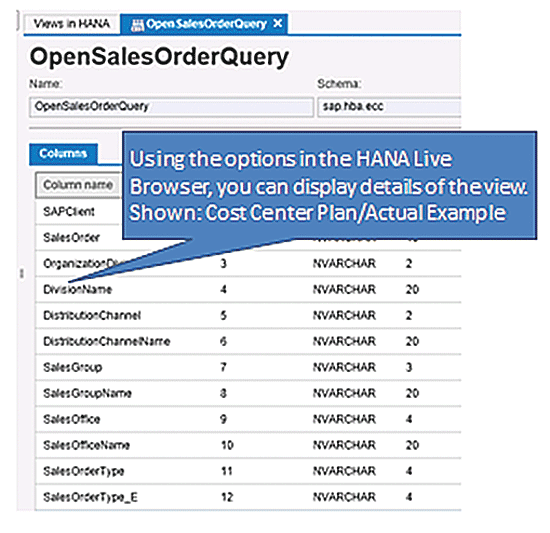
Figure 4
Field list in the controlling plan/actual calculation view
As mentioned previously, the next step would be to examine the underlying tables from which the view sources the data. In this case I show the plan/actual view of the HANA Live view (Figure 5). Please note that this figure is actually a compilation of three different HANA Live browser screens. One shows the underlying tables in list form; the other two are graphical views. With the graphical presentation there are two options: One shows the table labels, and the other shows the technical names of the tables in the view.
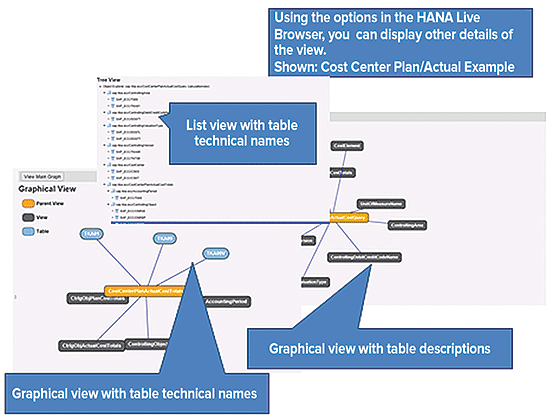
Figure 5
HANA Live browser screens showing different perspectives of the HANA Live views
The last peek into the make-up of these HANA live views comes via the Modeler’s Perspective of the HANA Studio. As mentioned previously, the HANA Studio is the UI where modeling (view development or modification), application development (for Web-based applications using HANA XS as the Web application server), and database administration tasks are performed. Figure 6 shows the same HANA Live view (plan/actual), but this time in the HANA Studio’s Modeler Perspective. It is in this perspective that delivered objects are copied and modified.
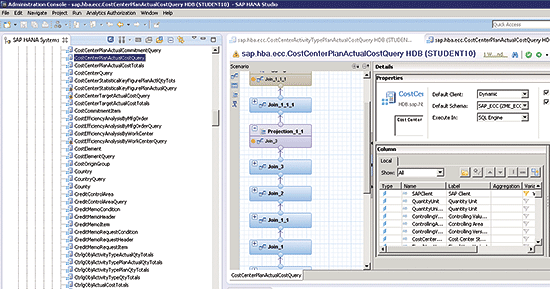
Figure 6
The HANA Studio cost center plan/actual view
Deploying HANA Live Views
Now that you know the basics of how to find HANA views that have been downloaded or downloaded, copied, and then modified, you have to see the data to actually use it. The tools I recommend are all part of the BusinessObjects suite of tools, although it is possible to deploy other third-party tools on top of HANA. In addition, custom HTML5-based Web applications can also be developed to use the data from HANA Live views. One such application (delivered in connection with HANA Live) is SAP Invoice and Goods Receipt Reconciliation. Another application that is related to FI is DSO, a working capital analysis application.
Figure 7 summarizes the deployment options I recommend. They are the same ones SAP promotes for other HANA views modeled from scratch by HANA modelers.
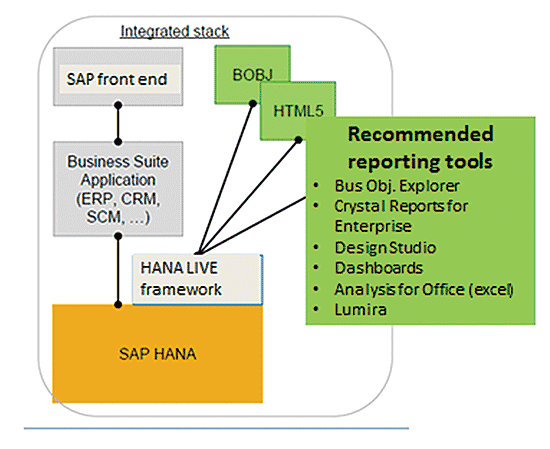
Figure 7
Consuming HANA Live views
As shown in Figure 7, reporting applications available include the formatted reporting tool, Crystal Reports; Excel-based Analysis for Office, the tool that finance professionals often prefer; and the DashBoards tool. (Note that Dashboards was previously called Xcelsius.) Newer Business Objects tools include DesignStudio, a dashboarding solution; Lumira, a charting tool; and the Web-based, intuitive BusinessObjects Explorer tool.
Note
Design Studio was previously called ZEN and Lumira was called Visual Intelligence. Design Studio (SAP class BOD310) is poised to replace BEx Web application Designer and Business Objects Dashboards in many situations.
Web Applications Based on HANA Live for FI
The delivered Web applications in the FI area are discussed in the next section.
Note
The output from the applications that I discuss in the next section is HTML5. This HTML5 output provides easy mobile access to Apple devices, and it is fast because it runs on HANA.
The SAP Goods Receipt/Invoice Receipt (GR/IR) Clearing Monitor
Figure 8 shows the SAP Goods and Invoice Receipt Reconciliation GR/IR clearing monitor screen. This Web-based application technically is executed using the HANA server’s built-in Web server, the XS engine, on top of a delivered HANA Live view. A little more SAP-provided code is needed to use this application, but it is simple to install.
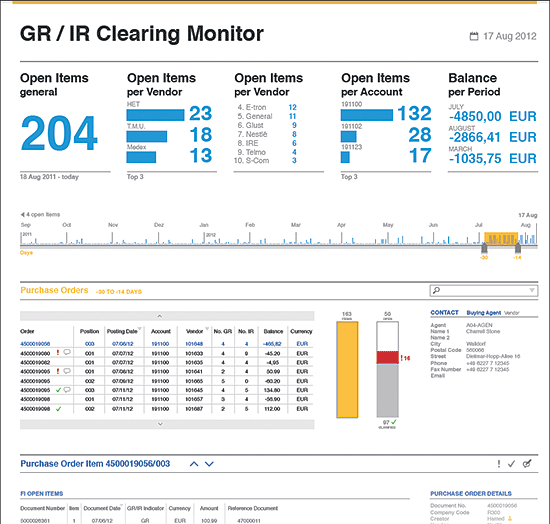
Figure 8
The HANA Live Goods and Invoice Receipt Reconciliation application
The process to match a goods receipt with the appropriate invoice is a critical process to ensure that you are not paying for rejected objects or for products you never ordered or received. The underlying HANA view accesses the FI and materials management tables to bring the receipt documents that are relevant to the invoice, clearly showing when the dollars do not match. It also accesses purchase order (PO) data and brings back the contact person of the vendor, allowing a quick email to be generated. Another main feature of the application is to allow the analyst to jump back to the SAP ECC system calling the maintenance transaction for the invoice to clear it or otherwise process it.
The DSO Application
Figure 9 shows the output of the DSO application built on top of HANA Live views. With this Web-based application, FI pros can use the intuitive graphical representation and underlying advanced calculation methods to monitor DSOs more accurately and easily.
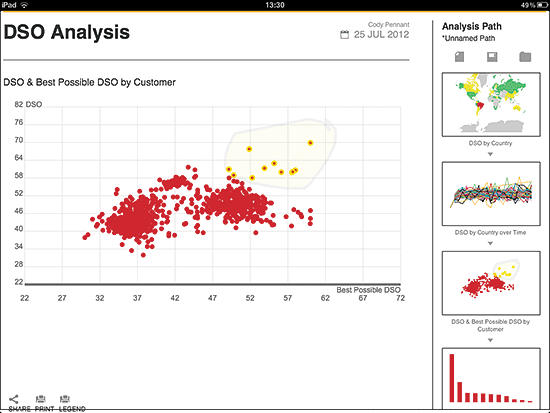
Figure 9
HANA Live DSO
To learn the details, read the documentation, or attend the HANA Live Class HA900. Click here for a current class schedule.
Ned Falk
Ned Falk is a senior education consultant at SAP. In prior positions, he implemented many ERP solutions, including SAP R/3. While at SAP, he initially focused on logistics. Now he focuses on SAP HANA, SAP BW (formerly SAP NetWeaver BW), SAP CRM, and the integration of SAP BW and SAP BusinessObjects tools. You can meet him in person when he teaches SAP HANA, SAP BW, or SAP CRM classes from the Atlanta SAP office, or in a virtual training class over the web. If you need an SAP education plan for SAP HANA, SAP BW, BusinessObjects, or SAP CRM, you may contact Ned via email.
You may contact the author at ned.falk@sap.com.
If you have comments about this article or publication, or would like to submit an article idea, please contact the editor.