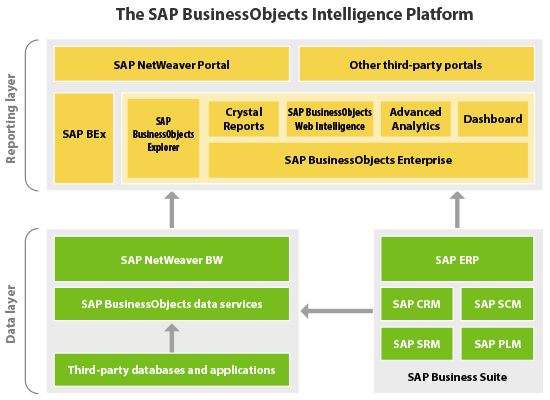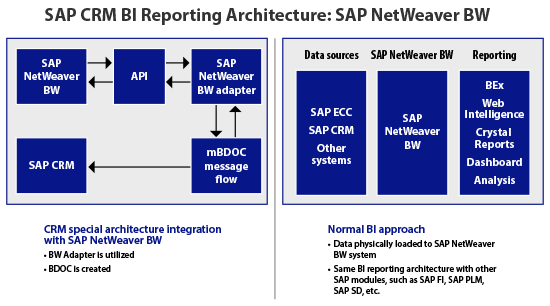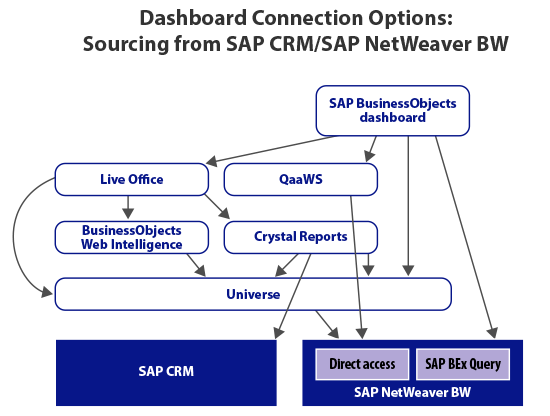In this overview of CRM Analytics, learn the basics of what you need to know to select the best analytic options, see the different ways you can create interactive reports and real-time dashboards, and examine the architectural and data flow guidelines used to implement analytics.
Key Concept
CRM Analytics offers analysis that is focused on an organization’s customers, with the goal to perform faster and more optimized business decisions and customer relations. You can perform real-time operational reporting within SAP CRM or Online Analytical Processing (OLAP) analysis as part of SAP NetWeaver Business Warehouse and SAP BusinessObjects. Different system architecture and analytics options are required based on your specific needs.
Say that your business has a large customer base but needs to efficiently determine what people are buying, how they like to make purchases, and who your most profitable customers are. CRM Analytics can play an important role in your business decisions by providing numerous and diverse tools to analyze your customers’ voices, see their priorities and preferences, display the most profitable customers, and show you how to attract more customers like them. CRM Analytics tools can also help you discover which products your preferred customers buy and how they respond to your promotions and campaigns, making it easier for you to efficiently focus your resources.
In the sections below, I outline both the standard and custom SAP functionalities for CRM Analytics that your organization can put to use. I describe the basics of customized reporting and analytics using SAP NetWeaver Business Warehouse (SAP NetWeaver BW) and SAP BusinessObjects, as well as the technical requirements and architectural considerations for both standard SAP CRM analytic applications and customized analytics.
Standard SAP Functionalities
If you are familiar with SAP NetWeaver BW, SAP BusinessObjects, and other business intelligence solutions from SAP, you know that they provide a wide array of tools to meet different reporting and analytical needs. The tools you can leverage with CRM Analytics are:
- SAP Crystal Reports, to change corporate data into highly formatted reports
- SAP BusinessObjects Dashboards, to visualize data for decision making (formerly named Xcelsius)
- SAP BusinessObjects Web Intelligence, for predefined ad hoc self-service reports
- Online Analytical Processing (OLAP) analysis, which is detailed, interactive, and flexible
- SAP BusinessObjects Explorer, for timely exploration search and navigation
- BEx queries, which can be a source of the reporting queries mentioned in this list, including BEx workbooks
Note
You do not need to build all your reports from scratch — many are available out-of-the-box as part of different versions of SAP CRM.
The standard report in SAP CRM involves a BI client within the SAP CRM system. Put simply, this means one SAP CRM system with two clients, SAP CRM and SAP NetWeaver BW. The user can access reports directly from SAP CRM with pre-delivered SAP NetWeaver BW queries and reports based on standard business content. This is a real-time reporting approach with a virtual MultiProvider design. Using SAP NetWeaver BW, data is retrieved directly from the SAP CRM database. Lead status analysis, campaign effectiveness, the number of responses, accounts with open activities, open/closed opportunities, opportunity pipeline, win/loss analysis by reason, service ticket overview, open service tickets, and service ticket history are some of the standard reports in SAP CRM. SAP BusinessObjects provides the reporting layer.
Interactive reporting, another useful option, is operational reporting in real time. You can access interactive reporting from the CRM WebClient UI. Interactive reporting for CRM includes a wizard for the design process as well as Adobe Flash runtime, which is embedded in the CRM WebClient UI. It enables view personalization and exports to Microsoft Excel. For sales managers, interactive reporting for quotations, sales orders, sales contracts, and opportunities and sales activities may be useful. For service managers and IT service managers, interactive reporting for service tickets, service orders, service requests, and requests for change can be useful.
You can also access SAP BusinessObjects Dashboards, a real-time dashboard approach, on top of interactive reporting directly from SAP CRM. The available functionalities include service order lead time, service order closure, opportunity pipeline, and problems and complaints, all of which are based on interactive reporting. SAP BusinessObjects Dashboards utilize Web services and user interface capabilities to create Shockwave Flash (SWF) files from SAP CRM OLTP content and link the dashboard’s SWF files with real-time SAP CRM reports.
There are three types of data connections: XML data, the fscommand function, and Flash variables. XML data connects to an external source through HTTP and sends live model data to the external source to request specific information. Fscommand allows you to include Flash FS commands in models, which enables Flash to run JavaScript statements in a Web browser. Flash variables provide a way to pass data or variables from HTML to the root level of a Flash movie. When you export your SWF as HTML, the Flash variables are generated in the OBJECT and EMBED tags.
Another useful application is SAP Embedded Analytics, an SAP BusinessObjects analytic application that can be used for SAP CRM. An example of this technology is SAP BusinessObjects Customer Analysis and Retention for Telecommunications, which includes tools such as executive dashboard churn analysis, customer analysis, and campaign analysis.
Customized Functionalities
While the previous section outlined out-of-the-box SAP solutions, customized data workbench, and SAP BusinessObjects intelligence solutions, if your organization has SAP NetWeaver BW and SAP BusinessObjects, you may want to consider a customized solution during the SAP CRM implementation after assessing your organization’s requirements, the benefits, and the cost.
Figure 1 illustrates the intelligence platform and provides an overall picture of how the SAP CRM system, other SAP ERP components, SAP NetWeaver BW, and SAP BusinessObjects reporting tools integrate and work together.
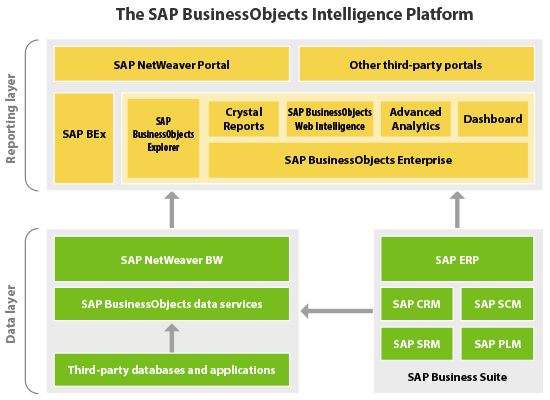
Figure 1
How the various components work together
For more details about reporting with the combination of a normal BI approach and special architecture in SAP CRM, see Figure 2.
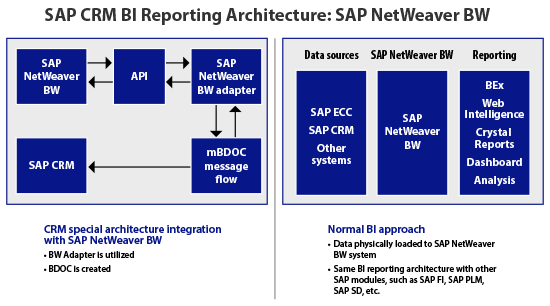
Figure 2
Two different approaches to reporting
Some refer to the type of reports shown in Figure 2 as OLAP reporting because these reports use OLAP technology. In this reporting style, reports are done on top of standard InfoCubes, the reporting is not real-time, and the data availability depends on the data loading frequency. The system architecture requires extraction, transformation, and loading (ETL) data from SAP CRM to SAP NetWeaver BW. Data is stored in SAP NetWeaver BW DataStore objects and InfoCubes. You can create an SAP NetWeaver BW query on top of a MultiProvider and publish the query on the SAP CRM WebClient UI or to the SAP NetWeaver Portal so that a user can access reporting from either location.
A Custom Solution
With a customized BI solution for CRM Analytics, you still start by using what is available from standard SAP NetWeaver BW content from SAP but then customize for your particular needs with reporting tools. You can also build customized dashboards against BEx queries with SAP BusinessObjects LiveOffice, Query as a Web Service (QaaWS), and BI Consumer Services (BICS). Figure 3 shows the data flow of the dashboard connection options.
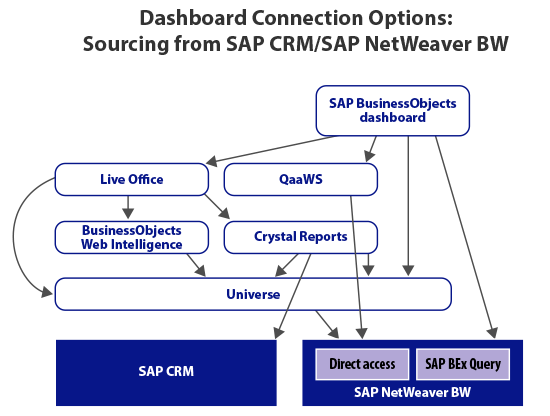
Figure 3
The data flow and connection options for SAP and SAP NetWeaver BW
QaaWS is an “on-demand” dashboarding approach that allows you to create custom Web services for queries to the SAP BusinessObjects Enterprise. Using QaaWS, you can define a query from the SAP BusinessObjects universe and then publish that query as a standalone Web service.
SAP BusinessObjects Live Office is a scheduled dashboard approach. If models are created from an SAP BusinessObjects Live Office-enabled Excel spreadsheet (i.e., an Excel spreadsheet constructed from managed SAP Crystal Reports or SAP BusinessObjects Web Intelligence data), then the Live Office connection allows you to make the model data refreshable against the source data.
BICS is also an on-demand dashboarding option. It uses existing BI Java runtime to launch the dashboard via a Web browser with the metadata of the BEx query, hosted in SAP NetWeaver BW. With this approach, you do not need the Universe and SAP BusinessObjects Enterprise platform because it can be managed by the SAP NetWeaver BW implementation life cycle.
Deloitte, its affiliates, and related entities shall not be responsible for any loss sustained by any person or organization that relies on this publication. As used in this document, “Deloitte” means Deloitte Consulting LLP, a subsidiary of Deloitte LLP. Please see www.deloitte.com/us/about for a detailed description of the legal structure of Deloitte LLP and its subsidiaries.
Liang Ma
Liang Ma is a specialist master in Deloitte’s SAP BI/BW practice, specializing in BI and data warehouse solutions in the SAP platform. She has more than 10 years of SAP experience including SAP NetWeaver BW, SAP BusinessObjects, and ABAP. Liang recently spoke at the SAP conferences SAP CRM 2011, SAP Reporting, Planning and Analytics 2010, SAP CRM 2009, SAP CRM 2010 and SAP Business Objects User 2009. In addition, she has also published articles in the following SAPexperts hubs: BI, CRM, and Financials.
Deloitte shall not be responsible for any loss sustained by any person who relies on this publication. As used in this document, “Deloitte” means Deloitte Consulting LLP, a subsidiary of Deloitte LLP. Please see www.deloitte.com/us/about for a detailed description of the legal structure of Deloitte LLP and its subsidiaries.
If you have comments about this article or publication, or would like to submit an article idea, please contact the editor.