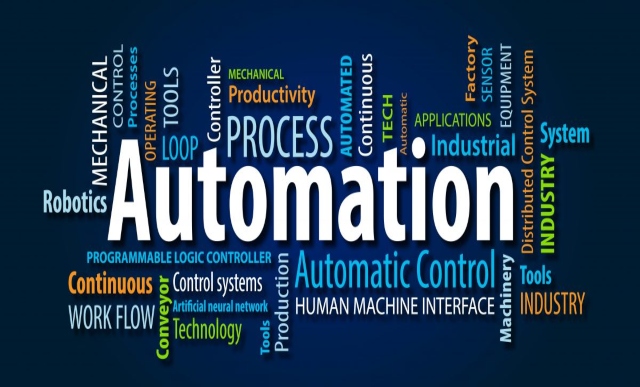Leverage Automation and Simplification for Better Journal Entry Transparency
Q: What is a big challenge facing finance teams who manage the journal entry process?
Brian Shannon (BS): The problem is that unlike other SAP business processes that are already digitized, journal entries are often still routed for approval using email and spreadsheets. The bottom line is that manual processing lacks transparency and causes delays.
Q: What are your recommendations for simplifying the journal entry approval process?
BS: You can simplify the approval process by giving users an easy-to-use tool that provides all of the necessary information in a consistent manner each time. The use of configurable reason codes when sending an item for approval, together with all the necessary back-up information and additional notes, gives approvers everything they need to approve the transaction. Digitize the process as much as possible to improve speed, accuracy, and transparency. Digitization improves transparency for the entire organization. Users can easily view entries via the SAP system, the web, a mobile device, or an email. Validate journal entries automatically. Any validation that can be done before a journal entry is created in the SAP system saves time and effort down the road. Use workflows to automatically route journal entries for approval. Workflows can dramatically improve approval cycle time and make it easier for users to prioritize items during the critical financial close period.
Q: What is the best way to achieve a single view of journal entries across the enterprise?
BS: There must be availability of source documents and an understanding of where others can obtain the details of the journal entry. For instance, when using an external share drive, using email to communicate the composition of the journal before it is posted, or printing supporting documents as a means of sharing the detail, it is easy to see the limitations. Providing a true, single view of journal entries across the enterprise throughout their life cycle requires a tool within SAP ERP to identify the existence and location of the documents.
Explore related questions
The Dolphin Journal Entry solution digitizes the journal entry process with an SAP-certified and SAP-centric solution that enables more efficient creation, approval, and posting of journal entries so organizations can achieve a faster, more secure financial close. The solution provides a dashboard with transaction-specific status codes that immediately provide details about the journal entry — such as if it is awaiting review or approval — and the supporting documents that were used to create the transactions. So in essence, it is a single view across the enterprise.
Q: How can enterprises lower the cost of journal entry processing?
BS: Lowering the cost of journal entry processing is about shrinking the cycle time, providing access to all levels of detail in one place, and simplifying the process. With a digitized solution, users need only to go into the SAP system to see what transactions are in process and who currently is working on the entry, without requiring expensive additional effort to store, index, and retrieve supporting documents from external file storage. Additionally, automation reduces the risk of transactions being incorrectly posted or of not having the requisite back-up documentation in times of audit. Less overhead expense and mitigated risk means an overall lower cost of journal entry processing.
Q: What is the best way to route journal entries for approval?
Vishal Awasthi (VA): The Dolphin solution comes with its own approver and hierarchy as well as routing rules tables. Approval hierarchies are typically specified for expense management and invoice approval. For accounting entries, approval may be required for transactions that create intercompany postings, for transactions impacting certain general ledger (GL) accounts or cost centers, or for more sensitive types of adjusting transactions that can have a material impact. In these cases, hierarchies may be different for transactions that impact the balance sheet versus the income statement. And it’s important to note that the solution is compatible with SAP S/4HANA Finance; however, it does not require the new GL from SAP.
Dolphin Journal Entry permits variability in workflows depending on specified business rules and criteria. It has an easy-to-use approver registration table that is then used to build approval chains, send reminders, and, if necessary, send escalations using SAP’s business workflow engine. Urgent, high-priority, or express transactions can be managed with compressed timeframes for approval or escalation. Finally, any custom approver chain build or the initial approver defaulting logic can be implemented through the user-exits.
Q: For those managing journal entries in spreadsheets, do you suggest they use templates?
BS: There is always the capability to simply upload spreadsheet details into an SAP transaction. However, the Dolphin solution permits the transaction to be uploaded with specific business rules, controlled storage, and visibility from a dashboard to anyone who needs to see the document while it is being processed or after it has been posted.
Spreadsheet templates can provide a wealth of intelligence that can determine routing or auto-posting upon their submission into Dolphin Journal Entry. They can provide all the necessary accounting details as well as currency, posting dates or periods, and document type. Validating the spreadsheet details before journal entries are created decreases cycle time and prevents problems later in the cycle. And if the templates are already set up, we can use those too. The templates in Microsoft Excel support GL entries as well as accrual entries, recurring entries, and the easy GL (FB50) posting types. And we can manage reversals as well.
Q: Can multiple entries be contained on a single spreadsheet?
VA: Template identification is done through a unique signature mapping where the Dolphin solution can look for a unique pattern anywhere in the Microsoft Excel spreadsheet. Generally, it’s better to keep one spreadsheet to one journal entry, but in certain high-volume use cases, it is possible to lump multiple journal entries into one spreadsheet and have the Dolphin parser break it upon the file import or during posting after the approvals.
Q: How can Dolphin Journal Entry improve compliance activities?
VA: Many Dolphin customers have used the solution to improve Sarbanes-Oxley (SOX) compliance by removing the requester and approver’s access to the SAP posting t-codes and only allowing automated financials postings through the Dolphin workflow. This ensures better adherence to the controls and the auditors love it.
Q: Does the solution have reporting capabilities to help identify areas for improvement?
VA: The key performance indicator (KPI) reports come in to play here. Using the Dolphin solution, users can get deep insight into the magnitude and reason for delays in the critical journal entry postings that collectively delay the financial close. This way they can pinpoint the common reasons for the delays, whether it is the quality of data or inaction on part of the approvers.
The solution provides process tracking analytics, flexible workflow models, and a global dashboard. And the web interface does not require SAP Fiori or SAP HANA. If businesses use those components, we will leverage them, but Dolphin’s UI5 interface can also run outside of SAP Fiori.