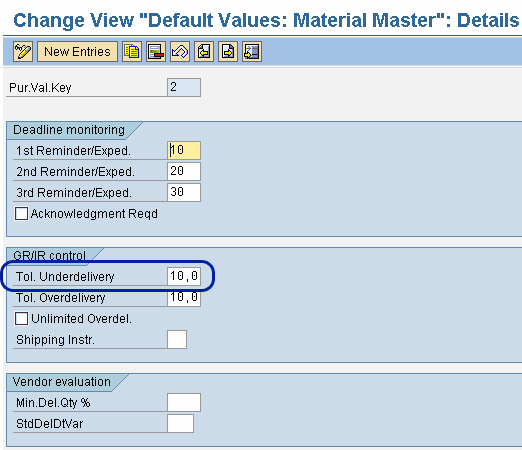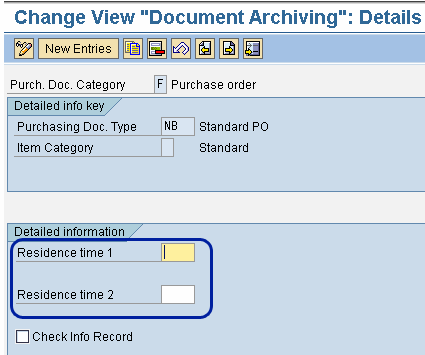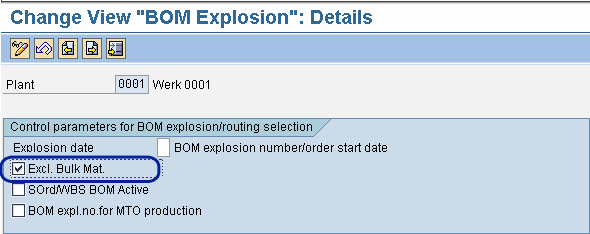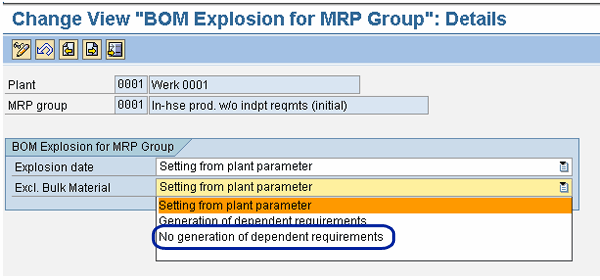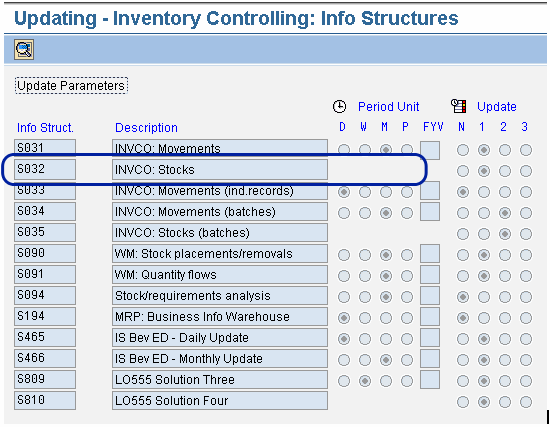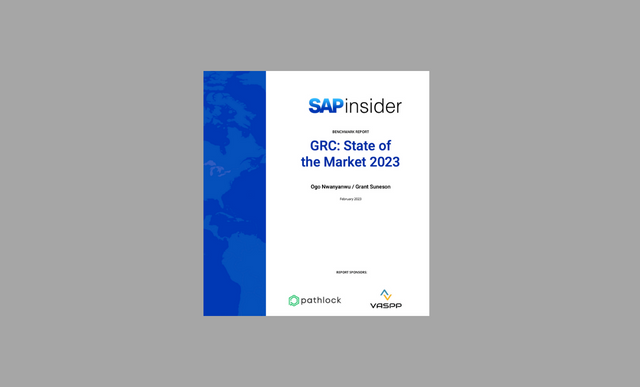Learn how you can increase the performance of your materials management (MM) processes and consequently the SAP ERP Central Component (SAP ECC) 6.0 system by adopting data management strategies based on best practices and performance-driven configuration settings in the areas of purchase order management; reservation and dependent requirements; and logistics information structure (S033 information structure).
Key Concept
Effective data management strategies (data prevention [avoiding updates of database tables], data deletion, data archiving, and data reorganization) play an important role in the optimization of the performance of core materials management (MM) processes and the SAP ERP Central Component (SAP ECC) 6.0 system as a whole. The goal is to ensure that database tables do not grow to the extent that performance is affected. Appropriate configuration settings can also be used to control the update of database tables with unnecessary data.
The processing of transactions in materials management (MM) generates a large volume of data and updates different database tables in the SAP system. If the growth of affected database tables is not well managed, it can lead to performance bottlenecks in terms of system slowness, prolonged response time, background job termination, or even system downtime. This can have serious implications for the business processes of an organization and possibly affect the profitability of an enterprise in the long run. You can adopt some clear-cut strategies to effectively manage data growth of database tables that are related to MM concepts such as purchase order, reservation and dependent requirements, and S033 information structure.
Purchase Order Management
The purchase order is an important document in the procurement process. Users can create purchase orders manually or the system can create them automatically. When creating purchase orders, it is possible to copy data from preceding documents, such as a purchase requisition. When a purchase order is created, the system updates a number of database objects including tables EKKO, EKPO, EKBE, and EKKN. Tables EKKO and EKPO act as a repository for the header and item information in a purchase order. The purchase order document basically consists of the header part and the item part as shown in Figure 1. The header part contains data that relates to the entire purchase order such as document number, vendor, payment terms, document date, currency, and exchange rate. The item part contains data that is specific to a particular material or service ordered such as material number, quantity ordered, price unit, material group, and delivery date.

Figure 1
Header and item details of a purchase order
Tables EKBE and EKKN act as the repository for the document history of purchase order items and account assignment data respectively. To manage the growth of these tables, it is a best practice to archive purchase orders with the archiving object MM_EKKO. However, you might not see a significant reduction in the size and growth rate of these tables because of a number of reasons:
- Lack of proper monitoring of open purchase orders
- Delivery completed indicator has not been set
- Incompatible combination of material master indicators
- Residence times have not been set in customizing
Lack of Proper Monitoring of Open Purchase Orders
Open purchase order quantities define the quantity that still needs to be delivered for a purchase order item. The open purchase order quantity is calculated as the difference between the ordered quantity and the delivered quantity. If the exact or more purchase order quantity is delivered, the open quantity is zero. Open purchase orders cannot be archived. Purchase orders can be open if the quantity of goods received for ordered items is not equal to the quantity of goods charged by the vendor. Hence, it is important that appropriate measures are in place to prevent the existence of a large volume of open purchase orders.
Delivery Completed Indicator Has Not Been Set
It is important to set the delivery completed indicator to avoid having a high number of purchase orders that cannot be archived. The implications of setting the delivery completed indicator for purchase order items include:
- The purchase order is complete even if the entire ordered quantity was not completely delivered. In this situation, the open order quantity is zero.
- A subsequent delivery for the ordered item can be made
- Commitments are cancelled for the purchase orders with account assignment
You can set the delivery completed indicator for each plant in customizing by following menu path SAP Customizing Implementation Guide > Materials Management > Inventory Management and Physical Inventory> Goods Receipt > Set Delivery Completed indicator. Then, place a check mark the Del.compl.default column for the appropriate plant as shown in Figure 2.

Figure 2
Delivery completed indicator setting in customizing
The delivery completed indicator can also be set during goods movement with purchase order reference to documents such as goods receipt, return delivery, subsequent delivery, or cancellation as shown in Figure 3.

Figure 3
Delivery completed setting when creating goods receipts based on purchase order
Alternatively, the delivery completed indicator is activated if the underdelivery tolerance in the purchasing tab of the material master data is set so low that underdelivery tolerance is not reached even in the event of underdelivery. Although the system treats underdelivery as a partial delivery, a warning message is generated if the entries are checked before posting the goods receipt. The system allows you to define a percentage value for underdelivery tolerance. If the total of previously delivered and currently entered quantity is under the defined tolerance, the system creates a warning message during a check. Otherwise, if the total is within under-delivery tolerance, no message is issued. It is also possible for you to define a default value for underdelivery tolerance for materials via purchase value keys in customizing for MM. Follow menu path SAP Customizing Implementation Guide > Materials Management >Purchasing >Material Master > Define Purchasing Value Keys (Figure 4).
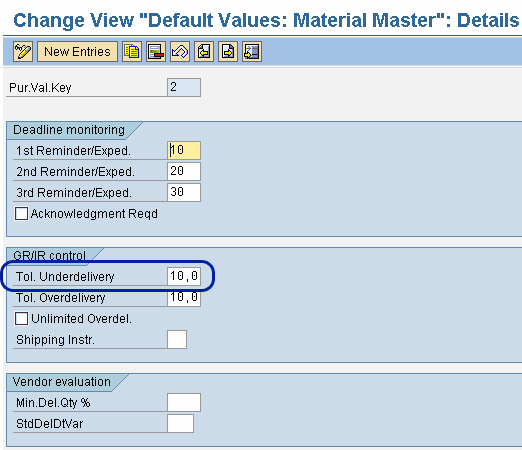
Figure 4
Purchasing value key for default value for underdelivery
The default definition of underdelivery tolerance for materials can be useful if the same underdelivery tolerance applies to a vendor-material combination. Then the tolerances can be set in the purchasing info record for the vendor and material. The system allows you to define a percentage value for underdelivery tolerance. The tolerance limit for underdelivery indicator can be set in the Delivery tab (detail data) in a purchase order as shown in Figure 5.

Figure 5
Underdelivery tolerance limit and delivery completed settings in the purchase order Delivery tab
Incompatible Combination of Material Master Indicators
It is possible for you to have many orders created for a small quantity when you are supposed to have a few orders for a large quantity. This is often caused by an inappropriate combination of material indicators such as material requirements planning (MRP) type, lot size, rounding value, and rounding profile for certain materials. These material indicators play an important role in the planning of a material.
- MRP type (VB, VM, V1, V2, R2):
The MRP type controls the MRP procedure used for planning a material. Reorder point planning ensures that checks are performed to ascertain whether the planned available stock falls below the reorder point defined for the material in the material master data. Reorder point planning can be automatic (reorder point is calculated using the forecast) or manual (reorder point is calculated by the MRP controller)
- VB: Manual reorder point planning
- VM: Automatic reorder point planning
- V1: Automatic reorder point planning including external requirements
- V2: Automatic reorder point planning without external requirements
- R2: Time-phased without automatic reorder point planning
- Minimum lot size: 0
The minimum lot size serves as input during the calculation of lot size and defines the minimum quantity for the procurement proposal.
The system uses the rounding value defined to determine that the lot size quantity is a multiple of an order unit during lot size calculation. It defines the value the system should round up to when the threshold value is exceeded.
This defines the settings for rounding up or rounding down the order proposal quantity of delivery units.
- Lot Size: EX (exact lot quantity)
The lot size defines which lot-sizing procedure is used for calculating the quantity to procure in an MRP run. When the exact lot size (lot-for-lot) order quantity is used for the static-lot sizing procedure, an order proposal is usually created for the shortage quantity. In a scenario in which many issues exist for one day that cannot be met, the system creates one order proposal to take care of the total shortage quantity on that day.
The solution is to define a minimum lot size or a rounding profile or a rounding value if you are using reorder point planning (automatic or manual) in conjunction with an exact lot size.
Residence Times Has Not Been Defined in Customizing
Residence time is used to define the minimum period after which the archiving program may archive a purchasing document for which the deletion indicator has not been set. Use transaction OMEY or follow menu path SAP Customizing Implementation Guide > Materials Management > Purchasing > Purchase Order > Define Tolerance Limit for Archiving. Enter the number of days to be considered for archiving in the Residence time 1 and Residence time 2 fields as shown in Figure 6.
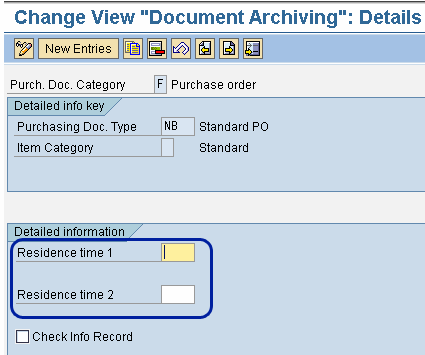
Figure 6
Definition of residence time
Usually, when residence times are not defined for a particular combination of item type and document type, affected purchase orders cannot be archived using the standard archive run. Transaction OMEY can be used to define the relevant residence times in customizing to prevent having purchase orders that cannot be archived in the system.
Reservation and Dependent Requirements
Reservation items are requests to the warehouse to reserve a material to be delivered later. Dependent requirements are material or product requirements that are created by superior assemblies and can be planned for. Reservation is an important concept in materials planning because of the need to ensure that required materials are procured or produced at the appropriate time. However, too many reservations or dependent requirements for a material can pose an adverse performance effect. In logistics, table RESB acts as a repository for reservation items and dependent requirements. Another member of this table family is table RKPF, which contains header information on reservation items such as the creator, transaction type, and account assignment.
You can adopt a number of best practices to ensure that table RESB does not grow too large to the extent that performance is affected. They include:
- Net change planning in the planning horizon
- Definition of a dual lot size
- Switching to bulk material
Net Change Planning in the Planning Horizon
When net change planning in the planning horizon is used via processing key NETPL, a few dependent requirements are generated. This is because the defined horizon forms the basis for the creation of requirement coverage elements and dependent requirements. The planning horizon can be maintained in customization via menu path SAP Customizing Implementation Guide > Materials Management > Consumption-Based Planning > Planning > MRP Calculation > Define Planning Horizon (OMDX) or transaction OMI8. SAP recommends that you carry out net change planning at defined intervals.
Define a Dual Lot Size
Customization for lot sizes can be made via menu path SAP Customizing Implementation Guide > Materials Management > Consumption Based planning > Planning > lot size calculation > define lot-sizing procedure or transaction OMI4. The system allows you to define a dual lot size for materials, especially those with many dependent requirements. The setting offers you the flexibility of working with more detailed lot sizes in the short-term horizon as well as with less detailed lot sizes in the long-term horizon. This is because the requirements are grouped together, thus facilitating the creation of fewer procurement proposals and dependent requirements.
Switching to Bulk Material
When table RESB grows very large, it can affect the performance of many logistics-based transactions because of the slowness encountered during transaction processing, especially for accesses via table buffers. To prevent the growth of the table and enhance performance, it is a best practice to change the affected materials to bulk material. Usually materials that are converted to bulk materials are materials with very low value and many dependent requirements/reservations. These are the materials that account for the main part of the entries in table RESB. These materials can also be identified via application analysis by using transaction ST14 and following menu path Production Planning > Central Functions > Availability Check > Receipts/Issues > Reservations & Secondary Requirement. Also, consider switching less costly materials needed in large amounts to bulk material in the material master data. You can set a material as a bulk material in the MRP 2 view (Figure 7) of the material master data and define it in the detail data as a bulk material for certain bills of material (BOMs).

Figure 7
Bulk material setting in MRP 2 view of the material master data
You can set the bulk material setting for plants via transaction OPPQ and for the MRP group via transaction OPPR. To ensure that no requirements are generated for bulk materials, set the Excl. bulk material indicator for the BOM explosion (Figure 8). The value should be maintained in the MRP group placing a check in the box next to Excl. Bulk Mat (Figures 8 and 9).
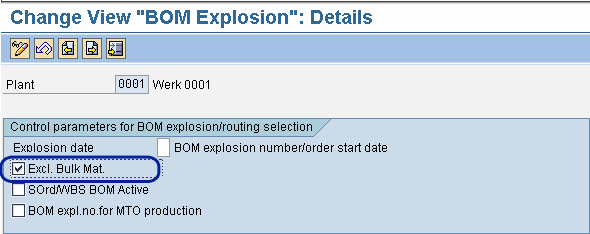
Figure 8
Bulk material setting via transaction OPPQ
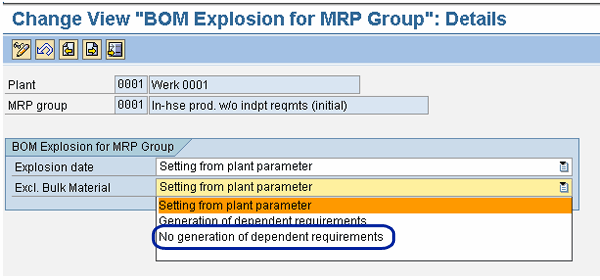
Figure 9
Bulk material setting via transaction OPPR
The implication is that the requirements for this material are not displayed in the higher-level order; however, performance is enhanced if the material appears very often in BOMs. This is because consumption-based planning is used for the planning of bulk material. When consumption-based planning is used, there is no effect on material planning if no dependent requirements or order reservations are generated.
Consider archiving the contents of table RESB to increase system and process performance. For example, archiving production order entries in table RESB when the table contains a large volume of order reservations enhances the performance of reading order reservations. The content of table RESB can be archived by using the following archiving objects MM_EBAN (purchase requisition), MM_EKKO (purchasing documents), PM_ORDER (service and maintenance orders), PS_PROJECT (operative structures), PR_ORDER (process order), and PP_ORDER (production order).
S033 Information Structure - Logistics Information System (LIS)
Inventory management in SAP ERP offers many analysis functionalities to help in effective monitoring of stock situation and goods movement. Information structures are the individual physical tables of the logistics data warehouse. These structures form the basis of LIS. Three types of information that are used for aggregation are stored in information structures:
- Characteristics: For example, vendor, customer, material, purchasing group, material group, storage location, valuation area, and plant
- Period: For example, day, week, month, and posting period
- Key figures: For example, number of material movement, average consumption, total consumption value, and valuated stock receipts
When data does not already exist in the information structure for the characteristics combination in a document, the system generates a new data entry and enters the characteristics and key figures into the information structure. In contrast, when the characteristics combination already exists in the information structure, the system increases or reduces the key figures in the data line by the appropriate values.
Information structure S033 is one of the information structures available in the inventory controlling component of LIS. Information structure S031 is updated with all key figures pertaining to material movements as it relates to valuated stocks and vendor consignment stock. The standard period for the updating of this information structure is a month; however, you can define your own period. The information structure is updated with the current valuated and vendor consignment stocks when a goods movement occurs. Also, the information structure is updated with the stock values when a goods movement and invoice verification or revaluation occurs. The period is not applicable to this information structure as shown in Figure 10.
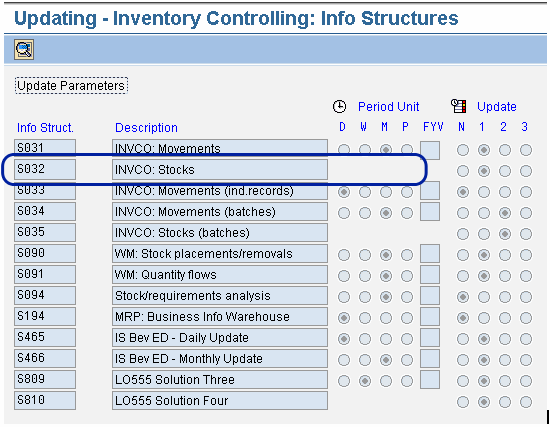
Figure 10
Information structure S032 without the applicable period unit
Table S033 acts a repository for detailed transaction data for specific document, material, and daily retrieval from the standard information structure S033 of LIS. Information structure S033 is used for performing detailed stock analysis. To generate specific detail analysis and information such as the date of last consumption, reliable mean stock values, and informative receipt diagrams, statistical data must be updated every day and this period unit cannot be changed. This analysis requirement is supported by S033 information structure and it uses the material number as the primary key. All material documents are entered again in the information structure S033, which can lead to inconsiderate growth of the table S033.
A best practice approach to deal with the unnecessary growth of table S033 is to prevent the update of the table via transaction OMO9, especially if detailed information is not needed by the business (Figure 11).

Figure 11
Deactivating updating for information structure S033 in transaction OMO9
Furthermore, you should archive the entries in the information structures via transaction MCSX. The specific archiving object for the different information structures is generated at runtime.
Kehinde Eseyin
Kehinde Eseyin is a security architect. He holds a bachelor’s degree in computer science. He has about 12 years of IT security, governance framework, IS risk, and compliance experience gained by working in numerous global organizations. Over the years, he has demonstrated competencies in security design, information assurance, cyber security, data privacy, threat and vulnerability management, penetration testing, business architecture, project management, IT audit, IS controls framework, and identity and access management.
You may contact the author at eseyinok@gmail.com.
If you have comments about this article or publication, or would like to submit an article idea, please contact the editor.