Articles
Filter By
Browse By
- SAP Analytics and AI
- SAP Application Development and Integration
- All SAP Application Development and Integration
- SAP ABAP
- SAP ABAP Development Tools
- SAP ABAP Test Cockpit
- SAP API Management
- SAP BAPI
- SAP Basis
- SAP BRF
- SAP Business Application Studio
- SAP CMS
- SAP Design Studio
- SAP Development Tools
- SAP DevOps
- SAP EAI
- SAP EDI
- SAP Extension Suite
- SAP Fiori
- SAP Fiori Elements
- SAP Integration Suite
- SAP Low Code Application Development
- SAP Low Code Automation
- SAP Netweaver
- SAP Release Management
- SAP UI5
- SAP Web Application Server
- SAP Web IDE
- SAP Business Process Management
- SAP Center of Excellence
- SAP CIO
- SAP Customer Experience
- SAP Data and Data Management
- All SAP Data and Data Management
- SAP BW
- SAP BW/4HANA
- SAP Crystal Reporting
- SAP Data Archiving
- SAP Data Center
- SAP Data Governance
- SAP Data Integration
- SAP Data Migration
- SAP Data Quality
- SAP Data Services
- SAP Data Strategy
- SAP Data Visualization
- SAP Data Warehouse Cloud
- SAP DMS
- SAP Document Control
- SAP EIM
- SAP ETL
- SAP ETL Tools
- SAP HANA
- SAP HANA Administration
- SAP HANA Deployment Infrastructure
- SAP HANA Studio
- SAP Master Data
- SAP Master Data Governance
- SAP MDM
- SAP Enterprise Architect
- SAP Enterprise Asset Management
- SAP ERP
- SAP Finance
- All SAP Finance
- SAP Accounting
- SAP AR AP
- SAP Asset Accounting
- SAP Billing Systems
- SAP BPC
- SAP BRIM
- SAP Cash Management
- SAP Central Finance
- SAP Controlling
- SAP COPA
- SAP Cost Center Accounting
- SAP e-invoicing
- SAP FICO
- SAP Finance Automation
- SAP Financial Closing Cockpit
- SAP Financial Consolidation
- SAP Financial Planning
- SAP FX Risk
- SAP General Ledger
- SAP Global Tax Management
- SAP Hyperion
- SAP Order to Cash
- SAP Payment Processing
- SAP Profitability Analysis
- SAP Rebate Management
- SAP S/4HANA Finance
- SAP Universal Journal
- SAP Governance Risk and Compliance
- SAP Human Capital Management
- SAP Intelligent Technologies
- SAP Platform and Technology
- All SAP Platform and Technology
- SAP Business Technology Platform
- SAP Cloud Connector
- SAP Cloud Integration Platform
- SAP Cloud Migration
- SAP Cloud Platform
- SAP Cloud Providers
- SAP Cloud Strategy
- SAP Container Platform
- SAP Digital Asset Management
- SAP Digital Integration Hub
- SAP Digital Signature
- SAP HANA Enterprise Cloud
- SAP HEC
- SAP Hyperscalers
- SAP Infrastructure
- SAP Messaging
- SAP Smart Forms
- SAP Quality and Testing
- SAP Security
- SAP Spend Management
- SAP Supply Chain Management
- All SAP Supply Chain Management
- SAP APO
- SAP Asset Management
- SAP Business Network
- SAP Digital Manufacturing Cloud
- SAP Digital Twin
- SAP EWM
- SAP IBP
- SAP Inventory Management
- SAP Label Printing
- SAP Logistics
- SAP Manufacturing
- SAP Manufacturing Automation
- SAP MES
- SAP MII
- SAP MM
- SAP MRO
- SAP MRP
- SAP Order Management
- SAP Plant Maintenance
- SAP PLM
- SAP Production Planning
- SAP S&OP
- SAP SD
- SAP SPM
- SAP Supply Chain Planning
- SAP Track and Trace
- SAP Transportation Management
- SAP System Administration
The following articles are written by SAP experts, contributors from the SAPinsider Community, and SAPinsider’s skilled team of editors and research analysts. From technical guides to thought leadership pieces, these articles contain essential insights to help SAP customers solve day-to-day challenges, understand what types of decisions organizations need to be making, and receive lessons learned from other SAP customer experiences.
500 results
-

Asynchronous Message Handling with SAP HANA Cloud Integration
See how to use SAP HANA Cloud Integration (SAP HCI) for modeling asynchronous integration scenarios. You use an asynchronous interface defined in a WSDL file for the configuration of the Simple Object Access Protocol (SOAP) channel to specify the asynchronous nature of the communication. Once the message processing is completed, the resulting message is forwarded...…
-

Timer-Based Message Transfer Using SAP HANA Cloud Integration
Volker Stiehl explains how to use SAP HANA Cloud Integration (SAP HCI) for modeling the time-based activation of integration flows. Also see how to call an external web service by means of the Simple Object Access Protocol (SOAP) adapter. The use of namespace mappings clarifies how to work with several web services in one integration...…
-

8 Simple Steps for Creating a Successful Dashboard (Part 1): An Overview
Increasingly, business users are requesting that dashboard designers provide compelling data visualizations that outline the overall situation of a company, while at the same time demanding that this be done more quickly. This leaves less time to gather the requirements, come up with the correct data, and develop a great design. Learn how to streamline...…
-
-

8 Simple Steps for Creating a Successful Dashboard (Part 2): Steps 1 – 4
In this second part of a three-part series of articles, learn about the first four steps of this new approach to building better dashboards. Key Concept One key for creating a successful dashboard is to have a complete grasp of the actual business problem that the dashboard should solve. This process also includes interacting with...…
-

Introduction to the ABAP Data Dictionary and Managing Data Dictionary Objects (Chapter 5)
This sample chapter (chapter 5) from Faisal Altaf’s book, “Introduction to ABAP: A Project-Driven Guide,” is an overview of the ABAP Data Dictionary. The book uses the example of a point of sale project to introduce ABAP. As a current SAP Experts member you can read the eBook (online or download) with no extra charge...…
-

Part 1: An Introduction to Security Implementations in the SAP BusinessObjects BI Platform
Gain an overview of the enterprise security model in the SAP BusinessObjects BI platform. Learn the main differences between the three different types of security-access levels (e.g., object-level, application-level, and data-level) and discover the right case or business scenario in which to use each security-access level. Finally, learn how to create and use a security...…
-

How to Build Tiles for Use in SuccessFactors Dashboards 2.0 Reports Dashboards
Learn the step-by-step process for creating tiles for dashboard reports within the SuccessFactors Dashboards 2.0 Reports functionality. Key Concept The SuccessFactors Dashboards 2.0 Reports functionality is a high-visibility tool for presenting data graphically. With its new features, you can now see data from the different SuccessFactors modules—not just performance and goals data—in different types of...…
-
-

Part 2: Implementing Security in SAP BusinessObjects Universes with the Information Design Tool
Learn how to implement security in SAP BusinessObjects Universes using the Information Design Tool security editor. Also learn how to assign the created profiles to specific users or groups of users. Finally, watch the accompanying demo video to learn how to use the security editor to create different security profiles. Key Concept The security editor...…
-

6 Ways to Troubleshoot Common Issues with SAP BusinessObjects Planning and Consolidation Configuration
Discover how using a well-planned approach for configuring SAP BusinessObjects Planning and Consolidation, version for SAP NetWeaver can also serve as the starting point for troubleshooting system-related problems that can arise. Key Concept Troubleshooting consists of the ability to apply debugging and logging techniques to technical problems caused by inconsistent configuration. If you understand common...…
-

Step-by-Step Statistical Forecasting Using SAP APO
ManagementLearn a 15-step methodology for executing forecasting projects in SAP Advanced Planning and Optimization. Understand the most common methods of statistical analysis. Learn best practices for implementing these methods in practice. Key Concept Forecast strategies are used in SAP Advanced Planning and Optimization to decide how forecast values are calculated. Selecting a method depends on...…
Become a Member
Unlimited access to thousands of resources for SAP-specific expertise that can only be found here.
Upcoming Events
Related Vendors
Your request has been successfully sent