SAP QA
Filter By
Browse By
- SAP Analytics and AI
- SAP Application Development and Integration
- All SAP Application Development and Integration
- SAP ABAP
- SAP ABAP Development Tools
- SAP ABAP Test Cockpit
- SAP API Management
- SAP BAPI
- SAP Basis
- SAP BRF
- SAP Business Application Studio
- SAP CMS
- SAP Design Studio
- SAP Development Tools
- SAP DevOps
- SAP EAI
- SAP EDI
- SAP Extension Suite
- SAP Fiori
- SAP Fiori Elements
- SAP Integration Suite
- SAP Low Code Application Development
- SAP Low Code Automation
- SAP Netweaver
- SAP Release Management
- SAP UI5
- SAP Web Application Server
- SAP Web IDE
- SAP Business Process Management
- SAP Center of Excellence
- SAP CIO
- SAP Customer Experience
- SAP Data and Data Management
- All SAP Data and Data Management
- SAP BW
- SAP BW/4HANA
- SAP Crystal Reporting
- SAP Data Archiving
- SAP Data Center
- SAP Data Governance
- SAP Data Integration
- SAP Data Migration
- SAP Data Quality
- SAP Data Services
- SAP Data Strategy
- SAP Data Visualization
- SAP Data Warehouse Cloud
- SAP DMS
- SAP Document Control
- SAP EIM
- SAP ETL
- SAP ETL Tools
- SAP HANA
- SAP HANA Administration
- SAP HANA Deployment Infrastructure
- SAP HANA Studio
- SAP Master Data
- SAP Master Data Governance
- SAP MDM
- SAP Enterprise Architect
- SAP Enterprise Asset Management
- SAP ERP
- SAP Finance
- All SAP Finance
- SAP Accounting
- SAP AR AP
- SAP Asset Accounting
- SAP Billing Systems
- SAP BPC
- SAP BRIM
- SAP Cash Management
- SAP Central Finance
- SAP Controlling
- SAP COPA
- SAP Cost Center Accounting
- SAP e-invoicing
- SAP FICO
- SAP Finance Automation
- SAP Financial Closing Cockpit
- SAP Financial Consolidation
- SAP Financial Planning
- SAP FX Risk
- SAP General Ledger
- SAP Global Tax Management
- SAP Hyperion
- SAP Order to Cash
- SAP Payment Processing
- SAP Profitability Analysis
- SAP Rebate Management
- SAP S/4HANA Finance
- SAP Universal Journal
- SAP Governance Risk and Compliance
- SAP Human Capital Management
- SAP Intelligent Technologies
- SAP Platform and Technology
- All SAP Platform and Technology
- SAP Business Technology Platform
- SAP Cloud Connector
- SAP Cloud Integration Platform
- SAP Cloud Migration
- SAP Cloud Platform
- SAP Cloud Providers
- SAP Cloud Strategy
- SAP Container Platform
- SAP Digital Asset Management
- SAP Digital Integration Hub
- SAP Digital Signature
- SAP HANA Enterprise Cloud
- SAP HEC
- SAP Hyperscalers
- SAP Infrastructure
- SAP Messaging
- SAP Smart Forms
- SAP Quality and Testing
- SAP Security
- SAP Spend Management
- SAP Supply Chain Management
- All SAP Supply Chain Management
- SAP APO
- SAP Asset Management
- SAP Business Network
- SAP Digital Manufacturing Cloud
- SAP Digital Twin
- SAP EWM
- SAP IBP
- SAP Inventory Management
- SAP Label Printing
- SAP Logistics
- SAP Manufacturing
- SAP Manufacturing Automation
- SAP MES
- SAP MII
- SAP MM
- SAP MRO
- SAP MRP
- SAP Order Management
- SAP Plant Maintenance
- SAP PLM
- SAP Production Planning
- SAP S&OP
- SAP SD
- SAP SPM
- SAP Supply Chain Planning
- SAP Track and Trace
- SAP Transportation Management
- SAP System Administration
What is Quality Assurance?
In business and technology, quality assurance (QA) is the process of identifying and maintaining standards related to product and software development.
A QA team is responsible for learning the product and various testing methods. In addition to testing, writing test plans, and documenting bug reports, a QA manager should also be organized, communicative, curious, empathetic, and have a positive attitude in order to succeed.
Testing and QA go hand in hand. Deepa Salem, Vice President and Research Director, SAPinsider, points out in an SAPinsider Market Insight that “testing and QA functions must be transformed with respect to their process and collaboration and provided with modern tools to keep up with the pace of change and the quality expectations.”
SAPinsider’s research demonstrates that modernization in testing and QA is needed.
“The traditional approach of throwing finished code over the wall to quality assurance and testing teams that maintain defects in a spreadsheet is no longer viable,” she says.
“Hence, companies are transforming their testing functions to meet the demand for high software quality, performance, security, and user satisfaction rapidly.”
What is Quality Assurance?
In business and technology, quality assurance (QA) is the process of identifying and maintaining standards related to product and software development.
A QA team is responsible for learning the product and various testing methods. In addition to testing, writing test plans, and documenting bug reports, a QA manager should also be organized, communicative, curious, empathetic, and have a positive attitude in order to succeed.
Testing and QA go hand in hand. Deepa Salem, Vice President and Research Director, SAPinsider, points out in an SAPinsider Market Insight that “testing and QA functions must be transformed with respect to their process and collaboration and provided with modern tools to keep up with the pace of change and the quality expectations.”
SAPinsider’s research demonstrates that modernization in testing and QA is needed.
“The traditional approach of throwing finished code over the wall to quality assurance and testing teams that maintain defects in a spreadsheet is no longer viable,” she says.
“Hence, companies are transforming their testing functions to meet the demand for high software quality, performance, security, and user satisfaction rapidly.”
Quality Assurance, SAP Cloud Integration, and SAP S/4HANA
In today’s SAP world QA is most readily associated with SAP Cloud Integration and SAP S/4HANA. According to SAP, quality assurance is integral to the SAP Cloud Integration development process.
When it comes to deploying SAP S/4HANA, QA and testing is just as important as architecture and development.
Cognizant provides a QA framework for SAP S/4HANA deployment that includes automated testing. The testing tool allows for organizations to run a full regression test in a few hours, writes Robert Holland, Vice President and Research Director, SAPinsider.
Automated testing can help organizations ensure that its systems stay at the level of quality that is established during the initial week of implementation. Holland recommends that SAPinsiders prioritize quality assurance and testing for both deployment and maintaining system quality over time. “Automated testing can not only accelerate your initial deployment by reducing the manual testing effort, but it will also improve the overall quality of your SAP S/4HANA deployment and provide a platform for maintaining that quality through future upgrades and integrations,” he says.
“Those who are using these tools are seeing the benefits that they bring, but all SAPinsiders should focus on quality assurance and testing—and the tools and technologies that can accelerate this—as part of their planning for SAP S/4HANA deployment.”
486 results
-

Get the Most Out of SAPSprint for Server-Based Printing in Microsoft Windows
Published: 22/April/2009
Reading time: 19 mins
SAPSprint is the latest service for server-based printing on Windows. Learn how to install and configure this service with its default options. Drill down into the technical implementation to learn how to manage print requests, restart print processes, configure front-end printing, and include barcodes. Key Concept Processing in SAPSprint means generating print data via the...…
-

Technical Considerations for Executing an SAPUI5 Project
Published: 05/April/2016
Reading time: 22 mins
Follow these best practices and tips outlined by Ameya Pimpalgaonkar if you are planning to execute an SAPUI5 project. See how an SAPUI5 project differs from a traditional project and why the design process is essential if you want to avoid technical errors. Key Concept It is essential that all SAPUI5 projects begin with a...…
-

Configure SAPSprint for Secure Server-Based Printing on Windows
Published: 17/June/2009
Reading time: 146 mins
You can have as wide and varied a range of printing needs as you have business needs. Learn about the available SAPSprint options — what they are and what they do — so you can help your organization meet its specific printing needs. Key Concept Secure Network Communications (SNC) integrates an external security product with...…
-
-

Troubleshoot the Three SAPSprint Root Error Categories for Server-Based Printing on Windows
Published: 29/October/2009
Reading time: 17 mins
A failed printout can delay or disrupt important meetings or cause you to miss deadlines. See how to avoid printer failures when using SAPSprint by analyzing the three most common types of errors. Also find answers to common SAPSprint issues in the SAPSprint FAQs. Key Concept Processing in SAPSprint involves generating print data via the...…
-

Uncover New Insight into Your Customers with mySAP CRM Analytics
Published: 15/August/2006
Reading time: 27 mins
Find out how mySAP CRM Analytics, a group of tools offered with mySAP CRM 2005 and SAP NetWeaver Business Intelligence to help you optimize your customer data. Learn about the mySAP CRM extraction mechanism and cross-application analysis tools you can use with your data. Then, explore the standard tool sets available, including customer analytics, product...…
-

How to Setup Demand Planning in SAP Advanced Planning and Optimization
Published: 21/May/2020
Reading time: 21 mins
SAP Advanced Planning and Optimization, demand planning allows a business to perform forecasting of their materials while considering all the factors that affect the demand. Demand planning is periodic and contains multi-step processes such as data gathering, statistical analysis, reviewing market intelligence reports, and performing adjustments against budgeted forecast to drive material requirements planning. SAP…
-

mySAP CRM Analytics Harnesses SAP NetWeaver BI Analytical Capabilities
Published: 01/February/2007
Reading time: 25 mins
mySAP CRM Analytics, a group of tools offered with mySAP CRM and SAP NetWeaver BI, can help you optimize your company’s customer data. Learn about the mySAP CRM extraction mechanism and delivered analysis tools you can use with your data. Then, explore the standard tool sets available, including customer analytics, product analytics, sales and service...…
-
-

Westernacher Consulting Shines in Sustainability and Supply Chain Transformation
Published: 04/December/2024
Reading time: 4 mins
Westernacher Consulting, founded three years before SAP, is a long-term partner known for its expertise in supply chain solutions, strategic implementations with SAP technologies, and a commitment to sustainability, establishing a strong presence in the APAC region and offering tailored workshops to enhance clients’ supply chain performance.
-

Introduction to Responsive Design in SAPUI5 and SAP Fiori
Published: 09/June/2014
Reading time: 21 mins
Ameya Pimpalgaonkar shows how to design responsive SAPUI5 or SAP Fiori applications. SAP Fiori uses the SAPUI5 framework and therefore all responsive design techniques used in SAPUI5 can also be used while developing custom SAP Fiori applications. Key Concept Responsive Design is an approach that enables you to develop Web sites or applications independent of...…
-

Choose the Appropriate SAP NetWeaver BI and mySAP ERP Landscape
Published: 01/November/2005
Reading time: 19 mins
Discover the deployment options for mySAP ERP 2004 and SAP NetWeaver Business Intelligence (SAP NetWeaver BI). Know your landscape choices and the sequence in which you should implement your software. Key Concept The most recent ERP release from SAP, mySAP ERP 2004, provides greater access for end users to the SAP NetWeaver platform’s features. SAP...…
Become a Member
Unlimited access to thousands of resources for SAP-specific expertise that can only be found here.
Upcoming Events
Related Vendors
Your request has been successfully sent