SAP Hyperion
Filter By
Browse By
- SAP Analytics and AI
- SAP Application Development and Integration
- All SAP Application Development and Integration
- SAP ABAP
- SAP ABAP Development Tools
- SAP ABAP Test Cockpit
- SAP API Management
- SAP BAPI
- SAP Basis
- SAP BRF
- SAP Business Application Studio
- SAP CMS
- SAP Design Studio
- SAP Development Tools
- SAP DevOps
- SAP EAI
- SAP EDI
- SAP Extension Suite
- SAP Fiori
- SAP Fiori Elements
- SAP Integration Suite
- SAP Low Code Application Development
- SAP Low Code Automation
- SAP Netweaver
- SAP Release Management
- SAP UI5
- SAP Web Application Server
- SAP Web IDE
- SAP Business Process Management
- SAP Center of Excellence
- SAP CIO
- SAP Customer Experience
- SAP Data and Data Management
- All SAP Data and Data Management
- SAP BW
- SAP BW/4HANA
- SAP Crystal Reporting
- SAP Data Archiving
- SAP Data Center
- SAP Data Governance
- SAP Data Integration
- SAP Data Migration
- SAP Data Quality
- SAP Data Services
- SAP Data Strategy
- SAP Data Visualization
- SAP Data Warehouse Cloud
- SAP DMS
- SAP Document Control
- SAP EIM
- SAP ETL
- SAP ETL Tools
- SAP HANA
- SAP HANA Administration
- SAP HANA Deployment Infrastructure
- SAP HANA Studio
- SAP Master Data
- SAP Master Data Governance
- SAP MDM
- SAP Enterprise Architect
- SAP Enterprise Asset Management
- SAP ERP
- SAP Finance
- All SAP Finance
- SAP Accounting
- SAP AR AP
- SAP Asset Accounting
- SAP Billing Systems
- SAP BPC
- SAP BRIM
- SAP Cash Management
- SAP Central Finance
- SAP Controlling
- SAP COPA
- SAP Cost Center Accounting
- SAP e-invoicing
- SAP FICO
- SAP Finance Automation
- SAP Financial Closing Cockpit
- SAP Financial Consolidation
- SAP Financial Planning
- SAP FX Risk
- SAP General Ledger
- SAP Global Tax Management
- SAP Hyperion
- SAP Order to Cash
- SAP Payment Processing
- SAP Profitability Analysis
- SAP Rebate Management
- SAP S/4HANA Finance
- SAP Universal Journal
- SAP Governance Risk and Compliance
- SAP Human Capital Management
- SAP Intelligent Technologies
- SAP Platform and Technology
- All SAP Platform and Technology
- SAP Business Technology Platform
- SAP Cloud Connector
- SAP Cloud Integration Platform
- SAP Cloud Migration
- SAP Cloud Platform
- SAP Cloud Providers
- SAP Cloud Strategy
- SAP Container Platform
- SAP Digital Asset Management
- SAP Digital Integration Hub
- SAP Digital Signature
- SAP HANA Enterprise Cloud
- SAP HEC
- SAP Hyperscalers
- SAP Infrastructure
- SAP Messaging
- SAP Smart Forms
- SAP Quality and Testing
- SAP Security
- SAP Spend Management
- SAP Supply Chain Management
- All SAP Supply Chain Management
- SAP APO
- SAP Asset Management
- SAP Business Network
- SAP Digital Manufacturing Cloud
- SAP Digital Twin
- SAP EWM
- SAP IBP
- SAP Inventory Management
- SAP Label Printing
- SAP Logistics
- SAP Manufacturing
- SAP Manufacturing Automation
- SAP MES
- SAP MII
- SAP MM
- SAP MRO
- SAP MRP
- SAP Order Management
- SAP Plant Maintenance
- SAP PLM
- SAP Production Planning
- SAP S&OP
- SAP SD
- SAP SPM
- SAP Supply Chain Planning
- SAP Track and Trace
- SAP Transportation Management
- SAP System Administration
What is SAP Hyperion?
SAP Hyperion integration is a process of connecting the data and systems of Oracle’s Hyperion Enterprise Performance Management (Hyperion EPM) solution with SAP ERP environments. The Hyperion EPM solution is used by more than 4,000 enterprises worldwide in combination with SAP ERP systems. SAP ERP and Oracle’s Hyperion EPM software are industry-leading enterprise solutions. However, companies that use both products often face significant challenges in integrating the two environments. This can make it challenging to prepare and extract data from SAP transaction systems for use in Hyperion EPM applications.
What is SAP Hyperion?
SAP Hyperion integration is a process of connecting the data and systems of Oracle’s Hyperion Enterprise Performance Management (Hyperion EPM) solution with SAP ERP environments. The Hyperion EPM solution is used by more than 4,000 enterprises worldwide in combination with SAP ERP systems. SAP ERP and Oracle’s Hyperion EPM software are industry-leading enterprise solutions. However, companies that use both products often face significant challenges in integrating the two environments. This can make it challenging to prepare and extract data from SAP transaction systems for use in Hyperion EPM applications.
Some key benefits to SAP Hyperion integration include:
- enhanced data security
- improved data accuracy
- increased efficiency
Some key challenges to SAP Hyperion integration include:
- data incompatibility
- lack of standardization
- complex data extract, transform, and load (ETL)
Key Considerations for SAPinsiders
Integration SAP Hyperion is complex. SAP Hyperion integration between ERP systems is a challenge for companies of all sizes. This is due to two different environments with their own sets of procedures. They need data from each environment, but they also need to have it prepared not to overwhelm anyone who uses these reports or analytical solutions.
Prioritize a robust plan for SAP Hyperion integration and data management and data migration. Integrating SAP Hyperion can be challenging, and it is essential to have a clear understanding of the goals and objectives before beginning the project. However, with careful planning and execution, organizations can overcome these challenges and realize the benefits of SAP Hyperion integration.
Leverage SAP Business Objects to overcome complex SAP Hyperion integrations. One way to meet this challenge is to use SAP BusinessObjects, which provides a platform for developing ETL routines that organizations can use to populate Hyperion EPM applications with data from SAP ERP systems. A successful SAP Hyperion integration using SAP Business Objects enables information sharing and collaboration between the two environments.
Explore move to SAP Business Planning and Consolidation (SAP BPC) during SAP S/4HANA migration in place of SAP Hyperion integration. A significant challenge faced by companies during a live and active migration to SAP S/4HANA is integrating the two environments and the need to prepare and extract data from the SAP transaction systems for use in management reporting and analytical solutions in Hyperion EPM. Some organizations are taking advantage of SAP BPC, while others are migrating away from legacy applications, such as Hyperion.
504 results
-

SAP S/4HANA on Your Own Terms: Shaping the Right Migration Strategy
August 27, 2025
With SAP ECC support ending soon, many organisations are under pressure to plan a well-informed transition to SAP S/4HANA. While Brownfield and Greenfield remain the traditional approaches, a third path called Selective Data Transition (SDT) is increasingly being considered, particularly for businesses with complex system landscapes. This approach is supported by Enterprise Transformer, a software developed…
-

Get the Most Out of SAPSprint for Server-Based Printing in Microsoft Windows
Published: 22/April/2009
Reading time: 19 mins
SAPSprint is the latest service for server-based printing on Windows. Learn how to install and configure this service with its default options. Drill down into the technical implementation to learn how to manage print requests, restart print processes, configure front-end printing, and include barcodes. Key Concept Processing in SAPSprint means generating print data via the...…
-

Selective Data Transition vs. Full Migration: Choosing the Right Approach for SAP S/4HANA
Reading time: 17 mins
Migrating from SAP ECC to SAP S/4HANA involves choosing between Selective Data Transition, which allows for flexible and tailored data migration, and Full Migration, which fully integrates existing systems but requires significant reconfiguration, with specific strategies and thorough preparations critical for successful execution.
-
-

Technical Considerations for Executing an SAPUI5 Project
Published: 05/April/2016
Reading time: 22 mins
Follow these best practices and tips outlined by Ameya Pimpalgaonkar if you are planning to execute an SAPUI5 project. See how an SAPUI5 project differs from a traditional project and why the design process is essential if you want to avoid technical errors. Key Concept It is essential that all SAPUI5 projects begin with a...…
-

Configure SAPSprint for Secure Server-Based Printing on Windows
Published: 17/June/2009
Reading time: 146 mins
You can have as wide and varied a range of printing needs as you have business needs. Learn about the available SAPSprint options — what they are and what they do — so you can help your organization meet its specific printing needs. Key Concept Secure Network Communications (SNC) integrates an external security product with...…
-

Troubleshoot the Three SAPSprint Root Error Categories for Server-Based Printing on Windows
Published: 29/October/2009
Reading time: 17 mins
A failed printout can delay or disrupt important meetings or cause you to miss deadlines. See how to avoid printer failures when using SAPSprint by analyzing the three most common types of errors. Also find answers to common SAPSprint issues in the SAPSprint FAQs. Key Concept Processing in SAPSprint involves generating print data via the...…
-

Uncover New Insight into Your Customers with mySAP CRM Analytics
Published: 15/August/2006
Reading time: 27 mins
Find out how mySAP CRM Analytics, a group of tools offered with mySAP CRM 2005 and SAP NetWeaver Business Intelligence to help you optimize your customer data. Learn about the mySAP CRM extraction mechanism and cross-application analysis tools you can use with your data. Then, explore the standard tool sets available, including customer analytics, product...…
-
-

How to Setup Demand Planning in SAP Advanced Planning and Optimization
Published: 21/May/2020
Reading time: 21 mins
SAP Advanced Planning and Optimization, demand planning allows a business to perform forecasting of their materials while considering all the factors that affect the demand. Demand planning is periodic and contains multi-step processes such as data gathering, statistical analysis, reviewing market intelligence reports, and performing adjustments against budgeted forecast to drive material requirements planning. SAP…
-

SAP Announces Strong Q1 and Cloud ERP Private Launch
Published: 24/April/2025
Reading time: 4 mins
SAP reported strong first-quarter 2025 financials with a 28% increase in cloud backlog to €18.2 billion and a 27% rise in cloud revenue to nearly €5 billion, although total revenue grew modestly by 12% to €9 billion.
-

A Financial Dashboard Rollout: Considerations and Lessons Learned
Published: 17/June/2014
Reading time: 13 mins
Learn how a large enterprise benefited from the rollout of a customized mobile financial dashboard integrated with Oracle’s Hyperion Financial Management System (HFM), SAP Business Warehouse, and SAP BusinessObjects dashboards and mobility. Key Concept A financial dashboard displays an enterprise’s most summarized financial data in the form of key performance indicators (KPIs) combined with visual...…
Become a Member
Unlimited access to thousands of resources for SAP-specific expertise that can only be found here.
Related Vendors
Your request has been successfully sent