SAP ETL
Filter By
Browse By
- SAP Analytics and AI
- SAP Application Development and Integration
- All SAP Application Development and Integration
- SAP ABAP
- SAP ABAP Development Tools
- SAP ABAP Test Cockpit
- SAP API Management
- SAP BAPI
- SAP Basis
- SAP BRF
- SAP Business Application Studio
- SAP CMS
- SAP Design Studio
- SAP Development Tools
- SAP DevOps
- SAP EAI
- SAP EDI
- SAP Extension Suite
- SAP Fiori
- SAP Fiori Elements
- SAP Integration Suite
- SAP Low Code Application Development
- SAP Low Code Automation
- SAP Netweaver
- SAP Release Management
- SAP UI5
- SAP Web Application Server
- SAP Web IDE
- SAP Business Process Management
- SAP Center of Excellence
- SAP CIO
- SAP Customer Experience
- SAP Data and Data Management
- All SAP Data and Data Management
- SAP BW
- SAP BW/4HANA
- SAP Crystal Reporting
- SAP Data Archiving
- SAP Data Center
- SAP Data Governance
- SAP Data Integration
- SAP Data Migration
- SAP Data Quality
- SAP Data Services
- SAP Data Strategy
- SAP Data Visualization
- SAP Data Warehouse Cloud
- SAP DMS
- SAP Document Control
- SAP EIM
- SAP ETL
- SAP ETL Tools
- SAP HANA
- SAP HANA Administration
- SAP HANA Deployment Infrastructure
- SAP HANA Studio
- SAP Master Data
- SAP Master Data Governance
- SAP MDM
- SAP Enterprise Architect
- SAP Enterprise Asset Management
- SAP ERP
- SAP Finance
- All SAP Finance
- SAP Accounting
- SAP AR AP
- SAP Asset Accounting
- SAP Billing Systems
- SAP BPC
- SAP BRIM
- SAP Cash Management
- SAP Central Finance
- SAP Controlling
- SAP COPA
- SAP Cost Center Accounting
- SAP e-invoicing
- SAP FICO
- SAP Finance Automation
- SAP Financial Closing Cockpit
- SAP Financial Consolidation
- SAP Financial Planning
- SAP FX Risk
- SAP General Ledger
- SAP Global Tax Management
- SAP Hyperion
- SAP Order to Cash
- SAP Payment Processing
- SAP Profitability Analysis
- SAP Rebate Management
- SAP S/4HANA Finance
- SAP Universal Journal
- SAP Governance Risk and Compliance
- SAP Human Capital Management
- SAP Intelligent Technologies
- SAP Platform and Technology
- All SAP Platform and Technology
- SAP Business Technology Platform
- SAP Cloud Connector
- SAP Cloud Integration Platform
- SAP Cloud Migration
- SAP Cloud Platform
- SAP Cloud Providers
- SAP Cloud Strategy
- SAP Container Platform
- SAP Digital Asset Management
- SAP Digital Integration Hub
- SAP Digital Signature
- SAP HANA Enterprise Cloud
- SAP HEC
- SAP Hyperscalers
- SAP Infrastructure
- SAP Messaging
- SAP Smart Forms
- SAP Quality and Testing
- SAP Security
- SAP Spend Management
- SAP Supply Chain Management
- All SAP Supply Chain Management
- SAP APO
- SAP Asset Management
- SAP Business Network
- SAP Digital Manufacturing Cloud
- SAP Digital Twin
- SAP EWM
- SAP IBP
- SAP Inventory Management
- SAP Label Printing
- SAP Logistics
- SAP Manufacturing
- SAP Manufacturing Automation
- SAP MES
- SAP MII
- SAP MM
- SAP MRO
- SAP MRP
- SAP Order Management
- SAP Plant Maintenance
- SAP PLM
- SAP Production Planning
- SAP S&OP
- SAP SD
- SAP SPM
- SAP Supply Chain Planning
- SAP Track and Trace
- SAP Transportation Management
- SAP System Administration
What Is ETL?
ETL (extract, transform, and load) is the process in which the data is extracted from any data sources and transformed into a proper format for storing and future reference purposes. The data is loaded into a database or data warehouse.
What Is SAP ETL?
SAP ETL tools are employed to route data to and from the SAP systems. These tools help to integrate various systems with each other. They can transform different data formats and clean the data by running some checks; for example, by checking if a name value is set. ETL tools can keep the rules on extracting and transforming data outside of an application.
What Is ETL?
ETL (extract, transform, and load) is the process in which the data is extracted from any data sources and transformed into a proper format for storing and future reference purposes. The data is loaded into a database or data warehouse.
What Is SAP ETL?
SAP ETL tools are employed to route data to and from the SAP systems. These tools help to integrate various systems with each other. They can transform different data formats and clean the data by running some checks; for example, by checking if a name value is set. ETL tools can keep the rules on extracting and transforming data outside of an application.
Depending on the data warehousing strategy, you can extract the data from the source and load it into the SAP NetWeaver BW system or directly access the data in the source without storing it physically in the enterprise data warehouse. The data is integrated virtually into the enterprise data warehouse. Sources for the warehouse can be operational, relational datasets, files, or older systems. Transformations enable you to run a technical cleanup and to consolidate the data.
ETL processes to the initial layer in SAP BW as well as direct access to data are possible using various interfaces, depending on the origin and format of the data. SAP BW allows integration of SAP data and non-SAP data.
Further Resources for SAPinsiders:
SAP BusinessObjects Planning and Consolidation: Integrate Jobs into Your Existing Enterprise ETL. In this article, SAP’s Karunakar Gillella describes how to set up controlled batch jobs for SAP BusinessObjects Planning and Consolidation, version for the Microsoft platform, with any corporate scheduling tool.
Another Way to Create an ETL Daily Run Report. Karen Olsen, Business Intelligence Analyst/Developer for W. W. Grainger, shares her success with creating a custom table to track InfoPackages being transported to production. The table provides users with access to accurate information about the status of their jobs.
24 BW Design and Data Modeling Tips for Optimal ETL. In this article, SAP consultants Catherine Roze, Senior BI Consultant, and Joffy Mathew, Senior BW Consultant, provide tips on ETL optimization in six categories: general design and data modeling, PSA design, InfoCube design, ODS design, Dimensions and characteristics design, and aggregates.
637 results
-

Affordable SAP Compliance: What to Look For
Reading time: 1 mins
Mid-sized businesses face the challenge of balancing complex enterprise-grade tools and risky manual processes for SAP compliance, but with solutions like CERPASS, they can achieve affordability and efficiency through rapid deployment, intuitive access management, and automated audit readiness.
-

SAPinsider Magazine: Summer 2023
Published: 05/May/2023
Reading time: 1 mins
The summer 2023 issue of SAPinsider magazine showcases Verizon’s SVP and CIO, Jane Connell, who discusses the company’s successful transformation journey, the tough decisions that were made, and the qualities she looks for in those embarking on a transformational path.
-

Navigating a System Landscape Transformation with cbs Consulting
Published: 17/January/2025
Reading time: 2 mins
Digital transformation, especially within the SAP ecosystem, poses significant challenges due to leadership’s ambitious timelines often clashing with IT capabilities, but cbs Consulting offers expert guidance and innovative tools to ensure efficient, minimally disruptive transitions.
-
-

Mastering SAP Connect – Gold Coast 2025
June 05 - 06, 2025
Gold Coast, Australia
We’re bringing the thriving Mastering SAP community together – 500+ people, 2 days, 40+ hours of brilliant content and a plethora of unrivalled networking opportunities – to celebrate the talent, innovation and ideas literally transforming the way we work.
-

Tricentis Unveils Autonomous Testing with Agentic AI
Published: 25/June/2025
Reading time: 3 mins
Tricentis announced a new agentic AI strategy aimed at enhancing software quality engineering through innovations like remote Model Context Protocol servers and autonomous test automation, promoting flexible, AI-driven testing solutions tailored for complex enterprise environments.
-

Nine Tips for Dealing with Zero Decimal Place Currencies
Published: 15/February/2004
Reading time: 54 mins
The U.S. dollar, like many of the world’s currencies including the euro, uses two decimal places, which – not surprisingly – is the default setting for R/3. When you roll out your SAP functionality across geographies, however, you may run in trouble coping with currencies with other decimal-place demands. The author provides tips to help...…
-

Use Shelf-Life Planning to Lower Stockouts For Inventory With Expiration Dates
Published: 11/March/2011
Reading time: 14 mins
Most inventories used in the supply network planning run have expiration dates. You can use information relative to inventory expiration dates and future demand needs to reduce future stock-outs via additional replenishment orders. Although shelf-life propagation and associated alerts are fully described in SAP’s standard documentation, you can also incorporate shelf-life information into your standard...…
-
-

Meeting Resistance to Implementing SAP Solution Manager? Here’s What to Do
Published: 12/March/2010
Reading time: 19 mins
Manager/Project ManagementHere are five tips on how to explain why SAP Solution Manager should be considered an advantage to an organization, not a burden or the source of additional project cost. Also, learn how to structure the implementation of SAP Solution Manager once you have received approval. Key Concept SAP Solution Manager is a tool...…
-

ERMS Under the Hood: Configuration Tasks and the Service Manager Profile
Published: 15/January/2007
Reading time: 11 mins
See how E-Mail Response Management System (ERMS), a standard mySAP CRM tool, allows you to route your incoming emails using Rule Modeler and Category Modeler. By using predefined rules with ERMS, you can set up your system to handle these emails without using ABAP coding. Also learn how ERMS can reply to certain types of...…
-

A Better Way to Manage User Exits: The Flexible Approach
Published: 01/February/2009
Reading time: 15 mins
The SAP NetWeaver BI environment involves many developers in many different areas (such as finance, logistics, and HR). In the traditional approach, all developers share the same user exit. Discover another way to handle this work — the flexible approach — that can save you time (and money), while reducing the potential problems of sharing...…
Become a Member
Unlimited access to thousands of resources for SAP-specific expertise that can only be found here.
Related Vendors
Your request has been successfully sent