SAP DMS
Filter By
Browse By
- SAP Analytics and AI
- SAP Application Development and Integration
- All SAP Application Development and Integration
- SAP ABAP
- SAP ABAP Development Tools
- SAP ABAP Test Cockpit
- SAP API Management
- SAP BAPI
- SAP Basis
- SAP BRF
- SAP Business Application Studio
- SAP CMS
- SAP Design Studio
- SAP Development Tools
- SAP DevOps
- SAP EAI
- SAP EDI
- SAP Extension Suite
- SAP Fiori
- SAP Fiori Elements
- SAP Integration Suite
- SAP Low Code Application Development
- SAP Low Code Automation
- SAP Netweaver
- SAP Release Management
- SAP UI5
- SAP Web Application Server
- SAP Web IDE
- SAP Business Process Management
- SAP Center of Excellence
- SAP CIO
- SAP Customer Experience
- SAP Data and Data Management
- All SAP Data and Data Management
- SAP BW
- SAP BW/4HANA
- SAP Crystal Reporting
- SAP Data Archiving
- SAP Data Center
- SAP Data Governance
- SAP Data Integration
- SAP Data Migration
- SAP Data Quality
- SAP Data Services
- SAP Data Strategy
- SAP Data Visualization
- SAP Data Warehouse Cloud
- SAP DMS
- SAP Document Control
- SAP EIM
- SAP ETL
- SAP ETL Tools
- SAP HANA
- SAP HANA Administration
- SAP HANA Deployment Infrastructure
- SAP HANA Studio
- SAP Master Data
- SAP Master Data Governance
- SAP MDM
- SAP Enterprise Architect
- SAP Enterprise Asset Management
- SAP ERP
- SAP Finance
- All SAP Finance
- SAP Accounting
- SAP AR AP
- SAP Asset Accounting
- SAP Billing Systems
- SAP BPC
- SAP BRIM
- SAP Cash Management
- SAP Central Finance
- SAP Controlling
- SAP COPA
- SAP Cost Center Accounting
- SAP e-invoicing
- SAP FICO
- SAP Finance Automation
- SAP Financial Closing Cockpit
- SAP Financial Consolidation
- SAP Financial Planning
- SAP FX Risk
- SAP General Ledger
- SAP Global Tax Management
- SAP Hyperion
- SAP Order to Cash
- SAP Payment Processing
- SAP Profitability Analysis
- SAP Rebate Management
- SAP S/4HANA Finance
- SAP Universal Journal
- SAP Governance Risk and Compliance
- SAP Human Capital Management
- SAP Intelligent Technologies
- SAP Platform and Technology
- All SAP Platform and Technology
- SAP Business Technology Platform
- SAP Cloud Connector
- SAP Cloud Integration Platform
- SAP Cloud Migration
- SAP Cloud Platform
- SAP Cloud Providers
- SAP Cloud Strategy
- SAP Container Platform
- SAP Digital Asset Management
- SAP Digital Integration Hub
- SAP Digital Signature
- SAP HANA Enterprise Cloud
- SAP HEC
- SAP Hyperscalers
- SAP Infrastructure
- SAP Messaging
- SAP Smart Forms
- SAP Quality and Testing
- SAP Security
- SAP Spend Management
- SAP Supply Chain Management
- All SAP Supply Chain Management
- SAP APO
- SAP Asset Management
- SAP Business Network
- SAP Digital Manufacturing Cloud
- SAP Digital Twin
- SAP EWM
- SAP IBP
- SAP Inventory Management
- SAP Label Printing
- SAP Logistics
- SAP Manufacturing
- SAP Manufacturing Automation
- SAP MES
- SAP MII
- SAP MM
- SAP MRO
- SAP MRP
- SAP Order Management
- SAP Plant Maintenance
- SAP PLM
- SAP Production Planning
- SAP S&OP
- SAP SD
- SAP SPM
- SAP Supply Chain Planning
- SAP Track and Trace
- SAP Transportation Management
- SAP System Administration
What Is SAP Document Management System?
SAP Document Management System (DMS) is a cross application component that provides document and content management capabilities.
These capabilities are offered as part of SAP’s enterprise content management application, SAP Extended Enterprise Content Management by OpenText.
Several vendors provide DMS solutions that integrate with Docusign to provide document management capabilities.
Icertis offers Icertis Contract Intelligence, a contract management solution that includes a document management component.
Why Is Document Management Important?
Businesses — especially intelligent enterprises — generate significant content during the life cycle of their products. Each phase of a product’s life — from research to supply chain to sales — requires different information to be captured, managed, stored, preserved, and shared. It is important for companies to have a robust solution that can provide efficient management of this information.
Benefits of having a solution like SAP DMS include avoiding redundancy, maintaining data consistency, having an accessible search functionality, as well as version control and automatic classification capabilities.
What Is SAP Document Management System?
SAP Document Management System (DMS) is a cross application component that provides document and content management capabilities.
These capabilities are offered as part of SAP’s enterprise content management application, SAP Extended Enterprise Content Management by OpenText.
Several vendors provide DMS solutions that integrate with Docusign to provide document management capabilities.
Icertis offers Icertis Contract Intelligence, a contract management solution that includes a document management component.
Why Is Document Management Important?
Businesses — especially intelligent enterprises — generate significant content during the life cycle of their products. Each phase of a product’s life — from research to supply chain to sales — requires different information to be captured, managed, stored, preserved, and shared. It is important for companies to have a robust solution that can provide efficient management of this information.
Benefits of having a solution like SAP DMS include avoiding redundancy, maintaining data consistency, having an accessible search functionality, as well as version control and automatic classification capabilities.
DMS Key Considerations
DMS in SAP S/4HANA Cloud. According to Anupama Chandrasekhar, the author of an SAP blog post published in 2019, SAP S/4HANA Cloud provides a repository to store content. In her blog, Chandrasekhar covers SAP DMS from the perspective of SAP S/4HANA Cloud, and provides some information from an on-premise perspective.
SAP S/4HANA Cloud provides two main DMS offerings: a “Manage Documents” application and an “Attachment Service” reuse component. Chandrasekhar explains that the “Manage Documents” is a standard Fiori application within SAP S/4HANA Cloud that supports versioning. It contains machine learning-based automation for classifying documents.
The “Attachment Service” is a UI component that allows users to attach documents to a business object at the header and item level. “All leading applications (business objects) mandatorily consume this component to enable file attachments in order to ensure similar functionality and user experience across all the Fiori applications,” writes Chandrasekhar.
Integrate DMS with SAP Enterprise Portal. Karthikeyan Meganathan explains that DMS can be integrated with SAP Enterprise Portal, which can reduce the time it takes for users to access documents. Published in 2017, Meganathan’s article provides a step-by-step tutorial involving the DMS connector for Knowledge Management. The integration requires six steps:
-
- Create Knowledge Management repositories
- Create a user group
- Assign roles to the user group
- Assign users to the user group
- Assign the required users to the DMSUser group
- Open the Document Explorer, which is an iView you can access through the portal.
550 results
-

SAP Build Putting Developers in the Drivers’ Seat
Published: 07/November/2025
Reading time: 3 mins
SAP unveiled new AI-driven capabilities for SAP Build and the SAP Business Data Cloud at TechEd 2025, enhancing developer flexibility with integrations like Cursor and Claude Code, and aiming to equip 12 million professionals with AI training by 2030.
-

IBM is RISE with SAP’s New Hyperscaler Option
Published: 10/July/2025
Reading time: 4 mins
SAP has launched RISE with SAP on IBM Power Virtual Server, enabling existing SAP S/4HANA customers to migrate to SAP Cloud ERP more efficiently while maintaining architectural consistency and reducing complexity, with additional resources and tools from IBM to support the transition.
-

Why Integrating SAP and Non-SAP Systems is No Longer Optional
Published: 29/April/2025
Reading time: 3 mins
The modern enterprise landscape is shifting towards a hybrid model where 52% of organisations now use SAP alongside a diverse range of third-party applications, highlighting the critical need for effective integration strategies to optimise functionality and streamline processes amid increasing complexity.
-
-

What’s New in mySAP CRM 2005
Published: 15/November/2005
Reading time: 14 mins
Discover the enhancements offered in mySAP CRM 2005, which SAP expects to release by the end of the year. Also find out what is involved with an upgrade to mySAP CRM 2005, whether you are new to SAP CRM or you use SAP CRM 2.x, SAP CRM 3.x, or SAP CRM 4.x. Key Concept mySAP...…
-

SAP Brings AI to Everything, Everywhere at Sapphire
Published: 21/May/2025
Reading time: 3 mins
The Day 1 keynote of Sapphire highlighted SAP’s focus on AI integration within its Business Suite and partnerships aimed at simplifying migrations to cloud solutions.
-

SAP Strengthens HCM Portfolio With SmartRecruiters Acquisition
Reading time: 4 mins
SAP has agreed to acquire SmartRecruiters, a talent acquisition software provider, to enhance its SAP SuccessFactors suite with AI-driven recruiting capabilities, streamlining the candidate lifecycle and improving hiring processes for customers.
-

Manual Provisioning of Non-SAP Roles Using SAP Access Control
Published: 22/May/2014
Reading time: 13 mins
SAP Professional Journal Learn how to minimize multiple access requests by configuring SAP Access Control so that you can manually provision access for non-SAP applications. Key Concept Transaction code SPRO is used for setting up SAP Access Control configuration settings. You execute SPRO to integrate non-SAP Remote Function Call (RFC) connections with the logical file...…
-
-

SAP Makes Key Leadership Appointments in APAC to Drive Regional Strategy
Published: 02/May/2025
Reading time: 3 mins
SAP’s recent leadership appointments in the APAC region aim to enhance operational effectiveness and accelerate strategic priorities focused on cloud adoption, AI integration, and partner ecosystem development.
-

What is SAP Cloud ALM?
Reading time: 3 mins
SAP Cloud ALM is a free, cloud-based Application Lifecycle Management tool designed for organizations with specific SAP support contracts, offering seamless integration with SAP cloud solutions, simplifying project management and modernization efforts while supporting the transition to the Clean Core strategy.
-

SAPPHIRE NOW Reactions
Published: 18/May/2016
Reading time: 2 mins
Audio pioneer Dolby Laboratories, which has been delivering audiophiles a superior sound and sight experience since the 1970s, decided in 2016 that it wanted an equally stringent level of quality assurance for its business process testing. The business sought a risk-based automated testing solution to reduce or eliminate regression test coverage gaps and lengthy testing…
Become a Member
Unlimited access to thousands of resources for SAP-specific expertise that can only be found here.
Related Vendors
Your request has been successfully sent