SAP Data Visualization
Filter By
Browse By
- SAP Analytics and AI
- SAP Application Development and Integration
- All SAP Application Development and Integration
- SAP ABAP
- SAP ABAP Development Tools
- SAP ABAP Test Cockpit
- SAP API Management
- SAP BAPI
- SAP Basis
- SAP BRF
- SAP Business Application Studio
- SAP CMS
- SAP Design Studio
- SAP Development Tools
- SAP DevOps
- SAP EAI
- SAP EDI
- SAP Extension Suite
- SAP Fiori
- SAP Fiori Elements
- SAP Integration Suite
- SAP Low Code Application Development
- SAP Low Code Automation
- SAP Netweaver
- SAP Release Management
- SAP UI5
- SAP Web Application Server
- SAP Web IDE
- SAP Business Process Management
- SAP Center of Excellence
- SAP CIO
- SAP Customer Experience
- SAP Data and Data Management
- All SAP Data and Data Management
- SAP BW
- SAP BW/4HANA
- SAP Crystal Reporting
- SAP Data Archiving
- SAP Data Center
- SAP Data Governance
- SAP Data Integration
- SAP Data Migration
- SAP Data Quality
- SAP Data Services
- SAP Data Strategy
- SAP Data Visualization
- SAP Data Warehouse Cloud
- SAP DMS
- SAP Document Control
- SAP EIM
- SAP ETL
- SAP ETL Tools
- SAP HANA
- SAP HANA Administration
- SAP HANA Deployment Infrastructure
- SAP HANA Studio
- SAP Master Data
- SAP Master Data Governance
- SAP MDM
- SAP Enterprise Architect
- SAP Enterprise Asset Management
- SAP ERP
- SAP Finance
- All SAP Finance
- SAP Accounting
- SAP AR AP
- SAP Asset Accounting
- SAP Billing Systems
- SAP BPC
- SAP BRIM
- SAP Cash Management
- SAP Central Finance
- SAP Controlling
- SAP COPA
- SAP Cost Center Accounting
- SAP e-invoicing
- SAP FICO
- SAP Finance Automation
- SAP Financial Closing Cockpit
- SAP Financial Consolidation
- SAP Financial Planning
- SAP FX Risk
- SAP General Ledger
- SAP Global Tax Management
- SAP Hyperion
- SAP Order to Cash
- SAP Payment Processing
- SAP Profitability Analysis
- SAP Rebate Management
- SAP S/4HANA Finance
- SAP Universal Journal
- SAP Governance Risk and Compliance
- SAP Human Capital Management
- SAP Intelligent Technologies
- SAP Platform and Technology
- All SAP Platform and Technology
- SAP Business Technology Platform
- SAP Cloud Connector
- SAP Cloud Integration Platform
- SAP Cloud Migration
- SAP Cloud Platform
- SAP Cloud Providers
- SAP Cloud Strategy
- SAP Container Platform
- SAP Digital Asset Management
- SAP Digital Integration Hub
- SAP Digital Signature
- SAP HANA Enterprise Cloud
- SAP HEC
- SAP Hyperscalers
- SAP Infrastructure
- SAP Messaging
- SAP Smart Forms
- SAP Quality and Testing
- SAP Security
- SAP Spend Management
- SAP Supply Chain Management
- All SAP Supply Chain Management
- SAP APO
- SAP Asset Management
- SAP Business Network
- SAP Digital Manufacturing Cloud
- SAP Digital Twin
- SAP EWM
- SAP IBP
- SAP Inventory Management
- SAP Label Printing
- SAP Logistics
- SAP Manufacturing
- SAP Manufacturing Automation
- SAP MES
- SAP MII
- SAP MM
- SAP MRO
- SAP MRP
- SAP Order Management
- SAP Plant Maintenance
- SAP PLM
- SAP Production Planning
- SAP S&OP
- SAP SD
- SAP SPM
- SAP Supply Chain Planning
- SAP Track and Trace
- SAP Transportation Management
- SAP System Administration
Data Visualization for SAP Users: An Overview and Key Considerations
What is Data Visualization?
Data visualization is the concept of using pictures to explain data. Pictorial or graphical representations of information and data can be created through visual elements such as charts, graphs, and maps. Data visualization tools can make data more accessible to decision makers by presenting trends, outliers, difficult concepts, and new patterns in a visually appealing way. Data visualization is often considered a blend between science and art.
Data Visualization Tools and Capabilities for SAP Customers
SAP provides data visualization and analytics software with SAP Lumira.
Strong data visualization capabilities can also be achieved by integrating SAP Analytics Cloud into your business intelligence landscape.
SAP HANA can enable real-time in-memory computing to third-party tools and to activities such as data visualization. In this article, Deloitte writes about how you can adopt SAP HANA as a backbone for visualization applications.
Vendors including Qlik, SimpleFi Solutions, TIBCO, and Pyramid Analytics provide data visualization capabilities in their products.
Key Data Visualization Considerations for SAPinsiders
Data Visualization for SAP Users: An Overview and Key Considerations
What is Data Visualization?
Data visualization is the concept of using pictures to explain data. Pictorial or graphical representations of information and data can be created through visual elements such as charts, graphs, and maps. Data visualization tools can make data more accessible to decision makers by presenting trends, outliers, difficult concepts, and new patterns in a visually appealing way. Data visualization is often considered a blend between science and art.
Data Visualization Tools and Capabilities for SAP Customers
SAP provides data visualization and analytics software with SAP Lumira.
Strong data visualization capabilities can also be achieved by integrating SAP Analytics Cloud into your business intelligence landscape.
SAP HANA can enable real-time in-memory computing to third-party tools and to activities such as data visualization. In this article, Deloitte writes about how you can adopt SAP HANA as a backbone for visualization applications.
Vendors including Qlik, SimpleFi Solutions, TIBCO, and Pyramid Analytics provide data visualization capabilities in their products.
Key Data Visualization Considerations for SAPinsiders
Appeal to the human mind and drive real user adoption. Mico Yuk, CEO of BI Brainz, has been in the data industry since before SAP was considered a leader in the BI market. She witnessed SAP’s acquisition of BusinessObjects and the Xcelsius visualization tool. In this Q&A article published in 2015, Yuk describes her initial passion for data visualization, the importance of being able to prove any number that you present, and the criticality of creating well-designed visualizations. “No matter how great the data, if the data visualization is poorly designed, no one will use it,” Yuk says.
Solve problems and provide elegant solutions. In an SAPinsider event presentation, SAP’s Ingo Hilgefort, Global Product Evangelist, SAP Analytics Cloud, describes best practices for data visualization. One rule of thumb: Good design means never having to say “click here.” And, be aware of the impact of title, color, and orientation. These components can set the intension of your visualization and, when altered, set a completely different impression.
Consider color and contrast. According to Hilgefort, humans can only effectively differentiate around seven color steps. Therefore, selecting the correct color scheme for your message is important to avoid simply adding qualitative colors that might confuse your audience. A sequential color scheme, says Hilgefort, can be used to order values from low to high. He recommends a divergent color scheme be used when the values are ordered and there is a critical mid-point (e.g., an average or zero). And a qualitative scheme, he says, can be used when data falls into distinct groups (e.g., products) and requires contract between adjacent colors.
1202 results
-

SAP S/4HANA on Your Own Terms: Shaping the Right Migration Strategy
August 27, 2025
With SAP ECC support ending soon, many organisations are under pressure to plan a well-informed transition to SAP S/4HANA. While Brownfield and Greenfield remain the traditional approaches, a third path called Selective Data Transition (SDT) is increasingly being considered, particularly for businesses with complex system landscapes. This approach is supported by Enterprise Transformer, a software developed…
-

An Introduction to SAP Predictive Analysis and How It Integrates with SAP HANA
Published: 30/June/2013
Reading time: 57 mins
In this exclusive report, take a walk into the world of SAP Predictive Analysis and how it ties into SAP HANA and SAP Lumira (formerly known as SAP Visual Intelligence). Learn the importance of general predictive modeling concepts, and then apply those concepts as part of a bigger discussion about the architecture and features of...…
-

An Introduction to SAP Predictive Analytics 2.0 and SAP HANA Predictive Tools
Published: 01/May/2015
Reading time: 64 mins
In this exclusive report by Hillary Bliss, take a walk into the world of the SAP suite of predictive tools with an in-depth tour of the new SAP Predictive Analytics 2.0 and how it ties into SAP HANA and SAP Lumira. Learn the importance of general predictive modeling concepts, and then apply those concepts as...…
-
-

Take a Tour of SAP Visual Intelligence
Published: 30/November/2012
Reading time: 16 mins
Review some of the key functions of SAP Visual Intelligence based on its seventh Support Package, all of which make the application ready for you to exploit now. Included are helpful video clips. Key Concept SAP Visual Intelligence is designed for business analysts to discover and share insights from their data residing in personal, departmental,...…
-

 Premium
Premium
Special Report: Implementing SAP HANA – An End-to-End Perspective
Published: 17/October/2012
Reading time: 69 mins
In this exclusive special report, get an in-depth, step-by-step look at the aspects of implementing BI solutions on SAP HANA. Gain insight into how ETL integrates with SAP HANA and how SAP BusinessObjects BI 4.0 analyzes and visualizes the data stored in SAP HANA. Key Concept SAP HANA modeling is a process whereby a developer...…
-

Create and Edit Stories in SAP Lumira Cloud for BusinessObjects 4.1
Published: 08/July/2015
Reading time: 16 mins
Learn how to construct a new story in SAP Lumira Cloud based on an existing dataset and existing visualizations. Also learn how to modify the page settings for the story, and how to add both static and dynamic text to the story. Key Concept SAP Lumira Cloud, an end-user application within SAP BusinessObjects 4.1, provides...…
-

3 Ways to View Your Personnel with SAP Talent Visualization by Nakisa
Published: 10/June/2009
Reading time: 13 mins
SAP Talent Visualization by Nakisa creates graphical representations of real-time HCM data. See how to use its OrgChart, Org Modeler, and SuccessionPlanning components to help manage your talent pool. Key Concept The SAP Talent Visualization by Nakisa OrgChart module interfaces directly with SAP ERP HCM data to provide dynamic org charting capabilities. OrgChart does not...…
-
-

Acquire a Dataset and Create a Visualization in SAP Lumira Cloud for BusinessObjects 4.1
Published: 05/June/2015
Reading time: 9 mins
Learn how to import a basic dataset into SAP Lumira Cloud and how to create simple visualizations based on the imported dataset. These features are demonstrated in SAP Lumira Cloud, a cloud installation of SAP Lumira. Key Concept SAP Lumira Cloud is a relatively new end-user application within the SAP BusinessObjects 4.1 suite that provides...…
-

Leveraging SAP BusinessObjects Lumira with SAP BusinessObjects BI 4.2
Published: 01/August/2016
Reading time: 29 mins
If you missed the chat or need a refresher, we welcome you to view the online chat replay or read the full, edited transcript below. This Q&A was part of the four-part Q&A series Innovating the Core: SAP BusinessObjects Enterprise BI. Live Blog Q&A on Leveraging SAP BusinessObjects Lumira with SAP BusinessObjects BI 4.2 …
-

Bring Your Own Data Visualization
Published: 03/August/2016
Reading time: 3 mins
Across all lines of business, data drives the modern enterprise. As a result, user groups from throughout an organization often select the data visualization tools that best meet their needs. This strategy makes sense in the short term, but can make things challenging for IT when it’s time to upgrade the performance of these tools.…
Become a Member
Unlimited access to thousands of resources for SAP-specific expertise that can only be found here.
Related Vendors
Your request has been successfully sent