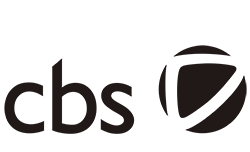SAP Business Application Studio
Filter By
Browse By
- SAP Analytics and AI
- SAP Application Development and Integration
- All SAP Application Development and Integration
- SAP ABAP
- SAP ABAP Development Tools
- SAP ABAP Test Cockpit
- SAP API Management
- SAP BAPI
- SAP Basis
- SAP BRF
- SAP Business Application Studio
- SAP CMS
- SAP Design Studio
- SAP Development Tools
- SAP DevOps
- SAP EAI
- SAP EDI
- SAP Extension Suite
- SAP Fiori
- SAP Fiori Elements
- SAP Integration Suite
- SAP Low Code Application Development
- SAP Low Code Automation
- SAP Netweaver
- SAP Release Management
- SAP UI5
- SAP Web Application Server
- SAP Web IDE
- SAP Business Process Management
- SAP Center of Excellence
- SAP CIO
- SAP Customer Experience
- SAP Data and Data Management
- All SAP Data and Data Management
- SAP BW
- SAP BW/4HANA
- SAP Crystal Reporting
- SAP Data Archiving
- SAP Data Center
- SAP Data Governance
- SAP Data Integration
- SAP Data Migration
- SAP Data Quality
- SAP Data Services
- SAP Data Strategy
- SAP Data Visualization
- SAP Data Warehouse Cloud
- SAP DMS
- SAP Document Control
- SAP EIM
- SAP ETL
- SAP ETL Tools
- SAP HANA
- SAP HANA Administration
- SAP HANA Deployment Infrastructure
- SAP HANA Studio
- SAP Master Data
- SAP Master Data Governance
- SAP MDM
- SAP Enterprise Architect
- SAP Enterprise Asset Management
- SAP ERP
- SAP Finance
- All SAP Finance
- SAP Accounting
- SAP AR AP
- SAP Asset Accounting
- SAP Billing Systems
- SAP BPC
- SAP BRIM
- SAP Cash Management
- SAP Central Finance
- SAP Controlling
- SAP COPA
- SAP Cost Center Accounting
- SAP e-invoicing
- SAP FICO
- SAP Finance Automation
- SAP Financial Closing Cockpit
- SAP Financial Consolidation
- SAP Financial Planning
- SAP FX Risk
- SAP General Ledger
- SAP Global Tax Management
- SAP Hyperion
- SAP Order to Cash
- SAP Payment Processing
- SAP Profitability Analysis
- SAP Rebate Management
- SAP S/4HANA Finance
- SAP Universal Journal
- SAP Governance Risk and Compliance
- SAP Human Capital Management
- SAP Intelligent Technologies
- SAP Platform and Technology
- All SAP Platform and Technology
- SAP Business Technology Platform
- SAP Cloud Connector
- SAP Cloud Integration Platform
- SAP Cloud Migration
- SAP Cloud Platform
- SAP Cloud Providers
- SAP Cloud Strategy
- SAP Container Platform
- SAP Digital Asset Management
- SAP Digital Integration Hub
- SAP Digital Signature
- SAP HANA Enterprise Cloud
- SAP HEC
- SAP Hyperscalers
- SAP Infrastructure
- SAP Messaging
- SAP Smart Forms
- SAP Quality and Testing
- SAP Security
- SAP Spend Management
- SAP Supply Chain Management
- All SAP Supply Chain Management
- SAP APO
- SAP Asset Management
- SAP Business Network
- SAP Digital Manufacturing Cloud
- SAP Digital Twin
- SAP EWM
- SAP IBP
- SAP Inventory Management
- SAP Label Printing
- SAP Logistics
- SAP Manufacturing
- SAP Manufacturing Automation
- SAP MES
- SAP MII
- SAP MM
- SAP MRO
- SAP MRP
- SAP Order Management
- SAP Plant Maintenance
- SAP PLM
- SAP Production Planning
- SAP S&OP
- SAP SD
- SAP SPM
- SAP Supply Chain Planning
- SAP Track and Trace
- SAP Transportation Management
- SAP System Administration
SAP Business Application Studio for Developers and Professional Key Users
What is SAP Business Application Studio?
SAP Business Application Studio is a cloud-based development environment hosted in SAP Cloud Platform for the Cloud Foundry environment based on open standards. It can be used for any kind of development and “supports intuitive, end-to-end application development for key business scenarios with the help of easy-to-use tools and known frameworks, such as SAP Fiori templates and OData service consumption,” according to SAP SE’s Vice President of Product Management ABAP Platform, Karl Kessler.
SAP introduced SAP Business Application Studio to overcome limitations of SAP Web IDE, and to extend support for modern application development in intelligent enterprise scenarios.
Developers and professional key users may find it especially useful for SAP Cloud Platform ABAP environment development, native SAPUI5 development, and Cloud Application Programming (CAP) model development.
SAP Business Application Studio for Developers and Professional Key Users
What is SAP Business Application Studio?
SAP Business Application Studio is a cloud-based development environment hosted in SAP Cloud Platform for the Cloud Foundry environment based on open standards. It can be used for any kind of development and “supports intuitive, end-to-end application development for key business scenarios with the help of easy-to-use tools and known frameworks, such as SAP Fiori templates and OData service consumption,” according to SAP SE’s Vice President of Product Management ABAP Platform, Karl Kessler.
SAP introduced SAP Business Application Studio to overcome limitations of SAP Web IDE, and to extend support for modern application development in intelligent enterprise scenarios.
Developers and professional key users may find it especially useful for SAP Cloud Platform ABAP environment development, native SAPUI5 development, and Cloud Application Programming (CAP) model development.
Key capabilities of SAP Business Application Studio include:
- A browser-based developer experience targeted at full-stack development, from the user interface (UI) down to the application and database level.
- A local desktop-like development environment.
- Support for multi-cloud development and deployment.
- Dev spaces, which behave like virtual images for a freely chosen programming model or paradigm.
- Adherence to standards.
Get Access to SAP Business Application Studio
You must have an SAP Cloud Platform account to access SAP Business Application Studio. You can create a trial account if you do not have an existing one.
Subscribe to SAP Business Application Studio
Once you have logged into SAP Cloud Platform (from your existing or trial account), subscribe to SAP Business Application studio in SAP Cloud Platform cockpit:
Navigate to the main page of your global account. Select the associated subaccount. Select Subscriptions in the left-hand navigation pane. Click on the tile for SAP Business Application Studio. Select the subscribe button on the detailed screen.
Confirm the Correct Authorizations are in Place
In SAP Cloud Platform cockpit, select the Security section on the subaccount overview screen. Select Trust Configuration and click on the default trust configuration sap.default.
If you have administrator privileges, you can assign the Business_Application_Studio_Developer role collection to your user identity.
Create a Dev Space
Return to the main subaccount page in SAP Cloud Platform cockpit. Click on the Go to Application link that now appears on the SAP Business Application Studio tile.
Click on the Create Dev Space button at the lower right of the display. Select a dev space type. (Further enhance your dev space by adding extension options to the predefined set of standard tools.)
Click Create Dev Space, and begin using SAP Business Application Studio to develop your applications.
5 results
-

Technical Guide: Introducing SAP Business Application Studio
Published: 11/November/2020
Reading time: 18 mins
Over the last few years, SAP Web IDE has been the dominant development environment for developing SAP Fiori applications for SAP Cloud Platform, SAP S/4HANA, and SAP S/4HANA Cloud. While it offers a variety of tools, editors, frameworks, and wizards to boost developer productivity, SAP Web IDE is hosted in the Neo environment and has…
-

Deployment Options for Executive Dashboards with SAP BusinessObjects Design Studio
Published: 11/November/2013
Reading time: 9 mins
Ingo Hilgefort describes the different deployment options for executive dashboards in SAP BusinessObjects Design Studio 1.1. Key Concept SAP BusinessObjects Design Studio now supports two main deployment options for your production deployment: one integrated with the SAP BusinessObjects BI platform and another with the SAP NetWeaver BW system directly without the requirement to have an...…
-

Take a Serious Look at the “A” in SOA and Gain Flexible, Adaptable Architecture
Published: 12/February/2010
Reading time: 24 mins
Understand what the ideal architecture for an enterprise-ready composite application should look like. Discover the pitfalls involved, how to avoid them, and how your decisions influence the overall complexity of the final application. By following these recommendations, you can develop applications that are well prepared for your always-changing IT landscape. Key Concept The basic idea...…
-
-

Set Up Intuitive and Automated Reporting Functionality with Crystal Reports
Published: 21/January/2010
Reading time: 17 mins
Discover a strategy for configuring and developing Crystal Reports for your organization’s SAP BusinessObjects GRC solutions, such as SAP BusinessObjects Process Control. Walk through key installation requirements and configuration steps for your SAP BusinessObjects GRC solutions related to the SAP BusinessObjects Enterprise server, and identify key configuration settings that need to be put into place....…
-

Integrate Your SAP Data into SAP BusinessObjects Planning and Consolidation
Published: 11/September/2009
Reading time: 26 mins
The purpose and the semantics of transaction level data in SAP ERP can differ significantly from what business users expect to see in SAP BusinessObjects Planning and Consolidation when they perform their forecasting and consolidation activities. Taking these differences into account when integrating data into SAP BusinessObjects Planning and Consolidation is often more complex than...…
Become a Member
Unlimited access to thousands of resources for SAP-specific expertise that can only be found here.
Related Vendors
Your request has been successfully sent