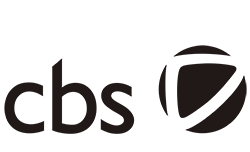SAP BAPI
Filter By
Browse By
- SAP Analytics and AI
- SAP Application Development and Integration
- All SAP Application Development and Integration
- SAP ABAP
- SAP ABAP Development Tools
- SAP ABAP Test Cockpit
- SAP API Management
- SAP BAPI
- SAP Basis
- SAP BRF
- SAP Business Application Studio
- SAP CMS
- SAP Design Studio
- SAP Development Tools
- SAP DevOps
- SAP EAI
- SAP EDI
- SAP Extension Suite
- SAP Fiori
- SAP Fiori Elements
- SAP Integration Suite
- SAP Low Code Application Development
- SAP Low Code Automation
- SAP Netweaver
- SAP Release Management
- SAP UI5
- SAP Web Application Server
- SAP Web IDE
- SAP Business Process Management
- SAP Center of Excellence
- SAP CIO
- SAP Customer Experience
- SAP Data and Data Management
- All SAP Data and Data Management
- SAP BW
- SAP BW/4HANA
- SAP Crystal Reporting
- SAP Data Archiving
- SAP Data Center
- SAP Data Governance
- SAP Data Integration
- SAP Data Migration
- SAP Data Quality
- SAP Data Services
- SAP Data Strategy
- SAP Data Visualization
- SAP Data Warehouse Cloud
- SAP DMS
- SAP Document Control
- SAP EIM
- SAP ETL
- SAP ETL Tools
- SAP HANA
- SAP HANA Administration
- SAP HANA Deployment Infrastructure
- SAP HANA Studio
- SAP Master Data
- SAP Master Data Governance
- SAP MDM
- SAP Enterprise Architect
- SAP Enterprise Asset Management
- SAP ERP
- SAP Finance
- All SAP Finance
- SAP Accounting
- SAP AR AP
- SAP Asset Accounting
- SAP Billing Systems
- SAP BPC
- SAP BRIM
- SAP Cash Management
- SAP Central Finance
- SAP Controlling
- SAP COPA
- SAP Cost Center Accounting
- SAP e-invoicing
- SAP FICO
- SAP Finance Automation
- SAP Financial Closing Cockpit
- SAP Financial Consolidation
- SAP Financial Planning
- SAP FX Risk
- SAP General Ledger
- SAP Global Tax Management
- SAP Hyperion
- SAP Order to Cash
- SAP Payment Processing
- SAP Profitability Analysis
- SAP Rebate Management
- SAP S/4HANA Finance
- SAP Universal Journal
- SAP Governance Risk and Compliance
- SAP Human Capital Management
- SAP Intelligent Technologies
- SAP Platform and Technology
- All SAP Platform and Technology
- SAP Business Technology Platform
- SAP Cloud Connector
- SAP Cloud Integration Platform
- SAP Cloud Migration
- SAP Cloud Platform
- SAP Cloud Providers
- SAP Cloud Strategy
- SAP Container Platform
- SAP Digital Asset Management
- SAP Digital Integration Hub
- SAP Digital Signature
- SAP HANA Enterprise Cloud
- SAP HEC
- SAP Hyperscalers
- SAP Infrastructure
- SAP Messaging
- SAP Smart Forms
- SAP Quality and Testing
- SAP Security
- SAP Spend Management
- SAP Supply Chain Management
- All SAP Supply Chain Management
- SAP APO
- SAP Asset Management
- SAP Business Network
- SAP Digital Manufacturing Cloud
- SAP Digital Twin
- SAP EWM
- SAP IBP
- SAP Inventory Management
- SAP Label Printing
- SAP Logistics
- SAP Manufacturing
- SAP Manufacturing Automation
- SAP MES
- SAP MII
- SAP MM
- SAP MRO
- SAP MRP
- SAP Order Management
- SAP Plant Maintenance
- SAP PLM
- SAP Production Planning
- SAP S&OP
- SAP SD
- SAP SPM
- SAP Supply Chain Planning
- SAP Track and Trace
- SAP Transportation Management
- SAP System Administration
SAP BAPI, a Tested Way to Integrate with SAP
Interoperability of software applications has become a critical requirement for business processes ever since SAP evolved from being a monolith to becoming the central core of an increasing number of third-party solutions. Many top vendors for specialized business applications offer ways for their software to work in tandem with SAP ECC and SAP Business Suite.
SAP itself has enabled this through its SAP Business Application Programming Interfaces (SAP BAPIs). These are standard interfaces that enable software vendors to integrate their software into SAP Business Suite. In programming terms, a standard BAPI is a Business Object type that encapsulates a set of methods and parameters, with an a “Extension” parameter to pass custom data that is specific to a company. For example, standard BAPI for purchase orders and sales orders can be enhanced.
SAP BAPI, a Tested Way to Integrate with SAP
Interoperability of software applications has become a critical requirement for business processes ever since SAP evolved from being a monolith to becoming the central core of an increasing number of third-party solutions. Many top vendors for specialized business applications offer ways for their software to work in tandem with SAP ECC and SAP Business Suite.
SAP itself has enabled this through its SAP Business Application Programming Interfaces (SAP BAPIs). These are standard interfaces that enable software vendors to integrate their software into SAP Business Suite. In programming terms, a standard BAPI is a Business Object type that encapsulates a set of methods and parameters, with an a “Extension” parameter to pass custom data that is specific to a company. For example, standard BAPI for purchase orders and sales orders can be enhanced.
BAPIs are technically implemented using RFC (Remote Function Call) enabled function modules inside SAP systems. Such a trusted RFC connection allows creation of trusted-trusting relationships between systems, both SAP and non-SAP. BAPIs also can be called through ALE/IDoc (Application Link Enabling/Intermediate Document) technology.
BAPIs are defined in the Business Object Repository (BOR) as methods of SAP Business Objects that perform specific business tasks. They allow integration at the business level, not technical level. This makes it much easier to find suitable BAPIs compared to non-BAPI-based function modules.
There are different ways in which application developers may integrate workflows:
- Integration of third-party applications with an SAP System.
- Integration of custom business applications with an SAP System.
- Integration of additional SAP components into the SAP system.
- New user interfaces to an SAP System for occasional SAP users.
- Web-based access to an SAP System through Internet or Intranet applications.
- Mobile, cloud or IoT (Internet of Things) access to an SAP system.
Here is one example of how SAP BAPI is used for reporting.
As many SAP customers move to SAP S/4HANA in the cloud, one of the most vital requirements is to integrate existing or new on-premise applications with SAP S/4HANA. Released BAPIs can be used to connect SAP S/4HANA Cloud with SAP on-premise applications only.
For other integrations, such as cloud-to-cloud and cloud with non-SAP solutions, SAP recommends using Public APIs which use OData (Open Data Protocol) or SOAP (Simple Object Access Protocol), Business event handling and other SAP Cloud products.
There are many sophisticated ways that SAP solutions can be integrated with other applications. Boomi has an intelligent iPaas (Integration Platform as a Service) with many connectors that seamlessly integrate workflows.
While SAP BAPI has many advantages, SAP customers have to assess the right set of intelligent approaches for their landscape based on their needs.
5 results
-

Take Your Mobile SAP Systems Further with Sybase Unwired Platform
Published: 11/October/2010
Reading time: 26 mins
Discover Sybase Unwired Platform, a mobile enterprise application platform (MEAP), and how you can use it to mobilize your systems. SAP provides this platform with the co-innovation architecture of SAP NetWeaver Mobile 7.1. This is the first time that SAP has supported the mobilization of all major mobile device types with a single technology. Key...…
-

Tips and Tricks for Using BAPIs in Accounting Documents
Published: 08/February/2010
Reading time: 16 mins
Posting accounting documents with BAPIs can be somewhat tricky — generating a simple accounting document turns into a report with several hundred lines of code. Accounting functionality is highly dependent on company specifics and legislation, so to make your program more stable against accounting business changes, you have to be able to derive automatically as...…
-

Excel-Based Upload Tool Easily Updates the Standard Price for Multiple Materials
Published: 11/January/2010
Reading time: 13 mins
Discover how to use a custom Microsoft Excel upload tool rather than out-of-the-box functionality to update the standard price of a raw material for inventory valuation. Learn about additional functionalities and system validations the custom tool offers to create a more efficient and accurate business process for updating the standard price of raw materials. Key...…
-
-

Test Your BAPIs for Safe Data Transfer to the FI/CO Interface
Published: 15/February/2007
Reading time: 6 mins
Before running a Business Application Programming Interface (BAPI) in your programs, you should test it. See how to test your BAPI and how to get a report that shows you its details. Key Concept A Business Application Programming Interface (BAPI) is a standard interface that facilitates the integration of R/3 or mySAP ERP Central Component...…
-

Automate CO Data Loads with BATCHMAN
Published: 15/May/2005
Reading time: 8 mins
An SAP R/3 Enterprise functionality called BATCHMAN enables the easy upload of selective CO data, including activity rates and statistical key figures for allocations and reporting. Key Concept Most SAP CO implementations need CO data periodically entered in SAP R/3. That could be loading the activity prices for use in calculation of standard costs or...…
Become a Member
Unlimited access to thousands of resources for SAP-specific expertise that can only be found here.
Related Vendors
Your request has been successfully sent