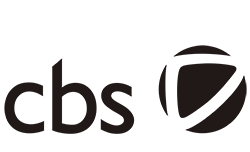It seems we can’t find what you’re looking for. Perhaps searching can help.
SAP Data Science
Filter By
Browse By
- SAP Analytics and AI
- SAP Application Development and Integration
- All SAP Application Development and Integration
- SAP ABAP
- SAP ABAP Development Tools
- SAP ABAP Test Cockpit
- SAP API Management
- SAP BAPI
- SAP Basis
- SAP BRF
- SAP Business Application Studio
- SAP CMS
- SAP Design Studio
- SAP Development Tools
- SAP DevOps
- SAP EAI
- SAP EDI
- SAP Extension Suite
- SAP Fiori
- SAP Fiori Elements
- SAP Integration Suite
- SAP Low Code Application Development
- SAP Low Code Automation
- SAP Netweaver
- SAP Release Management
- SAP UI5
- SAP Web Application Server
- SAP Web IDE
- SAP Business Process Management
- SAP Center of Excellence
- SAP CIO
- SAP Customer Experience
- SAP Data and Data Management
- All SAP Data and Data Management
- SAP BW
- SAP BW/4HANA
- SAP Crystal Reporting
- SAP Data Archiving
- SAP Data Center
- SAP Data Governance
- SAP Data Integration
- SAP Data Migration
- SAP Data Quality
- SAP Data Services
- SAP Data Strategy
- SAP Data Visualization
- SAP Data Warehouse Cloud
- SAP DMS
- SAP Document Control
- SAP EIM
- SAP ETL
- SAP ETL Tools
- SAP HANA
- SAP HANA Administration
- SAP HANA Deployment Infrastructure
- SAP HANA Studio
- SAP Master Data
- SAP Master Data Governance
- SAP MDM
- SAP Enterprise Architect
- SAP Enterprise Asset Management
- SAP ERP
- SAP Finance
- All SAP Finance
- SAP Accounting
- SAP AR AP
- SAP Asset Accounting
- SAP Billing Systems
- SAP BPC
- SAP BRIM
- SAP Cash Management
- SAP Central Finance
- SAP Controlling
- SAP COPA
- SAP Cost Center Accounting
- SAP e-invoicing
- SAP FICO
- SAP Finance Automation
- SAP Financial Closing Cockpit
- SAP Financial Consolidation
- SAP Financial Planning
- SAP FX Risk
- SAP General Ledger
- SAP Global Tax Management
- SAP Hyperion
- SAP Order to Cash
- SAP Payment Processing
- SAP Profitability Analysis
- SAP Rebate Management
- SAP S/4HANA Finance
- SAP Universal Journal
- SAP Governance Risk and Compliance
- SAP Human Capital Management
- SAP Intelligent Technologies
- SAP Platform and Technology
- All SAP Platform and Technology
- SAP Business Technology Platform
- SAP Cloud Connector
- SAP Cloud Integration Platform
- SAP Cloud Migration
- SAP Cloud Platform
- SAP Cloud Providers
- SAP Cloud Strategy
- SAP Container Platform
- SAP Digital Asset Management
- SAP Digital Integration Hub
- SAP Digital Signature
- SAP HANA Enterprise Cloud
- SAP HEC
- SAP Hyperscalers
- SAP Infrastructure
- SAP Messaging
- SAP Smart Forms
- SAP Quality and Testing
- SAP Security
- SAP Spend Management
- SAP Supply Chain Management
- All SAP Supply Chain Management
- SAP APO
- SAP Asset Management
- SAP Business Network
- SAP Digital Manufacturing Cloud
- SAP Digital Twin
- SAP EWM
- SAP IBP
- SAP Inventory Management
- SAP Label Printing
- SAP Logistics
- SAP Manufacturing
- SAP Manufacturing Automation
- SAP MES
- SAP MII
- SAP MM
- SAP MRO
- SAP MRP
- SAP Order Management
- SAP Plant Maintenance
- SAP PLM
- SAP Production Planning
- SAP S&OP
- SAP SD
- SAP SPM
- SAP Supply Chain Planning
- SAP Track and Trace
- SAP Transportation Management
- SAP System Administration
Self-service Data Science in SAP Analytics Cloud
SAP Analytics Cloud (SAC) has data science algorithms built-in that can allow non-data science users to perform advanced modeling. Predictive analytics remains a key advanced analytics approach among various analytical approaches. In this blog, we will explore the smart predict functionality of SAC and understand how expert, non-data scientist users can leverage them to build predictive analytics models.
Self-service Data Science in SAP Analytics Cloud
SAP Analytics Cloud (SAC) has data science algorithms built-in that can allow non-data science users to perform advanced modeling. Predictive analytics remains a key advanced analytics approach among various analytical approaches. In this blog, we will explore the smart predict functionality of SAC and understand how expert, non-data scientist users can leverage them to build predictive analytics models.
What are predictive analytics algorithms?
A simplified explanation of predictive analytics is that it is a form of advanced analytics that helps make future predictions based on historical data. Predictive analytics models do so by leveraging a combination of statistics, data mining, and machine learning (ML) algorithms.
SAP Analytics Cloud Smart Predict helps perform self-service data science by using the power of augmented analytics. Augmented analytics is a term assigned to a collection of features enabled by artificial intelligence (AI) and ML that perform some complicated tasks in order to allow users to perform advanced analytics they would not have been able to perform by themselves. Smart Predict allows the users to build advanced models, including ML algorithms, with a few simple clicks. As SAP puts it: “The focus is on the business questions, not algorithms, which helps speed the prediction and recommendation process”.
Overview of the Smart Predict Process
Select the model algorithm: When you open a new predictive modeling scenario, you get the option to choose the appropriate algorithm. Three key options are available which are listed below:
- Classification
- Regression
- Time Series
You can select the model based on the business question that you are trying to answer. For example, will a particular customer default on a credit card payment? In a subsequent blog, Once you chose an algorithm, the underlying augmented analytics functionalities will present to you an interface that you can use to:
- Select the underlying data source
- Select the variables in your data that you believe are relevant for your analysis
- Select the variable roles, like the variable that you want to predict (target variable) and the predictors, dates, etc.
Smart Predict then trains on the selected data and builds a predictive model that aligns best with the underlying data, variables, and other parameters selected. Training, parameter setting, and optimization are all taken care of by Smart Predict. It will then present to users an output report, along with some form of performance indicator of the model. The performance indicator will vary by model type.
Here are a couple of resources that you can leverage to gain depth in the topic of augmented analytics:
Bring the Power of Machine Learning Directly to Business Users
0 results
Nothing Found
Featured Experts
-

Akash Kumar
Associate General Manager, HCL
Become a Member
Unlimited access to thousands of resources for SAP-specific expertise that can only be found here.
Upcoming Events
-

Mastering SAP Collaborate an SAP TechEd on Tour event
November 12 - 14, 2025
Sydney, New South Wales
Australia
View Event
Related Vendors
Your request has been successfully sent