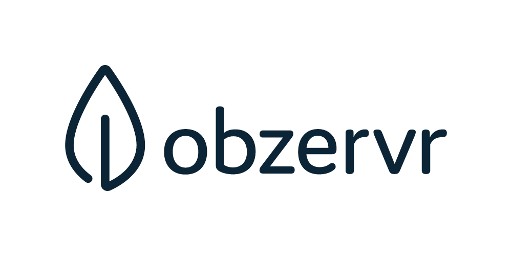SAP Business Intelligence
Filter By
Browse By
- SAP Analytics and AI
- SAP Application Development and Integration
- All SAP Application Development and Integration
- SAP ABAP
- SAP ABAP Development Tools
- SAP ABAP Test Cockpit
- SAP API Management
- SAP BAPI
- SAP Basis
- SAP BRF
- SAP Business Application Studio
- SAP CMS
- SAP Design Studio
- SAP Development Tools
- SAP DevOps
- SAP EAI
- SAP EDI
- SAP Extension Suite
- SAP Fiori
- SAP Fiori Elements
- SAP Integration Suite
- SAP Low Code Application Development
- SAP Low Code Automation
- SAP Netweaver
- SAP Release Management
- SAP UI5
- SAP Web Application Server
- SAP Web IDE
- SAP Business Process Management
- SAP Center of Excellence
- SAP CIO
- SAP Customer Experience
- SAP Data and Data Management
- All SAP Data and Data Management
- SAP BW
- SAP BW/4HANA
- SAP Crystal Reporting
- SAP Data Archiving
- SAP Data Center
- SAP Data Governance
- SAP Data Integration
- SAP Data Migration
- SAP Data Quality
- SAP Data Services
- SAP Data Strategy
- SAP Data Visualization
- SAP Data Warehouse Cloud
- SAP DMS
- SAP Document Control
- SAP EIM
- SAP ETL
- SAP ETL Tools
- SAP HANA
- SAP HANA Administration
- SAP HANA Deployment Infrastructure
- SAP HANA Studio
- SAP Master Data
- SAP Master Data Governance
- SAP MDM
- SAP Enterprise Architect
- SAP Enterprise Asset Management
- SAP ERP
- SAP Finance
- All SAP Finance
- SAP Accounting
- SAP AR AP
- SAP Asset Accounting
- SAP Billing Systems
- SAP BPC
- SAP BRIM
- SAP Cash Management
- SAP Central Finance
- SAP Controlling
- SAP COPA
- SAP Cost Center Accounting
- SAP e-invoicing
- SAP FICO
- SAP Finance Automation
- SAP Financial Closing Cockpit
- SAP Financial Consolidation
- SAP Financial Planning
- SAP FX Risk
- SAP General Ledger
- SAP Global Tax Management
- SAP Hyperion
- SAP Order to Cash
- SAP Payment Processing
- SAP Profitability Analysis
- SAP Rebate Management
- SAP S/4HANA Finance
- SAP Universal Journal
- SAP Governance Risk and Compliance
- SAP Human Capital Management
- SAP Intelligent Technologies
- SAP Platform and Technology
- All SAP Platform and Technology
- SAP Business Technology Platform
- SAP Cloud Connector
- SAP Cloud Integration Platform
- SAP Cloud Migration
- SAP Cloud Platform
- SAP Cloud Providers
- SAP Cloud Strategy
- SAP Container Platform
- SAP Digital Asset Management
- SAP Digital Integration Hub
- SAP Digital Signature
- SAP HANA Enterprise Cloud
- SAP HEC
- SAP Hyperscalers
- SAP Infrastructure
- SAP Messaging
- SAP Smart Forms
- SAP Quality and Testing
- SAP Security
- SAP Spend Management
- SAP Supply Chain Management
- All SAP Supply Chain Management
- SAP APO
- SAP Asset Management
- SAP Business Network
- SAP Digital Manufacturing Cloud
- SAP Digital Twin
- SAP EWM
- SAP IBP
- SAP Inventory Management
- SAP Label Printing
- SAP Logistics
- SAP Manufacturing
- SAP Manufacturing Automation
- SAP MES
- SAP MII
- SAP MM
- SAP MRO
- SAP MRP
- SAP Order Management
- SAP Plant Maintenance
- SAP PLM
- SAP Production Planning
- SAP S&OP
- SAP SD
- SAP SPM
- SAP Supply Chain Planning
- SAP Track and Trace
- SAP Transportation Management
- SAP System Administration
What is Business Intelligence (BI)?
The end-to-end process of BI pertains to analyzing the data generated by businesses, transforming the data into insights, and then leveraging those insights into making optimal decisions. BI tools primarily leverage “descriptive analytics,” as these tools traditionally focus on analyzing the current and historical performance based on data generated by the enterprise.
What is Business Intelligence (BI)?
The end-to-end process of BI pertains to analyzing the data generated by businesses, transforming the data into insights, and then leveraging those insights into making optimal decisions. BI tools primarily leverage “descriptive analytics,” as these tools traditionally focus on analyzing the current and historical performance based on data generated by the enterprise.
Sap BI Tools
SAP BusinessObjects is among the most widely used centralized BI tools that provides organizations the ability to perform reporting, create visualizations and generate real-time BI. BusinessObjects is the on-premises BI layer for SAP’s Business Technology Platform (BTP). SAP Analytics Cloud is another analytics related solution from SAP. It is currently the flagship analytics tool that SAP positions as an enterprise analytics tool. It encompasses all the analytics capabilities that Business Objects has to offer and much more.
In addition to these tools, there is a wide portfolio of third part BI tools available from SAP partners like Pyramid Analytics
Key Considerations
- Build a foundational analytics culture: While SAP sees the future of analytics in the cloud, primarily in the form of SAP Analytics Cloud (SAC), BI tools like BusinessObjects provide a great opportunity to fine-tune the “data-driven culture” aspect of your organization. Success with analytics tools is more about the capability to assimilate, absorb and leverage the tool in day-to-day decision making and less about the tool itself (Source: SAPinsider research “Analytics in The Cloud”)
- Document BI tools in action: A powerful way to capture the value BI tools deliver is to document use cases generated by business users and share these across the organization to promote the penetration of not only the tool but the culture of data-driven way to run the business. You can find examples of BusinessObjects use cases on leading platforms like SAPinsider and SAP blogs.
- Understand the transition to cloud roadmap: There is no doubt that SAP BusinessObjects Enterprise has amassed an immense userbase. However, as the need for business intelligence evolved, SAP created a new Software-as-a-Service (SaaS) product in SAP Analytics Cloud. SAP has made it clear that the ultimate go-forward solution for SAP BusinessObjects Enterprise users is SAP Analytics Cloud. Many SAP BusinessObjects customers have yet to move to SAP Analytics Cloud, and it is therefore imperative that they start planning on this transition strategy. Read more about what product leaders at SAP have to say about this journey to the cloud.
1304 results
-

Connecting Web Intelligence Reports with Hyperlinks and Prompted Filters
Published: 23/September/2011
Reading time: 16 mins
By adding links to other SAP BusinessObjects documents in your SAP BusinessObjects Web Intelligence reports, you can provide drill-through capabilities to reports and significantly cut down on the time it takes to analyze a dataset. Learn the details about how to create and edit links to reports. Key Concept The OpenDocument application provides the capability...…
-

To Split or Not to Split: Taking Another Look at the Adaptive Job Server
Published: 15/July/2015
Reading time: 12 mins
In the past, it has been accepted as common wisdom that the Adaptive Job Server should not be split due to concerns about stability and size. Learn why this may not always be the case, and see some helpful use cases for which splitting is not only practical, but essential. Key Concept Server splitting is...…
-

Adapt SAP S/4HANA Business Functionality to Meet Your Company’s Requirements
Published: 18/January/2016
Reading time: 21 mins
Discover how to apply two extensibility options to modify SAP S/4HANA business functionality. Key Concept SAP S/4HANA is the next generation of business applications that can be installed locally in a data center or in a public or managed cloud. One of the central issues users have is how to extend the business functionality delivered...…
-
-

How to Set Up Business Partner Determination in mySAP CRM
Published: 15/January/2007
Reading time: 17 mins
Learn about how the partner determination procedure works in mySAP CRM. Although you may be familiar with partner determination in R/3, the mySAP CRM version offers additional options. Key Concept Partner processing is a basic function in transaction processing that includes the partner determination procedure, which the system uses to find and enter partners in...…
-

How to Move SAP BusinessObjects Data Services from One Data Center to Another
Published: 13/September/2016
Reading time: 11 mins
Learn how to migrate an SAP BusinessObjects Data Services’ source data center to a target data center environment by following these step-by-step instructions. In this scenario, both the source and target systems are Windows-based servers.
-

3 Tips to Ensure Quality Business Partner Master Data
Published: 15/May/2007
Reading time: 7 mins
To prevent users from selecting the wrong business partner role in transaction BP, learn how to turn off business partner roles you don’t need. Then find out how you can limit the search further by using custom business partner role categories that contain only business partner roles that are related to your business. This prevents...…
-

Steps to Safely Define and Customize Business Roles and Authorizations in SAP CRM
Published: 25/January/2011
Reading time: 18 mins
See how to define a business role in customizing, assign it to a position in an organizational model, and then analyze its content. Key Concept Business roles and authorizations are prerequisites for SAP CRM upgrades or cutovers. This means that during the user acceptance test, users should test each business scenario using appropriate profiles and...…
-
-

Stabilize Security for BusinessObjects Reports When Queries Come from Multiple Systems
Published: 01/August/2012
Reading time: 15 mins
See how to simplify the security setup for SAP BusinessObjects reports when a user is reporting from SAP NetWeaver BW or from a non-SAP system. A common challenge a security administrator faces is to build security for reports for different types of users coming from multiple applications or systems and to keep that security setup...…
-

Give Managers Detailed, Visual Dashboards for Improved Decision Making
Published: 14/August/2009
Reading time: 20 mins
Find out how you can use Xcelsius, SAP BusinessObjects Live Office, SAP NetWeaver BW, and Crystal Reports to provide compelling data visualizations and dashboards. For example, you can add simple drop-down selection boxes to your charts to allow users to easily manipulate the data views in real time. Key Concept With the current BI roadmap,...…
-

SAP BusinessObjects Analysis, OLAP Edition — BEx and Voyager Combined
Published: 04/February/2011
Reading time: 9 mins
Find out how you can use the newly released SAP BusinessObjects Analysis, OLAP Edition as part of your overall SAP BusinessObjects 4.0 release. SAP BusinessObjects Analysis, OLAP Edition is the counterpart for SAP BusinessObjects Analysis, edition for Microsoft Office for Web-based deployments. Key Concept SAP BusinessObjects Analysis, OLAP Edition is the successor to SAP BusinessObjects...…
Featured Experts
-

Suraj Gauli
PWC
-

Noele Crooks
Business Intelligence & CRM
Director, Business Intelligence & CRM at San Francisco 49ers
-

Diego Lombardini
Cloud, ERP, Business Intelligence, Analytics and Travel & Expense Management solutions
Partner Solutions Architect at AWS
Become a Member
Unlimited access to thousands of resources for SAP-specific expertise that can only be found here.
Upcoming Events
-

Mastering SAP Collaborate – Sydney 2025
November 12 - 14, 2025
Sydney, New South Wales
Australia
View Event
Related Vendors
Your request has been successfully sent