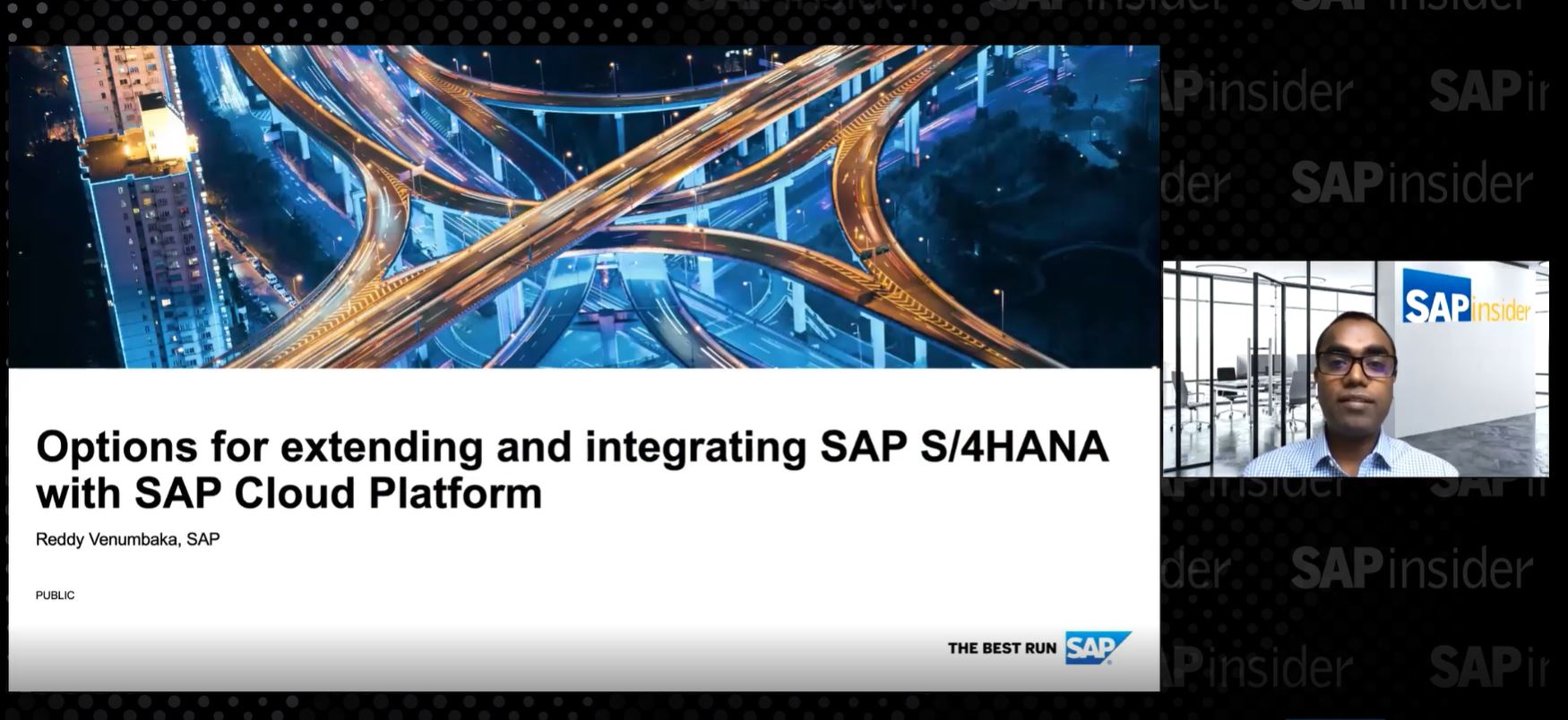The Face of Digital Innovation
How SAP Cloud Platform Powers Innovation with User Experience Technology
While an attractive user interface (UI) has always been important for businesses, it is now integral to many goals in the enterprise, especially those related to digitizing the business to spur innovation. Often, one begets the other — a modern, consistent UI can drive innovation, while innovation can result in creative new ways for end users to interact with enterprise software as they perform their daily tasks. In short, a great UI is no less than the face of successful digital innovations.
The astounding rate at which new technologies are disrupting businesses in every industry raises the stakes in the drive to deliver a modern, consistent, and role-based UI across the enterprise on any device and any platform. This is especially true in the cloud, where the cadence of innovation is far faster for companies in the quest for digital innovation.
Meeting the Bimodal IT Challenge with SAP Fiori
A challenge for many organizations in keeping pace with the speed of innovation is that the business is often at odds with IT in terms of how and when projects get done. This is reflected in the concept of “bimodal IT,” where IT maintains and runs existing systems with standard IT processes while also exploring new technologies that the business can roll out quickly using agile methods. Traditionally, major implementation projects and application builds spearheaded by IT take a long time. Digital transformation needs to happen in shorter time cycles, since a large part of becoming digital is embracing a fast-moving innovation layer that provides the flexibility required to proactively interact with customers. This is true for how the business consumes user experience (UX) technologies as well. There is an expectation to be able to quickly discover and spin up an interface for a mobile app, for example, within a matter of days or weeks.
This speed is one of the key value propositions that SAP delivers with SAP Fiori. The controls that are staples of SAPUI5, SAP’s UI development kit for HTML5, ensure that internal SAP Fiori apps and design features can be delivered much more rapidly than traditional back-end changes. With SAP Fiori apps — as well as UX, mobile, portal, and cloud experiences — evolving much more quickly than the underlying applications and back-end systems, companies can experience a seamless, non-disruptive UX at the innovation layer that aligns with their digital initiatives. And, critically, this capability has no impact on the ability of SAP Fiori apps to run on top of many core, mission-critical processes in back-end systems.
The recognition that SAP Cloud Platform is where rapid innovation is happening is one of the key drivers for SAP to transition its UX technologies to the cloud, and with SAP Fiori being implemented as the standard, default design principle for SAP applications, the challenge of bimodal IT is being met. IT has the design technologies and tools to implement at its own pace while the business can move forward on a separate track. In addition, an integrated package of SAP Fiori cloud services enables companies to quickly tackle digital initiatives, yet maintain support for a well-managed set of SAP Fiori apps on top of their existing installed base.
There is a misconception that striking a balance between IT and the business for a consistent and seamless UI and UX environment is little more than a pipe dream — SAP Fiori, the thinking holds, will lead to disruption of underlying systems in a complete transition to, for example, an SAP Cloud Platform application landscape. The truth is very different, however. The family of cloud services and development tools in SAP Cloud Platform facilitates a non-disruptive path to integrating SAP Fiori apps at a self-determined pace without a major impact on underlying systems.
SAP’s strategy and roadmap for UI technology are predicated on the goal of providing companies with the tools they need to succeed as they evolve into digital businesses. For several years now, SAP Fiori has been the foundation for customers, partners, and internal application development teams to develop a superior UI. With SAPUI5 as the underlying UI technology, the reusable components of this open and standards-based technology have helped spur adoption, create an active and vibrant user community, make SAP Fiori the default design for SAP S/4HANA applications, and instill confidence in building and implementing applications from SAP and its partners based on SAP Fiori design principles.
While it’s clear that the core technologies that power SAP Fiori will enjoy continued support from SAP, some customers may still have questions about SAP’s underlying UX strategy. Let’s take a closer look.
What’s Driving UX Strategy?
SAP’s UX strategy is shaped around four key drivers. The first driver is our long-term commitment to SAP Fiori. Many companies are using SAPUI5 technologies to design SAP Fiori applications on SAP Cloud Platform to build, run, or extend their SAP S/4HANA environment. For this reason, SAP will continue to invest in features and personnel to support the continued transition to SAP Fiori and to implementing an enhanced UX for the enterprise.
Second, a consistent set of entry points for users is important and in line with customer expectations for role-based and single-point access. Typically, companies with a heterogeneous landscape consisting of SAP and non-SAP applications have had to cope with multiple access points, which make for an inconsistent experience with multiple UIs. A single point of contact for personalized content based on a specific role eliminates the confusion created by having different entry points. SAP Fiori launchpad delivers a simple, consistent access point for all of a user’s applications, both non-SAP and SAP, including SAP S/4HANA apps (see Figure 1). SAP Fiori launchpad also offers a simple way to discover, explore, and configure SAP Fiori apps that are shipped by SAP, including cloud-based apps from SAP SuccessFactors and other SAP solutions, as well as other software-as-a-service (SaaS) apps from third-party vendors.
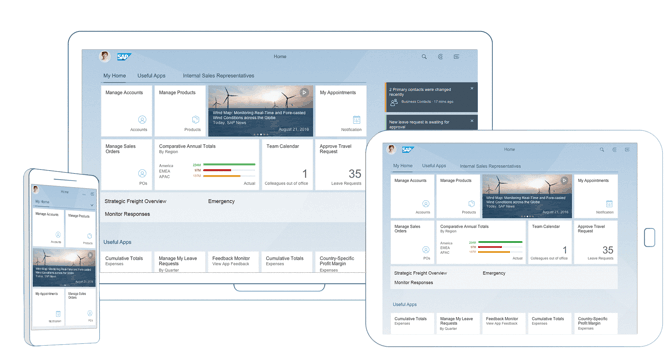
Third, consistent access to role-based content requires greater levels of flexibility, which plays into the personalization aspect. Providing users with the flexibility to change the look and feel of a UI to meet personal or corporate needs — such as for branding, themes, colors, hiding or adding fields, or rearranging screens — requires some work in the underlying technology. For companies with classic SAP GUI technology, this flexibility is enabled by SAP Screen Personas, a browser-based add-on that offers the needed functionality to customize UIs on top of traditional SAP GUI apps. With SAPUI5, the programming model allows for this flexibility natively. This means that beyond having the capability to customize the UI, companies can enjoy change without disruption — changes aren’t lost when SAP upgrades applications or offers new versions, for example.
Underlining the first three drivers is the final customer driver, which is the transition to the cloud in the pursuit of digital innovation. The push to become a digital business is driven in large part by the need to compete in a service-first, on-demand economy and the need to engage customers more closely. To do this, companies are changing business processes accordingly, and they are moving forward with differentiating and innovative projects in the cloud.
UX and the Cloud
For SAP customers, moving forward with the cloud means investing in SAP Cloud Platform to build, run, and extend their SAP and non-SAP applications, and doing so using SAP Fiori principles. To facilitate this continued investment, SAP is transforming its UX technologies into a set of services in SAP Cloud Platform to give customers the tools they need where and when they need them.
UX technologies must provide a development environment and technical services that facilitate the use of SAPUI5 to build SAP Fiori apps in SAP Cloud Platform. The SAP Web IDE development tool has a set of accompanying services that provide developers with access to the underlying technology in a cloud setting. Included in these services are SAP Fiori cloud services. In addition to SAP Fiori launchpad, the SAP Cloud Platform portal combines application access with unstructured content such as plain web pages for customers or partners interested in building employee-facing portals, citizen-facing portals, or partner-facing portals, for example. The cloud family of UX technologies includes other developer tools and offerings, such as mobile services and data integration with the SAP back end, but the bulk of services supporting a flexible UI and UX development environment fall under the SAP Fiori cloud services umbrella.
Moving a comprehensive set of underlying UX technologies to the cloud may seem like an obvious pivot for any technology vendor — after all, you want to be where your customers are. Of course, in the cloud, companies can be more discerning when it comes to which tools they will leverage, and SAP’s offerings allow companies to use additional, complementary services such as machine learning and big data capabilities, API management, and process integration, for example.
Innovate at Your Own Pace
Companies are already actively building, running, and extending their application environment using SAP Fiori on SAP Cloud Platform, and those yet to use SAP Cloud Platform to bolster their on-premise installed base understand that the transition to SAP Fiori and the underlying technologies is a long-term investment.
With SAP Fiori cloud services, developing a consistent, modern, and role-based UX for the enterprise does not have to be an either-or proposition, where implementing a modern user experience in a cloud environment means ripping up a host of underlying systems. Companies can explore innovation at a comfortable pace with the confidence that doing so will not create a divide in how end users interact with a diverse collection of on-premise and cloud applications.
For more information, visit https://cloudplatform.sap.com/capabilities/ux.html.